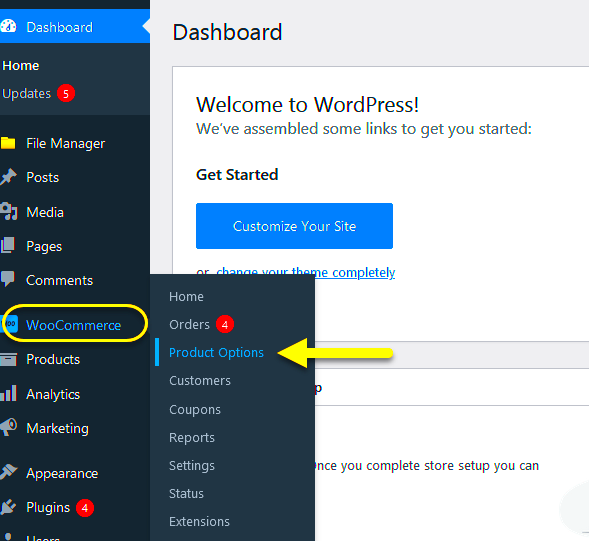If you’re running an eCommerce store using WooCommerce, you know how essential it is to stand out in a crowded market. One effective way to achieve this is through product customization. Extra Product Options in WooCommerce allow you to curate an experience tailored to each customer’s needs. With an array of features at your disposal, customizing your products can be both simple and effective. Let’s dive into what these extra options are and how they can elevate your online store.
Importance of Product Customization for eCommerce

Product customization is not just a trend; it’s becoming a necessary part of consumer expectations in the eCommerce world. Here’s why it matters:
- Enhanced Customer Experience: Customers love options! By giving them the ability to tailor products to their liking—be it color, size, or additional features—you create a more engaging shopping experience.
- Reduced Returns: When customers can customize their purchases, they are more likely to receive exactly what they expected. This can significantly lower your return rates, enhancing your bottom line.
- Increased Sales: Customization options can lead to upselling opportunities. If a customer sees that they can add features or choose specific designs, they may be tempted to spend more.
- Brand Loyalty: Providing unique choices not only makes the shopping experience memorable but also fosters a sense of attachment to your brand. Satisfied customers are likely to return.
To summarize, offering extra product options goes beyond mere customization; it’s a strategic move that appeals to modern consumers’ preferences and increases your store’s competitive advantage in the online marketplace.
Understanding WooCommerce Extra Product Options Plugin

If you’re running an eCommerce store on WooCommerce, you might have realized that vanilla product options can sometimes fall short in meeting the diverse needs of your customers. This is where the WooCommerce Extra Product Options plugin steps in to save the day! It’s like giving your products a personal stylist, ensuring they can cater to every shopper’s unique tastes and requirements.
So, what exactly does this plugin do? Simply put, it allows you to add extra fields and options to your product pages. This can include checkboxes, dropdowns, input fields, and even file uploads! Imagine you’re selling t-shirts; with this plugin, you can allow customers to choose their size, color, and even upload custom designs. It transforms the buying experience from a one-size-fits-all approach into something genuinely tailored to each customer’s desires.
This plugin is exceptionally user-friendly. You don’t need to be a coding genius to incorporate additional options into your store. The interface is intuitive, making it easy to create and manage various product options as you see fit. It’s perfect for beginners, but it also packs enough flexibility for advanced users who want to dive deeper into customization.
Finally, with the WooCommerce Extra Product Options plugin, you can boost your conversion rates. When customers see that they have more choices tailored to their preferences, they’re often more inclined to complete their purchase. In essence, this plugin not only enhances user experience but also contributes positively to your sales figures!
Key Features of Extra Product Options

The WooCommerce Extra Product Options plugin is loaded with features that can take your online store to the next level. Here are some of the standout functionalities that make this tool a must-have for any WooCommerce store owner:
- Flexible Customization: You can add a variety of extra options – checkboxes, radio buttons, text inputs, and even file uploads. This allows you to customize your products in a way that resonates with your customers.
- Conditional Logic: The plugin allows you to set conditions for options. For example, if a customer selects a particular product type, additional options will show up based on their choice. This takes personalization to a whole new level!
- Pricing Options: You can set different prices for various options, ensuring that you maintain profitability while offering flexibility. Want to charge extra for a gift-wrapping option? You got it!
- Easy Interface: Even if you’re not tech-savvy, the easy-to-use drag-and-drop interface enables you to create custom options quickly. Plus, you can preview your changes in real-time, so you’re never left guessing.
- Global & Individual Options: You can set options globally for all products or customize them for specific items. This adaptability means you’re always in control of how your store presents its offerings.
- Mobile Responsiveness: In today’s mobile-driven world, this plugin ensures that all extra product options look great on any device, providing a seamless shopping experience for your customers.
In summary, the WooCommerce Extra Product Options plugin offers a treasure trove of functionalities designed to make product customization simple, effective, and appealing. With its versatile features, you can set your store apart from the competition and meet your customers’ needs in a way that feels genuinely tailored to them.
How to Install and Set Up Extra Product Options

If you’re looking to enhance your WooCommerce store with more features, installing the Extra Product Options plugin can be a game-changer. This simple process gets you up and running in no time, allowing you to offer your customers tailored product choices.
First things first, you need to purchase and download the Extra Product Options plugin. Once you have it saved to your computer, follow these steps:
- Log in to your WordPress Dashboard: This is where all the magic happens.
- Navigate to Plugins: From the sidebar, click on ‘Plugins’ and then select ‘Add New’.
- Upload Plugin: Click on the ‘Upload Plugin’ button at the top of the page.
- Select the Plugin File: Choose the zip file you downloaded earlier and hit ‘Install Now’.
- Activate the Plugin: Once installed, click on ‘Activate’ to enable it on your site.
Now that the plugin is active, you’ll find a new menu labeled ‘Extra Product Options’ in your dashboard. Here, you can begin to create customized options:
- Create a New Option Set: You’ll be given options such as radio buttons, checkboxes, and text fields.
- Attach the Option Set to Products: Each product can have its own set of customization features.
- Save Changes: Don’t forget to save your settings before exiting!
With these straightforward steps, you’ll have Extra Product Options seamlessly integrated into your WooCommerce store, enhancing your customer’s shopping experience and boosting your sales.
Types of Customization Available
When it comes to customizing products in your WooCommerce store with Extra Product Options, the possibilities are nearly endless. The plugin offers a wide range of customization types that cater to different product demands and customer preferences. Let’s explore some of the most popular options you can implement:
- Text Fields: Allow customers to enter specific details, perfect for personalized items such as engraved gifts.
- Radio Buttons: Ideal for selecting a single option from multiple choices—think color preferences or sizes.
- Checkboxes: Great for offering customers the option to select multiple add-ons or features, such as gift wrapping or extra warranty.
- Select Boxes: Easy dropdowns that help streamline choices without overwhelming the customer.
- File Uploads: Perfect for customized orders where customers can upload files or images, like artwork for printing.
- HTML Content: You can add HTML fields for additional information, images, or promotional graphics related to the product.
Moreover, you can even configure conditional logic for options, meaning that certain choices can appear based on previous inputs. This helps create a more interactive and tailored shopping experience for your customers.
Additionally, the plugin allows you to set pricing rules based on the selected options, giving you even greater control over your product offerings. Whether it’s a simple add-on fee for an extra service or varying prices based on selected configurations, you’re in charge!
With these diverse customization types, Extra Product Options empowers you to meet your customers’ needs and enhance their shopping experience effortlessly.
7. Integrating Conditional Logic for Dynamic Options
Conditional logic is a powerful feature that elevates your WooCommerce product options to the next level. It allows you to display or hide certain product options based on the selections made by the customer. Imagine you run a clothing store and offer custom t-shirts. You can set up your options so that if the customer selects a certain color, only the sizes that correspond to that color become available. This not only streamlines the purchasing process but also reduces confusion for your shoppers.
Here’s how to effectively integrate conditional logic:
- Identify Key Options: Start by determining which options are interdependent. For instance, colors might affect available sizes or materials might influence certain features.
- Use a Plugin: Numerous WooCommerce plugins support conditional logic. Look for one that fits your needs and is easy to configure.
- Test the Logic: Before going live, simulate the user experience. Ensure that the logic holds true and that all options appear as intended. This step is key to avoiding user frustration.
- Provide Clear Descriptions: Make sure to include explanations alongside your options. Users appreciate knowing why certain choices affect others—they want to feel assured in their decisions.
- Monitor Performance: After implementation, keep an eye on user interactions. Make adjustments based on customer feedback or observed behavior.
By utilizing conditional logic, you can create a tailored shopping experience that not only enhances customer satisfaction but also boosts conversion rates. Personalization is the name of the game in e-commerce, and conditional logic is a fantastic tool to help achieve that goal.
8. Best Practices for Using Extra Product Options
Using extra product options in WooCommerce can significantly enhance the shopping experience, but it’s essential to implement them effectively. Here are some best practices to ensure you get the most out of these features:
- Keep It Simple: While it might be tempting to offer every possible customization, a cluttered options menu can overwhelm customers. Stick to essential choices that genuinely add value to your products.
- Be Clear with Descriptions: Provide concise and informative descriptions for each product option. Clarity helps customers make quick decisions, and it reduces the chance of confusion during the purchasing process.
- Utilize Visuals: Use images to represent product options when applicable. For instance, if you’re offering different patterns or colors, showcasing them visually can dramatically enhance the shopping experience.
- Test Responsiveness: Ensure your extra options are mobile-friendly. A significant number of customers shop on their mobile devices, so functionality needs to be smooth regardless of the screen size.
- Prioritize Performance: Too many extra options can slow down your website. If you notice performance issues, consider whether all extras are necessary or if some should be streamlined.
Implementing these best practices can help create a seamless experience for your customers. When done right, extra product options can lead to increased sales, lower return rates, and happier customers who feel they received exactly what they wanted.
Enhancing User Experience with Customization
When it comes to online shopping, user experience is everything. In an age where consumers demand a seamless and engaging experience, the right customization options can make a world of difference. WooCommerce allows store owners to take full control of how products are presented to customers, enabling them to tailor each shopping experience to meet users’ preferences.
With extra product options, you can:
- Offer Personalization: Allow customers to add their names, messages, or even choose materials for products, making their purchases feel more personal.
- Diverse Choices: Implement various options like checkboxes, radio buttons, color swatches, or text fields. This diversity caters to different shopping styles and preferences.
- Streamlined Navigation: Better-organized product options make it easier for customers to find exactly what they’re looking for. Filters and categories improve the overall shopping experience.
- Visual Customization: Incorporating images and graphics engages users visually. When they can see a real-life representation of their customized choices, it builds excitement and increases purchase likelihood.
- Dynamic Pricing: With customizable options, you can set specific pricing rules. This transparency in costs can be a pivotal factor for customers evaluating their selections.
In conclusion, enhancing user experience through customization isn’t just a trend; it’s a necessity in the competitive eCommerce landscape. By leveraging WooCommerce’s extra product options, you create a more engaging environment that keeps customers coming back.
Case Studies: Success Stories of WooCommerce Customization
To truly understand the power of customization in WooCommerce, we can look at real-life success stories where businesses have embraced extra product options to enhance their offerings. These case studies highlight the varied ways in which customization can lead to significant improvements in sales, customer loyalty, and overall brand perception.
| Business | Challenge | Solution | Outcome |
|---|---|---|---|
| Custom Furniture Store | Limited options leading to high cart abandonment rates. | Introduced chair, size, and color customizations. | Increased conversions by 30% within three months! |
| Personalized Gifts Galore | Difficulty standing out in a crowded market. | Integrated multiple customization fields for text and images. | Improved customer engagement and repeat purchases by 50%. |
| Artisanal Bakery | Customers struggled with choosing custom cake options. | Launched an interactive cake builder tool on their site. | Sales doubled during the wedding season! |
These case studies illustrate the potential of WooCommerce customization to not only meet but exceed customer expectations. Each success story is a testament to how thoughtful customization can transform a business, increase customer loyalty, and ultimately drive profits. So why not take inspiration from these examples and explore how your WooCommerce store can benefit from similar enhancements?
Extra Product Options for WooCommerce: Customization Made Easy
Customizing your WooCommerce store is crucial for creating a tailored shopping experience that meets the unique needs of your customers. With the right extra product options, you can enhance product listings, increase customer satisfaction, and boost sales. Below are some key features and benefits of implementing extra product options in your WooCommerce store:
- Enhanced User Experience: Providing additional choices allows customers to configure products to their liking, leading to higher satisfaction.
- Increased Sales: Custom options can entice shoppers to purchase as they can select exactly what they want, reducing buyer’s remorse.
- Product Variations: Easily showcase different product attributes, such as colors, sizes, materials, and more.
- Dynamic Pricing: Automatically adjust product prices based on selected options, providing transparency to buyers.
- Custom Fields: Offer personalized options like text boxes, file uploads, or checkboxes to cater to your customers’ specific needs.
- Compatibility: Works seamlessly with most themes and plugins, enhancing rather than disrupting your existing site’s functionality.
| Feature | Description |
|---|---|
| Simple Customization | Access a user-friendly interface for adding product options. |
| Conditional Logic | Show or hide options based on previous selections. |
| Easy Setup | Install and configure with minimal technical knowledge. |
In conclusion, by integrating extra product options into your WooCommerce store, you can significantly elevate the shopping experience for your customers. This customization not only fosters customer loyalty but also sets your online store apart in a competitive marketplace. Embrace the power of tailored options today and watch your sales soar!