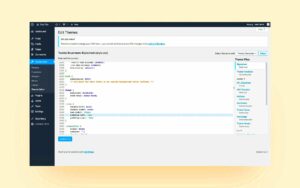In today’s digital world, communication is evolving, with text messaging becoming one of the most effective ways to reach users. Adding text messaging functionality to your WordPress site can significantly enhance user engagement and improve customer service. It allows for instant communication, ensuring that your audience stays informed and connected, no matter where they are. But how can you integrate this feature? Let’s delve into the various WordPress plugins available that can help you seamlessly add text messaging capabilities to your site.
Benefits of Adding Text Messaging to Your WordPress Site
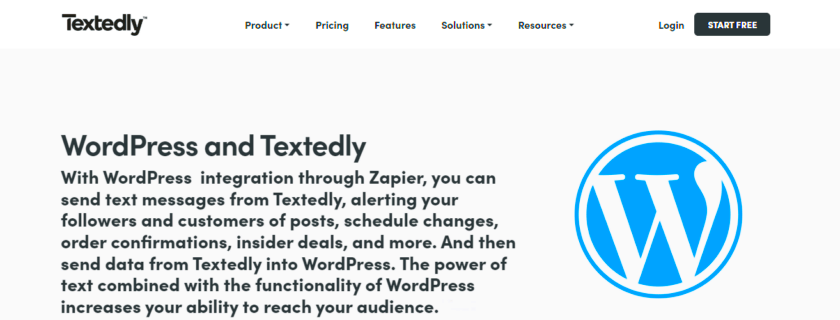
Integrating text messaging functionality into your WordPress site offers a multitude of advantages. Here are some of the primary benefits:
- Instant Communication: Text messages are typically read within minutes, making them an excellent medium for urgent communications like appointment reminders or important updates.
- Improved Customer Engagement: With text messaging, you can send personalized promotions, news updates, and alerts directly to your users’ phones, resulting in higher engagement rates.
- Enhanced Customer Support: Quick and efficient responses to customer inquiries through SMS can significantly improve your customer service experience. It provides users with a convenient way to get answers without having to navigate through lengthy email threads.
- Higher Conversion Rates: By sending promotional messages or reminders via text, you can encourage users to take action, such as completing a purchase or signing up for an event, thus boosting overall conversions.
- Automation Capabilities: Many plugins allow you to automate text messages, freeing up your time and ensuring timely communication with little effort on your part.
- Cost-Effective Marketing: Text message marketing often has a higher ROI compared to traditional marketing methods, making it a cost-efficient option for reaching customers.
As you can see, the benefits are substantial, making text messaging a feature worth considering for your WordPress website!
Overview of Popular WordPress Plugins for Text Messaging

If you’re diving into the world of text messaging functionality for your WordPress site, you’re in for a treat! There are several plugins out there that promise to integrate SMS capabilities seamlessly. Here’s a quick overview of some of the popular options you might want to consider:
- WP SMS: This plugin allows you to send SMS messages directly from your WordPress dashboard. It integrates with multiple gateways, offering flexibility and ease of use to contact your users quickly.
- Twilio: Using the Twilio API, this plugin can send SMS notifications for various events, such as form submissions or order updates. It’s especially useful for eCommerce sites.
- SMS Alert: This plugin focuses on eCommerce notifications, allowing you to send order confirmations, shipping updates, and more via SMS. It’s user-friendly and integrates with WooCommerce.
- Clickatell: This plugin is simple yet effective, letting you send bulk SMS to your subscribers. Perfect for marketing campaigns, it allows businesses to reach their audience directly on their phones.
Each plugin has its unique features, so it’s vital to evaluate your specific business needs before making a choice. Whether you’re looking for customer service notifications or marketing outreach, there’s something for everyone!
In-Depth Review of Top Text Messaging Plugins
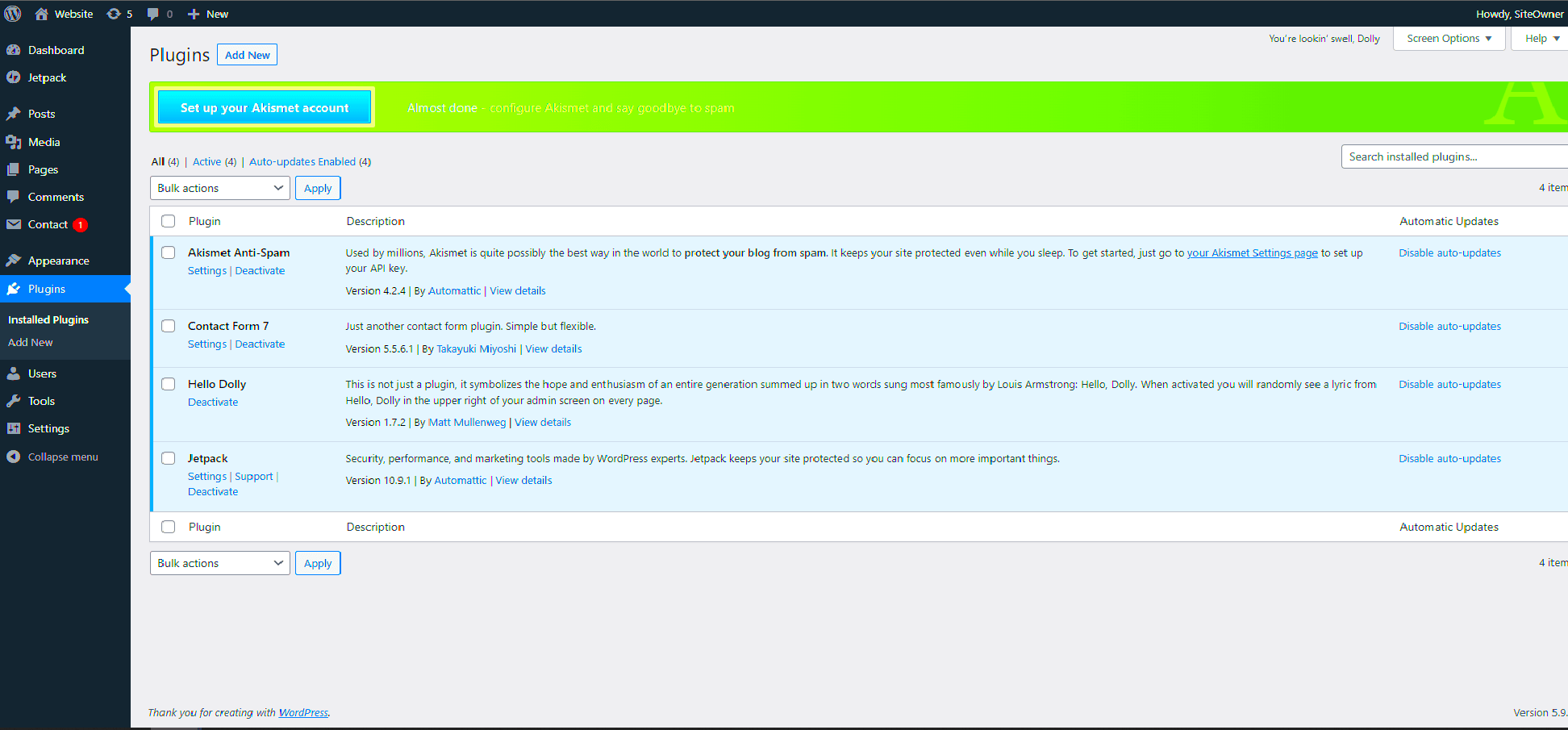
Now that you have an overview, let’s delve deeper into some of the top text messaging plugins. We’ll examine their features, usability, and ideal use cases to help you choose the best fit for your needs.
| Plugin | Features | Usability | Best For |
|---|---|---|---|
| WP SMS | Multiple gateway support, bulk SMS, contact forms | Easy to set up and integrate | General SMS needs, contact notifications |
| Twilio | API integration, SMS triggers, two-way messaging | Requires API setup but offers robust functionality | Automation for eCommerce and notifications |
| SMS Alert | WooCommerce integration, order updates, customer notifications | User-friendly, designed specifically for eCommerce | eCommerce businesses needing SMS updates |
| Clickatell | Bulk messaging, marketing campaigns, easy integration | Simple interface, great for bulk sends | Marketing and outreach efforts |
Each of these plugins is designed with specific functionalities in mind, so whether you’re looking for something simple or a comprehensive system, you’ll find a suitable option on this list. Remember, the key to maximizing the benefits of these plugins lies in understanding your audience’s needs and tailoring your communication strategy accordingly!
How to Install and Configure Text Messaging Plugins
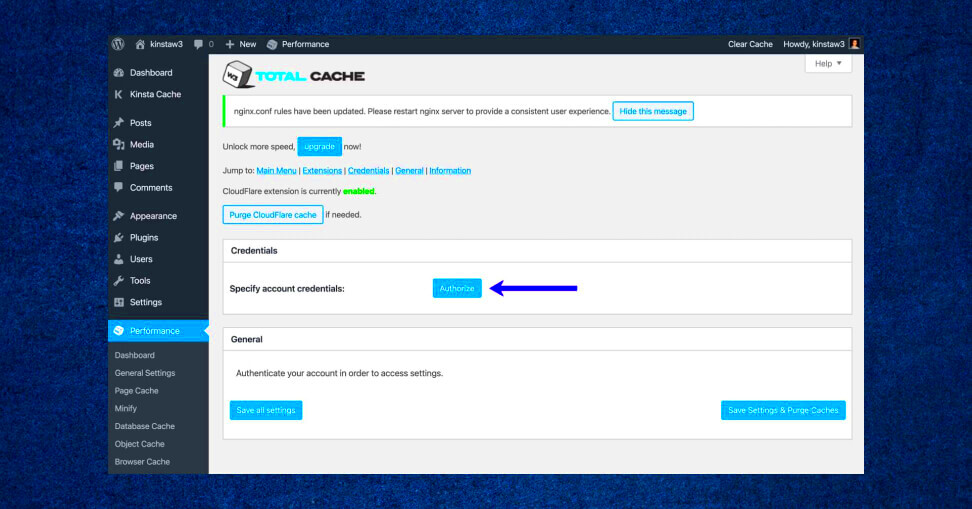
Installing and configuring text messaging plugins on your WordPress site can seem daunting at first, but it’s actually quite straightforward. Let’s break it down step by step.
- Choose Your Plugin: Start by identifying which text messaging plugin suits your needs. Some popular choices include Twilio SMS, WP Notify, and SMS Alert. Each of these plugins has unique features, so take your time to read their descriptions and customer reviews.
- Install the Plugin:
To install your chosen plugin, follow these steps:
- Go to your WordPress dashboard.
- Navigate to Plugins ➔ Add New.
- Use the search bar to find your plugin.
- Click Install Now and then Activate.
- Configure the Settings:
Once activated, you’ll see the plugin appear in your dashboard menu. Click on it and follow the setup instructions. You’ll usually need to enter API keys or account credentials from your text messaging provider.
- Test the Functionality:
Don’t forget to test your setup! Send a test message to ensure everything is working correctly. Most plugins offer a “Test” or “Preview” feature to do this easily.
That’s it! With these steps, you’ll be on your way to enhancing your website’s communication capabilities through text messaging.
Best Practices for Using Text Messaging on Your Website
Text messaging can significantly enhance your website’s communication and engagement, but it’s essential to follow best practices. Here are some guidelines to ensure you’re using text messaging effectively:
- Obtain Consent: Always ensure that you have permission from users before sending them text messages. Use an opt-in checkbox during sign-up forms to keep it clear and concise.
- Be Clear and Concise: Text messages are brief by nature, so get straight to the point! Avoid jargon and stick to essential information, such as:
- Order confirmations
- Appointment reminders
- Promotional offers
- Timing Matters: Be mindful of when you send messages. Avoid sending texts too early in the morning or too late at night. Generally, mid-morning or early afternoon works best.
- Monitor Response Rates: Keep an eye on how users interact with your messages. Are they responding? Are they opting out? Use this data to refine your messaging strategy.
- Provide an Easy Opt-Out Option: Always give users the ability to opt out of receiving messages. It’s important for maintaining trust and compliance with regulations.
By following these best practices, you’ll create a seamless experience for your users while effectively leveraging the power of text messaging on your website.
7. Case Studies: Real-World Applications of Text Messaging Plugins
When it comes to enhancing communication in various sectors, text messaging plugins have proven to be game-changers. Let’s explore some real-world applications of these plugins that have made a significant impact.
1. E-commerce Sites:
Many online retailers use text messaging plugins to keep their customers informed about shipping updates, order confirmations, and promotional deals. A popular example involves an e-commerce store that saw a 30% increase in return customers by sending exclusive SMS discounts to first-time buyers. This direct line to customers led to improved engagement and higher sales.
2. Healthcare Providers:
Healthcare facilities have adopted text messaging plugins to remind patients about appointments, provide medication reminders, and even send out health tips. A recent case study revealed that a local clinic reduced no-show rates by 50% simply by sending appointment reminders via SMS, allowing them to streamline operations and enhance patient care.
3. Educational Institutions:
Schools and universities are also utilizing these plugins to communicate effectively with students and parents. For instance, a high school implemented a text messaging system that provided parents with updates on grades, events, and emergencies. This proactive approach resulted in increased parental involvement and improved student performance.
4. Nonprofit Organizations:
Nonprofits are leveraging SMS plugins to boost fundraising efforts and mobilize volunteers. A charity organization harnessed the power of text messaging for a campaign, resulting in a remarkable 250% increase in donations compared to previous years. This success underlines the effectiveness of timely and engaging communication.
These case studies illustrate how versatile and impactful text messaging plugins can be across various industries, enhancing customer experience and engagement while driving tangible results.
8. Troubleshooting Common Issues with Text Messaging Plugins
While text messaging plugins can be incredibly beneficial, there are times when users might face some issues. Here are common problems and solutions to help you troubleshoot effectively.
1. Message Delivery Failures:
If your messages aren’t going through, consider the following:
- Check Internet Connection: Ensure your website is connected to the internet and not experiencing server issues.
- SMS Gateway Configuration: Verify that your SMS gateway settings are correctly configured, as incorrect API keys or settings can hinder message delivery.
- Contact Limits: Some plugins may have limits on the number of messages you can send. Make sure you haven’t exceeded those limits.
2. API Errors:
If you’re encountering API errors, try these steps:
- Review API Keys: Incorrect or expired API keys can lead to errors. Make sure your keys are up to date.
- Check Plugin Updates: Ensure that your plugin is updated, as newer versions often fix bugs related to API connectivity.
- Consult Provider Documentation: Look up error codes in your SMS gateway’s documentation for specific troubleshooting tips.
3. Unsubscribed Numbers:
Sometimes, clients might unsubscribe and then still expect messages. To handle this:
- Honoring Opt-Out: Respect unsubscribe requests and ensure your list is updated to avoid sending messages to opted-out users.
- Reconfirm Subscriptions: Periodically send confirmation requests to your list to ensure they wish to stay subscribed.
By addressing these common issues, you can maintain an effective and smooth text messaging operation on your WordPress site. Remember, troubleshooting is a learning process, and understanding these frequent problems can aid in creating a better user experience!
Exploring WordPress Plugins for Adding Text Messaging Functionality
In today’s digital landscape, communication is key to user engagement. One of the most effective ways to enhance communication on your WordPress site is by integrating text messaging functionality. Utilizing plugins that facilitate SMS messaging can greatly enrich the user experience, allowing for real-time notifications, marketing campaigns, and improved customer support.
When considering the right plugin for adding text messaging capabilities, it’s essential to evaluate several factors:
- Ease of Use: How user-friendly is the plugin? Consider whether it offers a simple setup and a clean interface.
- Integration Capabilities: Does the plugin easily integrate with existing systems such as eCommerce, CRM, or mailing platforms?
- Cost: What are the pricing structures? Some plugins may require additional fees for sending SMS messages.
- Features: Look for features such as automated messaging, two-way communication, and analytics capabilities.
- Support and Updates: Ensure the plugin is regularly updated and comes with reliable customer support.
Here’s a comparative table of some popular SMS plugins for WordPress:
| Plugin Name | Features | Cost |
|---|---|---|
| WP SMS | Multi-gateway support, SMS notifications | Freemium |
| Twilio SMS Notifications | Integration with Twilio, SMS scheduling | Subscription-based |
| SMS Notifications | Transaction/Journey-based messages | Pays per SMS |
In conclusion, integrating text messaging functionality through WordPress plugins significantly enhances user engagement by providing timely updates, fostering interaction, and improving overall customer satisfaction.