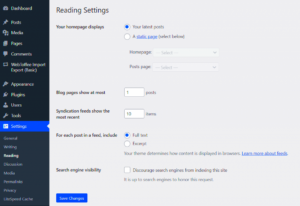Meta queries play a crucial role in WordPress when it comes to filtering and retrieving data based on custom fields or metadata. The WordPress REST API enables developers to access and interact with site data programmatically, and meta queries provide a powerful way to customize the API’s data responses. By using meta queries, you can filter posts, pages, or custom post types based on specific metadata values, providing flexibility in how you fetch data for your
Understanding the Basics of Meta Queries
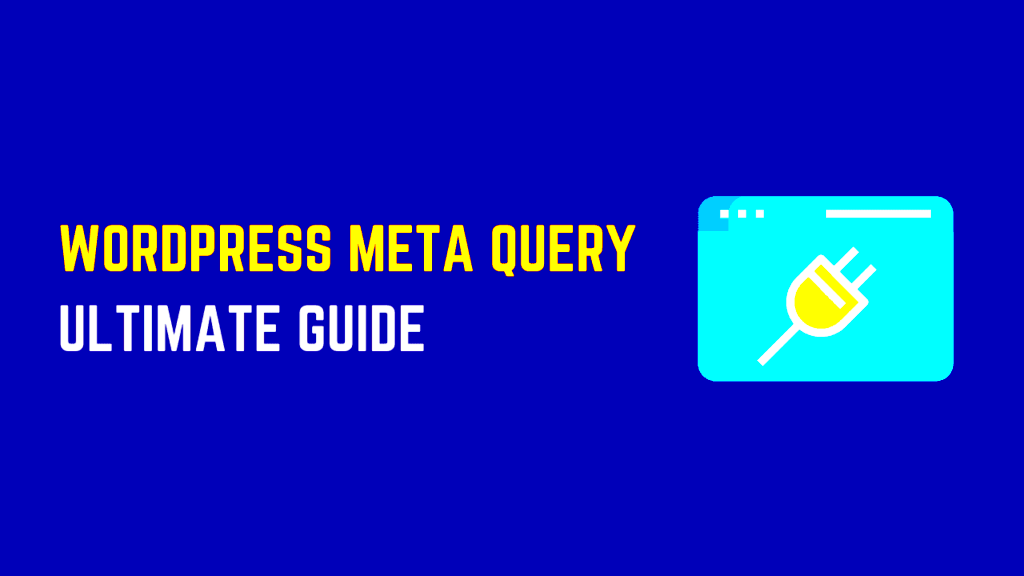
Meta queries are used to filter and retrieve content from WordPress based on custom fields, also known as post meta. Every post, page, or custom post type in WordPress can have additional information associated with it, such as custom fields for things like prices, ratings, or categories. These fields are stored in the
In a meta query, you define parameters that match specific values within these custom fields. WordPress then uses the query to filter the content according to your specifications. A meta query can filter content by one or more custom fields, using operators such as “equals,” “greater than,” “less than,” and many others.
Here’s a quick breakdown of some common components in a meta query:
- Meta Key: The name of the custom field.
- Meta Value: The value of the custom field you want to match.
- Comparison Operator: Determines how the value should be compared (e.g., “=”, “>”, ”
Meta queries are flexible and can be used for a wide range of filtering needs, making them an essential tool for developers working with custom post types and dynamic WordPress applications.
How Meta Queries Work in WordPress REST API

When using the WordPress REST API, meta queries allow you to filter your API requests to return only the posts, pages, or custom post types that meet specific metadata criteria. This is particularly useful when you need to retrieve data based on custom fields, making it easier to display content that matches user preferences or specific conditions.
To include meta queries in your REST API request, you simply add the `meta_query` parameter to the request. Here’s how a basic example might look:
/wp-json/wp/v2/posts?meta_key=price&meta_value=100
This request would retrieve all posts where the custom field “price” has a value of 100. You can extend this by adding comparison operators, like so:
/wp-json/wp/v2/posts?meta_key=price&meta_value=100&meta_compare=>
In this case, the query retrieves all posts where the price is greater than 100. You can combine multiple meta queries with the `relation` parameter, which lets you choose whether the queries should be evaluated with “AND” or “OR” logic. Here’s an example:
/wp-json/wp/v2/posts?meta_query[relation]=AND&meta_query[0][key]=price&meta_query[0][value]=100&meta_query[1][key]=rating&meta_query[1][value]=4
This query will retrieve posts where the price is equal to 100 AND the rating is equal to 4.
By using meta queries in the WordPress REST API, you can retrieve more specific and relevant data, enhancing the flexibility and functionality of your WordPress site or application.
Common Use Cases for Meta Queries in WordPress REST API
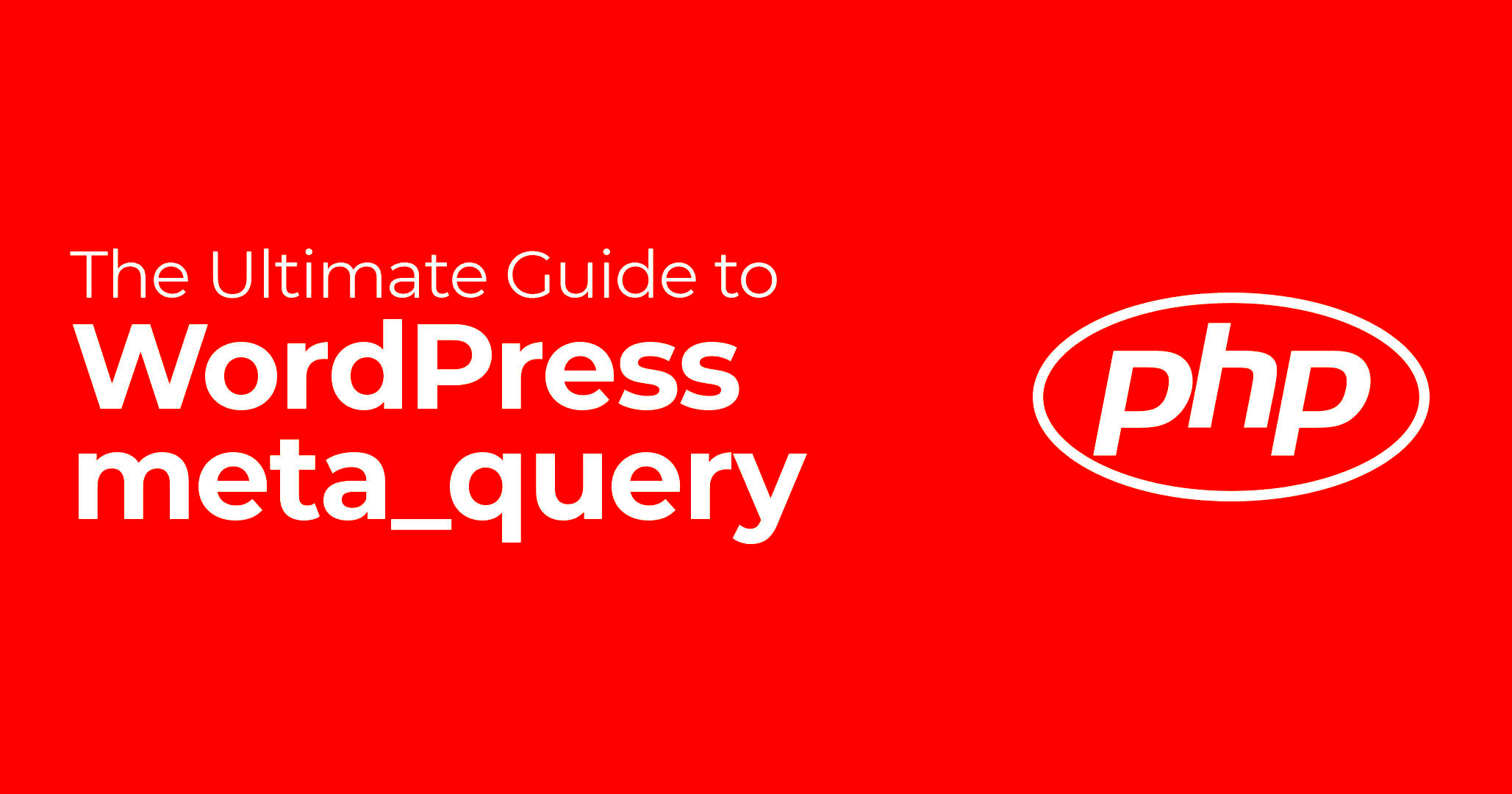
Meta queries in the WordPress REST API are incredibly versatile and can be used in many situations where you need to filter data based on custom fields. Whether you’re building a complex application or simply customizing a WordPress site, these queries help you display the exact content you need. Below are some common use cases for meta queries:
- Filtering Products by Price: If you’re running an e-commerce site, you can use meta queries to filter products by price, such as showing products under a specific price point or filtering by a price range.
- Sorting Posts by Custom Fields: For websites that include custom post types with fields like “rating” or “popularity,” meta queries can help sort posts or display the highest-rated or most popular content first.
- Displaying Content Based on User Preferences: Meta queries are often used in membership or community websites to filter content based on user-defined fields, such as showing posts related to a user’s interests or preferences.
- Event Listings: For event or booking sites, you can filter events based on date, location, or availability stored as custom fields, ensuring that only relevant events are shown to the user.
In addition to these examples, you can also use meta queries for displaying featured content, filtering job listings, managing real estate listings, and much more. The flexibility of meta queries in the REST API gives developers the ability to craft highly customized and dynamic content filtering solutions.
Step-by-Step Guide to Implement Meta Queries in REST API

Implementing meta queries in the WordPress REST API is straightforward once you understand the structure. Here’s a simple, step-by-step guide to help you get started:
- Step 1: Understand the Structure of Meta Queries
Meta queries consist of a key, value, and comparison operator. These are used to filter posts based on custom fields. Example:meta_query[0][key]=price&meta_query[0][value]=100 - Step 2: Define Your Query Parameters
In your REST API request, define the `meta_query` parameter and the key-value pairs for the custom fields you want to filter by. Here’s an example:/wp-json/wp/v2/posts?meta_query[0][key]=price&meta_query[0][value]=100 - Step 3: Add Comparison Operators
You can extend your query with comparison operators to filter results more precisely. For instance, to filter for posts where the price is greater than 100, add a `meta_compare` parameter:/wp-json/wp/v2/posts?meta_query[0][key]=price&meta_query[0][value]=100&meta_query[0][meta_compare]=> - Step 4: Combine Multiple Meta Queries
If you need to filter by multiple custom fields, you can use the `relation` parameter to specify whether all conditions should be met (`AND`) or just one (`OR`). Example:/wp-json/wp/v2/posts?meta_query[relation]=AND&meta_query[0][key]=price&meta_query[0][value]=100&meta_query[1][key]=rating&meta_query[1][value]=5 - Step 5: Test Your Query
Once you’ve defined your meta query, test it by sending a GET request to the REST API endpoint and reviewing the results. Make sure the filtered content matches your expectations.
By following these steps, you can easily implement meta queries in your WordPress REST API requests, enabling powerful data filtering for your website or application.
Optimizing Performance When Using Meta Queries
While meta queries are a powerful tool for filtering data in WordPress, using them incorrectly or excessively can lead to performance issues. Here are some tips to help optimize the performance of your meta queries:
- Use Indexing: If your meta queries involve large datasets, consider indexing custom fields that are frequently queried. This can speed up database searches significantly. For example, you can use the `wp_postmeta` table’s indexes to speed up queries.
- Avoid Too Many Meta Queries: Avoid using too many meta queries within a single request, as it can result in slower performance. Instead, consider combining related meta queries or refining your query parameters to reduce the load.
- Limit the Number of Results: If your query returns too many posts, it can slow down the server. Use pagination to limit the number of posts returned in a single request. For example, use the `per_page` parameter to limit results to 10 or 20 posts at a time.
- Optimize Your Database: Regular database optimization, such as cleaning up unused meta data and removing orphaned postmeta records, will keep your queries running smoothly. Use tools like WP-Optimize or manually run database optimization commands.
- Cache Query Results: Caching query results can help reduce the load on your server. You can use caching solutions like Redis or object caching to store frequently queried results and avoid making multiple calls to the database.
By applying these optimizations, you can ensure that your meta queries run efficiently, improving the performance of your WordPress site and providing a better experience for your users.
Best Practices for Meta Queries in WordPress REST API
When working with meta queries in WordPress REST API, it’s important to follow best practices to ensure that your queries are efficient, scalable, and easy to maintain. Meta queries are powerful, but improper use can lead to performance issues and buggy results. Below are some best practices you should consider when implementing meta queries:
- Optimize Your Database: Before you start using meta queries extensively, make sure your database is properly optimized. Use indexing on custom fields that are frequently queried, which will significantly speed up query performance.
- Use Specific Meta Keys: When writing meta queries, always target specific meta keys rather than querying all custom fields. This improves efficiency and makes your queries more predictable. For example, if you’re filtering products by price, only query the “price” key rather than all meta fields.
- Limit the Number of Meta Queries: Don’t overuse meta queries in one request. The more meta queries you use, the more database calls you make, which can slow down your site. Instead, try to combine related queries or optimize with custom fields that can handle multiple conditions.
- Use Pagination: If your meta query returns a lot of results, it’s crucial to implement pagination. This limits the number of posts displayed per page, reducing the strain on your server and improving load times for the user.
- Consider Caching: Meta queries can become slower with large datasets. Caching the results of commonly used queries can greatly improve performance. Use solutions like object caching, Redis, or WP-Cache to cache query results.
- Test Your Queries: Always test your meta queries in different scenarios to ensure they return accurate results. It’s important to validate that the query logic is working as expected and that performance remains optimal.
Following these best practices will not only help improve the efficiency of your WordPress site but will also make your meta queries scalable and maintainable in the long run.
Frequently Asked Questions (FAQ)
Here are some common questions developers ask about using meta queries in the WordPress REST API:
- Q: What is a meta query in WordPress?
A: A meta query in WordPress is used to retrieve content based on custom fields, also known as metadata. This allows you to filter posts, pages, or custom post types based on specific metadata values. - Q: How can I filter posts by a custom field?
A: You can filter posts by a custom field by adding the `meta_query` parameter to your REST API request. For example:/wp-json/wp/v2/posts?meta_query[0][key]=price&meta_query[0][value]=100 - Q: Can I use multiple meta queries in a single request?
A: Yes, you can use multiple meta queries in one request by specifying an array of queries. You can also set a relation between them (AND/OR). Example:/wp-json/wp/v2/posts?meta_query[relation]=AND&meta_query[0][key]=price&meta_query[0][value]=100&meta_query[1][key]=rating&meta_query[1][value]=5 - Q: What operators can I use in a meta query?
A: You can use several comparison operators in a meta query, such as:- = (equal to)
- > (greater than)
- (less than)
- LIKE (search for a string)
- IN (check if the value is in a set of values)
- Q: Can I use meta queries with custom post types?
A: Yes, you can use meta queries to filter custom post types based on custom fields. Simply specify the custom post type in your API request, along with the meta query parameters. - Q: Are meta queries slow?
A: Meta queries can be slower if your database isn’t optimized or if you use too many queries in one request. Always use pagination, limit the number of meta queries, and consider caching results for optimal performance.
Conclusion
Meta queries are an incredibly powerful tool in WordPress, particularly when working with the REST API. By enabling you to filter content based on custom fields, they provide a flexible and dynamic way to manage and display data on your site. However, it’s essential to use meta queries correctly to avoid performance issues. Following the best practices discussed, such as using indexing, limiting query complexity, and testing your queries, will help ensure that your website remains fast and scalable.
Whether you’re building a custom WordPress application, an e-commerce site, or simply enhancing your existing site, meta queries in the WordPress REST API can save you time and effort by streamlining how you filter and retrieve content. By understanding how they work and following the recommended best practices, you can unlock the full potential of WordPress’ querying capabilities, improving both the performance and functionality of your site.