Static hosting is rapidly gaining traction, especially among web developers and designers who work with platforms like Elementor. If you’re a fan of Elementor, you probably appreciate the ease of building striking, dynamic websites. But have you ever considered the benefits of static hosting? In this section, we’ll explore why static hosting might be the perfect match for your
What is Static Hosting?
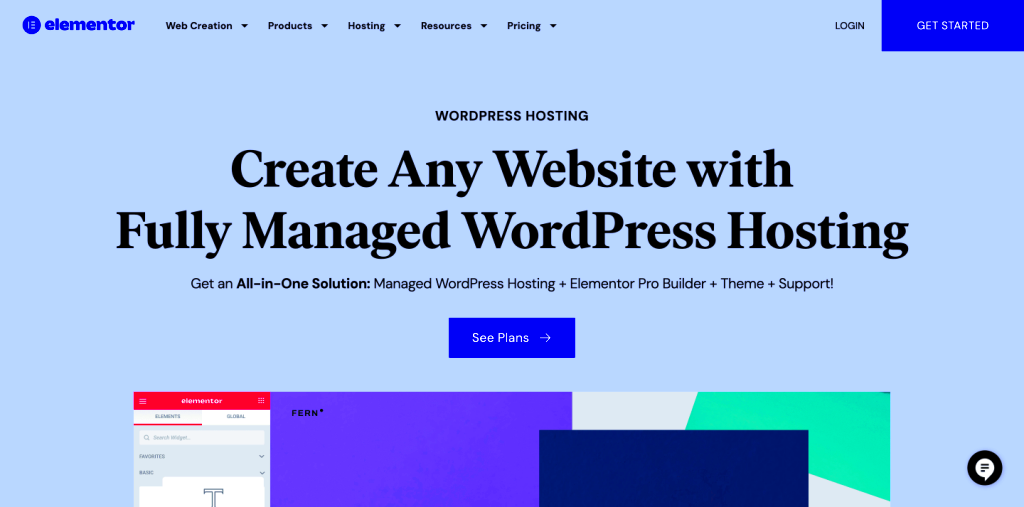
Static hosting refers to a web hosting approach that serves fixed content directly to users. Unlike dynamic websites that generate content on-the-fly through databases, static hosting delivers pre-built HTML files without the need for server-side processing. This means your pages are already rendered and ready to go, resulting in faster load times and reduced server load. Here’s a closer look at the key features that define static hosting:
- Speed: Since static sites rely on simple HTML files, they load much quicker than their dynamic counterparts. This improves user experience and is favored by search engines.
- Security: With fewer server-side scripts and an absence of databases, static sites pose a reduced risk of security vulnerabilities.
- Scalability: Static hosting can easily handle sudden spikes in traffic, making it ideal for high-traffic sites.
- Cost-Effectiveness: Most static hosting providers offer affordable plans, often cheaper than traditional dynamic hosting services.
In essence, static hosting presents an efficient and reliable option, particularly for projects built using Elementor where performance is a top priority. By exploring static hosting, you’re opening the door to faster, safer, and more efficient websites that can keep pace with your growing needs.
Benefits of Using Static Hosting for Elementor Sites
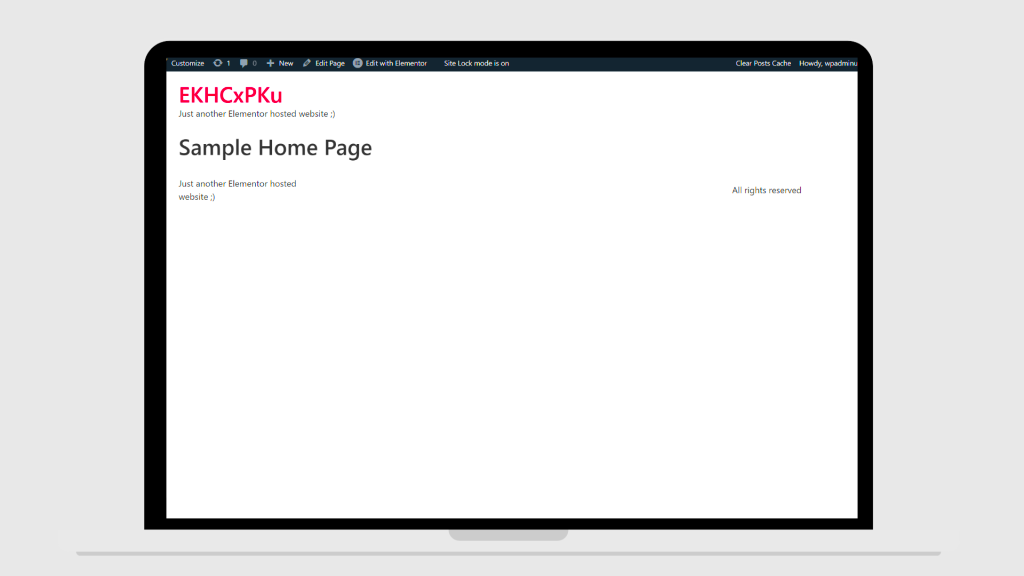
When you choose static hosting for your Elementor sites, you’re opting for a range of benefits that can significantly enhance your website’s performance and reliability. Here are some key advantages:
- Speed & Performance: Static sites are incredibly fast because they serve pre-rendered HTML files. This means a quicker loading time for your visitors, which can improve user experience and reduce bounce rates.
- Security: With static hosting, there’s less vulnerability to attacks compared to dynamic sites. There’s no database to be hacked, and many static hosting services come with built-in security features like DDoS protection and SSL certificates.
- Scalability: Static hosting can effortlessly handle traffic spikes. Since your content is already compiled, it can be served to many users simultaneously without impacting performance.
- Cost-Effective: Typically, static hosting services are cheaper than traditional hosting. You pay only for what you use, and there are no server maintenance costs involved on your part.
- Simplicity & Reliability: Static hosting is less complex than dynamic hosting. With fewer moving parts, the likelihood of issues decreases, leading to a more reliable website operation.
In summary, if you’re looking to create a fast, secure, and scalable website using Elementor, embracing static hosting is a smart choice. It provides a robust platform for visitors while ensuring you spend your time and resources effectively.
Key Features of Elementor Compatible Static Hosting Services

When selecting a static hosting service for your Elementor website, it’s essential to consider features that enhance functionality and user experience. Here’s what to look for:
| Feature | Description |
|---|---|
| Easy Setup | Look for services that offer one-click deployment or integration specifically tailored for Elementor, making it hassle-free to get started. |
| Automatic Backups | This feature ensures your site content is safe. If anything goes wrong, you can quickly restore your site without any loss. |
| Global Content Delivery Network (CDN) | A CDN distributes your content across multiple locations worldwide, enhancing load times for users regardless of their geographical location. |
| Custom Domain Support | Ensure that your hosting provider allows you to connect your custom domain to present a professional image. |
| SEO-Friendly Features | Static hosting services that optimize for SEO can improve your site’s visibility on search engines, driving more traffic. |
| Responsive Customer Support | Reliable customer service is vital, especially if you’re new to static hosting or face issues. Choose a provider with excellent support options. |
In conclusion, when seeking a static hosting service for your Elementor site, prioritize these features to ensure you have a smooth, efficient, and user-friendly experience. A suitable hosting environment will enhance your site’s functioning and offer a delightful visit for your users.
Top Static Hosting Providers for Elementor

When it comes to static hosting for Elementor sites, the options out there are as diverse as they are robust. Choosing the right provider can be crucial for ensuring your website runs smoothly, loads quickly, and delivers a seamless experience to your visitors. Here’s a rundown of some of the top static hosting providers that are ideal for Elementor users:
- Netlify: Renowned for its developer-friendly features, Netlify allows for easy continuous deployment and Git integration. It’s a solid choice if you want to streamline your workflow and benefit from features like serverless functions.
- Vercel: Originally focused on Next.js, Vercel is fantastic for those looking for speed and automatic scaling. It also supports instant caching, ensuring your site loads as fast as possible.
- GitHub Pages: An excellent free option for developers who are comfortable with Git. GitHub Pages can host static sites efficiently, although it may require a bit more technical know-how to set up.
- Firebase Hosting: If you’re looking for both static and dynamic content, Firebase offers a great balance and integrates well with various tools. Its powerful CDN ensures quick loading times.
- Amazon S3 with CloudFront: For those who are familiar with AWS, using S3 in tandem with CloudFront gives you robust performance and scalability. However, it can be a tad complex for beginners.
Each of these hosting providers has its perks and potential drawbacks, so it’s essential to consider your specific needs like scalability, speed, and ease of use when making your choice.
How to Set Up Static Hosting with Elementor
Setting up static hosting for an Elementor website might sound a bit daunting, but trust me, it’s not as complicated as it seems! Follow these step-by-step guidelines to get your site up and running:
- Build Your Site with Elementor: Start by creating your website in WordPress using Elementor, just like you normally would. Don’t forget to fine-tune your layout and content until you’re satisfied.
- Export Your Elementor Site: Once you’ve finished your site, you’ll need to export it. You can use a plugin like “Simply Static” to do this. This plugin will create the necessary static files for your website.
- Select Your Hosting Provider: Choose one of the top static hosting providers mentioned above. For example, if you go with Netlify, sign up and create a new site.
- Upload Your Static Files: Upload the exported files from your Elementor site to your chosen hosting provider. Most platforms provide a simple drag-and-drop upload interface.
- Configure DNS Settings: If you have a custom domain, you’ll need to set up the DNS settings to point to your new hosting provider. This step varies by provider but can typically be done through their dashboard.
- Test Your Site: After everything is set up, make sure to check your static site to ensure it’s working seamlessly. Look for broken links or images that didn’t transfer correctly.
By following these simple steps, you can successfully set up static hosting with Elementor and enjoy faster load times and better performance for your website. Happy hosting!
7. Best Practices for Optimizing Elementor Sites on Static Hosting
When you’re crafting a stunning website with Elementor on static hosting, it’s crucial to keep optimization in mind. Not only does it enhance user experience, but it also boosts your site’s performance. Here are some best practices to consider:
- Leverage Caching: Utilize caching solutions to speed up your site. Green lights from tools like Google PageSpeed Insights will help keep your visitors happy.
- Minimize HTTP Requests: Keep your page clean and minimal. Fewer elements mean fewer requests, which leads to faster load times.
- Optimize Images: Before you upload images, use tools like TinyPNG or ImageOptim to compress them. This will significantly reduce load times without compromising quality.
- Use a Content Delivery Network (CDN): A CDN can distribute your static files across various locations, dramatically speeding up access time for global visitors.
- Enable Gzip Compression: Enabling Gzip compresses your content before sending it to the browser. This step can reduce page size dramatically, leading to quicker loading.
- Regularly Test Site Speed: Use tools like GTmetrix or Pingdom to monitor your site’s performance regularly. Identifying bottlenecks can help you stay ahead.
By implementing these best practices, you ensure that your Elementor site not only looks fantastic but performs exceptionally well, even on a static hosting environment.
8. Common Challenges and Solutions with Static Hosting
While static hosting offers numerous advantages, such as speed and security, it also comes with its fair share of challenges. Understanding these can help you navigate your Elementor site-building journey more effectively. Here’s a rundown of common challenges and how to tackle them:
| Challenge | Solution |
|---|---|
| Limited Dynamic Features: Static hosting doesn’t support server-side processing. | Consider using third-party APIs or integrate with services like Formspree for form submissions. |
| Update Difficulties: Static sites can be cumbersome to update, as each change requires regenerating static files. | Utilize build tools like Webpack or Gulp to automate and ease the process of regenerating files. |
| SEO Limitations: Some static sites struggle with SEO, especially if not properly structured. | Implement meta tags, alt attributes, and clean URLs to enhance visibility. |
| Handling Large Data: Static sites can be challenging when dealing with large content or databases. | Consider using headless CMS solutions to manage your content while still delivering a static front end. |
By recognizing these challenges and proactively addressing them, you’ll be well-equipped to create a stellar site using Elementor on static hosting. Happy building!
9. Case Studies: Successful Elementor Sites on Static Hosting
When it comes to building an impressive website using Elementor while opting for static hosting, there are numerous success stories that highlight the benefits of this approach. Here, we’ll explore a few case studies that exemplify how businesses and individuals have excelled with Elementor on static hosting solutions.
1. Eco-Friendly E-commerce Store: One small business focused on selling sustainable products decided to use Elementor alongside a static hosting provider. By utilizing static hosting, they significantly sped up their website’s load times, making it more appealing to eco-conscious consumers. The result? A 40% increase in sales in just three months!
2. Personal Portfolio for Creatives: A graphic designer created an online portfolio using Elementor, hosted on a static server. With quick loading times and smooth animations, potential clients were impressed, leading to a 50% hike in inquiries for freelance work. This case emphasizes how design professionals can easily showcase their work without compromising performance.
3. Blogging Platform for Travel Enthusiasts: A travel blogger who transitioned from dynamic hosting to static hosting saw improvements in site speed and reduced costs. By leveraging Elementor’s design capabilities, they created stunning blog layouts that captured the beauty of their travels. The engagement metrics increased, with readers spending more time on the site and sharing posts widely across social media.
4. Local Restaurant Website: A local eatery revamped its old website by utilizing Elementor with a static host. With a user-friendly menu and online booking features, they experienced an increase in reservations by 30%. This success shows how static hosting can cater to local businesses aiming to enhance their online presence.
10. Conclusion: Choosing the Right Hosting Solution for Your Elementor Website
Deciding on the right hosting solution for your Elementor website is crucial and deserves careful consideration. Whether you opt for static hosting or a dynamic solution, each option has its strengths tailored to specific needs.
Static Hosting Pros:
- Speed: Static sites load faster since they serve pre-built HTML pages.
- Security: With fewer moving parts, static hosting offers reduced attack surfaces.
- Cost-Effective: Generally, static hosting plans are cheaper than dynamic alternatives.
Considerations:
- Does your website require frequent updates or a complex backend?
- Are you expecting significant traffic that may require additional resources?
- Are there specific integrations (e.g., e-commerce) that may limit static hosting capabilities?
Ultimately, you should align your choice with your website’s goals, user experience expectations, and technical requirements. Static hosting is fantastic for straightforward, content-driven sites eager for speed, while more complex sites may benefit from robust dynamic hosting solutions.
Remember, the best web presence fosters a seamless user experience, enabling your visitors to engage with your content easily. Take the time to weigh your options and choose wisely; your Elementor project deserves the best environment to flourish!



