When it comes to building a successful business website, user-friendly navigation is non-negotiable. Think about it: if your visitors can’t find what they’re looking for quickly, they’re likely to leave and check out a competitor’s site. User-friendly navigation makes your site easy to explore and helps improve user experience, which can lead to higher conversion rates.
Here are some essential tips for creating effective website navigation:
- Clear Menu Structure: Organize your menu logically, grouping related items under clear headings.
- Descriptive Links: Use terms that make sense to the user. Avoid jargon that could confuse visitors.
- Search Functionality: Including a search bar makes it easy for users to quickly find specific items or information.
- Breadcrumbs: A breadcrumb trail shows users where they are in the site hierarchy, making navigation back to previous pages easier.
- Consistent Layout: Keep your navigation consistent across all pages. This familiarity creates a more user-friendly experience.
Remember, the goal is to make it as easy as possible for visitors to navigate your website. A seamless user experience can significantly impact whether they become loyal customers.
Mobile Responsiveness
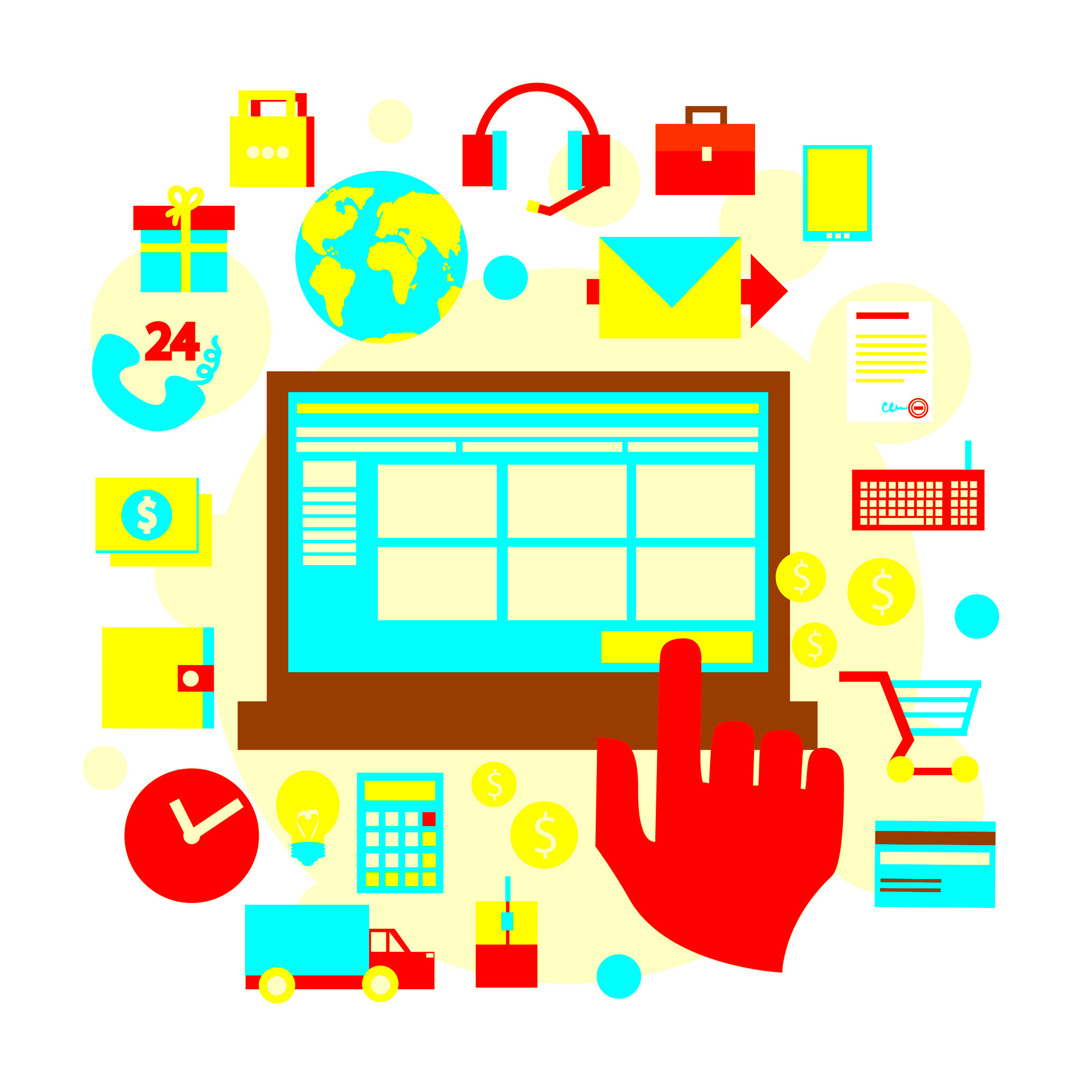
In today’s digital age, having a mobile-responsive website is crucial. With a growing number of users accessing the internet via smartphones and tablets, your site must adapt seamlessly to different screen sizes. If you’re still on the fence about it, consider this: Google uses mobile-friendliness as a ranking factor, so a mobile-responsive design can help boost your site’s visibility on search engines.
Here’s why mobile responsiveness should be a top priority:
- Improved User Experience: A mobile-friendly site provides a better experience for users, allowing them to navigate easily on smaller screens without sacrificing usability.
- Increased Conversion Rates: Optimized mobile sites often see higher conversion rates, as users are more likely to make purchases or sign up when the experience is smooth.
- Faster Loading Times: Mobile-responsive designs often prioritize speed, reducing load times for users on mobile devices.
To check whether your website is mobile-friendly, you can use tools like Google’s Mobile-Friendly Test. Investing in a mobile-responsive design is an essential step in ensuring your business website is accessible to a wider audience.
3. Quality Content
When it comes to running a successful business website, quality content is king. It’s more than just filling your pages with words; it’s about delivering value to your visitors. High-quality content not only attracts potential customers but also keeps them engaged. Here’s why it’s crucial:
- Establishes Authority: Well-researched, informative content positions you as an expert in your field. This builds trust with your audience.
- Boosts SEO: Search engines favor websites with relevant, high-quality content. Optimizing your content with keywords can improve your site’s search engine ranking.
- Encourages Engagement: Engaging content, whether it’s informative blogs, captivating videos, or detailed product descriptions, leads to more interaction from your audience.
- Increases Conversion Rates: Quality content can persuade visitors to take action, such as signing up for newsletters or making purchases.
So, how can you ensure that your content is truly top-notch? Here are a few tips:
- Conduct thorough research to provide accurate information.
- Use a conversational tone that resonates with your audience.
- Incorporate multimedia elements like images and videos to break up the text and keep things visually appealing.
- Update your content regularly to keep it fresh and relevant.
Remember, your website reflects your brand, and offering valuable content can effectively showcase your business’s value proposition.
4. Strong Call-to-Action (CTA)
A strong Call-to-Action (CTA) is a crucial element of any business website. It serves as a guiding beacon that tells your visitors what to do next. Without a clear CTA, you risk losing potential leads and sales. Let’s explore why a well-crafted CTA is essential:
- Directs User Actions: A compelling CTA provides clear instructions—whether it’s to download a brochure, start a free trial, or contact your sales team.
- Increases Conversion Rates: Effective CTAs capture attention and compel users to take immediate action, which boosts conversion rates significantly.
- Enhances User Experience: A strategically positioned CTA improves navigation, allowing visitors to easily engage with your site.
- Creates a Sense of Urgency: Phrases like “limited time offer” or “sign up today” encourage users to act quickly rather than procrastinate.
Here are some key components of a strong CTA:
| Element | Description |
|---|---|
| Clear Wording | Use simple, direct language to communicate the action you want users to take. |
| Above-the-Fold Placement | Place your CTA where it’s immediately visible without scrolling. |
| Visually Distinct | Use contrasting colors and button styles to make your CTA stand out. |
| Test and Optimize | Regularly A/B test different CTAs to see what resonates best with your audience. |
Incorporating a strong CTA into your website can significantly enhance user engagement and drive your business goals forward. Make it a priority—your conversions depend on it!
5. Fast Loading Speed
In today’s fast-paced world, speed isn’t just a luxury—it’s a necessity! When it comes to websites, fast loading speed can make or break your business. Did you know that studies have shown that 47% of consumers expect a web page to load in two seconds or less? If your site isn’t up to speed, you risk losing potential customers before they even get a chance to explore what you have to offer.
Why does fast loading speed matter?
- User Experience: A fast-loading website ensures that visitors can navigate smoothly. Frustration kicks in when pages take too long to load, leading to high bounce rates.
- Search Engine Rankings: Google considers page loading speed as a crucial ranking factor. A faster site can boost your visibility on search engines, bringing more organic traffic to your business.
- Increased Conversions: Even a one-second delay in loading time can lead to a 7% reduction in conversions. By ensuring your website is swift, you optimize your chances of turning visitors into customers.
So, how can you improve your website’s loading speed? Here are some tips:
| Action | Benefits |
|---|---|
| Optimize Images | Reduce loading times by compressing images without sacrificing quality. |
| Minimize HTTP Requests | Decrease the number of elements on your page to speed things up. |
| Use Caching | Store static files so they load faster on repeat visits. |
| Choose a Reliable Hosting Provider | Fast server response times lead to quicker loading speeds for your site. |
6. Secure
Security is a fundamental aspect of any business website, especially as cyber threats continue to evolve. It’s not just about protecting your data; it’s about building trust with your customers. A secure site demonstrates that you value both your business and your visitors. In fact, a study revealed that 84% of people won’t complete a purchase if they don’t trust the website!
Why is website security crucial?
- Data Protection: Sensitive information like customer data, payment details, and intellectual property must be protected from hackers and breaches.
- Building Trust: A secure website (indicated by HTTPS) reassures visitors that their information is safe, enhancing their likelihood of completing transactions.
- Avoiding Penalties: Failing to secure your site can lead to penalties from search engines, ultimately affecting your visibility online.
So, what steps can you take to secure your business website?
| Security Measure | Description |
|---|---|
| SSL Certificate | Ensure your website is using HTTPS, encrypting data between users and your server. |
| Regular Updates | Keep all software, plugins, and themes up-to-date to avoid vulnerabilities. |
| Strong Password Policies | Encourage strong, unique passwords for all user accounts to reduce unauthorized access. |
| Regular Backups | Backup your site regularly to ensure you can restore data in case of an attack. |
Implementing these security measures not only protects your assets but also fortifies your reputation in the competitive online landscape!
7. Search Engine Optimization (SEO)
When building a business website, one of the essential features you simply cannot overlook is Search Engine Optimization, or SEO for short. It’s the art and science of optimizing your website so that it ranks higher on search engines like Google, making it easier for potential customers to find you. If your customers can’t find you online, it’s like having a brick-and-mortar store without a sign out front!
Let’s break down why SEO is crucial:
- Increased Visibility: The higher your website ranks in search results, the more visible it becomes. This translates to more clicks and visitors to your site.
- Better User Experience: SEO is not just about keywords; it’s also about providing users with a seamless experience, making it easy for them to navigate and find what they need.
- Higher Credibility: Websites that appear on the first page of search results are generally viewed as more trustworthy by users.
- Cost-Effective Marketing: Compared to paid advertising, organic SEO efforts can yield long-term results at a relatively lower cost.
Key elements of a solid SEO strategy include:
| Element | Description |
|---|---|
| Keyword Research | Identifying the terms your target audience is searching for. |
| On-Page SEO | Optimizing individual web pages to improve search rankings and traffic. |
| Link Building | Acquiring links from other reputable sites to build authority. |
| Analytics Monitoring | Using tools like Google Analytics to track and assess your SEO performance. |
Incorporating SEO right from the start will save you time and money in the long run. And if you’re unsure where to start, consider hiring an SEO expert to guide you along the way!
8. Contact Information
In the bustling online world, having clear and readily accessible contact information on your business website is like putting a welcome mat at your front door. It invites visitors to reach out, ask questions, or make a purchase and it’s vital for building trust and credibility with your audience. After all, wouldn’t you feel more secure doing business with a company that’s easy to contact?
Here are a few things to keep in mind when adding your contact information:
- Visibility: Place your contact information in a prominent location on your website. The header or footer is a good spot where visitors can easily find it.
- Multiple Options: Offer various contact methods, such as:
- Email address
- Phone number
- Physical address
- Social media links
- Contact Form: Consider adding a contact form to your site. This allows visitors to reach out without leaving your page, making it super convenient!
- Response Time: Let your visitors know how quickly they can expect a response. This sets clear expectations and shows that you value their time.
To summarize:
| Contact Method | Best Practices |
|---|---|
| Use a business email address for professionalism (e.g., [email protected]). | |
| Phone | Include your business hours so customers know when they can call. |
| Physical Address | Necessary for local businesses; it adds a layer of legitimacy. |
| Social Media Links | Engage with your audience on platforms they already use! |
Ultimately, the easier you make it for customers to contact you, the better the experience they will have with your brand. So, always keep that contact information front and center!
Analytics
When it comes to running a business website, knowing how your users interact with it is absolutely crucial. This is where analytics come into play. At its core, analytics helps you understand what’s working, what isn’t, and how you can adjust your strategies for greater success. Think of it as a roadmap to improvement, guiding you to make informed decisions based on real data rather than just guesses.
Implementing analytics on your business website allows you to monitor a variety of user behaviors. From tracking page visits to understanding demographic information, the insights you gain can dramatically enhance your website’s performance. Here are some essential metrics to pay attention to:
- Traffic Sources: Where are your visitors coming from? This could include organic search, social media, direct traffic, and referral websites.
- User Behavior: How are users navigating your site? Are they sticking around, or are they leaving after just a few seconds?
- Conversion Rates: Are your visitors taking the desired action, whether that’s signing up for a newsletter or making a purchase?
- Demographics: Understanding who your audience is can help tailor your content and marketing approach.
Using tools like Google Analytics, you can dive deeper into your data. Plus, integrating this with other platforms, like social media channels or email marketing services, often offers even richer insights.
Ultimately, regular analysis of your website’s data will enable you to continually optimize your site and engage your audience more effectively. Remember, constant improvement is key, and analytics are your best friend in this journey.
Regular Updates
In the fast-paced digital world, keeping your business website updated is crucial for maintaining relevance and engagement with your audience. Regular updates not only improve the user experience but also enhance your site’s performance, security, and search engine ranking.
Here are some essential aspects to consider when planning regular updates for your website:
- Content Refreshing: Regularly update your website’s content to reflect the latest trends, products, or services. Ensure that blog posts, articles, and other resources are current and accurate.
- Technical Maintenance: Frequent checks on your site’s technical aspects help identify and fix bugs, broken links, or outdated plugins. This ensures a seamless user experience, reducing bounce rates.
- SEO Optimization: Search engines favor fresh content; hence, updating your site can improve your organic search ranking. Regularly integrate new keywords, optimize meta descriptions, and rewrite older content for better visibility.
- Security Patch Updates: Cyber threats are constantly evolving, making security updates essential. Stay vigilant by applying the latest updates to your content management system (CMS), themes, and plugins.
- User Feedback Implementation: Pay attention to user reviews and feedback. Incorporating suggestions can significantly enhance user experience and show that you value customer input.
| Update Aspect | Frequency | Purpose |
|---|---|---|
| Content Refreshing | Monthly | Maintain relevance |
| Technical Maintenance | Weekly | Fix bugs, enhance performance |
| SEO Optimization | Quarterly | Improve search ranking |
| Security Patch Updates | As needed | Protect against threats |
| User Feedback Implementation | Ongoing | Enhance user experience |
In conclusion, regular updates are vital for ensuring your business website remains functional, relevant, and competitive in today’s ever-evolving online landscape. Prioritizing these updates can significantly enhance user engagement and drive business growth.



