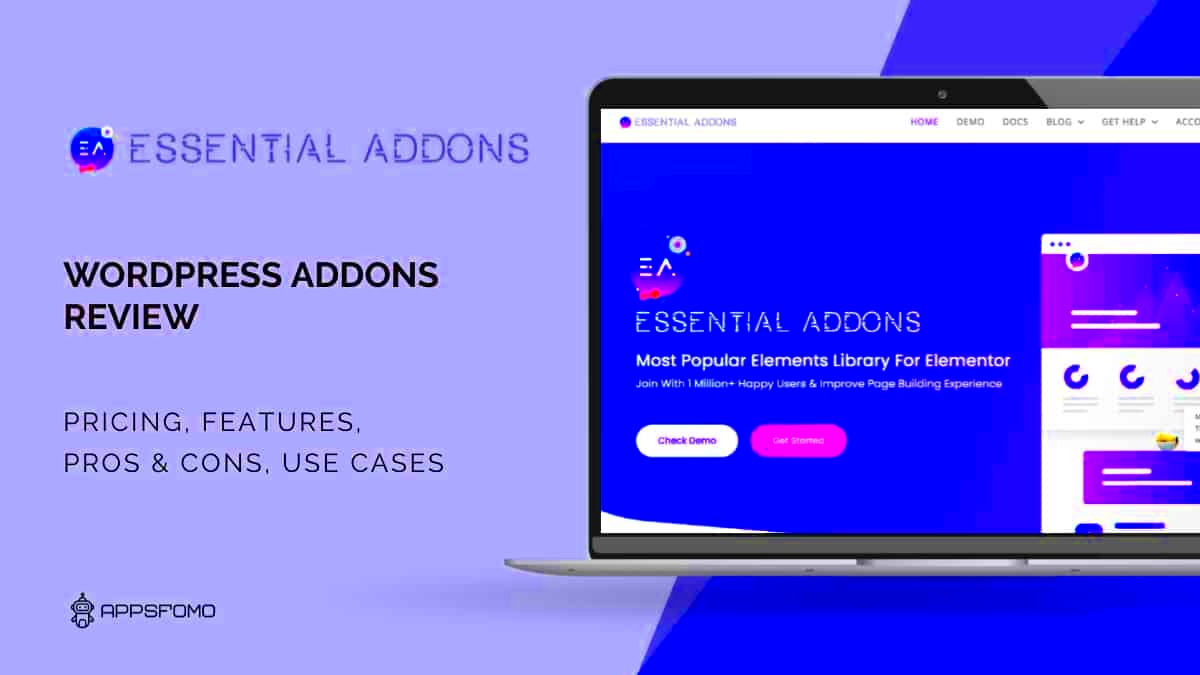Are you looking to elevate your website design without any coding skills? Essential Addons for Elementor is your go-to solution! This powerful plugin enhances the Elementor page builder, offering a plethora of creative widgets and features. Whether you’re a beginner or a seasoned developer, Essential Addons provides you with the tools to bring your web design visions to life. Let’s dive into what this fantastic plugin has to offer and how it can transform your website.
Why Use Essential Addons?

So, why should you consider using Essential Addons for Elementor? Here’s a breakdown of the main advantages:
- Diverse Widget Selection: Essential Addons comes loaded with an impressive library of over 70 unique design elements. From advanced carousels to interactive maps, you’re sure to find widgets that suit your needs.
- User-Friendly Interface: The plugin integrates seamlessly with the Elementor interface, allowing you to easily drag and drop elements into your design. No steep learning curve here!
- Customization Options: Each widget offers extensive customization settings, letting you adjust colors, typography, and layout to match your brand perfectly.
- Responsive Design: Your website will look great on all devices! Essential Addons ensures that your designs are responsive, providing a seamless experience for visitors on desktops, tablets, and smartphones.
- Regular Updates: The developers regularly release updates and new features, ensuring you’re always up to date with the latest in web design trends.
In short, using Essential Addons for Elementor can markedly improve your web design process, giving you more flexibility, creativity, and control over the final product. If you are serious about building a visually appealing and functional website, this plugin is definitely worth considering!
Key Features of Essential Addons
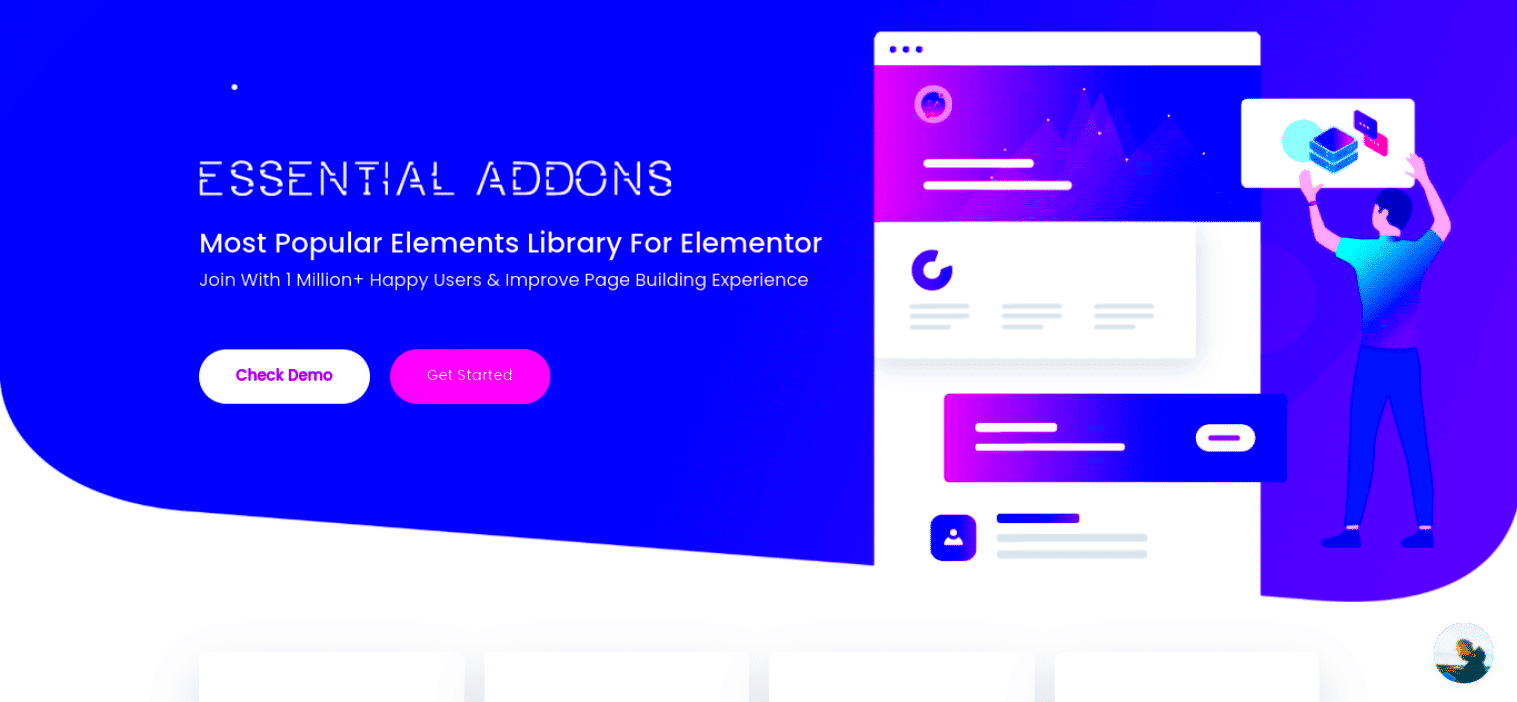
Essential Addons for Elementor is packed with a plethora of features designed to enhance your WordPress website’s functionality and aesthetics. Let’s dive into some of the standout features that make it a must-have for Elementor users.
- Extensive Widget Collection: Essential Addons provides over 70 unique widgets. You can find everything from advanced data tables to engaging countdown timers, allowing you to create highly functional and attractive pages without any coding knowledge.
- Pre-designed Templates: Save time and boost your creativity with a library of pre-designed templates. Whether you need a landing page or a full website design, Essential Addons has you covered, so you can just drag, drop, and customize to fit your needs.
- Customization Options: Enjoy robust customization controls for every widget. With features like advanced styling options, responsive controls, and dynamic content support, you can personalize your elements until they match your vision perfectly.
- SEO Friendly: Essential Addons is built with SEO best practices in mind, ensuring your website is optimized for search engines. From clean code to fast loading times, you can improve your site’s visibility without excess effort.
- Regular Updates and Support: The Essential Addons team is committed to improving the plugin with regular updates and new features, plus they offer excellent customer support. If you encounter any issues, assistance is just a ticket away.
In summary, Essential Addons packs a punch with its comprehensive features, making it easier than ever to create visually stunning and highly functional websites.
Getting Started with Essential Addons
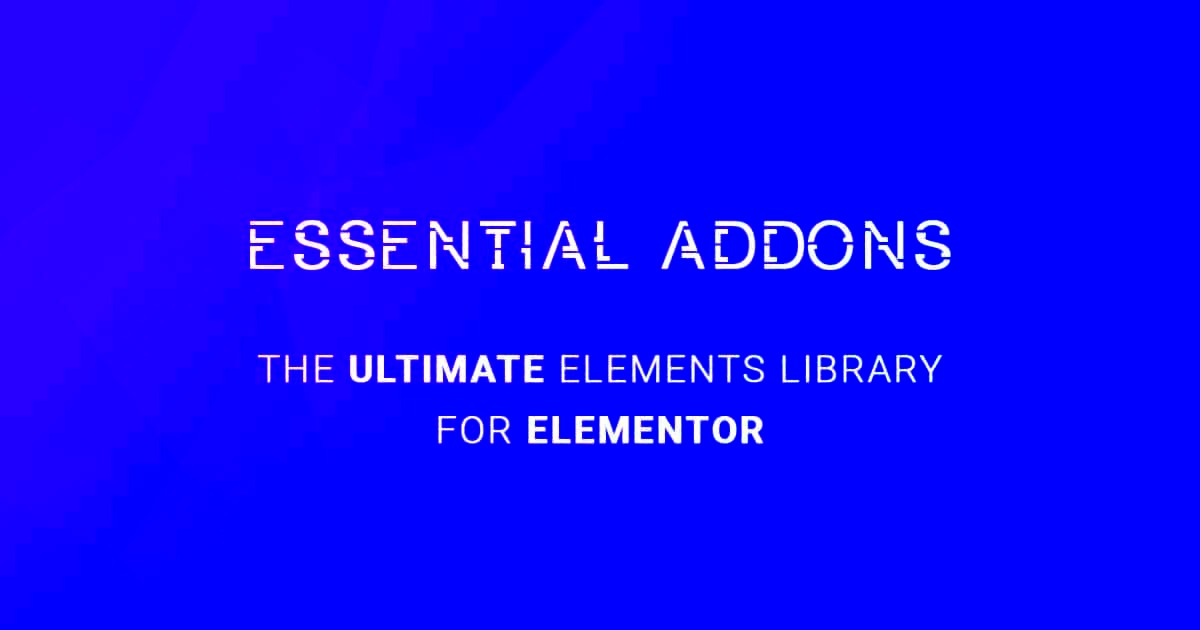
Are you ready to elevate your Elementor game with Essential Addons? Getting started is a straightforward process, and I’m here to guide you step by step!
- Installation: First things first! Head over to your WordPress dashboard, go to Plugins > Add New, and search for “Essential Addons for Elementor”. Once you find it, click Install Now and then Activate the plugin.
- Explore the Widget Library: After activation, you’ll notice a new tab called “Essential Addons” in your WordPress dashboard. Click on it to explore the extensive library of widgets available to you. You can enable or disable widgets based on your project needs.
- Choose Your Layout: Navigate to the page you want to edit with Elementor and click the Edit with Elementor button. You’ll see the Essential Addons widgets in the Elementor panel under the “EA” category. Drag and drop any widget onto your canvas to start customizing.
- Customize Your Widgets: Click on the widget you’ve added to your page to open its settings on the left sidebar. Here, you can tweak settings, change styles, and preview your changes live. Don’t hesitate to experiment!
- Publish Your Page: Once you are satisfied with your design, hit the Publish button. Your stunning new page is now live for the world to see!
And that’s it! With Essential Addons, you’re well on your way to creating beautiful and functional Elementor pages effortlessly. Enjoy the process and get creative!
Popular Addons Within the Plugin
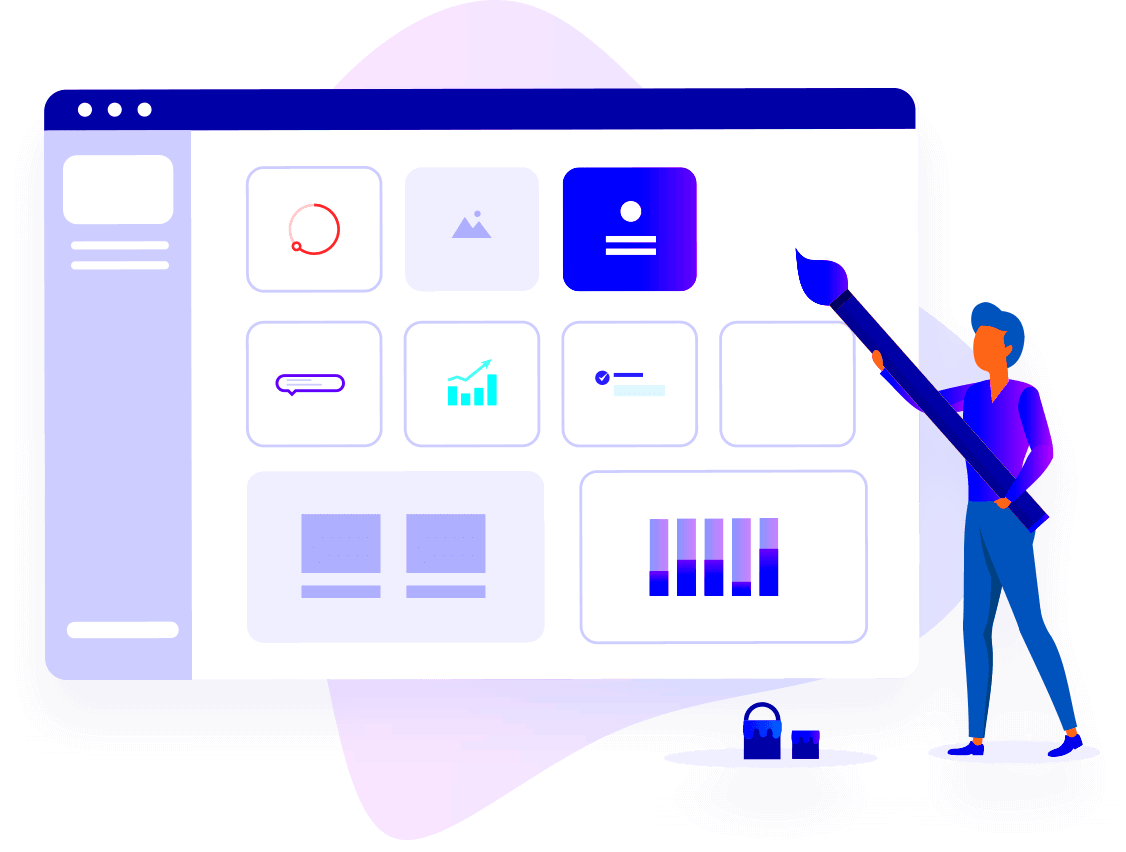
If you’re delving into the world of Elementor, then you’ve likely realized the immense potential that comes with it. One of the key components that turbocharges your design experience is the use of addons. Essential Addons for Elementor is a solid choice, as it comes loaded with various popular addons that enhance your site-building experience. Let’s take a closer look at some of the crowd favorites.
- Post Grid: This addon is fantastic for displaying your blog posts in a grid layout. You can customize how your posts are showcased – from the number of columns to the image size and style.
- Info Box: A sleek way to convey information, this widget lets you combine an image, a heading, and text in a clean and eye-catching manner. Perfect for highlighting services or features!
- Team Member: Showcase your team in style with a dedicated widget that allows you to display team members’ photos, designations, and social links. A great way to add a personal touch to your site.
- Testimonials: Nothing builds trust like reviews from happy customers. With this addon, you can easily create a stunning testimonials section that showcases your best feedback.
- Countdown Timer: Create urgency for your promotions with a countdown timer. This widget is perfect for sales, product launches, or events! It draws visitors’ attention and encourages them to act quickly.
These are just a handful of the popular addons available within Essential Addons for Elementor. Integrating these tools can significantly enhance your website’s functionality, making it more engaging for your audience.
Customizing Your Design with Essential Addons
Customizing your website’s design is where the magic happens! Essential Addons for Elementor not only gives you a plethora of widgets to choose from but also offers extensive customization options that allow you to make every element truly yours.
Here are some ways you can customize your design:
- Styling Options: Each addon comes with unique styling options. You can change colors, fonts, margins, and padding with just a couple of clicks. This flexibility helps ensure every detail matches your site’s theme.
- Advanced Layout Controls: With Essential Addons, you’re not limited to traditional layouts. You can opt for grids, boxes, or even more complex arrangements to fit your vision perfectly.
- Responsive Settings: Design doesn’t stop at desktop; Essential Addons provides tools to ensure your site looks stunning on mobile and tablet devices as well. You can hide or show elements based on the device, ensuring a flawless user experience.
- Custom CSS: For users who want to take it a step further, Essential Addons also allows you to add custom CSS directly within the settings. It opens up endless possibilities for truly unique designs.
- Template Library: Don’t have the time to start from scratch? Essential Addons includes a library of pre-built templates that you can easily import and customize to suit your needs.
Whether you’re building a personal blog or a professional website, the customization capabilities of Essential Addons for Elementor empower you to create a unique site that reflects your brand and vision.
7. Performance and Optimization Considerations
When you’re building your website with Elementor, it’s essential to think about performance and optimization. After all, a stunning site means little if it loads slowly or isn’t responsive. Here are some key points to keep in mind:
- Loading Time: Heavy plugins can slow down your site. When using Essential Addons for Elementor, it’s vital to choose only the features you need, as each additional element can impact loading times.
- Code Optimization: Look for add-ons that are well-coded and follow best practices. Clean, efficient code ensures quicker rendering and less strain on your server.
- Image Optimization: High-quality images are essential for visual appeal but can drastically affect performance. Use built-in settings or additional plugins to compress images without sacrificing quality.
- Cache Management: Implement caching solutions to serve static versions of your pages, reducing server load and improving load times.
- Responsive Design: Ensure your site looks good and functions well on all devices. Test your design across multiple screen sizes using Elementor’s responsive editing features.
- Third-party Scripts: Be cautious about relying on too many external scripts or stylesheets, as these can add extra HTTP requests, leading to longer load times.
Incorporating these performance considerations while using Essential Addons for Elementor will help you create a faster loading and more efficient website, enhancing user experience and boosting SEO.
8. Comparison with Other Elementor Addons
When diving into the world of Elementor, you’ll find a vast array of add-ons designed to enhance its functionality. But how does Essential Addons stack up against the rest? Let’s break it down:
| Addon Name | Features | Pricing | Performance |
|---|---|---|---|
| Essential Addons for Elementor | 300+ elements, advanced features, and widgets. | Free & Premium plans available | Optimized for speed and performance. |
| Ultimate Addons for Elementor | WooCommerce widgets, conversion-focused elements. | One-time payment for lifetime usage | Good, but can be heavy on resources. |
| PowerPack Addons | White-label branding, pre-designed templates. | Annual subscription | Qualitatively good performance but more features than needed for some. |
Essential Addons for Elementor shines with its balance of features and performance. With a free tier and a broad array of widgets to enhance your website, it’s suitable for both beginners and professionals. While other add-ons may offer niche features, they often come at a higher price and don’t always prioritize performance.
Ultimately, the choice of add-ons will depend on your specific needs, budget, and the nature of your project. But with Essential Addons, you’re getting a robust solution that truly complements Elementor’s capabilities.
User Testimonials and Case Studies
User testimonials and case studies are invaluable tools when it comes to building trust and credibility for any website. When you’re using Elementor, the ability to showcase what real users think about your products or services can significantly influence potential customers. This not only helps in establishing your brand’s reputation but also enhances user engagement on your site.
By incorporating user testimonials, you highlight the experiences of your satisfied customers. Here’s how to effectively present testimonials:
- Authenticity is Key: Use real names and photos of your customers, if possible. This adds a layer of trust that generic quotes simply can’t convey.
- Focus on Benefits: Choose testimonials that speak to particular benefits your service or product provides. This can guide potential customers toward making decisions based on their needs.
- Design Matters: Make sure your testimonial section is well-designed within your Elementor layout. Utilize whitespace, readable fonts, and attractive colors to make this section stand out.
Case studies, on the other hand, provide a deeper understanding of how your product or service has made a significant impact. They allow you to:
- Show Real Results: Provide metrics and insights to back up your claims.
- Tell a Story: Outline the challenge, your solution, and the outcome in a clear narrative.
Incorporating both testimonials and case studies into your Elementor site can create a compelling reason for visitors to trust your brand and, ultimately, make a purchase.
Conclusion: Enhance Your Elementor Experience
Wrapping up our discussion on essential addons for Elementor, it’s clear that adding the right functionalities can transform your site into a powerful platform that captures attention and drives conversions. As we’ve seen, tools like user testimonials and case studies, advanced sliders, or dynamic content widgets serve to enrich your Elementor experience significantly.
In your quest to enhance your website using Elementor, remember a few key points:
- Choose Wisely: Not every addon will suit your needs. Take the time to assess what functionalities align with your goals.
- Keep It Simple: Don’t overwhelm your visitors with too much information or clutter. Design for user experience, focusing on clarity and ease of navigation.
- Test and Optimize: Always monitor how the addons perform on your site. Use analytics to see which elements are positively impacting your user engagement and conversions.
Finally, Elementor is a robust page builder that offers a world of possibilities. Leveraging these addons can not only elevate your website’s aesthetic but also its functionality. Don’t hesitate to experiment and see what combinations work best for your unique vision!