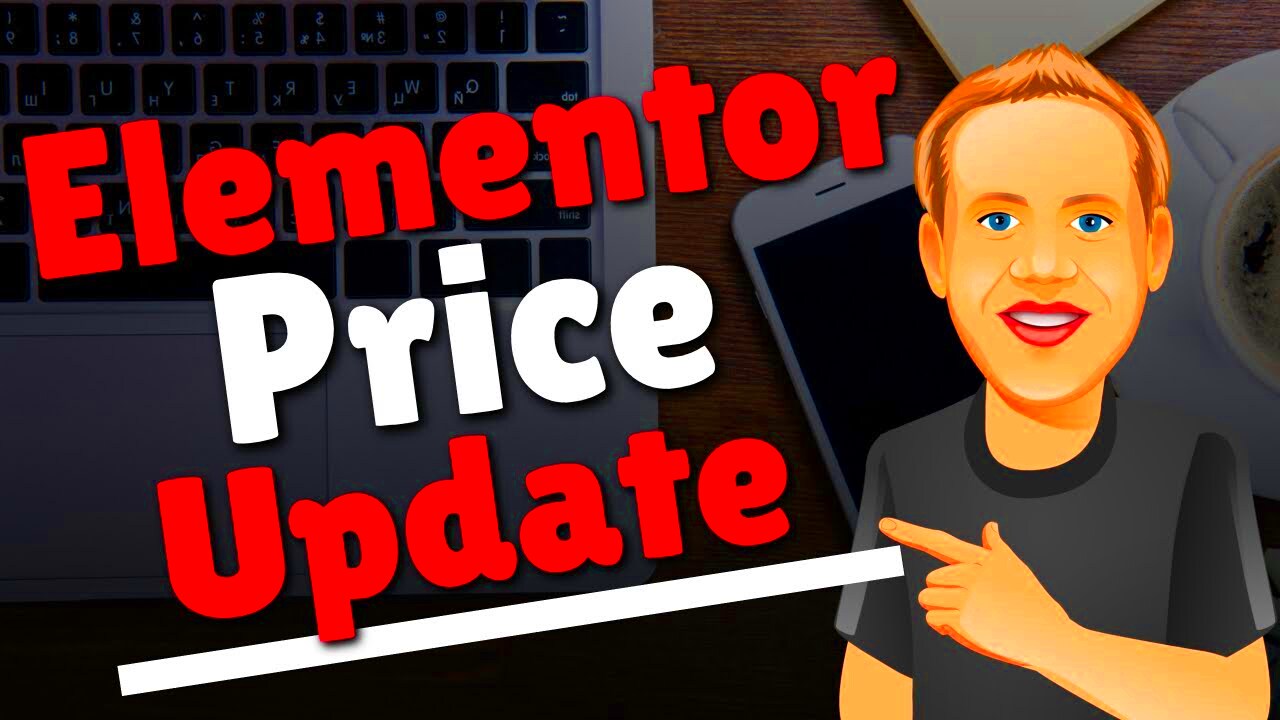Welcome to the world of Elementor Image Optimizer! If you’re looking to enhance the performance of your website, you’ve come to the right place. This nifty tool allows you to streamline images effortlessly, ensuring that your site not only looks great but also loads quickly. Speed is essential in today’s digital space, and the Elementor Image Optimizer has your back when it comes to achieving that. This introduction is just the beginning; let’s dive into what makes this tool a must-have for any serious web creator!
Understanding the Importance of Image Optimization

Now that we’ve got the basics covered, let’s talk about why image optimization is crucial for your website. Here are some compelling reasons to consider:
- Improves Load Speed: Optimized images significantly reduce the size of the files, which leads to faster loading times. This is critical as many visitors will leave a site that takes more than a few seconds to load.
- Enhances User Experience: A seamless browsing experience keeps users engaged. If your images take time to load, it can frustrate visitors, prompting them to look elsewhere.
- Boosts SEO Rankings: Search engines reward fast-loading websites. With optimized images, you’re more likely to improve your search engine rankings, making your site more visible.
- Saves Bandwidth: Smaller image files mean less data is consumed, which can be a significant benefit for users on mobile networks. This also helps reduce hosting costs for site owners.
In conclusion, the advantages of image optimization cannot be overstated. By using the Elementor Image Optimizer, you directly address these aspects, ensuring a performant website that’s both user-friendly and SEO-optimized. So, let’s get those images ready and watch your website thrive!
Overview of Elementor Image Optimizer Features
When it comes to optimizing images for your website, Elementor Image Optimizer truly stands out. This powerful tool is designed to enhance the performance of your site while ensuring that your visuals remain stunning. Here are some of the standout features you’ll enjoy:
- Lossless and Lossy Compression: Whether you’re looking to reduce file size without sacrificing quality or you’re ready to take a hit on image fidelity for a dramatic performance boost, Elementor Image Optimizer has you covered. You can choose your desired mode based on your specific needs.
- Bulk Optimization: Tired of optimizing images one by one? The bulk optimization feature allows you to select multiple images and optimize them all at once, saving you a ton of time and hassle.
- Automatic Compression: Say goodbye to manual work! With automatic image optimization, any new images you upload are automatically compressed, meaning your site will always be running efficiently.
- Customizable Settings: Elementor Image Optimizer is all about giving you control. You can adjust the quality settings and choose what level of compression you want, ensuring your images look just the way you want them.
- Easy Integration: Not only does it work seamlessly with the Elementor platform, but it also integrates well with other popular WordPress plugins, making it a versatile option for everyone.
In a nutshell, if you’re looking for a feature-rich image optimization tool that blends functionality with ease of use, Elementor Image Optimizer is definitely worth considering.
Pricing Tiers and Packages Available
When it comes to pricing, Elementor Image Optimizer offers several tiers and packages that cater to a variety of users—from casual bloggers to serious business owners. Let’s break it down:
| Pricing Tier | Features Included | Price |
|---|---|---|
| Basic |
|
$29/year |
| Pro |
|
$79/year |
| Agency |
|
$149/year |
Each package offers a variety of features tailored to your needs, so you can select the one that’s right for you and your website. Plus, you get a 30-day money-back guarantee, so there’s no risk in trying it out. Go ahead, explore the options and find the perfect fit!
Comparing Elementor Image Optimizer to Other Tools
When it comes to enhancing your website’s performance, especially regarding image optimization, you might be wondering how Elementor Image Optimizer stacks up against other tools in the market. Let’s break it down!
First off, many popular image optimization tools include:
- Smush: This tool is well-known for its user-friendly interface and bulk optimization features. However, it may lack advanced optimization options that Elementor provides.
- Imagify: This tool offers excellent image compression levels. But it often requires you to set up an account and might not integrate as seamlessly with Elementor as the native optimizer does.
- ShortPixel: With a focus on lossy and lossless compression, ShortPixel can provide sharp results, but it can be a bit overwhelming for beginners.
Now, how does Elementor Image Optimizer compare?
| Feature | Elementor Image Optimizer | Other Tools |
|---|---|---|
| Ease of Use | High | Varies |
| Integration | Native to Elementor | Requires additional setup |
| Compression Options | Multiple | Limited in some |
| Pricing | Competitive | Varies significantly |
In summary, while there are numerous image optimization tools available, Elementor Image Optimizer’s seamless integration and user-friendly features make it a strong contender. If you’re already using Elementor for your website, it just makes sense!
Value for Money: Is Elementor Image Optimizer Worth It?
When considering any tool for your website, one of the first questions to ask is: “Is it worth the investment?” The Elementor Image Optimizer shines in several areas that make it a strong value proposition.
First, let’s talk about performance. A well-optimized image can significantly affect your website speed and overall user experience. Faster loading times lead to better SEO results and lower bounce rates. Essentially, every penny spent on an optimizer may save you dollars in other areas.
Next, consider the ease of use. Elementor Image Optimizer is designed for users of all skill levels. You can start optimizing images right away without a steep learning curve, which saves precious time.
Now, let’s break down the costs:
- Initial Investment: The upfront cost can vary based on your plan, but it’s competitive compared to other premium tools.
- Return on Investment: Faster load times can result in increased engagement and sales, translating your investment into profit.
- Ongoing Benefits: Regularly updated features and continuous improvements ensure you’re getting the most out of your subscription.
In conclusion, if you’re serious about your website’s performance and user experience, the Elementor Image Optimizer is definitely worth considering. The value it provides—not just in optimization but in improving your overall site health—makes it a formidable option. Investing in it can ultimately benefit your website’s visibility and functionality, making it a smart choice for long-term success!
7. Customer Testimonials and Reviews
When you’re considering purchasing a product or service, there’s nothing quite like hearing from those who’ve already taken the plunge. Customer testimonials and reviews can be invaluable as they offer real insights into what you can expect. With Elementor Image Optimizer, users have a lot to say about their experience.
Many customers rave about how easy the interface is to use. One user, Sarah, mentions, “I loved how intuitive the dashboard is! It took me just minutes to start optimizing images for my website. No tech skills needed!” This sentiment is echoed by many who appreciate the user-friendly design.
Another common theme in reviews is the noticeable increase in website speed after using the optimizer. A developer named Mike shared, “After implementing Elementor Image Optimizer, my site’s loading time decreased significantly. My bounce rate has never been lower!” Such feedback highlights the real-world impact of using a quality image optimization tool.
However, it’s also essential to mention the constructive criticism. Some users wish for a more extensive range of features in the free version. For instance, Emily mentioned, “I love the tool, but the premium features seem essential for more extensive sites. I wish the free version had a few more options!” This feedback can help potential users weigh their own needs regarding the free versus paid plans.
Overall, customer testimonials for Elementor Image Optimizer showcase a blend of positive experiences mixed with valuable suggestions for improvement. It’s clear that many users appreciate the boost in performance and usability, making it a tool worth considering.
8. Conclusion: Choosing the Right Plan for Your Needs
When it comes to selecting the right pricing plan for Elementor Image Optimizer, it truly hinges on your specific requirements. With options ranging from a free basic version to beautifully robust premium plans, narrowing down your choice can feel overwhelming—don’t worry, we’ve got you covered!
First up, consider your website’s size and your image optimization needs:
- Small Personal Blogs: If you’re running a small blog or website with minimal image requirements, the free plan could be just what you need. It offers fundamental optimization features that can enhance your site’s performance without costing you a dime.
- Growing Businesses: If you’re starting to see traffic growth and plan to upload more images in the future, the Basic Plan should suit your needs. Typically, it comes with enhanced optimization features at an affordable price.
- Established Brands: For more extensive websites with a higher volume of images, the Pro Plan is worth the investment. It not only offers superior optimization but also includes additional features like bulk optimization and advanced analytics. You’ll benefit from outstanding performance and website speed, which are crucial for retaining visitors.
Ultimately, choosing the right plan involves evaluating how you plan to use the Elementor Image Optimizer. Don’t hesitate to start with the free version, and if you find it beneficial, upgrading as your needs grow can be a smart strategy. This way, you ensure that you’re getting the best value for your money while optimizing your website to its fullest potential.