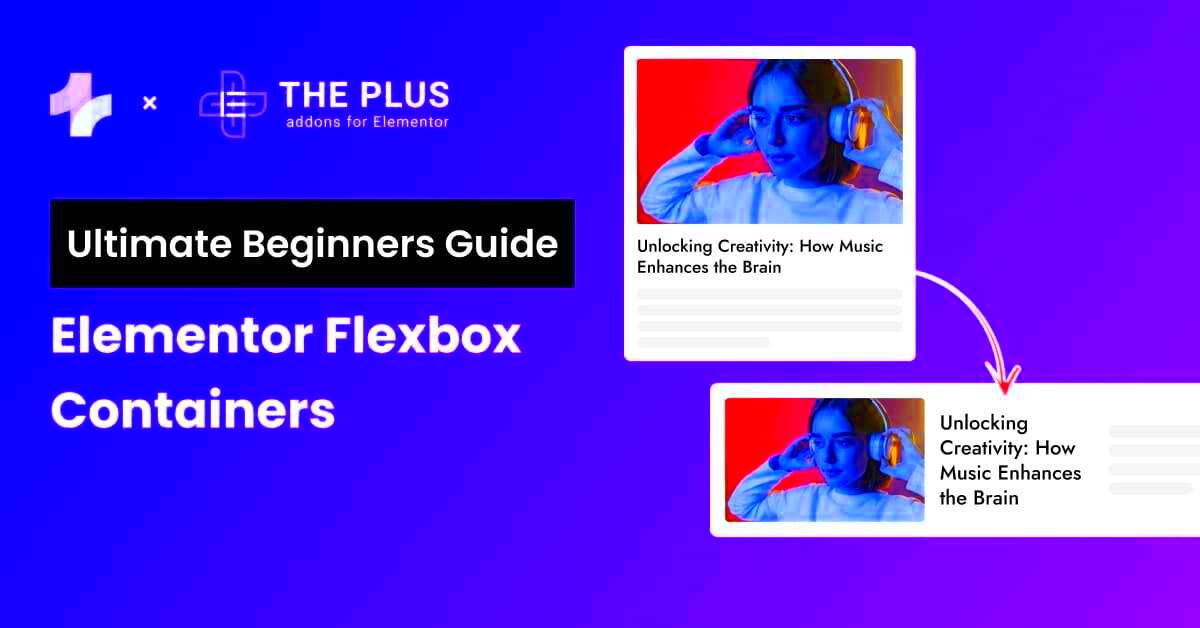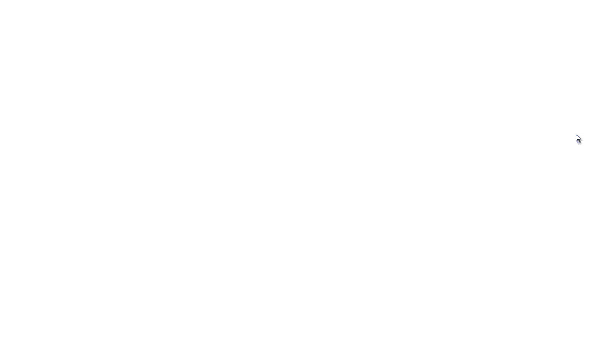Hey there! If you’re diving into the world of web design with Elementor, you’re likely wondering about the differences between columns and containers. Both tools can help you create stunning layouts, but they serve distinct purposes. In this post, we’ll break down what each option brings to the table, showcasing their strengths and weaknesses. By the end, you’ll feel confident about which one to choose for your next project!
Understanding Elementor Columns
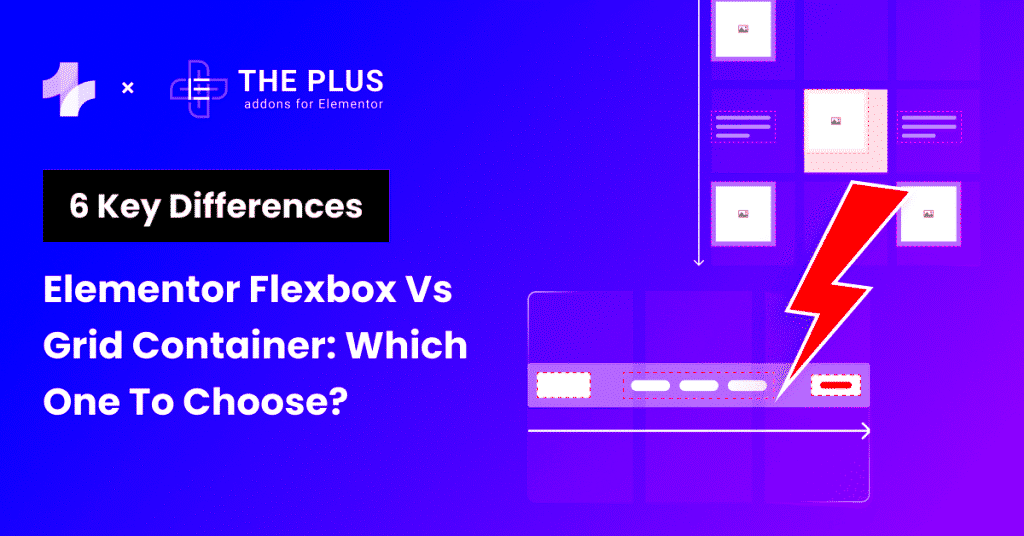
So, let’s start by exploring Elementor Columns. Think of columns as the building blocks for your webpage’s layout, allowing you to organize content horizontally. Here’s what you need to know:
- Structure: Columns are designed to divide a section into vertical spaces. You can easily adjust the number of columns in any section, giving your design a flexible and structured feel.
- Responsiveness: One of the standout features of columns is their responsive nature. Elementor allows you to set different column settings for mobile, tablet, and desktop views, ensuring your site looks great on any device.
- Content Alignment: Each column can hold various widgets like text, images, or buttons. Plus, you can align content within columns, making it easier to achieve the desired visual hierarchy.
- Constraints: While columns are fantastic for many layouts, they come with certain limitations. For instance, the widget positioning may sometimes feel rigid, and complex designs can become challenging to manage.
So, in short, Elementor Columns are perfect for creating organized layouts, but remember, they have their constraints when it comes to more intricate designs. Feel free to explore them and see how they can fit into your creative vision!
Exploring Elementor Containers

Containers in Elementor have become a game-changer for web design, primarily because they offer enhanced flexibility and functionality. Imagine having a versatile box that allows you to group multiple elements together seamlessly. That’s precisely what containers do!
Unlike traditional columns, which are solely designed for layout purposes, containers serve a broader purpose. They can house various elements, including headings, text, images, and even other columns. This makes them the perfect choice when you want to maintain a cohesive design while having greater control over the layout and alignment of your content.
Here’s a quick rundown of the key features and benefits of using containers:
- Flexbox Layout: Containers leverage the powerful Flexbox system, which allows for responsive designs without additional hassle. Adjust margins, padding, and alignment with ease.
- Nesting Capabilities: You can have containers within containers—this means you can create complex layouts without any compromise on structure.
- Enhanced Control: Fine-tuning the position of elements within a container is a breeze, as you can change their vertical and horizontal alignment easily.
- Improved Responsiveness: Containers adapt better to different screen sizes, ensuring your site looks stunning on any device.
By using containers, you’re not just layering up your content; you’re fundamentally changing how you interact with the design process. They simplify the workflow and elevate your design to a whole new level. So, whenever you’re faced with the decision of whether to use a column or a container, keep in mind the unique advantages that containers bring to the table!
Key Differences Between Columns and Containers
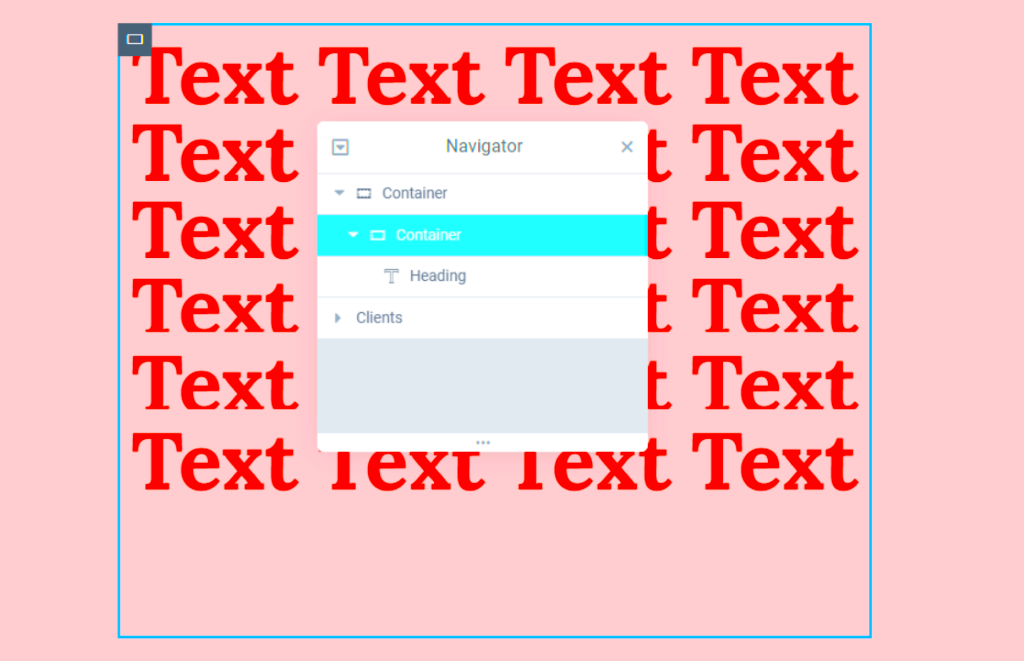
Understanding the differences between columns and containers in Elementor can significantly impact your design strategy. While both can effectively organize your content, their intended purposes and advantages differ substantially. Let’s break it down:
| Feature | Columns | Containers |
|---|---|---|
| Layout System | Grid-based layout | Flexbox layout |
| Nesting | Limited nesting options | Nesting multiple containers is possible |
| Alignment Control | Basic alignment | Advanced vertical and horizontal alignment |
| Responsiveness | Less flexible | Highly adaptable |
| Element Grouping | Primarily for layout | Designed to group any elements cohesively |
From the table above, it’s evident that:
- Columns are excellent for straightforward, grid-based designs, ideal when you want to keep things simple.
- Containers offer far greater flexibility, allowing you to create intricate layouts while maintaining organization and style.
When deciding between the two, it’s essential to consider the complexity of your design. If you’re aiming for a clean and simple layout, columns may suffice. However, for more elaborate structures or when you want more control over responsiveness and alignment, containers are your best bet.
When to Use Elementor Columns
So, you’re diving into the nitty-gritty of Elementor and wondering when to reach for columns? Well, let’s break it down! Columns are primarily used for structuring your website layout, and they’re perfect when you need to create a multi-column design.
Here are some specific scenarios where you might want to opt for columns:
- Simple Layouts: If you just want to create a straightforward side-by-side layout, columns are your best bet. For example, imagine a blog post summary with featured images on one side and text on the other.
- Responsive Design: When you want a design that automatically adjusts for mobile views, columns handle responsiveness like a pro. They stack vertically on smaller screens, ensuring your content remains user-friendly.
- Content Grouping: Use columns to group related content together. For instance, you can have a column for testimonials next to a column showcasing your services, making it visually clear for visitors.
- Easy Alignment: Aligning text and images becomes a breeze with columns. You can easily adjust the padding and margin within each column to create a balanced look.
In short, choose columns when you need to create a clean, functional layout without complicating your design. They’re straightforward, practical, and seamlessly integrate into Elementor’s editor.
When to Use Elementor Containers
Now, let’s chat about containers. If you’re looking for more flexibility and control over your layout, containers are where it’s at! They provide a more advanced method for handling responsive design and layout arrangements, making them indispensable in certain situations.
Here are instances when containers take the crown:
- Complex Layouts: When your design demands something out of the ordinary—like a grid layout with varying column sizes or a unique visual hierarchy—containers can get you there.
- Nesting Elements: Containers excel when you want to nest multiple elements together. This is useful for grouping several widgets or columns inside a single container, allowing for more detailed control over spacing and alignment.
- Advanced Responsiveness: If you need your design to adapt differently to various screen sizes, containers let you define responsive behaviors for individual elements, ensuring that your site looks perfect everywhere.
- Custom Styling: Want to dive deeper into your design aesthetics? Containers allow for more advanced styling options, like setting background images or colors for specific sections, giving your layout a unique touch.
To sum it up, choose containers for intricate designs, detailed alignment, and style options that go beyond what standard columns offer. They’re the perfect tool for those looking to elevate their Elementor designs to the next level!
Best Practices for Using Columns and Containers
When working with Elementor, choosing between columns and containers can be a critical decision that affects your design’s effectiveness and performance. Here are some best practices to help you make the most out of both:
- Understand Your Content: Before choosing between columns and containers, evaluate the type of content you’ll be displaying. For instance, if your content is primarily textual or involves lists, columns may serve you better for readability.
- Use Containers for Complex Layouts: Containers are fantastic for more complicated layouts where you might want multiple nested sections. They allow for greater flexibility and can help keep your design clean.
- Maintain Consistency: Whichever layout method you choose, try to maintain consistency throughout the site. This helps in providing a uniform user experience.
- Responsive Design: Always check how your columns or containers display on different devices. Elementor allows you to adjust for mobile, tablet, and desktop views, so take advantage of that!
- Utilize Margins and Padding Wisely: Adding appropriate margins and padding can prevent your content from looking cramped and enhance visual appeal. We recommend a standard of 20-30px as a starting point.
- Preview Before Publishing: Always preview your changes before you hit publish. It’s surprising how often small adjustments can make a significant impact on overall aesthetics.
Examples of Layouts Using Columns and Containers
Understanding how to effectively use columns and containers is best achieved through real-world examples. Here’s a look at some popular layout ideas:
| Layout Type | Best Use Case | Details |
|---|---|---|
| Two-Column Layout | Blog Posts | Perfect for main content alongside a sidebar menu or additional info, like tags and categories. |
| Three-Column Grid | Projects Showcase | Use this for displaying images and project descriptions side by side, making them easily scannable. |
| Full-Width Container | Hero Sections | Great for capturing attention. Use a full-width container for inspiring images and large text. |
| Nesting Columns in Containers | Service Offerings | Utilize containers with nested columns to distinctly separate different service categories with more detail. |
By applying these layouts, you can create visually compelling pages that engage visitors and effectively communicate your message. Remember, the choice between columns and containers should always cater to your specific needs and aesthetics!
Conclusion
In the ongoing debate of Elementor Column vs. Container, both elements offer unique advantages that cater to different design needs. Understanding the nuances of each can greatly enhance your website’s layout and functionality.
To help clarify the differences, here’s a detailed comparison:
| Feature | Elementor Column | Elementor Container |
|---|---|---|
| Structure | Traditional layout element that allows for vertical stacking. | Newer layout element designed for flexibility and responsiveness. |
| Responsive Design | Basic responsiveness, primarily adjusting width. | Advanced responsive settings including flexbox capabilities. |
| Alignment Options | Standard alignment features. | Enhanced alignment options with justify and align controls. |
| Usage | Best for straightforward stacking of content. | Ideal for complex layouts requiring a more sophisticated arrangement. |
When deciding which one to use:
- Use Elementor Columns for simpler designs or when maintaining existing column-based structures.
- Opt for Containers when you need more control over responsive layouts and design flexibility.
Ultimately, your choice should depend on your project requirements and personal preference for layout management.