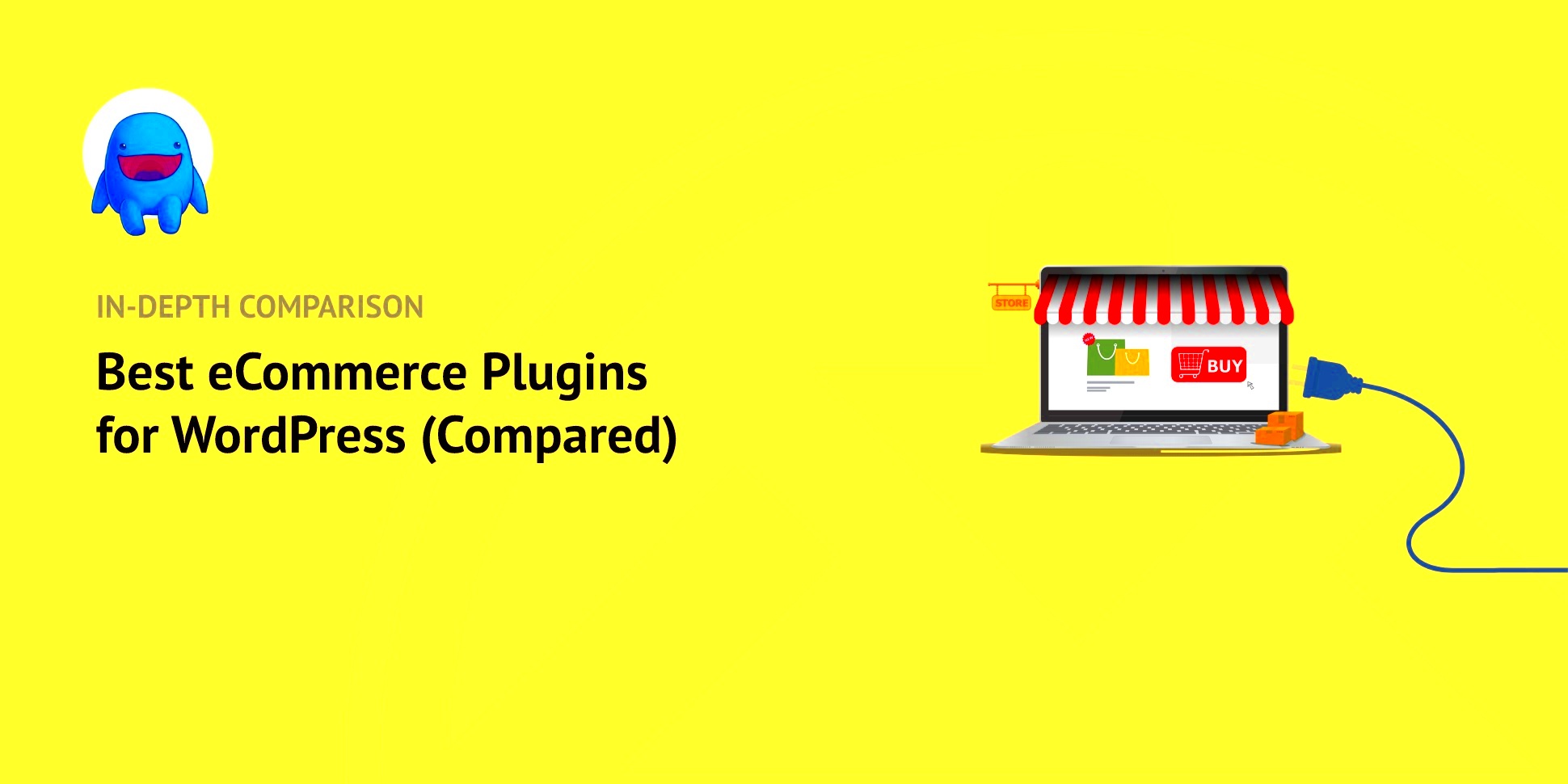If you’re diving into the world of online selling, you’ll quickly realize that having the right tools is essential. That’s where ecommerce plugins for WordPress come into play. These plugins are designed to extend the functionality of your website, allowing you to create a robust online store with all the bells and whistles. From managing inventory to processing payments, the right plugin can transform your site into a fully functional e-commerce hub. So, whether you’re a novice or a seasoned online seller, it’s important to understand the options available and how they can simplify your ecommerce journey.
Why Choose WordPress for E-commerce?
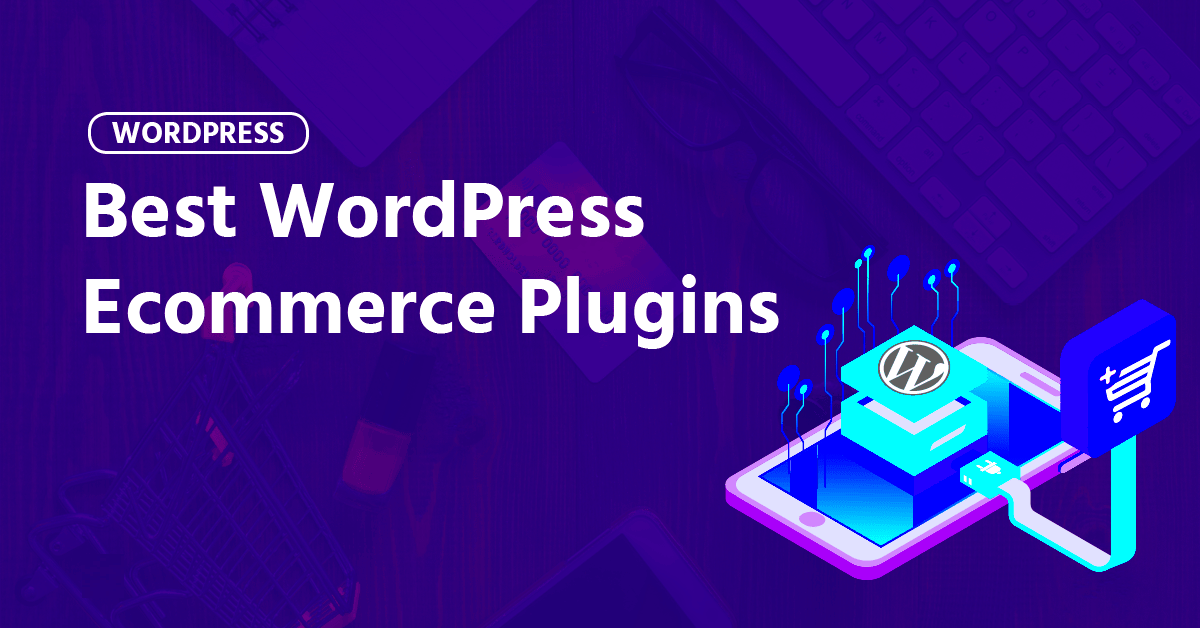
WordPress is often hailed as one of the best platforms for building an online store, and for good reason! Here are a few compelling reasons to consider WordPress for your e-commerce venture:
- Flexibility: WordPress offers a wide range of themes and plugins that allow you to customize your website according to your brand’s vision.
- User-Friendly: Even if you’re not tech-savvy, the intuitive interface of WordPress makes it easy to manage your online store.
- Strong Community Support: With millions of users worldwide, you can easily find answers to your questions or get support from fellow users.
- SEO-Friendly: Built with SEO best practices in mind, WordPress helps improve your store’s visibility on search engines.
- Cost-Effective: Many WordPress themes and plugins are free or low-cost, making it an affordable option for startups.
Did you know that over 30% of all websites in the world are powered by WordPress? That’s how popular it is!
In addition, integrating e-commerce capabilities via plugins like WooCommerce can take your online business to the next level, helping you not just to sell products but to grow your presence digital landscape. With the right combination of WordPress and a powerful ecommerce plugin, the possibilities are limitless!
Key Features to Look for in E-commerce Plugins
When you’re hunting for the right e-commerce plugin for your WordPress site, it’s essential to keep an eye out for certain key features that can make or break your online store. After all, your goal is to provide a seamless shopping experience for your customers while managing your inventory efficiently. Here are some vital features to consider:
- User-Friendly Interface: Look for plugins that offer a clean, intuitive interface. A complicated layout can confuse both you and your customers.
- Payment Gateway Support: Ensure the plugin supports multiple payment options—credit cards, PayPal, Apple Pay, and more. The more options, the better the chances of converting visitors into buyers.
- Mobile Responsiveness: With a significant number of shoppers using mobile devices, your plugin must offer a mobile-friendly design. This means that your product pages and checkout process should be easy to navigate on smaller screens.
- Inventory Management: Efficient inventory management tools help you track stock levels, manage product variations, and get notifications for low stock.
- Customer Support: Consider the level of support available. Whether it’s FAQs, live chat, or ticket-based systems, having robust customer support can save you headaches down the road.
- SEO Optimization: A good e-commerce plugin should offer SEO-friendly features. This can help your products rank better in search engine results, ultimately driving more traffic to your store.
- Analytics and Reporting: Look for plugins that provide detailed reports and analytics to help you understand your sales trends and customer behavior.
Top E-commerce Plugins for WordPress
If you’re ready to dive into the world of e-commerce, you’re in luck! There are several great plugins available that can transform your WordPress site into a fully-functioning online store. Here’s a breakdown of some of the top e-commerce plugins to consider:
| Plugin Name | Key Features | Best For |
|---|---|---|
| WooCommerce | Highly customizable, extensive add-ons, excellent payment gateway support. | Small to large businesses looking for flexibility. |
| Easy Digital Downloads | Focus on selling digital products, great report features, easy to manage. | Businesses that primarily sell digital goods. |
| Shopify Buy Button | Integrates seamlessly, excellent for existing websites, focuses on a simple checkout. | Stores that use Shopify and want to add to their existing site. |
| WP EasyCart | Multi-currency support, unlimited products, user-friendly. | Small to medium-sized businesses needing a straightforward setup. |
| Ecwid Ecommerce Shopping Cart | Integration with various platforms, mobile-friendly, comprehensive inventory features. | Businesses that want to sell on multiple platforms seamlessly. |
Choosing the right e-commerce plugin can set the tone for the success of your online store. Consider your unique needs and the features that matter most to you, and you’ll be well on your way to creating a thriving e-commerce presence.
5. WooCommerce: The Most Popular Choice
When it comes to eCommerce on WordPress, WooCommerce stands out as the most popular choice among store owners. Why is that? Well, it’s not just a plugin; it’s a comprehensive platform that offers everything you need to launch and manage an online store with ease.
First, let’s talk about versatility. WooCommerce is designed to be highly customizable, allowing you to tailor your store to meet your specific needs. Whether you’re selling physical goods, digital downloads, or even services, WooCommerce has you covered. Here are some key features that make it so versatile:
- Product Management: Easily add products, manage stock levels, and categorize your items for better visibility.
- Payment Gateways: WooCommerce supports a multitude of payment options, from credit cards to PayPal and even cryptocurrency.
- Shipping Options: Seamlessly integrate shipping providers and set up local, national, or international shipping based on your needs.
- Analytics and Reporting: Get insights into your sales, returns, and customer trends with built-in reporting tools.
Another reason WooCommerce is a favorite is its extensive library of extensions and themes. Whether you’re looking to enhance your store’s functionality with additional features or improve its appearance, there’s a plethora of options available. Not to mention, it’s fully compatible with a wide range of WordPress themes!
In conclusion, if you’re looking for a robust, flexible, and user-friendly solution for your eCommerce needs, WooCommerce is undoubtedly a top contender. It’s no wonder that millions of websites use WooCommerce as their go-to eCommerce plugin.
6. Easy Digital Downloads: The Best for Digital Products
If your primary focus is selling digital products, then look no further than Easy Digital Downloads (EDD). This WordPress plugin is specifically crafted for managing and selling digital downloads, making it a perfect fit for anyone in the digital marketplace.
What sets Easy Digital Downloads apart is its simplicity and efficiency. It’s designed with user experience in mind, ensuring that both sellers and buyers have an easy time navigating the platform. Here are some distinctive features that highlight why EDD is the best choice for digital products:
- Simple Setup: Get your digital store up and running within minutes with a straightforward installation and setup process.
- File Management: Easily upload, manage, and track your digital files—all within the WordPress dashboard.
- Checkout Process: EDD offers a streamlined checkout experience that’s quick and hassle-free for your customers.
- Discount Codes: Promote sales with customizable promo codes to entice customers to buy more!
- Customer Management: Keep track of your customers and their purchases, helping you build a loyal base.
Moreover, EDD is extensible via numerous add-ons, allowing you to enhance your shop’s functionality as your business grows. From recurring payments to email marketing integrations, you can easily add features to meet your varying needs.
In summary, if you’re planning to sell digital products like eBooks, software, or music, Easy Digital Downloads is the ideal plugin to consider. Its focused design, robust capabilities, and ease of use make it a reliable choice for digital entrepreneurs everywhere.
Shopify Integration: A Hybrid Approach
If you’re diving into the world of eCommerce using WordPress, you may find yourself pondering the best integration methods to leverage your online business’ potential. One such method is integrating Shopify with WordPress, known as a hybrid approach. This combination allows users to enjoy the rich content capabilities of WordPress while taking advantage of Shopify’s robust eCommerce functionality. So, what’s the allure of this integration?
First and foremost, Shopify is recognized for its user-friendly interface and powerful features that streamline the selling process. When you integrate it with WordPress, you can create a comprehensive online store that retains the flexibility of WordPress’s blogging and content management features. Here’s what makes this integration attractive:
- Ease of Use: Shopify handles all the complexities of eCommerce, like payment processing and inventory management, allowing you to focus on creating engaging content.
- Flexible Design: WordPress offers countless themes and customization options, enabling a unique look and feel for your store.
- SEO Benefits: With WordPress being a powerful platform for content marketing, you can effectively leverage SEO techniques to drive traffic to your shop.
- Access to Shopify Apps: Integrating Shopify means you can utilize its extensive app store to enhance functionality, including marketing, fulfillment, and customer support tools.
While the hybrid approach boasts its advantages, it’s crucial to consider if the cost and complexity of integration align with your business goals. Overall, if you’re looking for a seamless shopping experience without sacrificing the rich content WordPress provides, this might just be the right choice for you!
BigCommerce for WordPress: Scalability and Performance
When it comes to creating an online store that can grow with your business, BigCommerce for WordPress is a compelling option. This integration essentially marries the power of BigCommerce’s eCommerce capabilities with the versatility of WordPress’ content management system. But what does that mean for you and your eCommerce aspirations?
First, let’s talk about scalability. BigCommerce is built to handle large inventories and high traffic volumes without sacrificing performance. This means you can add new products or expand your offerings without worrying about your site crashing when the next holiday sale rolls around. Here are a few key features that highlight its advantages:
- Robust architecture: BigCommerce is hosted on a secure cloud infrastructure that provides exceptional uptime and speed.
- Multi-channel selling: You can easily integrate sales across various platforms like eBay, Amazon, and social media, maximizing your market reach.
- Built-in features: Features like cart recovery, SEO tools, and advanced analytics are provided natively, which can save you time and enhance your sales strategy.
- Ease of use: The interface remains user-friendly, which helps streamline the management of your store without steep learning curves.
Combining that with the vast customization options offered by WordPress, BigCommerce for WordPress creates a platform that’s not just flexible, but also capable of handling the demands of growing businesses. If you’re serious about scaling your eCommerce store, this integration is worth considering. Ultimately, it provides the reliability and capabilities you need to thrive in a competitive market.
9. Comparing Pricing Models of Popular E-commerce Plugins
When it comes to selecting an e-commerce plugin for your WordPress site, one of the most crucial aspects to consider is the pricing model. After all, you want to ensure that you get the best bang for your buck while catering to the specific needs of your business. Let’s take a look at the pricing structures of some of the most popular e-commerce plugins available:
| Plugin | Free Version | Premium Plans | Additional Costs |
|---|---|---|---|
| WooCommerce | Yes | Starting at $0 (basic setup), add-ons from $30 to $300+ | Payment gateway fees, extensions |
| Easy Digital Downloads | Yes | Starting at $199/year | Add-ons, payment processor fees |
| Shopify (via plugin) | No (monthly subscription) | Basic: $29/month, Shopify: $79/month, Advanced: $299/month | Transaction fees unless using Shopify Payments |
| BigCommerce for WordPress | No (monthly subscription) | Starting at $29.95/month | Payment processing fees |
As you can see, the pricing models can vary significantly. Some plugins offer a free version, allowing small businesses to test the waters, while others operate on a subscription model with no free trial. Keep in mind, though, that while you might start with the free version of a plugin, you may eventually find the need to purchase extensions or premium plans to unlock additional features. It’s crucial to evaluate your long-term needs and budget before making a choice.
10. User Experience: Ease of Use and Setup
When it comes to e-commerce, a seamless user experience is paramount—not just for your customers, but for you as well! The ease of setup and use can significantly impact how smoothly your online store operates. Let’s break down the user experience of some well-known e-commerce plugins to help you decide which one might be the best fit:
- WooCommerce: Often considered the go-to for WordPress e-commerce, it offers an intuitive setup wizard that guides you through initial configurations like payment gateways and shipping options. The user interface is straightforward, although it can get complicated with many extensions. It’s especially friendly for those familiar with WordPress.
- Easy Digital Downloads: Designed with digital products in mind, this plugin offers a quick and stress-free setup. Users praise its simplicity and efficient dashboard, making it easy even for beginners to manage their digital sales. The plugin’s documentation is comprehensive, which comes in handy during setup.
- Shopify Plugin: While Shopify itself is known for its user-friendly interface, using it via WordPress can sometimes create a learning curve. However, its drag-and-drop features and easy product management mean you won’t be struggling too much. Still, it may feel less integrated compared to standalone use.
- BigCommerce for WordPress: This hybrid option provides a clean setup process that doesn’t compromise on features. Users can navigate easily but might require some time to familiarize themselves with its unique layout and functionalities.
Ultimately, when evaluating ease of use, consider your technical skills and how much time you’re willing to invest in learning the ins and outs of the plugin. Remember, a smooth setup can save you hours of frustration as you establish your e-commerce site!
SEO Capabilities: Optimizing Your Online Store
When it comes to running a successful online store, having strong SEO capabilities is essential. After all, what’s the point of having an amazing product lineup if no one can find your site? The right eCommerce plugins can significantly enhance your store’s visibility on search engines, helping to bring in organic traffic and ultimately increase sales.
One of the most popular SEO plugins for WordPress is Yoast SEO. This plugin not only helps you optimize your content but also ensures your product pages are set up for success. It provides a user-friendly interface that allows you to easily edit meta titles and descriptions, generate XML sitemaps, and analyze the readability of your content.
Here are some key SEO capabilities to look for in eCommerce plugins:
- Meta Tag Optimization: Ensure you can customize meta titles and descriptions for each product.
- XML Sitemap Generation: Helps search engines understand your site structure.
- Rich Snippets Support: Display product ratings, prices, and availability directly in search results.
- Image Optimization: Allows alt text customization for product images, improving search engine indexing.
Furthermore, consider plugins that provide integration with Google Analytics and other tracking tools. This way, you can monitor how visitors interact with your store and adjust your SEO strategy accordingly. Ultimately, choosing an eCommerce plugin with robust SEO capabilities will work wonders for your online visibility!
Integration with Other Tools and Services
In today’s digital landscape, having a variety of tools and services that work together can make all the difference for an online store. When selecting an eCommerce plugin for WordPress, you should definitely consider how well it integrates with other essential platforms.
Imagine this scenario: you’ve found the perfect eCommerce plugin, which is fantastic for managing products, but it can’t sync with your email marketing tool or your inventory management system. That’s a recipe for chaos! Integration can streamline operations, allowing for smoother workflows and ultimately a better customer experience.
Here are some integrations you might want to consider:
- Email Marketing: Does the plugin integrate with platforms like Mailchimp or Constant Contact? This allows you to automate follow-ups and promotional campaigns.
- Payment Gateways: Ensure it supports multiple payment options, such as PayPal, Stripe, and others, to cater to your customers’ preferences.
- CRM Systems: Integration with customer relationship management tools can help you manage customer interactions more effectively.
- Shipping Providers: Streamline your shipping processes by integrating with services like ShipStation or Easyship.
In conclusion, the right eCommerce plugin should not only enhance your store’s capabilities but also play nicely with other tools you’re using. This will empower you to run a more efficient, effective online business. So, do your research and ensure that any plugin you consider offers robust integration options!
Customer Support and Community Backing
When it comes to running an eCommerce store on WordPress, choosing the right plugin isn’t just about the features; it’s also about the support you’ll receive when things go wrong or when you need help. Customer support can be a game-changer for your business. Imagine waking up to a glitch that could potentially lose you sales, and you have no way to resolve it. This is where the quality of customer support and the strength of a community can make all the difference.
Most popular plugins provide different support options that can range from email support, live chat, community forums, to detailed documentation. Here’s a simple way to gauge each plugin:
- Response Time: Is the support team quick in addressing your queries?
- Support Channels: What methods can you use to reach out—email, chat, forums?
- Community Activity: Is there an active community with users sharing tips and solutions?
- Documentation: Is there comprehensive, easy-to-understand documentation available?
Take WooCommerce, for instance. It boasts a massive community and extensive documentation. Conversely, some smaller plugins may lack robust support options, making operations challenging during crucial times. Look for reviews and feedback from existing users to get real insights into their support experiences.
Case Studies: Successful Stores Using Each Plugin
Real-life examples can provide valuable insights when deciding which eCommerce plugin to choose. Here, we’ll explore case studies of successful online stores using a variety of WordPress eCommerce plugins. These examples demonstrate not only the plugins’ features but also how effective they can be in driving sales and enhancing user experience.
| Plugin | Store Name | Description | Key Features Used |
|---|---|---|---|
| WooCommerce | Allbirds | Known for sustainable footwear, Allbirds successfully uses WooCommerce to manage their extensive product range. | Customizable product options, robust payment gateways, and excellent inventory management. |
| Shopify | Gymshark | This fitness apparel brand utilized Shopify to create a highly engaging store that turned it into a community. | Advanced marketing tools, integrated social media, and user-friendly design. |
| Easy Digital Downloads | PDF Bear | A popular platform for digital files, PDF Bear employs EDD to streamline its operations and boost sales. | Simple checkout process, easy digital product management, and extensive reporting features. |
These case studies not only illustrate the capabilities of each plugin but also how businesses can thrive through the right partnerships. As you explore your options, consider which plugin aligns best with the vision for your online store!
Ecommerce Plugins for WordPress: Which One to Choose?
Choosing the right ecommerce plugin for your WordPress site is crucial for the success of your online business. With a plethora of options available, it can be overwhelming to make the right selection. Each plugin comes with its unique features, advantages, and drawbacks. Below are some essential factors to consider when deciding on the best ecommerce plugin for your needs:
- Functionality: Consider what features you need. For instance, do you require support for various payment gateways, inventory management, or advanced SEO capabilities?
- Ease of Use: Some plugins are more user-friendly than others. Look for a solution that aligns with your technical skill level.
- Customization: Evaluate how customizable the plugin is regarding themes, payment options, and overall design.
- Support and Documentation: Check if the plugin provides adequate customer support and detailed documentation.
- Pricing Structure: Make sure to assess the cost, including any potential hidden fees for add-ons or premium features.
A quick comparison of some popular ecommerce plugins:
| Plugin Name | Key Features | Cost |
|---|---|---|
| WooCommerce | Highly customizable, extensive add-ons, diverse payment gateways | Free (with paid extensions) |
| Easy Digital Downloads | Focused on digital products, built-in discount codes, customer management | Free (with paid extensions) |
| Shopify | Hosted solution, excellent support, built-in SEO tools | Starts at $29/month |
| Ecwid | Multi-channel selling, easy to integrate, free plan available | Free (with premium options) |
In conclusion, the right ecommerce plugin for your WordPress site will depend on your specific business needs, budget, and technical skills. Take the time to research and evaluate each option to ensure a seamless shopping experience for your customers and a robust backend for your operations.