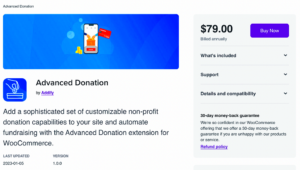Have you ever thought about taking your online store to the next level? If you’re running your e-commerce business on WordPress, you’re in luck! Ecommerce plugins are amazing tools designed to enhance your site’s functionality, making your life easier and your customers’ shopping experiences even better. From managing inventory to streamlining payment processes, these plugins serve as the secret sauce that can set your store apart from the competition. Let’s dive into what makes these plugins a game changer for your eCommerce ventures!
Benefits of Using Ecommerce Plugins
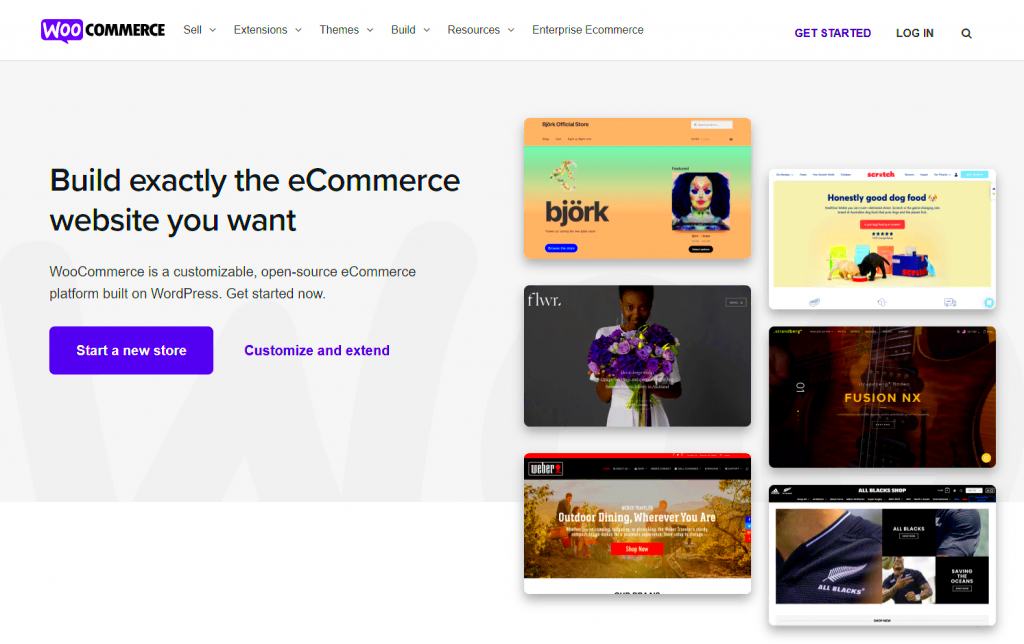
Incorporating ecommerce plugins into your WordPress site can be a total game changer for your online business. Here are some of the key benefits:
- Enhanced Functionality: Plugins can extend your website’s capabilities significantly. Whether it’s adding payment gateways, shipping options, or customer review sections, there’s a plugin for that!
- User-Friendly Interfaces: Many ecommerce plugins are designed with the end-user in mind, making it easier for you to manage your store and for your customers to make purchases.
- SEO Optimization: Certain plugins come equipped with SEO features that ensure your product pages are optimized for search engines, boosting your visibility and driving traffic to your store.
- Customization: With various themes and styles available, you can tailor your ecommerce site to reflect your brand identity, all with just a few clicks.
- Analytics and Reporting: Track and analyze your sales performance with built-in analytics tools, helping you make data-driven decisions for your business.
- Cost-Effective Solutions: Many plugins are available for free or at a very reasonable cost. With the functionalities they bring, they often deliver great value for your investment.
In short, ecommerce plugins can elevate your online store, making it a more efficient, attractive, and competitive player in the ever-growing digital marketplace. So, what are you waiting for? Let’s explore some of the best plugins out there!
Top Ecommerce Plugins for WordPress
When it comes to enhancing the functionality of your online store, choosing the right ecommerce plugin for WordPress is crucial. With a plethora of options available, it can be overwhelming to sift through them. However, in this section, we’ll highlight some of the top ecommerce plugins that can transform your WordPress site into a fully-fledged online store.
- WooCommerce: By far the most popular ecommerce plugin, WooCommerce offers a comprehensive suite of features that allow you to easily manage your store. It supports various payment gateways, provides flexible shipping options, and includes extensive customization capabilities. Plus, it integrates seamlessly with a wide range of themes and plugins.
- Easy Digital Downloads (EDD): If you’re selling digital products, EDD is your go-to plugin. It’s specifically designed for selling downloadable items like eBooks, software, and music. EDD boasts a simple interface, powerful reporting tools, and a variety of add-ons for expanded functionality.
- Shopify Plugin for WordPress: While Shopify is a standalone ecommerce platform, its WordPress plugin allows you to add ecommerce functionality to your site while managing products and orders directly from Shopify. This is perfect for those who prefer the robustness of Shopify but want to maintain a WordPress blog.
- WP EasyCart: A great option for small businesses, WP EasyCart offers a user-friendly interface for setting up an online store quickly. It supports physical, digital, and even subscription-based products, making it versatile for various business models.
- BigCommerce for WordPress: This plugin allows you to utilize BigCommerce’s powerful backend with the flexibility of WordPress on the front end. It’s perfect for those who are scaling quickly and need robust inventory management and shipping solutions.
With these plugins, you’re well on your way to boosting your online store’s performance. Each one comes with unique features that cater to different needs, so choose the one that aligns best with your business goals!
How to Choose the Right Ecommerce Plugin
Selecting the right ecommerce plugin for your WordPress site involves careful consideration of various factors that can impact your online business’s success. Here are some essential points to guide you through the selection process:
- Product Type: What are you selling? If your business focuses on digital downloads, a plugin like Easy Digital Downloads would be ideal. For physical products, WooCommerce could provide a more comprehensive solution.
- Scalability: Consider your business’s growth potential. If you anticipate scaling your business rapidly, it’s wise to choose a plugin that can handle increased traffic, larger inventories, and complex transactions without hassle.
- Ease of Use: Not all of us are tech whizzes! Look for plugins with user-friendly interfaces that you can navigate without constantly referring to documentation. A good admin experience can save you time and headaches.
- Payment Options: Check what payment gateways are supported. Your ecommerce plugin should allow you to offer various payment methods that cater to your audience’s preferences, whether that’s credit cards, PayPal, or others.
- Support and Updates: Look for a plugin that offers reliable customer support and regular updates. This ensures that you’re protected against security vulnerabilities and that you can get help whenever you encounter issues.
Ultimately, the right ecommerce plugin should align with your specific requirements and enhance the overall user experience for both you and your customers. Take your time to evaluate your options; after all, this decision can significantly impact your online business’s success!
5. Setting Up Your Ecommerce Plugin
Setting up your ecommerce plugin on WordPress is not just about adding a few products and calling it a day; it’s a thoughtful process that can greatly influence the smooth operation of your online store. The first step is to choose the right plugin based on your needs. Some popular options include WooCommerce, Easy Digital Downloads, and BigCommerce. Once you’ve made your choice, installing the plugin is usually as simple as navigating to your WordPress dashboard, selecting “Plugins,” clicking “Add New,” and then searching for your preferred ecommerce solution.
After installation, the setup wizard will guide you through the necessary steps. Here’s a quick checklist to keep in mind:
- Configure Basic Settings: Set your store location, currency, and units of measurement.
- Product Setup: Add your products, including descriptions, prices, and images. Make sure to categorize them properly for easy navigation.
- Shipping Options: Define your shipping methods and rates. This is crucial, as shipping costs can make or break a sale!
- Tax Settings: If applicable, configure your tax settings to ensure compliance with regulations.
- Design Customization: Many plugins offer themes or customization options. Create a visually appealing store to attract customers.
Once everything is set up, conduct a test run. Check the user experience from product selection to checkout. This helps identify any potential hiccups before your store goes live, ensuring a seamless experience for your customers.
6. Integrating Payment Gateways
Integrating payment gateways is a vital step in establishing your ecommerce platform. Customers need to feel secure while making purchases, and a smooth transaction process can significantly boost their confidence in your store. Most ecommerce plugins support a variety of payment gateways, including PayPal, Stripe, and Authorize.net, allowing you to cater to your customers’ preferences.
Here’s how you can effectively integrate payment gateways into your WordPress ecommerce site:
- Select Your Payment Gateways: Research which payment options are best suited for your audience. Popular options include:
- PayPal: Highly trusted, widely used, and easy to set up.
- Stripe: Excellent for credit card transactions, no monthly fees, and advanced security features.
- Square: Ideal for businesses selling both online and in-person.
Getting your payment gateways right not only facilitates seamless transactions but also enhances customer trust and satisfaction. So take your time to choose wisely and test thoroughly!
7. Enhancing User Experience with Additional Features
When it comes to running a successful eCommerce store, providing an exceptional user experience can make all the difference. With the right WordPress plugins, you can add a range of features that will not only make your store more functional but also enhance customer satisfaction. After all, happy customers are repeat customers!
Here are some ways you can enhance user experience with additional features:
- Live Chat Support: Implement a live chat plugin to provide instant customer support. This feature allows visitors to ask questions in real-time, reducing cart abandonment.
- Product Comparison Tools: Allow users to compare products side by side. This helps them make informed purchasing decisions and can lead to increased sales.
- User Reviews and Ratings: Incorporate a review plugin that lets customers leave feedback on their purchases. Authentic reviews build trust and can significantly impact your sales.
- Wishlist Feature: Enable a wishlist feature so customers can save products for later. This not only keeps customers engaged but also provides you with insights into potential future sales.
- Related Products: Utilize a related products plugin to display items that complement the customer’s browsing habits. This encourages upselling and cross-selling.
By integrating these features into your WordPress eCommerce store, you can create a more seamless shopping experience that keeps customers coming back for more. Remember, a store that pleases its users becomes their go-to destination!
8. SEO for Your Ecommerce Store
Search Engine Optimization (SEO) is vital for any eCommerce store looking to thrive online. With countless competitors, how can you ensure your products are easily discoverable? WordPress offers a plethora of SEO plugins that can significantly enhance your store’s visibility on search engines.
Here are some crucial SEO best practices and tools to consider:
- Yoast SEO: This is one of the most popular SEO plugins for WordPress. It helps you optimize your product pages with metadata, keywords, and readability to improve search engine rankings.
- SEO-Friendly URLs: Create clean and descriptive URLs for your products. Use plugins that help you customize permalinks, making it easier for search engines to understand your content.
- Image Optimization: Products rely heavily on visuals, so use an image optimization plugin. This will ensure your images load quickly without sacrificing quality, improving user experience and SEO.
- Schema Markup: Implement schema markup to help search engines understand your products better. This can lead to rich snippets appearing in search results, improving click-through rates.
- Content Marketing: Don’t underestimate the power of content. Regularly update your blog with valuable articles related to your products. By linking these posts to your product pages, you can enhance SEO and drive traffic.
By taking SEO seriously and utilizing the right tools, you can significantly boost your eCommerce store’s visibility, ultimately leading to higher traffic, increased sales, and brand growth. So get started today—you’ll thank yourself later!
9. Maintaining Your Ecommerce Store
Running an ecommerce store on WordPress is not just about setting it up and letting it run on autopilot. Maintenance is crucial to ensure your store functions smoothly and provides a pleasant shopping experience for your customers. Here’s a breakdown of essential maintenance tasks that can keep your ecommerce store in tip-top shape:
- Regular Updates: It’s vital to keep your WordPress core, themes, and plugins updated. Regular updates not only enhance functionality but also patch security vulnerabilities.
- Backup Solutions: Regularly back up your store. You can use plugins like UpdraftPlus or BackupBuddy to automate backups. Consider backing up files and databases to keep your data secure.
- Monitor Performance: Keep an eye on your site’s loading speed and overall performance. Utilize tools like Google PageSpeed Insights or GTmetrix to identify any bottlenecks.
- Test Checkout Process: Periodically test the checkout process to ensure it’s working seamlessly. Any hitches during checkout can lead to cart abandonment.
- Review Customer Feedback: Pay attention to customer reviews and feedback. It can help identify areas for improvement and make your customers feel valued.
- Optimize for SEO: Regularly update your content and optimize product descriptions for search engines to improve your site’s visibility.
- Track Analytics: Keep track of your sales, customer behavior, and product performance through analytics. Tools like Google Analytics provide valuable insights.
Maintaining your ecommerce store is an ongoing task that requires time and diligence, but the rewards, in terms of increased customer satisfaction and sales, are well worth the effort!
10. Case Studies: Success Stories with Ecommerce Plugins
It’s always inspiring to hear how others have successfully utilized ecommerce plugins to skyrocket their businesses on WordPress. Here, we’ll dive into some case studies that showcase real success stories with the right plugins.
Case Study 1: The Boutique Shop
A small boutique shop leveraged the power of WooCommerce with several plugins, including YITH WooCommerce Wishlist and WooCommerce Subscriptions. After integrating these plugins, they noticed a 25% increase in customer engagement and a significant boost in repeat purchases. The wishlist feature allowed customers to save items for later, while subscriptions attracted customers for exclusive seasonal products.
Case Study 2: The Craft Seller
A craft seller used the WooCommerce Product Add-Ons plugin to enhance their product offerings by letting customers customize their orders. By adding personalized options for items like hand-made jewelry, they experienced a remarkable 30% rise in average order value. This increase became crucial during holiday seasons, where personalized gifts were highly sought after.
Case Study 3: The Online Bakery
Using WooCommerce Bookings, an online bakery enabled customers to order custom cakes and schedule pickups. This plugin not only streamlined the ordering process but also allowed them to manage bookings easily. They reported a 40% increase in orders since introducing online scheduling, drastically improving customer satisfaction and operational efficiency.
These case studies highlight how the effective use of ecommerce plugins can lead to tangible success. They serve as a testament to the potential that lies in customizing your WordPress store with the right tools!
Ecommerce Plugins for WordPress: Boost Your Store’s Functionality
The world of ecommerce is ever-evolving, and having the right tools at your disposal can make all the difference in the success of your online store. WordPress offers a plethora of plugins designed to enhance functionality, streamline operations and improve user experience. Here’s a look at some essential ecommerce plugins that can significantly elevate your WordPress store:
- WooCommerce: The most popular ecommerce plugin that transforms your WordPress site into a fully functional online store.
- Yoast SEO: Optimizes your products and pages for search engines, helping to drive organic traffic to your store.
- WPForms: Create custom forms for customer inquiries, feedback, and subscriptions effortlessly.
- TrustPulse: Implements social proof notifications, increasing conversion rates through real-time alerts about orders.
- Mailchimp for WooCommerce: Connects your store with Mailchimp to boost email marketing campaigns and engage customers.
- WooCommerce Subscriptions: Allows you to offer subscription products and manage recurring payments seamlessly.
- AffiliateWP: Perfect for those looking to create an affiliate program to expand their market reach.
Additionally, it’s beneficial to consider using plugins that optimize site speed, security, and performance:
| Plugin | Purpose |
|---|---|
| WP Rocket | Performance optimization to enhance site speed. |
| Wordfence Security | Provides firewall protection and malware scanning. |
| UpdraftPlus | Backup and restoration tool to safeguard your data. |
With the right combination of plugins, you can drastically improve your store’s functionality, enhance customer experience, and ultimately drive sales. As you adapt to changing market needs, leveraging ecommerce plugins is key to thriving in the competitive online marketplace.
Conclusion: Taking Your Online Store to the Next Level
Incorporating the right ecommerce plugins for your WordPress store is essential for maximizing functionality and improving overall performance, making it easier to engage customers and drive conversions.