Dribbble is a vibrant online community where designers can showcase their work, share ideas, and seek feedback. It’s essential for web designers as it serves as a source of inspiration and collaboration. With thousands of unique designs, Dribbble allows designers to stay updated with the latest trends, enabling them to create visually stunning websites. The platform also connects designers with potential clients and job opportunities, making it a cornerstone for both emerging and established professionals in the web design industry.
Top Design Tools Featured on Dribbble
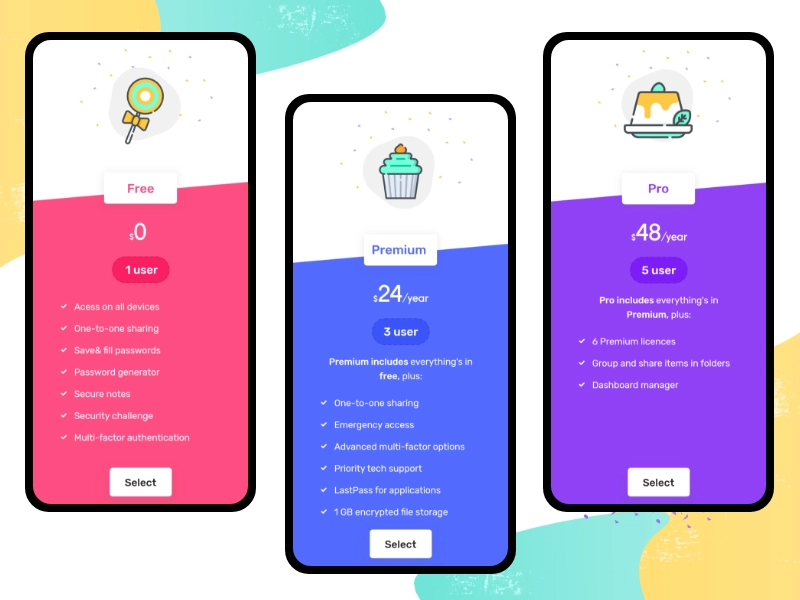 On Dribbble, many innovative design tools are frequently showcased. These tools help streamline the design process, enhance creativity, and improve collaboration. Below are some of the top tools highlighted by designers on the platform:
On Dribbble, many innovative design tools are frequently showcased. These tools help streamline the design process, enhance creativity, and improve collaboration. Below are some of the top tools highlighted by designers on the platform:
- Figma: A collaborative interface design tool that allows teams to work together in real-time, making it easier to create interactive and responsive web designs.
- Sketch: A vector-based design tool tailored for web and app design, offering a user-friendly interface with powerful features for prototyping and collaboration.
- Adobe XD: An all-in-one UX/UI tool that allows designers to create wireframes and prototypes, with easy sharing capabilities for feedback and collaboration.
- InVision: A platform for prototyping and collaboration, enabling designers to create interactive mockups and gather client feedback quickly.
- Canva: An accessible graphic design tool that helps with creating visual content for websites, including graphics, infographics, and social media posts.
These tools not only add functionality to the design process but also enrich the overall creativity of designers, leading to beautiful and impactful website experiences.
How to Use Dribbble for Inspiration and Creativity
 Dribbble is not just a platform for designers to showcase their work; it’s also a treasure trove of inspiration for anyone involved in web design. Here’s how you can tap into Dribbble‘s vast resources to spark creativity:
Dribbble is not just a platform for designers to showcase their work; it’s also a treasure trove of inspiration for anyone involved in web design. Here’s how you can tap into Dribbble‘s vast resources to spark creativity:
- Create an Account: First things first! Sign up for an account on Dribbble. This will allow you to follow designers and save your favorite shots.
- Follow Influential Designers: Seek out and follow talented designers in your niche. Their work will fill your feed with fresh ideas and styles.
- Use Tags Wisely: Search for specific tags like “web design,” “UI,” or “UX” to find projects that resonate with your current needs. This will help narrow down your search and provide targeted inspiration.
- Engage with the Community: Don’t be shy! Comment on shots you love, ask questions, and engage in discussions. This can lead you to new design insights and foster relationships with other creatives.
- Create Boards: Just like Pinterest, you can create boards on Dribbble that allow you to categorize and collect inspiration for various projects. This makes it easy to return to ideas later on.
- Explore Design Trends: Regularly check Dribbble’s “Popular” or “Recent” sections to stay updated on the latest design trends. This will help ensure your work remains fresh and relevant.
Ultimately, using Dribbble for inspiration means immersing yourself in creativity. The platform offers a space where you can discover, reflect, and augment your own style, paving the way for innovative designs.
Essential Web Design Resources from Dribbble
While Dribbble is primarily a showcase platform, it also provides a suite of resources that can significantly enhance your web design workflows. Here are some essential tools and resources you shouldn’t miss:
| Resource | Description |
|---|---|
| Dribbble Playbooks | A collection of curated design resources, best practices, and tips tailored for different aspects of design, from branding to UI. |
| Shots and Projects | A vast library of user-uploaded designs that can serve as direct sources of inspiration for your projects. |
| Design Feedback | Get constructive feedback on your work by sharing it with the community. This peer review can help you refine your designs. |
| Mockup and Prototype Resources | Access a selection of mockups for showcasing your designs in real-world scenarios, making your presentations more impactful. |
| Animation Resources | Explore a range of animations shared by designers, helping you understand how to bring your web designs to life. |
By leveraging these resources, you can transform your web design projects and keep up with industry standards. Whether you’re just starting out or are an experienced designer, Dribbble offers invaluable support to help you create aesthetically pleasing and functional websites.
Leveraging Dribbble for Collaboration and Networking
Dribbble isn’t just a platform for showcasing your work; it’s a vibrant community where designers can connect, collaborate, and network. By engaging with other creatives, you can unlock opportunities that lead to meaningful collaborations or job prospects. Here are some ways to effectively leverage Dribbble for your networking goals:
- Engage with Other Designers: Regularly comment on and like others’ works. This not only showcases your interest but also puts you on the radar of fellow designers.
- Participate in Discussions: Join Dribbble discussions in forums and comments. Offering insights and exchanging ideas can lead to new connections.
- Follow and Collaborate: Don’t hesitate to reach out to designers whose work you admire. A simple message expressing interest in collaboration can lead to incredible projects.
- Showcase Collaborative Projects: If you’re working on something with another designer, share it on Dribbble. This highlights your collaborative spirit and can attract more attention to both your profiles.
- Attend Meetups: Look for local Dribbble meetups or virtual events. Meeting people in person can strengthen relationships and inspire future partnerships.
Remember, networking is about building authentic relationships. Your approach should be genuine, and the connections you foster today could lead to fantastic opportunities in the future!
Case Studies of Successful Websites Inspired by Dribbble
Dribbble has become a wellspring of inspiration for web designers, and many successful websites credit their creative spark to the platform. Let’s explore a few standout case studies that illustrate how designers have transformed Dribbble inspirations into beautifully functional websites. Case Study 1: Instrumakers Instrumakers, an instrument-making company, took cues from various Dribbble shots showcasing clean layouts and engaging UI designs. They utilized:
- A minimalist aesthetic featuring ample white space
- Interactive elements inspired by other designers’ portfolios
- Custom illustrations that resonate with their brand identity
The end result? An online presence that not only showcases their products effectively but also enhances user engagement. Case Study 2: Daydreamer Travel This travel agency site drew inspiration from vibrant color palettes and playful typography prominently featured on Dribbble. Notable features include:
- Dynamic hero images that evoke wanderlust
- An intuitive navigation inspired by top Dribbble designs
- User-generated content areas that encourage community involvement
Daydreamer Travel successfully captured the essence of adventure while making the website easy to navigate. These case studies prove that by embracing the creative ideas shared on Dribbble, designers can craft unique and visually stunning websites that resonate deeply with their target audience. The key takeaway? Don’t hesitate to find your inspiration on Dribbble to elevate your own web design projects!
Tips for Finding Unique Design Elements on Dribbble
Dribbble is a treasure trove of creative inspiration, but with thousands of designs uploaded daily, it can be overwhelming to find that unique element you’re looking for. Here are some tips to help you sift through the vast selection and discover standout design features:
- Use Specific Keywords: Don’t just search for generic terms like “button” or “layout.” Instead, try more specific phrases like “minimalist call-to-action button” or “flat design card layout” to narrow down your options.
- Explore Different Categories: Dribbble categorizes design elements under various tags like UI/UX, branding, or illustration. Dive into these categories to uncover unique styles or techniques that resonate with your vision.
- Follow Designers: Identify designers whose styles you admire and follow their work. By keeping up with their latest uploads, you’re more likely to see innovative elements that fit your aesthetic.
- Utilize the “Like” Feature: If you find something inspiring, give it a thumbs up! This helps you build a personal reference gallery while also showing designers some love.
- Engage with the Community: Don’t be shy! Comment on designs, share your thoughts, or even ask for collaboration on specific elements. Engaging with the community can lead you to unique insights and undiscovered gems.
By applying these tips, you’ll be better equipped to discover distinctive design elements that can elevate your projects and make them truly original!
Integrating Dribbble Designs into Your Own Projects
Once you’ve found some inspiring designs on Dribbble, the next step is figuring out how to integrate those elements into your own projects. Here are some strategies to seamlessly incorporate Dribbble designs while ensuring your work remains unique:
- Use as a Reference: Instead of copying a design outright, use it as inspiration. Analyze the structure, color palette, and typography. Ask yourself how you can modify these elements to reflect your personal style or brand identity.
- Mix and Match Elements: Combine different design inspirations from various sources on Dribbble. For example, you could take a button style from one design and a color scheme from another to create something fresh and unique.
- Stay True to Your Brand: Always keep your brand’s voice and audience in mind. Ensure that any design elements you integrate align with your overall branding strategy and messaging.
- Experiment with Layouts: Don’t be afraid to play around with different layouts. Use Dribbble designs as a base and tweak the positioning of elements, add or remove features, and adjust sizes to suit your needs.
- Gather Feedback: Before finalizing your design, share it with peers or mentors for feedback. They might provide insights or ideas you hadn’t considered, helping you refine the integration even further.
By thoughtfully integrating Dribbble designs into your projects, you can create websites that not only look stunning but also resonate with your audience and represent your unique style.
Dribbble Web Design Resources for Creating Beautiful Websites
Dribbble is a vibrant community of designers showcasing their work, enabling creative professionals to inspire and be inspired. It serves as an invaluable resource for web designers looking to create stunning websites. Below are various resources available on Dribbble that can elevate your web design projects. Types of Resources Available on Dribbble:
- Design Inspiration: Browse thousands of design shots and explore trends that spark new ideas.
- UI Kits: Find ready-to-use UI kits that can streamline your design process and maintain consistency.
- Icons and Graphics: Access unique icons and vector graphics that can enhance your website’s aesthetic appeal.
- Mockups: Utilize mockups to visualize your designs in real-world scenarios, helping you present more compellingly to clients.
- Tutorials and Articles: Enhance your skills with various blog posts and tutorials shared by experienced designers.
Dribbble’s Community Features:
| Feature | Description |
|---|---|
| Shots | Individual design pieces shared by users, showcasing creativity and style. |
| Projects | Curated collections of related shots, allowing for deeper exploration of design concepts. |
| Teams | Collaborative spaces for professionals to share resources and feedback. |
By leveraging these resources and the vibrant community at Dribbble, web designers can significantly enhance their creative process and produce visually stunning websites.
Conclusion and Future Trends in Web Design Inspired by Dribbble
As the digital landscape evolves, staying ahead of design trends is essential. Dribbble not only showcases current styles but also sets the stage for future trends such as minimalism, immersive experiences, and adaptive designs, ensuring that designers can create websites that are not just beautiful but also user-centric and innovative.


