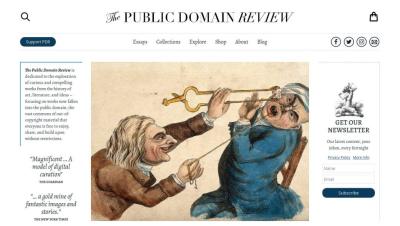High quality vectors are essential assets in graphic design, offering scalability and versatility for various projects. Adobe Stock provides an extensive library of these vectors, making it easier for designers to find the right visuals. This guide explores what high quality vectors are and highlights their significance in the design industry.
What are High Quality Vectors

High quality vectors are digital graphics created using vector software, such as Adobe Illustrator. Unlike raster images, which are made up of pixels, vectors are constructed with paths defined by mathematical equations. This allows them to be resized without losing quality, ensuring they look sharp at any scale.
Typically, high quality vectors are characterized by their clean lines, smooth curves, and vibrant colors. These graphics can represent various subjects, including illustrations, logos, icons, and patterns. When sourced from reputable platforms like Adobe Stock, high quality vectors often adhere to rigorous standards of design and composition, making them ideal for professional use.
The Importance of Using High Quality Vectors in Design
Using high quality vectors in design projects offers numerous benefits. Firstly, their scalability allows designers to resize images for different formats, from business cards to billboards, without losing clarity. This flexibility is crucial in maintaining visual quality across various media.
Secondly, high quality vectors facilitate efficient editing and composition. Designers can easily modify shapes, colors, and sizes, enabling them to create customized graphics that fit specific needs. This adaptability is particularly useful in branding, where consistency and uniqueness are essential.
Moreover, source quality matters. Vectors from platforms like Adobe Stock are likely to be professionally crafted, ensuring a higher level of aesthetic quality and functionality. Using well-designed vectors not only enhances the visual appeal of a project but also contributes to the credibility of the designer’s work.
Ultimately, incorporating high quality vectors can significantly elevate the effectiveness of design projects, making them more impactful and visually engaging.
Integrating Adobe Stock Vectors into Your Projects
Once you’ve discovered the stunning world of Adobe Stock vectors, the next step is integrating them effectively into your projects. Whether you’re designing for print or digital media, knowing how to use these vectors can really elevate your work. Here are some tips to get you started:
- Understand the Licensing: Always check the licensing agreements of the vectors you choose. Adobe Stock offers different license types, including standard and extended licenses, which dictate how you can use the graphics.
- Edit to Fit: Use Adobe Illustrator or other compatible software to customize your vectors. You can change colors, shapes, or even combine multiple vectors to create something uniquely yours.
- Layering Effects: Consider layering vectors with other design elements. This can create depth and interest in your work. For example, overlaying text on a vector background can create engaging visuals with minimal effort.
- Consistent Style: Maintain a consistent style throughout your project by choosing vectors that share a similar aesthetic. This could mean using all minimalistic designs or all vintage-style vectors to create a cohesive look.
- Exporting Formats: Always export your projects in the appropriate format for your intended use. For print, you’ll want high-resolution files, while for web, opt for optimized versions that maintain quality without slowing down loading times.
By following these tips, you can seamlessly integrate Adobe Stock vectors into your projects, ensuring they enhance rather than overwhelm your designs!
Exploring Alternatives to Adobe Stock for Vector Graphics
While Adobe Stock offers an extensive collection of high-quality vectors, it’s always good to know your options. There are several alternatives that cater to different needs, preferences, and budgets. Here are a few you might want to explore:
| Platform | Key Features | Pricing |
|---|---|---|
| Shutterstock | Large collection of vectors and user-friendly search functionality | Subscription models and image packs available |
| Freepik | Offers free and premium vectors, great for budget-conscious creators | Free (with attribution) or Premium subscription |
| Vecteezy | Community-driven; users can upload their designs for others to use | Free with attribution or premium plans for more licenses |
| GraphicRiver | Pay-per-item model; great for those who want specific vectors without a subscription | Prices vary by item, generally around $10+ each |
With so many options available, you’ll find a platform that fits your specific needs, whether you’re looking for budget-friendly graphics or high-quality templates. Don’t hesitate to experiment with different sources until you find the perfect fit for your creative projects!
Discovering High Quality Vectors on Adobe Stock
Adobe Stock is a premier resource for designers, marketers, and content creators seeking high-quality vector graphics. With an extensive library featuring millions of assets, it provides a wealth of options to enhance any project. Whether you are looking for icons, illustrations, or complex designs, discovering the right vectors can significantly elevate your work.
Here are some key advantages of using Adobe Stock for your vector needs:
- Diverse Selection: Adobe Stock boasts vectors across a variety of categories, ensuring you find exactly what you need.
- High Quality: All vector files are curated for quality, ensuring sharp graphics that scale beautifully.
- User Friendly: The platform is designed for easy navigation, allowing you to quickly find and license the perfect vector.
To streamline your search for high-quality vectors, consider these tips:
Search Techniques
Employing effective search techniques can greatly enhance your experience:
| Strategy | Description |
|---|---|
| Keyword Usage | Utilize specific keywords related to your project for more accurate results. |
| Filters | Make use of filters for orientation, color, and style to narrow down choices. |
| Collections | Explore curated collections for inspiration and a more cohesive selection. |
Additionally, be sure to check the licensing options and usage rights when downloading vectors to avoid any copyright issues.
Conclusion
By leveraging Adobe Stock’s vast repository of high-quality vectors and utilizing effective search strategies, you can transform your design projects while maintaining professionalism and originality.