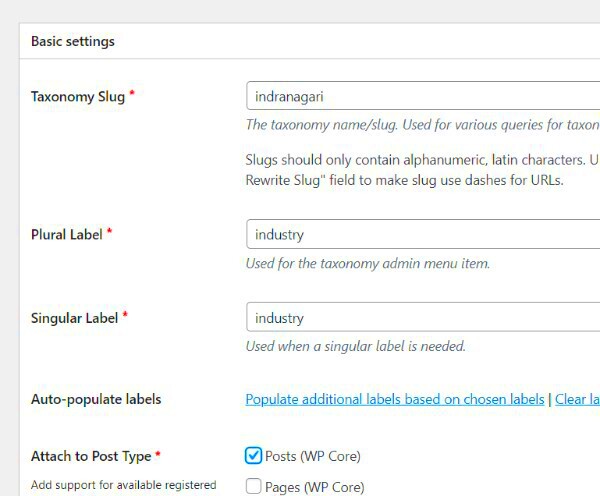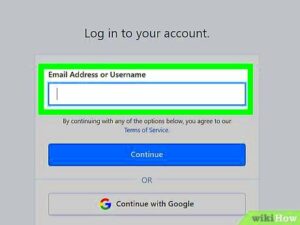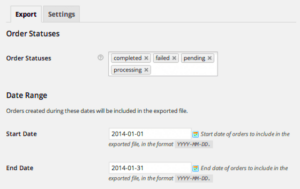When diving into the world of WordPress, understanding taxonomies can dramatically improve how you manage content on your site. In simple terms, taxonomies in WordPress help you categorize and organize your posts, making it easier for both you and your visitors to navigate your website. Let’s take a closer look at what taxonomies are and how they can enhance your
Understanding Post Types in WordPress
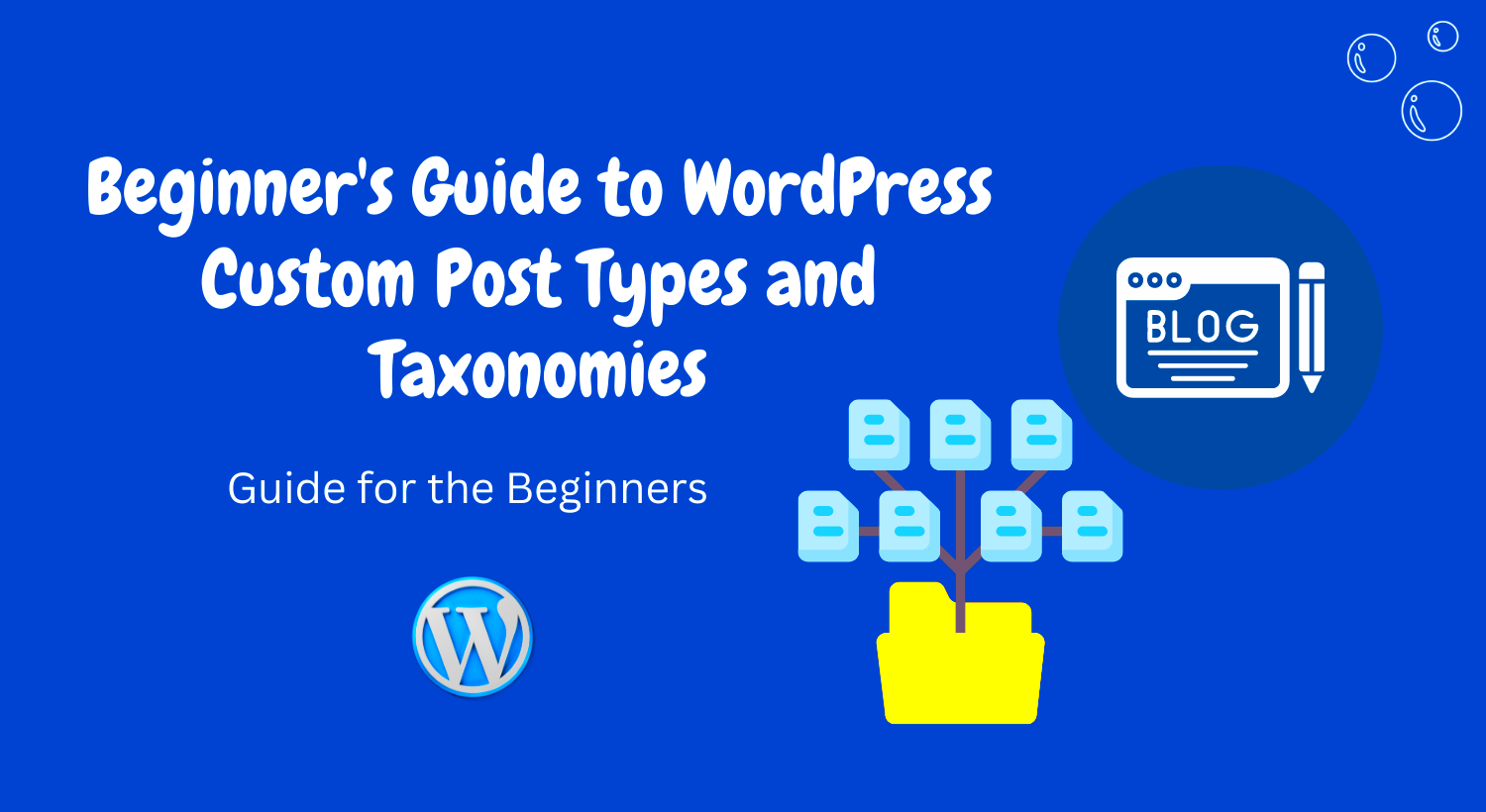
Post types are the foundation of how content is structured in WordPress. Each post, page, or custom content type you create falls under a specific post type. Here’s a breakdown of the most common post types:
- Post: This is the default content type for blog entries, organized chronologically.
- Page: Ideal for static content like “About Us” or “Contact,” pages are not time-sensitive and typically don’t change often.
- Attachment: This post type is used for media files attached to your posts, such as photos and PDFs.
- Revision: Every time you save a post, WordPress creates a revision, allowing you to revert to an earlier version.
- Custom Post Types: These allow you to create specialized content types tailored to your needs, such as portfolios, testimonials, or products in an e-commerce site.
So, why is it crucial to understand post types? Well, knowing how each type functions can help you:
- Optimally organize your content.
- Leverage taxonomies effectively for better navigation.
- Enhance user experience on your site.
Whether you are managing a simple blog or a complex website, mastering post types can significantly streamline your workflow and improve content management.
Types of WordPress Taxonomies

When it comes to organizing content in WordPress, taxonomies are essential. Think of them as the categories and tags that help you make sense of your website’s structure. In WordPress, there are two primary types of taxonomies: Built-in Taxonomies and Custom Taxonomies.
1. Built-in Taxonomies:
- Categories: These act like folders and are primarily designed for grouping content into broad sections. For instance, if you have a blog about food, you could have categories like “Recipes,” “Restaurants,” and “Cooking Tips.”
- Tags: Tags are more specific than categories. They help to describe your posts with detailed keywords. For instance, under the category “Recipes,” you could use tags like “Vegan,” “Gluten-Free,” or “Quick Meals.”
2. Custom Taxonomies:
If the built-in options don’t quite cut it for your content, you can create custom taxonomies. This is especially helpful for niche websites. For example, if you run a movie review site, you might want to create custom taxonomies like “Genres” (Action, Drama, Comedy) and “Directors.”
Creating custom taxonomies can enhance your site’s organization and help visitors find exactly what they’re looking for. Overall, WordPress taxonomies are a fundamental part of effective content management and can significantly improve the user experience.
The Importance of Taxonomies for Post Type Management
Understanding the role of taxonomies in managing your post types in WordPress cannot be overstated. They act as the backbone for how your content is stored and displayed, leading to better organization and usability. Here are a few key reasons why taxonomies are so important:
- Enhanced Organization: Taxonomies allow you to group related content together, making it easier for users to navigate your site. Without proper organization, users may find it challenging to locate relevant information.
- Improved SEO: Search engines favor structured content. By using appropriate taxonomies, you make it easier for search engines to index your site effectively, which can lead to better search rankings.
- User Engagement: Good taxonomy practice can lead to increased engagement on your website. When users can easily find what they’re interested in, they’re more likely to stick around and explore your content further. This could translate into longer page views and lower bounce rates.
Additionally, you can leverage taxonomies to create custom URLs and permalinks that are easily shareable and recognizable. This can enhance your website’s overall professionalism and make it more user-friendly.
In summary, taxonomies are indispensable for managing post types in WordPress. They streamline organization, boost SEO efforts, and ultimately enrich user engagement on your site. Embracing taxonomies is key to promoting a seamless content experience.
How to Create Custom Taxonomies
Creating custom taxonomies in WordPress might sound complex, but it’s actually a straightforward process. Taxonomies are ways to group posts and custom post types together, providing a structure that enhances content organization on your website. Let’s break it down step-by-step:
- Understand the Types of Taxonomies:
WordPress has two default taxonomies: categories and tags. Custom taxonomies can be hierarchical (like categories) or non-hierarchical (like tags). Before creating one, decide which type best fits your needs.
- Register the Custom Taxonomy:
To create a custom taxonomy, you need to hook into WordPress’s initialization process. Usually, this is done in your theme’s
functions.phpfile or a custom plugin. Use theregister_taxonomy()function like so:function create_custom_taxonomy() { register_taxonomy( 'genre', 'post', array( 'label' => __('Genres'), 'rewrite' => array('slug' => 'genre'), 'hierarchical' => true, ) );}add_action('init', 'create_custom_taxonomy'); - Add Terms:
Once your taxonomy is registered, you can start adding terms (the actual categories within the taxonomy). Go to your WordPress dashboard, find your custom taxonomy in the menu, and start adding!
- Implementing in Templates:
To display the custom taxonomy on your site, use template tags like
get_the_terms()inside your theme files. You can customize how it appears by modifying your HTML and CSS as needed.
Creating custom taxonomies is a huge step toward optimizing your content management. Once you understand the basics, you’ll find that organizing your posts becomes much simpler, ultimately leading to a better experience for your users.
Diagram of WordPress Taxonomies
When it comes to understanding WordPress taxonomies, a diagram can be incredibly helpful. A visual representation allows you to see how different post types, taxonomies, and terms interrelate, making it clearer how your content is structured.
Imagine a flowchart that outlines the following:
- Post Types: The starting point of your diagram. Common post types include:
- Posts
- Pages
- Custom Post Types (e.g., Products, Portfolio)
- Taxonomies: Connected to your post types, representing how your content is organized. For example:
- Categories (Hierarchical)
- Tags (Non-hierarchical)
- Custom Taxonomies (e.g., Genres, Locations)
- Terms: The specific items within each taxonomy. For example:
- For Categories: Travel, Food, Technology
- For Tags: Adventure, Review, Tips
A diagram typically includes arrows representing relationships, showcasing how terms belong to taxonomies which, in turn, are connected to specific post types. This visual aids in grasping the flexible nature of WordPress in managing diverse content types while keeping everything organized.
By leveraging a diagram of WordPress taxonomies, you can streamline your content management process, leading to a more organized website and an improved user experience.
Best Practices for Using Taxonomies Effectively
When it comes to managing your WordPress posts efficiently, leveraging taxonomies is a game-changer. Here are some best practices that can help you use taxonomies effectively:
- Keep It Simple: Don’t overcomplicate your taxonomies. Aim for simplicity to help your users find what they need easily.
- Be Consistent: Consistency in naming conventions and usage is crucial. If you choose to use ‘Category’ for broad topics, stick to it throughout your site.
- Limit the Number of Taxonomies: Too many taxonomies can confuse both you and your users. Analyze your content and determine which taxonomies are truly necessary.
- Use Hierarchical Structures Wisely: If appropriate, create hierarchical taxonomies that allow for subcategories. This helps to organize similar content together.
For example:
Main Category Subcategory Travel Europe Travel Asia - Regularly Review and Update: Your website and content will evolve over time. Schedule periodic reviews of your taxonomies to ensure they still align with your goals.
- Utilize Plugins: Take advantage of WordPress plugins that help you manage and enhance your taxonomies for better functionality.
Common Mistakes to Avoid with Taxonomies
Even seasoned webmasters can make mistakes when it comes to taxonomies. Avoid these common pitfalls to keep your site organized and user-friendly:
- Overlapping Categories and Tags: One of the biggest mistakes is using categories and tags for the same content. Keep categories for broad topics and tags for more specific terms.
- Neglecting SEO Considerations: Failing to think about SEO when setting up your taxonomies can hurt your search visibility. Use relevant keywords to improve your chances of being found in search engines.
- Using Too Many Taxonomies: As previously mentioned, too many taxonomies can lead to confusion. Stick to a manageable number to keep things straightforward.
- Inconsistent Naming: Be mindful of how you name your taxonomies. Inconsistencies can confuse users and diminish your site’s professionalism.
- Not Monitoring Taxonomy Performance: It’s vital to monitor how your taxonomies are performing. Use analytics tools to track user engagement and interaction with categorized content.
Conclusion: Enhancing Post Type Management with Taxonomies
In the realm of WordPress, taxonomies play a pivotal role in organizing and managing content effectively. By understanding and leveraging the various types of taxonomies available, users can create a more structured and navigable site. This enhanced organization not only improves user experience but also contributes to better SEO performance.
The following key points summarize the benefits of utilizing taxonomies in WordPress:
- Improved Organization: Taxonomies allow you to categorize and tag content, making it easier for users to find relevant posts.
- Custom Taxonomies: WordPress allows the creation of custom taxonomies for more refined categorization tailored to your specific needs.
- Search Engine Optimization: Properly structured content with taxonomies can help improve visibility in search engine results.
- User Experience: A well-organized site fosters a positive user experience, encouraging visitors to engage more with your content.
Visual representation through diagrams can further enhance understanding of how taxonomies relate to post types. The following table illustrates common taxonomies and their relevance:
| Taxonomy Type | Description | Usage Example |
|---|---|---|
| Categories | Main sections for grouping similar posts. | Blog Posts, News Articles |
| Tags | Specific keywords related to post content. | WordPress, SEO, Tips |
| Custom Taxonomies | Unique groupings based on specific needs. | Genres (for Books), Types (for Products) |
Utilizing taxonomies effectively in WordPress empowers site administrators to cultivate an organized and navigable platform, ultimately enhancing both management and visitor engagement.