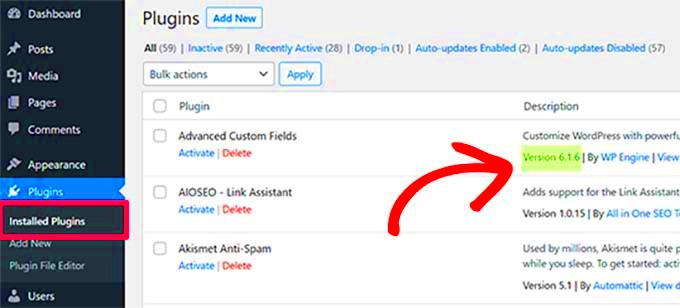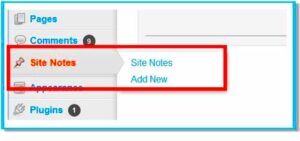Managing plugin versions efficiently is essential for maintaining a secure, fast, and reliable WordPress site. Regularly monitoring and updating plugin versions ensures compatibility, security, and performance. Here are some best practices to follow when managing plugin versions:
- Keep Plugins Updated: Always update plugins to the latest version. Plugin updates often include critical security fixes, new features, and performance improvements. Make it a habit to check for updates regularly through the WordPress dashboard or automatically using update notifications.
- Test Updates in a Staging Environment: Before applying updates to a live site, always test them in a staging environment. This ensures that any potential conflicts between plugins or the theme do not cause issues on the live site.
- Use a Plugin Version Control System: Consider using a version control system for managing custom plugins or even updates on a live site. Tools like Git can help track changes and roll back updates if something goes wrong.
- Backup Before Updating: Always create a full backup of your WordPress site before updating plugins. In case something goes wrong, you’ll be able to restore your site to its previous working state.
- Monitor P