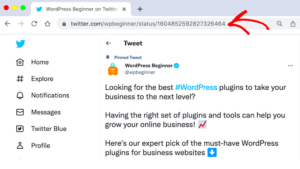Meta tags are essential tools for improving the visibility and optimization of your WordPress website. These tags provide search engines and browsers with important information about the content of your website. In this post, we’ll explore what meta tags are, their role in WordPress, and how you can customize them to make your website more search engine-friendly. Whether you’re a beginner or looking to enhance your site, understanding meta tags is a crucial step towards mastering
Understanding the Role of Meta Tags in WordPress Websites
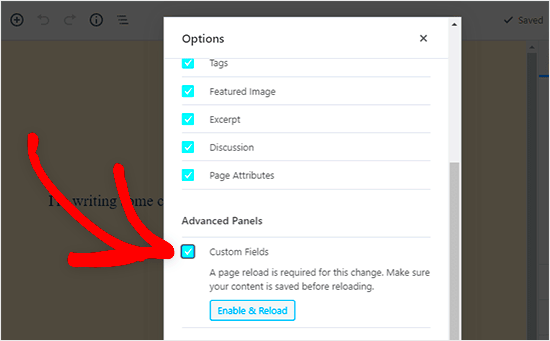
Meta tags play a vital role in SEO by giving search engines like Google additional context about the content on your website. Here’s why they are important:
- SEO Boost: Meta tags like the title and description directly affect how your site ranks on search engines.
- Social Sharing: Meta tags also help control how your website appears when shared on social media platforms like Facebook or Twitter.
- Better User Experience: Proper use of meta tags can make your content more understandable to both users and search engines, improving click-through rates.
There are two primary types of meta tags you should be concerned with:
- Meta Title Tag: This is the title that appears in search engine results and browser tabs.
- Meta Description Tag: A brief description of the page content shown below the title in search results.
Both of these tags help users decide whether they want to visit your site. By customizing them properly, you can ensure that your website stands out and attracts the right audience.
How to Add Meta Tags to WordPress
Adding meta tags to your WordPress website is straightforward. There are a few different methods, but the most common and easiest way is by using a plugin. Here’s how you can do it:
Method 1: Using an SEO Plugin
The simplest and most effective way to manage meta tags in WordPress is by installing an SEO plugin. Some popular plugins include:
- Yoast SEO: One of the most popular WordPress plugins for SEO, Yoast allows you to easily add and customize meta tags on each page or post.
- All in One SEO Pack: Another great plugin that provides comprehensive tools for managing meta tags and other SEO settings.
- Rank Math: A powerful SEO plugin that makes it easy to customize meta tags and other on-page SEO elements.
Method 2: Manually Adding Meta Tags
If you prefer to work directly with the code, you can manually add meta tags by editing your theme’s header file. Here’s how:
- Go to your WordPress dashboard.
- Navigate to Appearance > Theme Editor.
- Select the header.php file from the list of theme files.
- Insert your meta tags between the <head> and </head> tags.
For example, to add a meta description tag, use the following code:
<meta name="description" content="Your page description here" />
While this method offers more control, it’s generally recommended to use a plugin for easier management and less risk of making errors in your code.
Common Meta Tags You Should Know About
Meta tags are crucial for improving your WordPress site’s SEO and user experience. Let’s go over the most common meta tags you’ll encounter and why they matter.
- Meta Title Tag: This tag sets the title of your page, which is displayed in search engine results and in the browser tab. It’s important for SEO and should accurately describe the content of your page. Example:
<title>Your Page Title</title>
<meta name="description" content="A short and catchy description of your page" />
<meta name="robots" content="index, follow" />
<meta name="keywords" content="your, keywords, here" />
<meta property="og:title" content="Title of your page" />
<meta name="twitter:card" content="summary" />
These meta tags help define how your site interacts with search engines and social media platforms. Understanding and using them effectively can significantly enhance your website’s SEO performance.
Best Practices for Using Meta Tags in WordPress
When customizing meta tags for your WordPress site, following best practices can make a big difference in SEO and user engagement. Here’s how you can optimize your meta tags for the best results:
- Use Unique Titles and Descriptions: Each page on your WordPress site should have a unique meta title and description. Avoid using the same title or description for multiple pages, as this can confuse search engines.
- Keep Titles Concise: Your meta title should be between 50-60 characters to ensure it displays properly in search results. Include your primary keyword near the beginning.
- Write Compelling Meta Descriptions: Although meta descriptions don’t directly affect SEO rankings, they do affect click-through rates. Write clear, enticing descriptions that summarize the page’s content and encourage clicks.
- Optimize for Mobile: Ensure that your meta tags, especially titles and descriptions, are optimized for mobile devices. Many users will view your site on smaller screens, and you want your content to be readable and clickable.
- Avoid Overstuffing Keywords: Do not overload your meta description or title with keywords. Instead, focus on creating natural, engaging content that accurately represents your page.
- Use Structured Data (Schema Markup): This can help search engines understand your content better and improve your chances of appearing in rich snippets. Add schema markup to your pages to help search engines identify important details like reviews, events, or articles.
By following these best practices, you ensure that your meta tags are effective in driving traffic to your site and improving SEO rankings.
Tools and Plugins for Managing Meta Tags
Managing meta tags manually can be tedious, especially as your WordPress site grows. Fortunately, several tools and plugins make it easier to add, edit, and optimize your meta tags for SEO and social sharing. Here are some of the best options:
- Yoast SEO: One of the most popular WordPress SEO plugins, Yoast SEO provides an easy interface for managing meta titles, descriptions, and other essential SEO settings. It also offers tools for social media integration with Open Graph and Twitter Cards.
- All in One SEO Pack: A powerful plugin for WordPress, it helps with creating and managing meta tags, including titles, descriptions, and meta robots tags. It’s beginner-friendly and great for those new to SEO.
- Rank Math: This plugin is gaining popularity for its comprehensive SEO features. Rank Math helps manage meta tags, schema markup, and more, and it comes with a user-friendly setup wizard.
- SEOPress: Another excellent plugin for handling meta tags, SEOPress allows you to manage titles, descriptions, and social media metadata. It’s easy to use and also includes options for Google Analytics and Schema Markup.
- Schema Pro: This plugin helps you add schema markup to your meta tags for enhanced SEO. While it focuses on schema markup, it also gives you the ability to manage meta tags like titles and descriptions efficiently.
- Meta Tag Manager: If you prefer a lightweight plugin, Meta Tag Manager is simple and allows you to manage custom meta tags, including Open Graph and Twitter Cards, without the complexity of a full-fledged SEO plugin.
These tools and plugins simplify the process of adding and managing meta tags on your WordPress site, allowing you to focus on other aspects of your site while ensuring your SEO remains strong.
Common Issues and How to Troubleshoot Meta Tags in WordPress
Meta tags are a great tool for optimizing your WordPress site, but sometimes they don’t work as expected. If you’re facing issues with your meta tags, don’t worry—you’re not alone. Here are some common problems and how you can fix them:
- Meta Tags Not Updating: Sometimes, even after updating meta tags, you may notice that the changes aren’t reflecting on your site. This could be due to caching. Clear your WordPress cache, your browser cache, and any caching plugins you may be using. If the issue persists, check if any server-side caching is affecting your site.
- Duplicate Meta Tags: If you see duplicate meta tags appearing on your site, it’s likely caused by multiple plugins or the theme settings. Deactivate any unnecessary SEO plugins and check if your theme is adding its own meta tags. Make sure only one plugin is handling your meta tags.
- Incorrect Meta Description Display: Sometimes, search engines show an incorrect or outdated description for your page. Ensure that the meta description tag is correct in your WordPress settings. Also, check for any conflicts with other plugins that might be overriding your description.
- Missing Meta Tags: If some of your pages are missing meta tags, the problem could be in your theme or plugin settings. Check your SEO plugin’s settings to ensure that meta tags are enabled for all types of content (posts, pages, custom post types, etc.). If needed, manually add the tags to the affected pages.
- Social Media Issues: If your content doesn’t appear correctly on social media, it could be a problem with Open Graph (OG) or Twitter Card tags. Use tools like Facebook’s Sharing Debugger or Twitter’s Card Validator to check if these tags are set correctly.
By troubleshooting these common issues, you can ensure your meta tags are working properly and boosting your WordPress site’s performance.
Frequently Asked Questions
Here are some frequently asked questions about meta tags in WordPress. These answers will help you understand more about how meta tags work and how to use them effectively.
- What are meta tags? Meta tags are snippets of HTML code that provide metadata about a webpage, such as the title, description, and keywords. They help search engines understand the content of your page.
- Do meta tags affect SEO? Yes, meta tags, particularly the title and description tags, play a significant role in SEO. They help search engines understand what your page is about, which can influence how your page ranks in search results.
- Can I add meta tags manually in WordPress? Yes, you can add meta tags manually by editing your theme’s header file or by using an SEO plugin. However, using a plugin is recommended for ease and safety.
- How do I optimize my meta tags for SEO? Focus on creating unique, descriptive titles and meta descriptions for each page. Include important keywords naturally, but avoid keyword stuffing. Keep titles within 60 characters and descriptions under 160 characters.
- Are meta keywords still relevant for SEO? Meta keywords used to be important for SEO, but today, search engines like Google do not consider them for ranking purposes. It’s better to focus on quality content and other meta tags like the title and description.
- Can meta tags be used for social media? Yes, Open Graph (OG) tags and Twitter Cards allow you to control how your content appears when shared on platforms like Facebook and Twitter. These tags improve social sharing and increase engagement.
Conclusion: Making the Most of Meta Tags in WordPress
Meta tags are a small but powerful part of your WordPress website’s SEO strategy. By optimizing meta tags such as titles, descriptions, and Open Graph tags, you can improve search engine rankings and increase click-through rates. It’s important to follow best practices, such as writing unique titles and descriptions, avoiding duplicate tags, and using the right plugins for managing your meta tags.
Incorporating these strategies into your workflow will not only help your site perform better in search engine results, but it will also enhance the user experience, whether they’re visiting your site through organic search or social media. With the right tools and knowledge, you can take full advantage of meta tags to boost your WordPress website’s visibility and engagement.