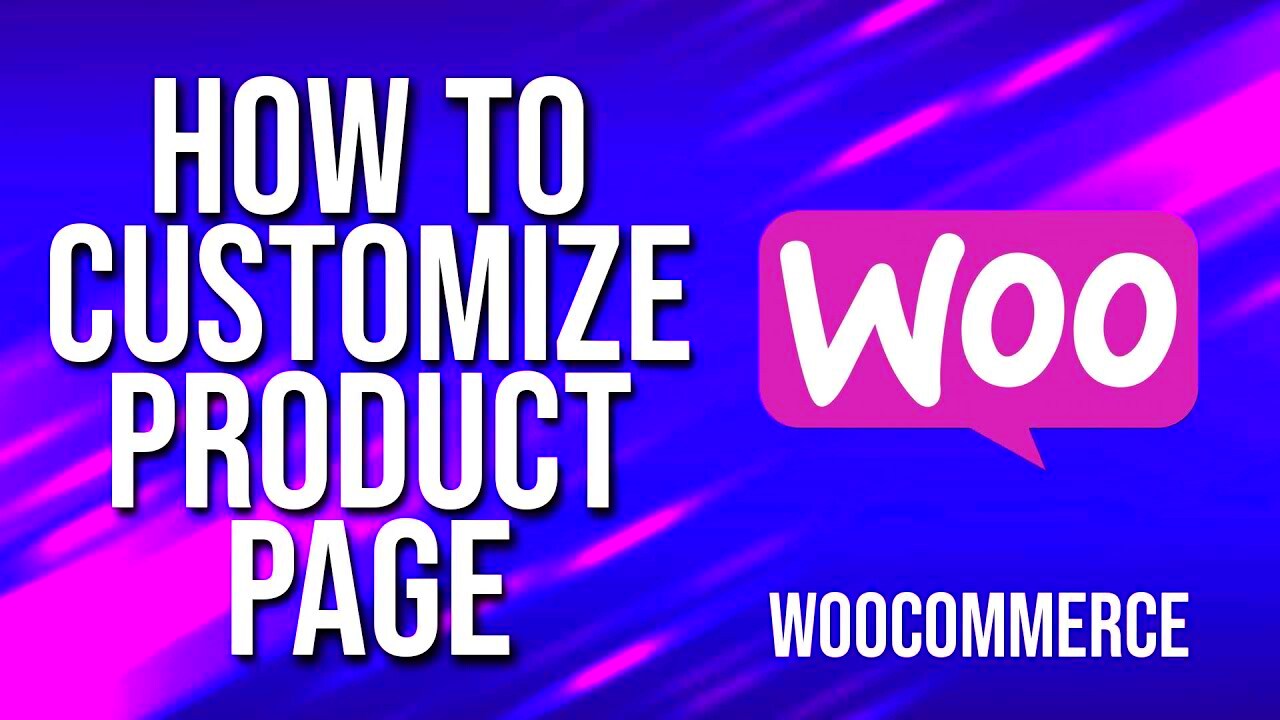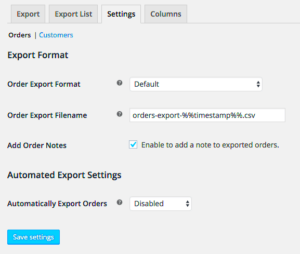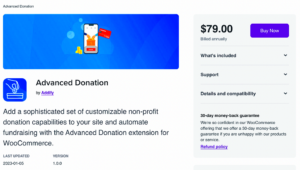If you’re looking to elevate your e-commerce store, incorporating featured videos into your WooCommerce product pages can make a world of difference. Videos not only add a dynamic touch but also provide potential customers with a more engaging way to learn about your products. By showcasing how your product works, its features, and its benefits through video, you can help potential buyers feel more confident in their purchasing decision. In this post, we’ll explore the significance of featured videos in WooCommerce and how they can enhance your online shopping experience.
Benefits of Adding Featured Videos to Product Pages
Integrating featured videos into your product pages can offer a plethora of advantages. Let’s break down the key benefits:
- Enhanced Product Understanding: Videos can showcase product features and how to use them effectively, making it easier for customers to understand what they are buying.
- Increased Engagement: A well-crafted video can capture attention more effectively than text or images alone, leading to longer time spent on the page and lower bounce rates.
- Improved Conversion Rates: Studies have shown that products with videos often have higher conversion rates as they instill trust and provide visual proof of the product’s efficacy.
- Better SEO Performance: Having video content can improve your search rankings. Search engines like Google prioritize websites that provide diverse content, including videos.
- Easier Sharing: Videos are highly shareable on social media platforms, which can help increase your brand’s visibility and drive traffic back to your site.
Inserting featured videos on your WooCommerce product pages isn’t just an aesthetic choice; it’s a strategic move that can lead to better engagement, higher conversions, and enhanced customer satisfaction. Consider how you can leverage video to tell your product story more compellingly!
How to Enable Featured Videos in WooCommerce
Enabling featured videos in WooCommerce can transform the way customers view your products. By adding videos, you provide a dynamic and engaging way for shoppers to understand your product and visualize how it can fit into their lives. The good news is that enabling this feature is quite straightforward. Here’s how you can do it:
- Install a WooCommerce-Compatible Plugin: The first step is to enhance your WooCommerce store’s capabilities. You can look for plugins specifically designed for adding featured videos. A few popular choices include Product Video for WooCommerce and WooCommerce Product Video.
- Activate the Plugin: Once you’ve installed the plugin, make sure to activate it. Head to your WordPress dashboard, find the Plugins menu, locate your new plugin, and click “Activate.”
- Configure Settings: After activating, go to the settings page of the plugin you installed. Most plugins will have options to customize how your videos are displayed, including video size, layout, and autoplay features. Remember to save your settings!
- Add Video to Product Listings: Now that everything is set up, it’s time to add videos to your products. Edit the product you want to feature the video on, and you should find a new option in the product data section to upload or embed your video.
- Save and Test: Don’t forget to save your changes! After that, preview your product page to ensure the video displays correctly and is functioning as intended. This preview will give you the final confirmation that everything looks good!
And that’s it! You’ve taken the crucial step of enabling featured videos in WooCommerce, providing your customers with a richer and more informative shopping experience.
Methods to Upload and Embed Videos on Product Pages
Now that you’ve enabled featured videos in WooCommerce, it’s time to dive into how to actually upload and embed those videos on your product pages. There are a few methods to achieve this, and each comes with its own perks. Let’s break down the most effective options:
1. Upload Directly from Your Media Library
If your video files aren’t too large, you can upload them directly to your WordPress Media Library. Here’s how:
- Go to your WordPress dashboard and click on “Media.”
- Select “Add New” and upload your video file.
- Once uploaded, click on the video to retrieve its URL.
- Paste this URL into the designated video section in your product settings.
2. Embed Videos from YouTube or Vimeo
Most store owners prefer embedding videos from platforms like YouTube or Vimeo due to faster loading times and storage saving. Here’s a quick guide:
- Find your video on YouTube or Vimeo.
- Click on the “Share” button and copy the embed code.
- In the product page editor, get to the video input area and paste the embed code.
3. Using Shortcodes
If you’re comfortable with shortcodes, some plugins support their use. This allows for greater customization:
- Check the plugin documentation for the specific shortcode you need to use.
- Insert this shortcode on your product page where you want the video to appear.
By using these methods, you can easily upload and embed videos to make your WooCommerce product pages more engaging. Not only does this improve customer interaction, but it also helps in showcasing your products effectively!
Customizing Video Placement on WooCommerce Product Pages
When it comes to WooCommerce product pages, the placement of your featured videos can make or break the user experience. You want to ensure that visitors see your video without it interfering with their shopping journey. Here are some effective strategies for customizing video placement:
- Above the Product Images: This is one of the most effective placements for a video. Placing your featured video above the product images ensures that it’s one of the first things a visitor sees. This approach can immediately grab attention and keep potential customers engaged.
- Within the Product Description: If you have a longer product description, integrating the video somewhere in the text can be a natural fit. Make sure it’s added in a way that it complements the description rather than interrupting the flow.
- Tabbed Sections: Utilizing WooCommerce’s tab feature is another great option. You can create a dedicated tab for product videos which can help keep your page tidy while still providing valuable content to users.
- Pop-Up or Modal Windows: For a more modern approach, consider using pop-ups or modal windows to showcase your video. This allows users to watch the video without leaving the product page. Just ensure it’s not intrusive; otherwise, it might annoy visitors.
- Below Customer Reviews: After potential customers read through reviews, they might be eager to see the product in action. Placing a video below reviews can enhance their understanding and influence purchasing decisions.
Ultimately, where you place your video will depend on your overall page design and the type of product you’re selling. Experimenting with different placements can help you find the sweet spot that leads to better customer engagement.
Optimizing Video Content for Enhanced User Experience
Having a well-placed video on your WooCommerce product page is just one part of the equation. To truly enhance user experience, you also need to optimize the content of that video. Here’s how to do it effectively:
- High Quality: Always aim for high-quality video production. A fuzzy or poorly lit video can turn potential buyers away. Invest in a good camera or hire professionals if necessary. Your video quality can reflect your brand’s quality.
- Concise and Relevant: Keep your videos concise. Aim for a length of 1-2 minutes, covering only the most important aspects of your product. Viewers should leave with a clear understanding of the product’s features and benefits.
- Strong Calls to Action: Include calls to action within your video. Whether you want viewers to make a purchase, visit your website, or check out similar products, guiding them towards the next steps is critical for conversions.
- SEO Optimization: Don’t forget about SEO! Use descriptive titles, tags, and transcripts. These elements can enhance the likelihood of your video appearing in search results, driving additional traffic to your product page.
- Mobile Responsiveness: Make sure your video is mobile-friendly. A significant portion of shoppers come from mobile devices, so ensure they can easily play, pause, and navigate through your video content.
By optimizing your video content not only do you provide a better user experience, but you also increase the chances of converting visitors into customers. Now, with these tips in tow, you’re ready to make your WooCommerce product page shine!
Best Practices for Creating Engaging Product Videos
Creating product videos that captivate and engage your audience is key to boosting sales. Here are some best practices to keep in mind when producing these videos:
- Know Your Audience: Tailor your content to resonate with your target demographic. Understand their preferences and pain points, and address these directly in your video.
- Keep it Short and Sweet: Attention spans are short! Aim for videos that are 1-2 minutes long. Get to the point quickly and make every second count.
- Showcase Product Features: Highlight the most important features and benefits of the product. Use clear visuals to demonstrate how the product works and why it’s valuable.
- Use High-Quality Production: Invest in good lighting, sound, and editing. A well-produced video looks professional and increases credibility.
- Add a Personal Touch: Consider including a human element, such as a friendly presenter or testimonials from real users. This builds trust and connection with your audience.
- Include a Call to Action: Don’t forget to prompt viewers to take the next step, whether it’s visiting your website, signing up for a newsletter, or making a purchase.
By following these best practices, you’ll create product videos that not only inform and educate but also persuade viewers to make a purchase.
Tracking Video Performance and User Engagement
Measuring the success of your product videos is crucial for determining their impact on sales and engagement. Here are some effective methods for tracking video performance:
| Metric | Description |
|---|---|
| View Count | The total number of times your video has been viewed. A high view count indicates strong interest. |
| Watch Time | This measures how long viewers are engaging with your video. Longer watch times suggest that your content is resonating. |
| Engagement Rate | This includes likes, shares, and comments. A higher engagement rate indicates that viewers find your content valuable. |
| Click-Through Rate (CTR) | Evaluate how many viewers clicked on your call to action after watching the video. This metric directly measures conversion interest. |
| Drop-off Rate | Analyzing where viewers stop watching your video can help you understand what areas need improvement. |
To effectively track these metrics, utilize tools such as Google Analytics and video hosting platforms that offer detailed analytics. By regularly reviewing these performance indicators, you can refine your video strategy and create even more engaging content for your customers.
Customize Product Pages with WooCommerce Featured Videos
In the world of eCommerce, product presentation plays a pivotal role in driving conversions. One effective way to enhance your WooCommerce product pages is by incorporating featured videos. These videos serve as a dynamic medium to showcase your products, offering potential buyers a closer look at features and benefits that static images might fail to convey.
Here are some reasons why adding featured videos to your WooCommerce product pages can be beneficial:
- Improved Engagement: Videos can capture attention more effectively than images or text, leading to longer time spent on your product pages.
- Better Understanding: Customers can see the product in action, making it easier for them to understand its functionality and use cases.
- Enhanced Trust: Showing real-life applications of your products can build credibility and trust with your audience.
- SEO Benefits: Featured videos can help improve your search engine rankings if optimized correctly, leading to more organic traffic.
To add featured videos to your WooCommerce product pages:
- Go to the product editing page in your WooCommerce dashboard.
- Scroll to the Product Data section and find the ‘Product Video’ field.
- Paste the URL of your desired video from platforms such as YouTube or Vimeo.
- Update or publish your product page to see the changes live.
With a few simple steps, you can transform your product pages from ordinary to engaging, providing your customers with a more informative shopping experience. By investing in featured videos, you facilitate informed purchasing decisions, ultimately leading to boosted sales and customer satisfaction.
Conclusion: Elevate Your Product Pages with Featured Videos by integrating this engaging content to showcase your products effectively and create a more interactive customer experience.