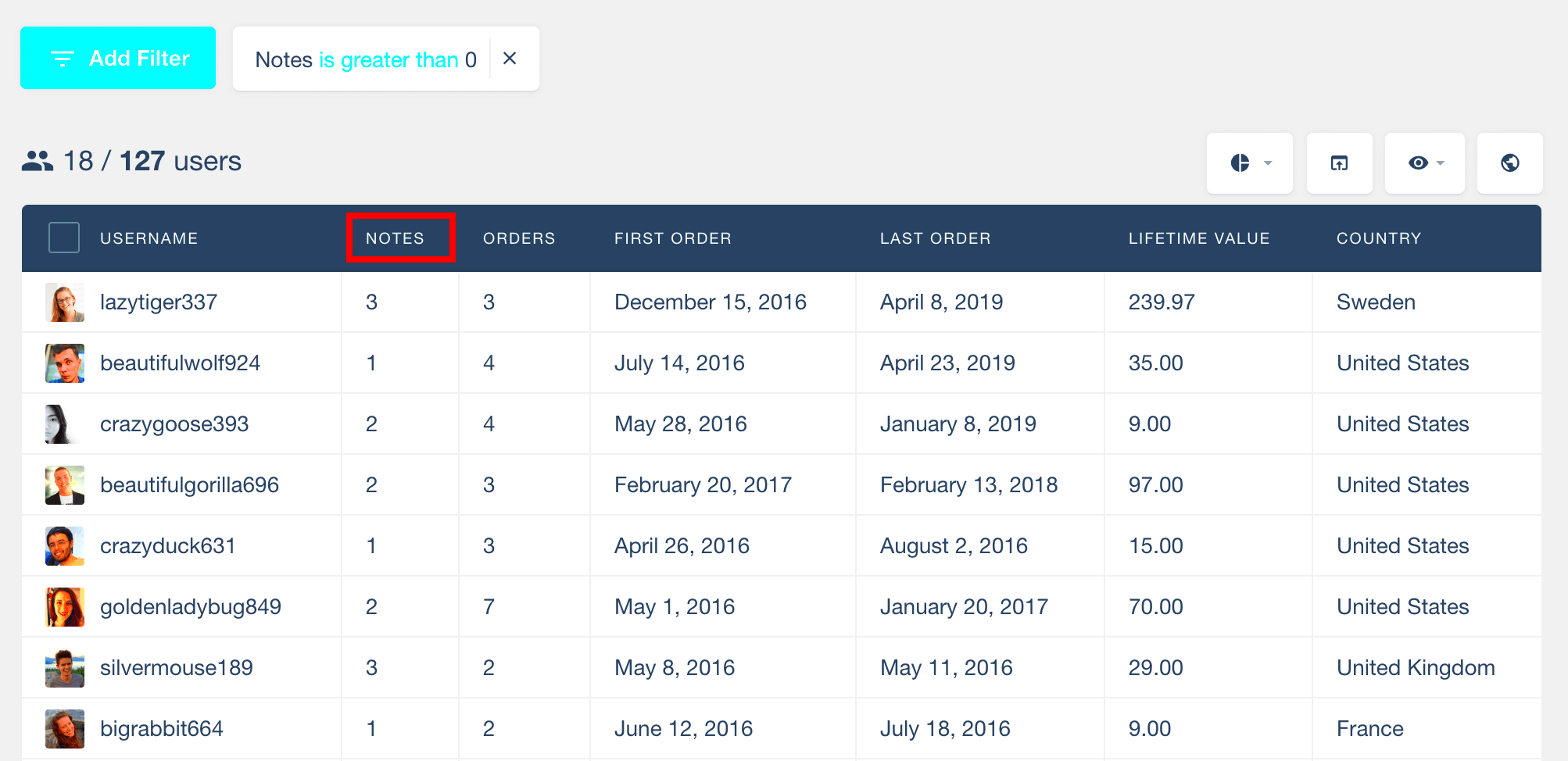Customer management is a crucial aspect of any business, and with the rise of WordPress as a leading website platform, understanding how to effectively manage your customer relationships becomes vital. This guide aims to walk you through the essentials of customer management in WordPress, ensuring that you can engage with your customers effectively, streamline your processes, and boost your business’s growth. Whether you’re running a simple blog or a full-fledged eCommerce store, mastering customer management will help you create lasting relationships and improve overall satisfaction.
Understanding Customer Management Systems

At its core, a Customer Management System (CMS) helps businesses organize and maintain customer information, interactions, and relationships. In the realm of WordPress, it’s essential for enhancing user experience and operational efficiency. Let’s break down the key aspects of a CMS:
- Data Storage: A CMS securely stores customer data, including names, contact details, purchase history, and preferences.
- Interactions Management: Track customer interactions through email, live chat, and social media to understand their journey better.
- Segmentation: Group customers based on purchasing behavior, demographics, or feedback for targeted marketing strategies.
- Analytics: Utilize data to analyze customer behavior, preferences, and trends, helping you make informed decisions.
- Automation: Automate repetitive tasks, such as sending follow-up emails or promotional offers, saving time and resources.
Here’s why investing in a CMS is beneficial for your WordPress site:
| Benefits | Description |
|---|---|
| Improved Customer Insights | Gather data to understand customer needs and preferences. |
| Enhanced Communication | Streamline interactions across various platforms. |
| Increased Retention | Build long-term relationships through personalized experiences. |
| Better Marketing Strategies | Use insights to tailor your marketing efforts effectively. |
In summary, leveraging a Customer Management System in WordPress can significantly enhance your ability to connect with customers, ultimately driving your business towards success.
Why Customer Management is Important for Your Business
When it comes to running a successful business, understanding and managing your customers is key. Customer management is the backbone of your operational strategy, impacting everything from sales to marketing and even customer satisfaction. Here are some compelling reasons why you should prioritize customer management:
- Improved Customer Relationships: A good customer management system allows you to store valuable information about your customers, such as their preferences and purchase history. This information helps you interact more personally, making customers feel valued and understood.
- Increased Customer Retention: It’s often said that retaining a customer is cheaper than acquiring a new one. By effectively managing your customer relationships, you can foster loyalty and ensure that they keep coming back for more.
- Better Targeted Marketing: With a solid understanding of your customer base, you can tailor your marketing campaigns to resonate better with your audience. This allows you to spend your marketing budget more wisely, leading to higher conversion rates.
- Enhanced Customer Feedback: A structured management process encourages customers to provide feedback, allowing you to continually improve your products and services. Happy customers will also be more inclined to share their positive experiences with others!
- Data-Driven Decisions: Utilizing customer data enables you to make more informed decisions. Whether it’s improving your product line or adjusting sales strategies, data insights fuel growth and development.
In essence, effective customer management is integral to establishing long-lasting relationships and boosting your company’s reputation, ultimately leading to increased profits and sustainable growth.
Getting Started with WordPress Customer Management
If you’re diving into customer management on WordPress, you’re on the right track toward optimizing your business functions. Here’s a step-by-step guide to help you get started:
- Choose the Right Plugins: To set up customer management, you’ll need reliable plugins. Popular options include:
- WooCommerce: Great for eCommerce platforms, offering customer profiles and order management.
- WP-CRM: A comprehensive CRM solution integrated directly into WordPress.
- HubSpot for WordPress: Perfect for marketing automation and tracking customer interactions.
By following these steps, you’ll be well on your way to effectively managing your customers within your WordPress site. Remember, effective customer management isn’t just a task; it’s an ongoing strategy to foster relationships and grow your business!
Popular Plugins for Customer Management in WordPress
When it comes to managing customers in WordPress, utilizing the right plugins can drastically enhance your efficiency and streamline processes. There are countless plugins available that cater to different aspects of customer management, ranging from CRM solutions to eCommerce enhancements. Here’s a look at some of the most popular plugins that can help you manage your customer relationships effectively:
- WooCommerce: If you’re running an online store, WooCommerce is essential. Not only does it manage products and orders, but it also integrates customer management features seamlessly, allowing you to track purchases, customer data, and interactions.
- WP Customer Area: This plugin is perfect for creating private areas for your customers. It allows you to share documents and files securely, which can be incredibly useful for freelancers or agencies.
- HubSpot for WordPress: A powerful CRM tool that integrates smoothly with your WordPress site. It offers features like live chat, email tracking, and contact management, effectively helping you nurture leads and manage customer relationships.
- MemberPress: If your business model includes memberships, consider MemberPress. It allows you to create, manage, and track memberships and delivers content to members based on their subscription level.
- WPForms: While primarily a form builder, WPForms also doubles as a customer management tool. You can create contact forms, collect customer feedback, and even set up surveys, helping you understand your customers better.
Each of these plugins has its own strengths, so the best choice depends on your specific needs and business model. Integrating these tools can not only enhance your efficiency but also improve customer satisfaction by personalizing the user experience.
Setting Up User Roles and Permissions
Understanding user roles and permissions in WordPress is crucial for effective customer management. It helps maintain the security and integrity of your site, ensuring that each user has access to only what they need. Here’s a breakdown of how to set up user roles and permissions:
- Administrator: This role has complete control over the site, including the ability to add or remove users, change themes, and install plugins. Best suited for site owners or main administrators.
- Editor: Editors can manage and publish posts, including those written by other users. This role is perfect for teams where content creation is collaborative.
- Author: This role allows a user to write, edit, and publish their own posts but does not have control over others’ work. Great for guest writers or external contributors.
- Contributor: Contributors can write and manage their own posts but cannot publish them. This role is useful for those in the early stages of content creation.
- Subscriber: Subscribers can manage their own profile and receive updates but cannot create content. Ideal for customers wanting to keep track of their orders or preferences.
To set these roles and permissions, navigate to Users > Add New in your WordPress dashboard. After entering the user’s details, you can select their role from a dropdown menu. This allows you to tailor access to your site and maintain control over critical functions, ensuring a smooth and secure experience for both you and your users. Remember, having the right roles in place can significantly enhance your customer management efforts.
7. Organizing Customer Data Effectively
When it comes to managing customers in WordPress, one of the most vital aspects is organizing customer data effectively. This process not only helps streamline your operations but also allows you to serve your customers better. After all, a well-organized database can enhance customer relationships and drive sales.
So how do you go about organizing customer data? Here are some straightforward tips:
- Use Custom Fields: WordPress allows you to create custom fields for your customer data. This means you can tailor the information you collect to what is relevant for your business. For instance, if you run a clothing store, you might want to collect data on sizes and preferred styles.
- Tagging and Categorization: Implement a tagging system to categorize customers based on their behavior or preferences. This allows for more targeted marketing efforts, such as personalized email campaigns.
- Regular Updates: Make it a practice to regularly update your customer data. This might include removing inactive customers or updating contact information. Keeping this information fresh makes communicating much smoother.
- Backup Data: Never underestimate the importance of data backups. Use plugins like UpdraftPlus to keep regular backups of all your customer data. This can save you from headaches in case of data loss.
By implementing these strategies, you will not only make accessing customer information easier but also improve your overall customer service experience. Remember, organization is key in building long-term relationships with your customers!
8. Enhancing Customer Communication
Effective communication with your customers is paramount in any business. In the ever-evolving digital landscape, especially within WordPress, enhancing customer communication can set you apart from the competition. Good communication not only helps in retaining customers but also in converting leads into loyal clientele.
Here are several practical ways to enhance your customer communication:
- Utilize Plugins: There are numerous WordPress plugins available specifically designed to facilitate communication. Plugins such as WP Live Chat provide real-time customer support, making it easier for customers to ask questions and resolve issues instantly.
- Email Marketing: Integrating an email marketing tool, like Mailchimp, can help you stay connected with your customers. Regular newsletters featuring product updates, promotions, and helpful tips keep your brand fresh in their minds.
- Social Media Integration: Make sure to link your social media profiles to your WordPress site. Encourage customer engagement on platforms where they already spend time, allowing for informal yet effective communication.
- Feedback Mechanisms: Incorporate easy-to-use feedback forms or surveys on your site. Knowing what your customers think about your services can help you make necessary adjustments and show customers that you value their opinions.
Incorporating these methods into your customer communication strategy will go a long way in fostering trust and satisfaction among your clientele. Clear and effective communication is indeed the foundation of successful customer relationships!
Analytics and Reporting for Customer Management
Understanding your customer behavior is crucial for any business, and that’s where analytics and reporting come into play. In WordPress, you have a variety of tools at your disposal that can help you gather meaningful insights about your customers, their purchasing habits, and overall engagement with your business. By leveraging these analytics, you can make informed decisions that enhance your customer management strategy.
One of the most popular plugins for this purpose is WooCommerce Analytics. This powerful tool provides a comprehensive overview of your sales performance, customer demographics, and product popularity. Here’s a brief breakdown of what you can track:
- Sales Trends: Monitor daily, weekly, or monthly sales to identify peak periods.
- Customer Insights: Dive into who your customers are—age, location, and buying habits.
- Product Performance: See which products are selling best and which might need a boost.
Along with WooCommerce Analytics, you can also integrate Google Analytics into your WordPress site. This allows you to track additional metrics, such as page views, time spent on pages, and conversion rates. By setting up specific goals and funnel tracking, you can monitor how customers navigate through your site before making a purchase.
In summary, using analytics and reporting tools effectively allows you to:
| Benefit | Description |
|---|---|
| Identify Trends | Spot patterns in customer behavior over time. |
| Improve Targeting | Understand your audience to tailor your marketing strategies. |
| Enhance Customer Satisfaction | Leverage feedback to improve the customer experience. |
Ultimately, effective analytics and reporting are the backbone of a successful customer management strategy in WordPress.
Best Practices for Managing Customer Relationships
When it comes to managing customer relationships, establishing trust and delivering consistent value is paramount. Here are some best practices that can help you create a strong bond with your customers through your WordPress site.
- Personalization: Treat your customers as individuals. Use data collected from customer interactions to personalize their experience. This could mean sending personalized emails, recommending products based on past purchases, or tailoring content based on their interests.
- Regular Communication: Stay in touch with your customers through newsletters, updates, or even social media interactions. Regular communication keeps your brand top-of-mind and helps build a community around your business.
- Prompt Support: Customer issues happen; it’s how you handle them that matters. Offer quick and efficient customer support through various channels—like live chat, email, or social media—to resolve their issues and make them feel valued.
- Feedback Loops: Regularly seek feedback from your customers. Whether through surveys, reviews, or direct conversations, understanding their needs and concerns not only improves your service but also shows that you value their opinion.
- CRM Tools: Implement Customer Relationship Management (CRM) tools like HubSpot or Salesforce that integrate with WordPress. These can help automate customer interactions and store vital information to enhance your engagement strategy.
Remember, building strong customer relationships is a marathon, not a sprint. Take the time to foster these connections, and you’ll see loyalty and repeat business grow over time. Incorporate these best practices into your customer management strategy and watch as your WordPress site transforms into a thriving hub of customer engagement!
Case Studies: Successful Customer Management in WordPress
When it comes to customer management in WordPress, real-world examples can speak volumes. Understanding how other businesses have successfully navigated this pathway can provide valuable insights. Let’s take a look at a few case studies that highlight effective customer management strategies implemented through WordPress.
1. E-commerce Example: WooCommerce Success
A popular online clothing store, TrendyTees, utilized WooCommerce, a leading e-commerce plugin for WordPress, to streamline their customer management. They achieved remarkable results:
- Automated Email Marketing: By integrating WooCommerce with Mailchimp, they were able to automate email campaigns based on customer purchase behavior.
- Personalized Customer Experience: Utilizing plugins like YITH WooCommerce Wishlist, customers were able to save products for later, enhancing their shopping experience.
- Customer Feedback Loop: They implemented a review system where customers could leave feedback, which not only improved trust but also provided valuable product insights.
As a result, TrendyTees saw a 30% increase in repeat customers within the first year.
2. Service-Based Example: Local Fitness Studio
FitLife Studios, a local fitness studio, faced challenges in customer engagement and retention. They leveraged WordPress to create a strong customer management system:
- Membership Management: Using the MemberPress plugin, they streamlined membership registration and management, providing a smooth onboarding experience.
- Community Building: By integrating a forum via bbPress, they fostered community interaction among members, making customers feel more connected.
- Feedback Integration: They used survey plugins to gather customer feedback on classes and trainers, allowing for continual improvement.
This approach resulted in a remarkable 40% increase in member retention over 18 months.
These case studies illustrate how diverse strategies in customer management can lead to significant improvements in customer satisfaction and business growth on WordPress.
Conclusion: Elevating Your WordPress Site with Effective Customer Management
In the ever-evolving digital landscape, effective customer management is not just a nice-to-have; it’s essential for business success. As we’ve seen throughout this guide, leveraging customer management effectively in WordPress can transform not only how you engage with customers but also how you grow your business.
Key Takeaways
- Understanding Your Customers: Use analytics tools and plugins to gather data about your customers’ behavior and preferences.
- Utilizing Plugins: Make the most of WordPress plugins that facilitate customer engagement and management, like WooCommerce, MemberPress, and various CRM integrations.
- Personal Touch: Don’t underestimate the power of personalized communication. Emails tailored to individual preferences significantly enhance the customer experience.
As you elevate your WordPress site, remember that effective customer management is a journey. Regularly evaluate your strategies, seek feedback, and remain responsive to the changing needs of your customers. In doing so, you not only solidify customer loyalty but also carve out a competitive edge in your niche.
Your WordPress site is more than just an online presence; it’s a gateway to building lasting customer relationships. Embrace effective customer management, and you’ll soon see the fruits of your labor.