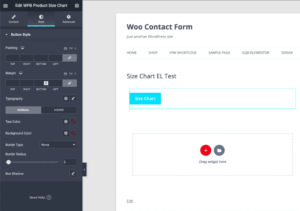When it comes to building a website, WordPress stands out as a popular platform due to its flexibility and ease of use. Custom WordPress web design takes this a step further, allowing businesses and individuals to create a unique online presence tailored to their specific needs. But what exactly is custom design, and how can it elevate your website above the competition? In this section, we’ll explore the essentials of custom WordPress design and why it’s worth considering for your next project.
Understanding the Importance of Custom Design

So, why should you consider investing in custom WordPress web design? Here are a few compelling reasons:
- Uniqueness: With custom design, your website will stand out from the crowd. A tailored design reflects your brand’s identity and values, ensuring that visitors remember you.
- Brand Consistency: Custom design allows for consistent branding across your site. This means using specific colors, fonts, and layouts that align with your brand, creating a cohesive experience for users.
- Enhanced User Experience: A professional designer will focus on user experience (UX), leading to smoother navigation, faster loading times, and overall better engagement, which can reduce bounce rates.
- Better SEO Performance: Custom-built sites can be optimized for search engines more easily than pre-made templates. Designers can implement SEO best practices from the get-go, giving your site a head start in rankings.
- Scalability: Custom designs are often more adaptable as your business grows. They can accommodate new features and changes without compromising the quality of the user experience.
By prioritizing a custom design for your WordPress site, you’re setting yourself up for greater success in today’s competitive online landscape. Whether you’re launching an e-commerce site or a personal blog, the benefits of a custom approach are undeniable.
Setting Clear Goals and Objectives for Your Website

When diving into the world of custom WordPress web design, one of the first things you need to do is to set clear goals and objectives for your website. Think of it as laying the foundation for your dream home; without a sturdy base, everything else can crumble. So, what exactly does this entail?
First off, ask yourself, “What do I want my website to achieve?” It’s important to define both short-term and long-term goals. Here are some points to consider:
- Target Audience: Who are you hoping to attract? Understanding your audience helps in tailoring the design and functionality to meet their needs.
- Primary Purpose: Is your site meant for e-commerce, blogging, or portfolio display? Your design will largely depend on this.
- User Engagement: How do you want visitors to interact with your site? Consider how to encourage actions like signing up for newsletters, making a purchase, or sharing content.
- SEO and Traffic Goals: What are your expectations regarding website traffic? Setting measurable targets for visits can help you strategize effectively.
Having these goals in place will guide your website’s design, layout, and functionality. Plus, it offers a way to measure your success later on. So jot down your ideas, refine them, and make sure you have a clear vision before moving forward.
Choosing the Right Theme as a Base for Customization
Choosing the right theme for your WordPress site is like picking the perfect canvas for your artwork; it sets the stage for everything that follows. A good theme provides a strong foundation for customization while also offering flexibility to bring your vision to life. But how do you go about that? Here are some tips to help you choose wisely:
- Consider Your Goals: Reflect on the goals we discussed earlier. Different themes cater to different needs—some might be great for portfolios, while others shine in e-commerce.
- Responsive Design: Ensure the theme is mobile-friendly. Today, a large portion of web traffic comes from mobile devices, so your site must look good on any screen.
- Customization Options: Look for themes that offer multiple customization tools. A theme with a built-in page builder can save you time and give you greater creative control.
- Performance and Speed: Themes can significantly affect your website’s loading time. Opt for lightweight themes that are optimized for speed to enhance user experience.
- Support and Updates: A reliable theme should be backed by good support and regular updates. This is crucial for security and compatibility with the latest WordPress version.
Don’t rush this decision; take your time, explore available options, and choose a theme that resonates with your brand and your goals. A well-chosen theme can streamline the design process and yield a site that truly stands out!
Best Practices for User-Friendly Navigation
When it comes to web design, user-friendly navigation is paramount. A well-structured navigation system not only enhances user experience but also plays a significant role in SEO. Let’s dive into some best practices that can guide you in crafting an intuitive navigation structure for your custom WordPress website.
- Keep It Simple: Your navigation menu should be straightforward and easy to understand. Aim for a clean design that uses clear, descriptive labels.
- Limit Menu Items: Too many options can overwhelm your visitors. Aim for 5-7 main menu items to keep things concise and focused.
- Use Descriptive Labels: Instead of vague terms like ‘Products’ or ‘Services’, use descriptive labels that clearly outline what users can expect to find on those pages.
- Include a Search Bar: A search function allows users to quickly find what they’re looking for. This is especially crucial for larger websites.
- Implement Breadcrumbs: Breadcrumb navigation shows users their current location within your website’s hierarchy. This is particularly useful for eCommerce sites or complicated content structures.
- Test Navigation Flow: Regularly test the user experience. Gather feedback and make adjustments based on how users interact with your site. Consider conducting usability testing with real users to identify pain points.
By adhering to these best practices, you can create a navigation system that not only meets the needs of your users but also enhances the overall aesthetics of your WordPress site.
Optimizing for Mobile Responsiveness
In today’s digital landscape, mobile responsiveness isn’t just an option; it’s a necessity. With a significant number of users accessing websites via smartphones and tablets, optimizing your custom WordPress site for mobile devices is crucial for retaining visitors. Here are some tips to ensure that your site shines on any screen size.
- Responsive Design: Choose a responsive theme that automatically adjusts to fit different screen sizes. This ensures a seamless user experience regardless of the device being used.
- Optimize Images: Large images can slow down your site, especially on mobile. Compress images without sacrificing quality to keep your site fast and usable.
- Mobile-Friendly Navigation: Implement a mobile-specific menu (like a hamburger menu) to save space. Ensure that it’s easy to tap on smaller screens.
- Check Readability: Use legible fonts and ensure that text sizes adapt well to screens of all sizes. Test your content on various devices to see how it looks.
- Touch-Friendly Elements: Ensure buttons and links are large enough for users to easily tap with their fingers. Aim for a minimum size of 44×44 pixels for touch elements.
By prioritizing mobile responsiveness, you not only improve user experience but also boost your site’s SEO rankings and engagement. Remember, the goal is to create a site that looks and functions beautifully no matter the device!
Incorporating Branding Elements Effectively
When it comes to custom WordPress web design, incorporating branding elements effectively can make or break your online presence. Your website is often the first interaction a customer has with your brand, and it’s essential to convey who you are right from the start. But how can you ensure that your branding shines through? Let’s dive in!
First off, you want to ensure that your logo is prominently displayed. Typically, placing your logo in the top left corner of your website is a widely accepted practice. This is where users expect to find your branding, and it helps establish immediate recognition.
Next up is color consistency. Choose a color palette that reflects your brand identity—this could be vibrant colors for a trendy, youthful brand or muted tones for a more sophisticated feel. Make sure these colors are consistently used throughout the website to create a unified look. A quick tip here is to limit your primary colors to 2-3, to avoid visual clutter. You could even use the following table to lay out your colors:
| Color Name | Hex Code |
|---|---|
| Primary Color | #FF5733 |
| Secondary Color | #C70039 |
| Accent Color | #900C3F |
Lastly, don’t forget typography. Choose fonts that resonate with your brand’s voice—be it playful, elegant, or professional. Stick to one or two typefaces to keep your design coherent. Use bold fonts for headings and lighter fonts for body text for easy readability.
Incorporating these branding elements not only enhances the look of your site but also helps in building trust and recognition with your audience. Remember, your website is a reflection of your brand; make it count!
Utilizing Quality Visuals and Graphics
Visuals play an incredibly important role in custom WordPress web design. They don’t just make your site look pretty; they convey messages, evoke emotions, and draw users in. So let’s talk about how to utilize quality visuals and graphics effectively on your site!
First, always use high-resolution images. Poor-quality visuals can make your site look unprofessional and deter potential clients. You can source quality images from stock libraries like Shutterstock, Unsplash, or Pexels. Make sure these images align with your brand’s theme and values. If possible, consider investing in a professional photographer for more authentic engagement.
Next, incorporate custom graphics that reflect your brand’s personality. This could be in the form of infographics, custom illustrations, or even engaging icons. Custom graphics can help simplify complex information, making it easier for users to absorb what you’re offering. For example:
- Infographics: Use them to present data or processes in a visually engaging manner.
- Custom Icons: Create a set of icons that match your branding to enhance navigability.
- Illustrative Elements: Consider whimsical graphics or illustrations for a friendly touch.
Additionally, consider the layout of your visuals. A grid system can help organize your images neatly, making it easier for users to navigate. Utilize whitespace to give each element room to breathe, creating a clean and sophisticated look.
In summary, utilizing quality visuals and graphics is essential in creating an engaging website that resonates with your users. So go ahead, bring your brand to life through captivating imagery and beautiful design elements!
Improving Website Speed and Performance
When it comes to custom WordPress web design, speed and performance are non-negotiable. Users expect websites to load quickly, and if yours doesn’t, you may lose potential customers. So, how can you ensure your website not only looks great but also operates efficiently? Let’s dive into some best practices that can significantly boost your site’s speed and performance.
- Choose a Reliable Hosting Provider: The foundation of your website’s performance starts with a quality hosting service. Opt for a hosting provider that specializes in WordPress, as they often offer optimized resources, faster response times, and better support.
- Optimize Images: Large images can slow down your site dramatically. Use tools like TinyPNG or ImageOptim to compress your images without sacrificing quality. Also, consider using the correct file types: JPEGs are great for photographs, while PNGs work best for graphics.
- Implement Caching: Caching can dramatically improve load times by storing static versions of your web pages. Plugins like W3 Total Cache or WP Super Cache can help automate this process.
- Minify CSS, JavaScript, and HTML: Reducing the file size of your code can lead to quicker load times. Tools like Autoptimize or WP Rocket can assist with minifying your files effortlessly.
- Limit Plugins: Too many plugins can bog down your site. Evaluate your plugins regularly, and remove any that are unnecessary or not functioning optimally.
- Monitor Site Performance: Regularly test your website’s speed using tools like Google PageSpeed Insights or GTmetrix. These tools can provide actionable insights, helping you address performance bottlenecks.
By following these practices, you’ll not only create a visually stunning site but also ensure it performs at its best, keeping your visitors engaged and happy.
SEO Best Practices for Custom WordPress Designs
SEO (Search Engine Optimization) is vital for any custom WordPress design. After all, what good is a beautiful website if no one can find it? Implementing effective SEO practices can help improve your website’s visibility on search engines, driving organic traffic and ultimately boosting conversions. Here are some essential SEO tips to keep in mind:
- Use SEO-Friendly Themes: Choose a WordPress theme that is optimized for search engines. Look for themes that emphasize clean coding, mobile responsiveness, and fast loading times.
- Install Essential SEO Plugins: Plugins like Yoast SEO and All in One SEO Pack can assist in optimizing your content for search engines. These tools guide you through best practices and help you manage metadata effectively.
- Optimize Permalinks: Go to your WordPress settings and use a permalink structure that includes post titles. This not only makes URLs more user-friendly but also incorporates relevant keywords.
- Focus on High-Quality Content: Content is king! Create informative and engaging content that adds value to your audience. Ensure that your target keywords are naturally integrated throughout your text.
- Utilize Header Tags: Properly structure your content using header tags (H1, H2, H3). This not only helps with SEO but also makes your content easier to read and navigate.
- Optimize for Mobile: With more users browsing on mobile, ensure your design is responsive. Google prioritizes mobile-friendly sites in its rankings, so don’t overlook this aspect.
By incorporating these SEO best practices into your custom WordPress design, you’ll enhance your site’s chances of being discovered, which can ultimately lead to greater success.
The Role of Accessibility in Web Design
When it comes to web design, accessibility is often an overlooked aspect, yet it plays a critical role in reaching wider audiences. Simply put, accessibility ensures that your website can be used by all individuals, including those with disabilities. This isn’t just about compliance with legal standards; it’s about creating an inclusive online experience.
Consider your website’s visitors: some may have vision impairments, while others might use screen readers or have difficulty using a mouse. By prioritizing accessibility, you provide a better experience for everyone and show that you care about your users. Here are some best practices:
- Use Semantic HTML: Proper HTML markup helps screen readers understand your content better. Elements like headings, lists, and paragraphs should be used appropriately.
- Color Contrast: Make sure your text contrasts well with the background. A common guideline is to follow a 4.5:1 ratio for normal text and a 3:1 ratio for larger text.
- Alt Text for Images: Every image should have descriptive alt text. This helps people using screen readers understand the content of the image.
- Keyboard Navigation: Ensure that all interactive elements can be accessed using a keyboard alone. Test this out to verify functionality.
Taking these steps not only enhances your website’s reach but also improves your SEO. Search engines favor websites that are accessible, so you might just find your site ranking better as a result!
Testing and Feedback: Essential Steps Before Launch
So, you’ve put hours into creating a stunning custom WordPress web design. Before you hit that launch button, hold on! It’s crucial to include rigorous testing and gather feedback. This stage is all about ensuring that everything you’ve designed works flawlessly.
Testing should cover various aspects:
- Functionality Testing: Make sure all links, forms, and interactive elements are working as intended. Verify that your site’s contact forms are sending messages, buttons are responsive, etc.
- Browser Compatibility: Your website should look and function well across different browsers (Chrome, Firefox, Safari) and devices (desktop, tablet, mobile). Use tools like BrowserStack to make this easier.
- Performance Testing: Fast load times are essential for a good user experience. Use tools like Google PageSpeed Insights to measure and optimize your site’s speed.
- Accessibility Testing: Run your website through accessibility checkers to find any potential issues. Aim for compliance with Web Content Accessibility Guidelines (WCAG).
Once you feel confident in your website’s performance, gather feedback from real users. Encourage friends or colleagues to navigate your site and provide constructive criticism. Some tools to gather feedback include:
| Tool | Description |
|---|---|
| UserTesting | Get video feedback from real users as they interact with your site. |
| Hotjar | Track user behavior with heatmaps and recordings. |
| SurveyMonkey | Create surveys to ask users about their experience. |
After you’ve considered all feedback and made necessary adjustments, you’ll be ready to launch with confidence!
Maintaining and Updating Your Custom WordPress Site
Maintaining and updating your custom WordPress site is crucial to ensuring its longevity, security, and performance. Just like a car, your website requires regular check-ups and tune-ups to run smoothly. Here are some best practices to keep your site in optimal condition:
- Regular Backups: Always have a backup solution in place. Use plugins like UpdraftPlus or BackupBuddy to automate backups. Schedule them weekly or bi-weekly, depending on how often you update your content.
- Keep WordPress Core, Themes, and Plugins Updated: Updates often include security patches, new features, and performance improvements. Regularly checking for updates in your admin dashboard will keep your site running efficiently.
- Monitor Performance: Utilize tools like Google PageSpeed Insights or GTmetrix to assess your site’s performance. Slow loading times can drive visitors away, so aim for optimization based on the results!
- Check for Broken Links: Broken links can hurt your SEO and user experience. Use tools like Broken Link Checker to identify and fix these issues promptly.
- Optimize Images: Compress images to improve loading times without sacrificing quality. Plugins like Smush or ShortPixel can help you achieve this.
- Security Measures: Regularly update your security settings and use firewalls such as Wordfence. Enabling two-factor authentication adds an extra layer of protection.
- Regular Content Updates: Keep your content fresh and engaging. Consider adding a blog section, updating old pages, and ensuring your information reflects current trends or standards.
By following these maintaining and updating tips, you’ll not only secure your site but also improve user experience, maintain ranking on search engines, and keep your audience engaged.
Conclusion: Embracing Customization for Success
In the world of web design, the phrase “one size fits all” simply doesn’t apply. Customization allows you to create a WordPress site that embodies your unique brand identity and serves your audience’s specific needs. So, why is this so important? Let’s break it down:
- Brand Recognition: A custom design helps you stand out in a crowded market. When your website reflects your brand’s personality, it leaves a lasting impression on visitors.
- User Experience (UX): Tailoring your site to meet the needs of your users can lead to improved navigation, higher engagement rates, and ultimately, more conversions. Think about what your audience wants and how they interact with your content.
- Optimization and Performance: Customizing your WordPress site allows you to optimize it specifically for your business goals. Whether that means faster loading times, mobile responsiveness, or SEO-friendly structures, your unique site will yield better results.
- Scalability: As your business grows, your website should grow with it. A custom design can be tailored to expand easily, ensuring that you don’t outgrow your online presence.
So, as you venture into the world of custom WordPress web design, remember that the key to success lies in embracing customization. Invest the time and resources to get it right, and you’ll create a digital presence that attracts, engages, and converts your audience effectively. Customization isn’t just about aesthetics; it’s about building a foundation for success!