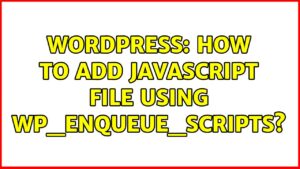When it comes to creating a custom website, there are many tools available. Two of the most popular options for developers are WordPress and Bootstrap. Both have their strengths and can be the perfect choice depending on your project’s needs. WordPress is a content management system that simplifies website building and management, while Bootstrap is a front-end framework that helps with responsive design. In this post, we’ll compare
What is Custom Web Development with WordPress?
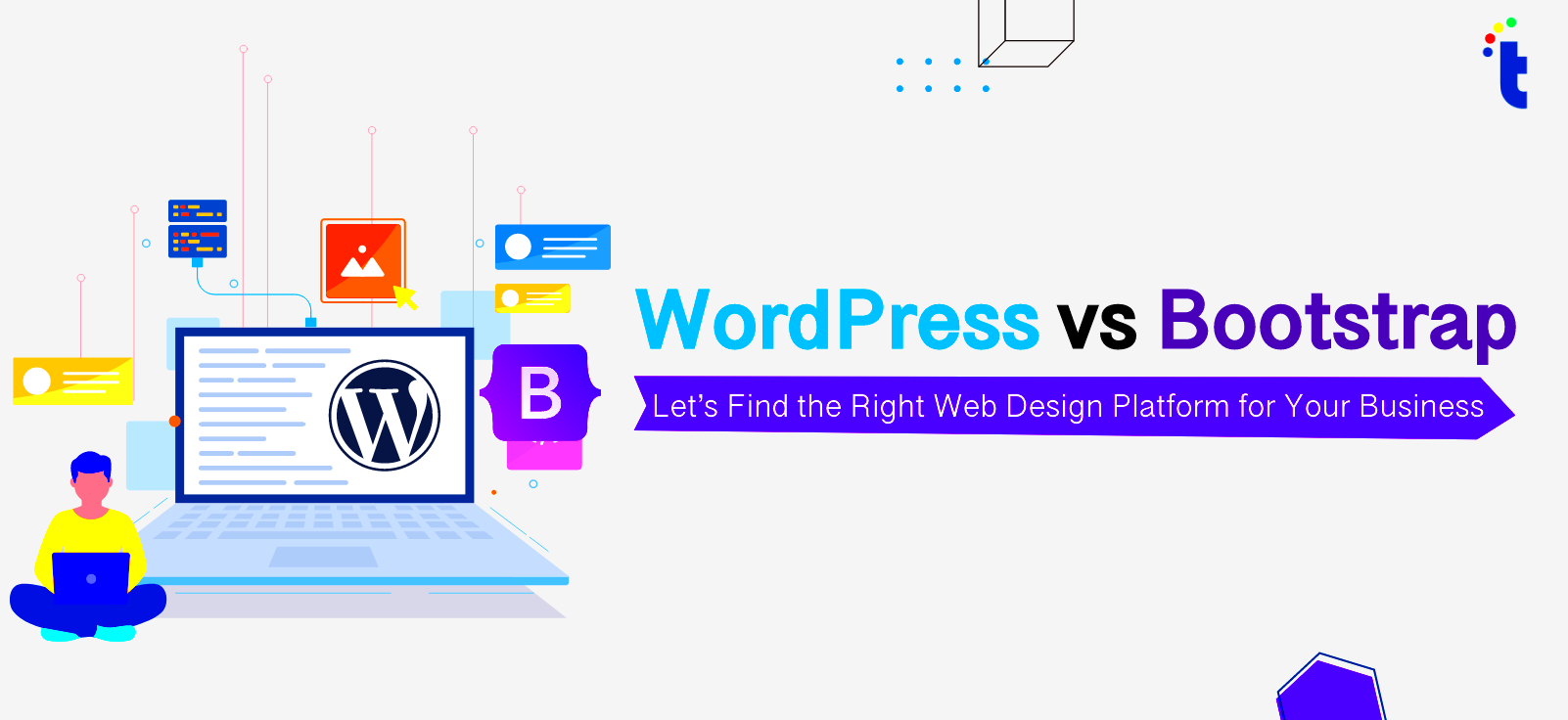
Custom web development with WordPress refers to creating a unique website using the WordPress platform. While
With WordPress, you can:
- Create custom themes to match your brand’s identity
- Integrate various plugins for added functionality
- Customize the backend for better content management
- Make your site user-friendly and easy to manage
WordPress offers flexibility for both beginners and experienced developers, which makes it a popular choice for businesses looking to establish a strong online presence. Its vast library of plugins and themes enables you to add various features without coding from scratch.
What is Custom Web Development with Bootstrap?
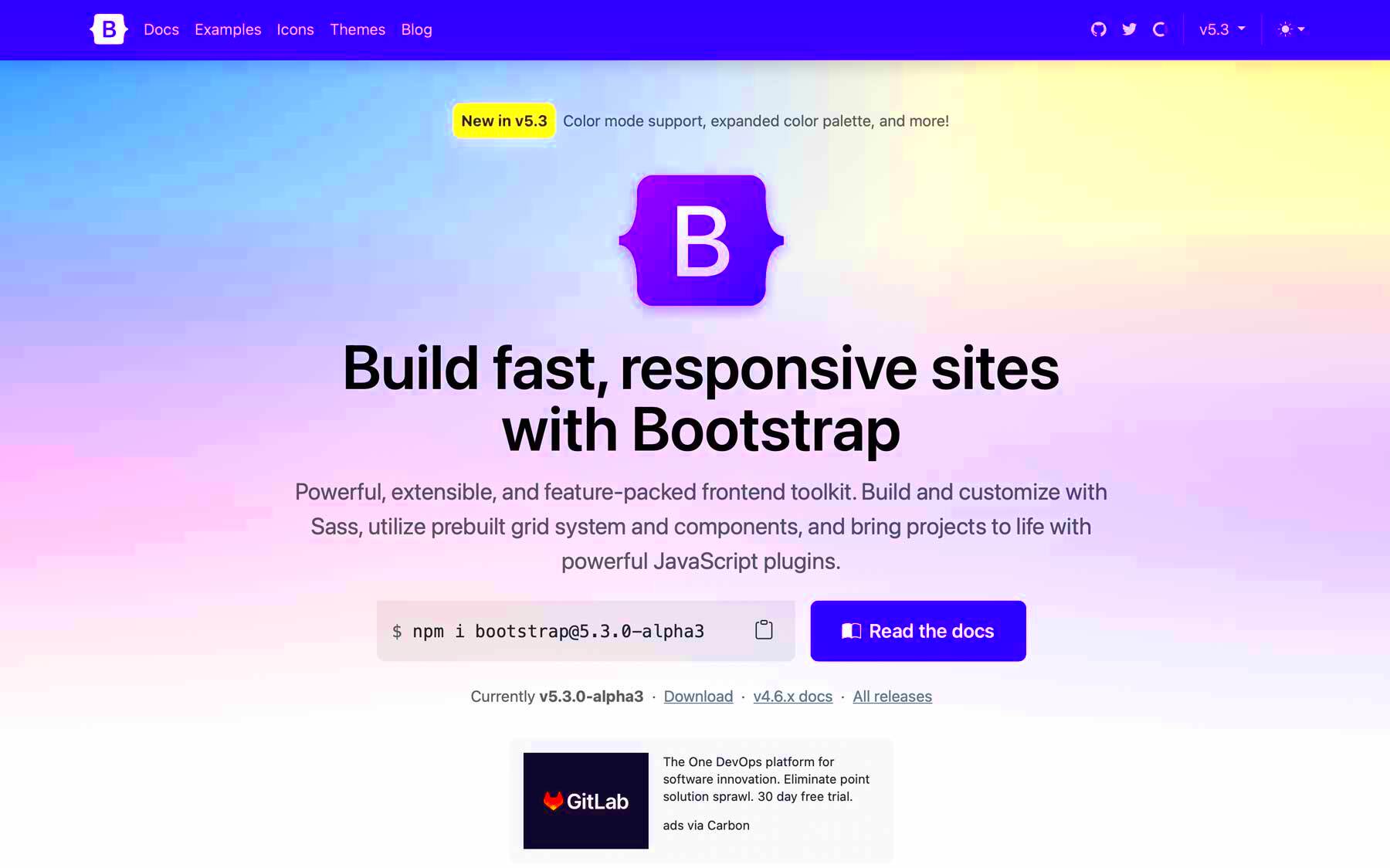
Bootstrap is a front-end development framework that focuses on designing responsive, mobile-first websites. Unlike WordPress, which is a full content management system, Bootstrap is strictly for building the structure and layout of a website. It offers pre-designed components like navigation bars, forms, and buttons that can be customized according to the project’s needs.
With Bootstrap, you can:
- Build responsive websites that work on any device
- Use a grid system for flexible layouts
- Customize pre-built components with minimal effort
- Speed up development with ready-to-use code snippets
Bootstrap is highly preferred by developers who want complete control over the design and layout of a site without the need for third-party plugins or themes. It is ideal for creating fast-loading, scalable websites that require a custom design.
Key Differences Between WordPress and Bootstrap for Custom Websites

When choosing between WordPress and Bootstrap for your website development, it’s important to understand their key differences. These two tools serve different purposes and are suited for different types of projects. Below, we compare the main differences between WordPress and Bootstrap to help you decide which is best for your custom website.
1. Purpose: WordPress is a complete content management system (CMS), while Bootstrap is a front-end framework focused on layout and design. WordPress is used for creating websites that need to manage and display content easily, while Bootstrap is used for designing responsive, mobile-first websites with customized layouts.
2. Customization: With WordPress, you can customize both the front-end and back-end, using themes, plugins, and custom coding. Bootstrap, on the other hand, offers limited back-end customization, focusing mainly on front-end design.
3. Learning Curve: WordPress has a relatively low learning curve, especially for beginners who are familiar with content management. Bootstrap, while easy to use, requires a solid understanding of HTML, CSS, and JavaScript to take full advantage of its features.
4. Speed of Development: WordPress allows for quick website setup due to its pre-built themes and plugins. Bootstrap speeds up front-end development with pre-designed components, but developers need to create or integrate back-end features separately.
5. Flexibility: WordPress offers more flexibility in terms of adding complex functionalities through plugins. Bootstrap is more rigid in terms of functionality but provides greater control over design.
When to Choose WordPress for Custom Web Development
WordPress is a great choice for custom web development if your website requires a content management system (CMS) to easily manage and update content. Here are some scenarios where you should choose WordPress:
- If you need a blog or content-driven site: WordPress is built for managing content like blog posts, articles, and news updates.
- If you want an easy-to-use interface: WordPress is known for its user-friendly admin panel, allowing non-technical users to manage the website.
- If you need built-in SEO features: WordPress has a wide range of SEO plugins to help your site rank better in search engines.
- If you need flexibility with plugins: WordPress has a vast library of plugins that can easily add new features, such as e-commerce, forms, security, and more.
WordPress is perfect for businesses that want a website that’s easy to manage, with a focus on content creation, blogging, and SEO, without having to code everything from scratch.
When to Choose Bootstrap for Custom Web Development
Bootstrap is ideal when you want more control over the design and layout of your website, especially if you’re focusing on building a responsive, mobile-first site. Here are situations where Bootstrap shines:
- If you want full control over design: Bootstrap allows developers to create custom layouts and designs using its grid system and pre-designed components.
- If you need a fast, lightweight website: Bootstrap websites are optimized for speed and performance, making them great for projects where load time is a priority.
- If you’re focusing on front-end design: Bootstrap is great for front-end developers who want to create responsive and scalable designs quickly.
- If you want minimal reliance on third-party plugins: Since Bootstrap is a front-end framework, you won’t rely on third-party plugins as you would with WordPress. This can result in a leaner website.
Bootstrap is best for developers who want a custom-designed website without using a CMS, particularly for projects where responsiveness and speed are crucial, such as portfolios, landing pages, or business websites.
Factors to Consider in Choosing Between WordPress and Bootstrap
When deciding between WordPress and Bootstrap for custom web development, there are several factors to keep in mind. Each option has its own strengths, and understanding your specific needs will guide you toward the best choice. Below are key factors to consider:
- Project Type: If your project is content-heavy, such as a blog, e-commerce site, or portfolio with regular updates, WordPress is likely the better choice due to its CMS capabilities. On the other hand, if your focus is purely on design with custom layouts and minimal content management, Bootstrap might be more suitable.
- Development Skills: WordPress is beginner-friendly, especially if you are using pre-built themes and plugins. Bootstrap requires a deeper understanding of HTML, CSS, and JavaScript. If you have strong development skills and need precise control over your website’s design, Bootstrap is a powerful option.
- Customization and Scalability: WordPress excels when it comes to scalability through plugins and themes. If your website needs extensive customization and scalability for future growth, WordPress can be the more flexible solution. However, Bootstrap gives more control over design, but requires manual integration for additional features like e-commerce or complex back-end functionality.
- Budget: WordPress can be more cost-effective, especially if you are using free or low-cost themes and plugins. Bootstrap, while open-source, may require additional investment in custom development or design if you don’t have the technical expertise in-house.
Ultimately, choosing between WordPress and Bootstrap depends on your project’s scope, budget, and long-term goals. Consider your team’s skill set, the functionality you need, and how hands-on you want to be with design and content management.
Frequently Asked Questions
1. Which is easier to use: WordPress or Bootstrap?
WordPress is easier for beginners, especially for those who want to manage content without coding. It provides a user-friendly interface and a wide range of plugins to add functionality. Bootstrap, however, requires a good understanding of HTML, CSS, and JavaScript to create a custom design, making it more suitable for developers.
2. Can I use WordPress with Bootstrap?
Yes, you can combine WordPress with Bootstrap. Many themes integrate Bootstrap for responsive design, allowing you to use WordPress’s content management features along with the custom layouts and components provided by Bootstrap.
3. Which is better for SEO: WordPress or Bootstrap?
WordPress offers better out-of-the-box SEO features, especially with plugins like Yoast SEO, making it easier for users to optimize their content. While Bootstrap websites can be optimized for SEO, they may require more custom work, such as manual integration of SEO features and tools.
4. Can I create an e-commerce site with WordPress or Bootstrap?
WordPress is the better choice for e-commerce, thanks to plugins like WooCommerce. These plugins offer all the features needed to run an online store. Bootstrap, on the other hand, would require more custom development to build e-commerce functionality.
Conclusion: Making the Right Choice for Your Website Development
Choosing between WordPress and Bootstrap depends on your project’s unique requirements. If you need a content-heavy website, are looking for ease of use, and want a wide range of pre-built functionalities, WordPress is the clear winner. It’s an excellent choice for blogs, e-commerce, and sites that require frequent updates with minimal coding.
On the other hand, if you prioritize a custom design, fast performance, and control over your website’s layout, Bootstrap offers the flexibility to create a responsive, mobile-first site with a tailored design. However, it requires more technical expertise and manual development for added functionality.
Both tools are powerful in their own right, but understanding the nature of your project, your team’s skill set, and your long-term goals will help you make the right choice for custom web development. Whether you opt for WordPress or Bootstrap, the key is ensuring that the tool you choose aligns with your needs and budget.