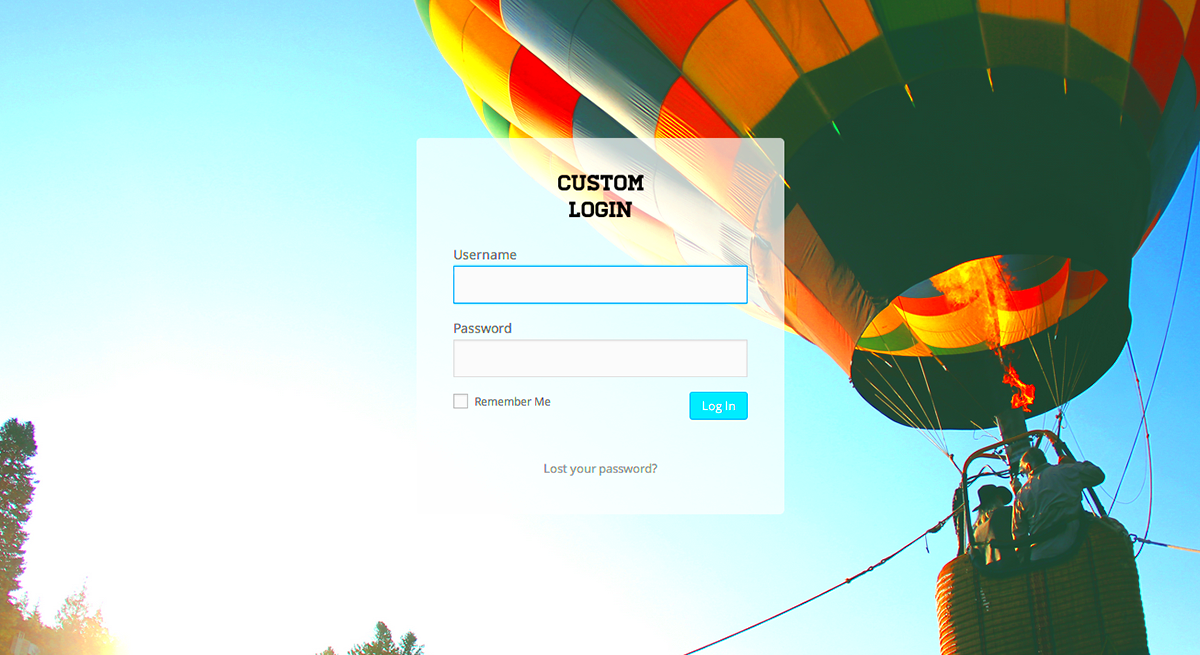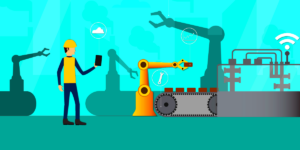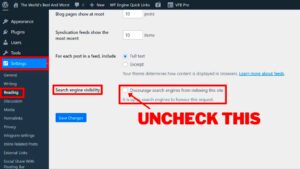Custom login screen design is an exciting way to enhance the user experience for your WordPress website. It allows you to create a unique and branded entry point for your users that reflects your site’s personality. A well-designed login screen can engage users right from the get-go, making them feel more at home on your site. With the growing importance of branding, it’s time to consider how your login page can contribute to your overall site aesthetics and functionality.
Why Customize Your WordPress Login Screen?
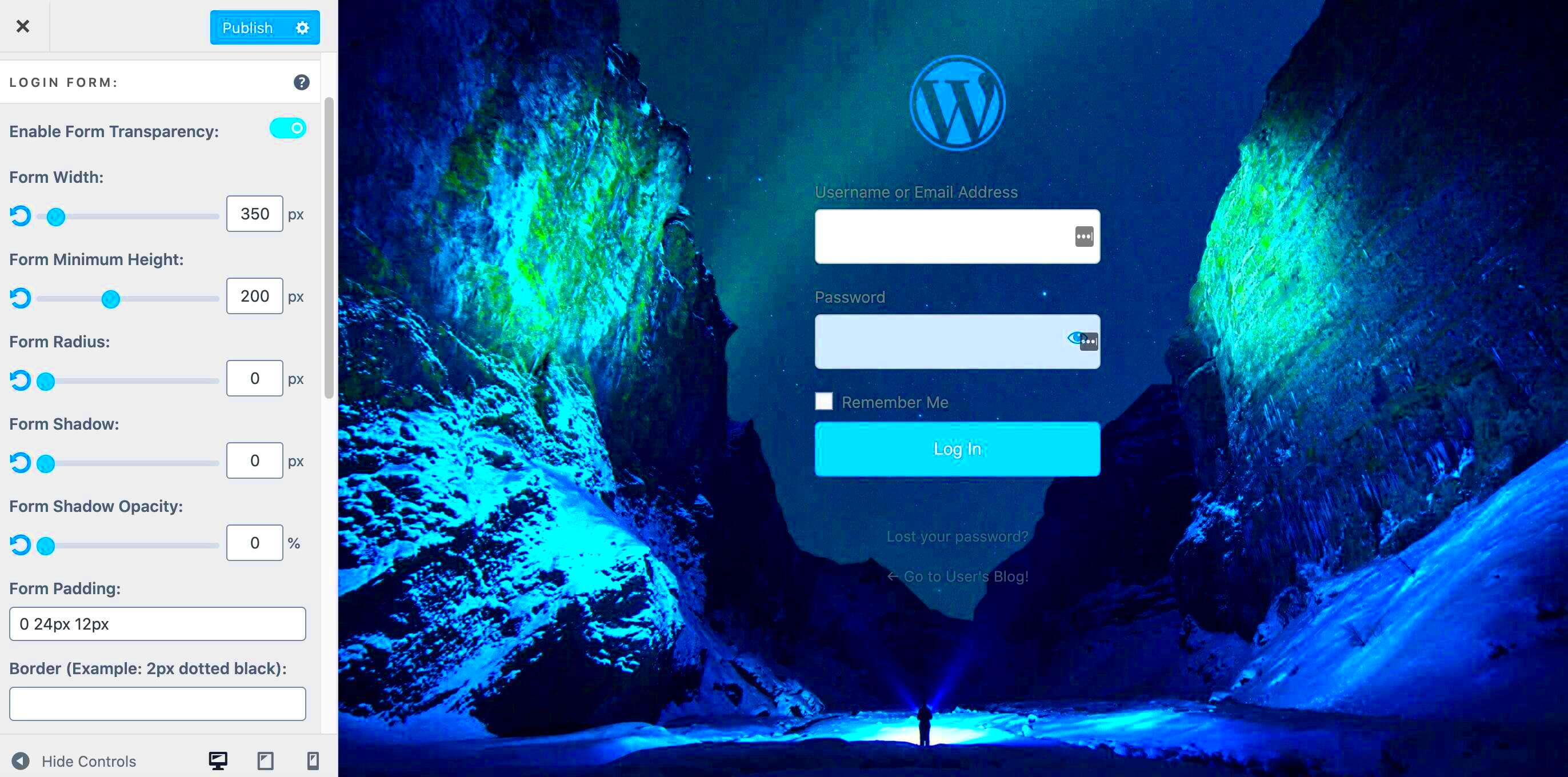
So, why should you bother customizing your WordPress login screen? Here are several compelling reasons:
- Brand Identity: Your login page is often the first interaction users have with your brand. Customizing it ensures that your branding is consistent across your website, making it instantly recognizable.
- User Experience: A customized login screen can enhance the user experience by making it visually appealing and user-friendly. A clean, well-organized layout guides users smoothly through the login process.
- Security: Customizing your login screen can deter unwanted access. Changing the default URL and logo makes it less recognizable to potential hackers, providing an additional layer of security.
- Professionalism: A professional-looking login page reflects the quality of your website. It can give users more confidence when they’re logging in, especially on e-commerce or membership sites.
- Engagement: By incorporating elements such as personalized messages or even tutorials, you can engage users right from the login page, setting the stage for a more interactive experience.
With these reasons in mind, customizing your WordPress login screen isn’t just an aesthetic choice—it’s a strategic decision that impacts user satisfaction, security, and your brand’s perception. Ready to dive in?
Planning Your Custom Login Screen
Creating a custom login screen for your WordPress site isn’t just about aesthetics; it’s about enhancing user experience and reinforcing your brand identity. Before you dive in, it’s essential to approach this task with a solid plan. Here’s how to get started:
- Define Your Goals: What do you want to achieve with your custom login screen? Is it branding, usability, or maybe even adding additional security? Writing down your objectives can help steer the design process.
- Identify Your Audience: Understanding who will be using the login screen can influence its design. For instance, if it’s for clients, you may want to make it as straightforward as possible. If it’s for a creative workforce, adding an artistic flair might resonate better.
- Sketch Your Layout: It’s crucial to have a visual plan before jumping into design. Sketch the layout of your login screen, considering elements such as logo placement, background, fields for username and password, and links for forgotten passwords.
- Choose the Right Color Scheme: Colors evoke emotions, and your login screen should align with your brand’s palette. Consider using contrasting colors for text and background to ensure readability.
- Incorporate Branding Elements: Infuse your brand’s identity through logos, taglines, and fonts. Consistency in these aspects can help create trust and familiarity with the users.
- Test and Iterate: Once your initial design is ready, test it out. Gather feedback from a few users and be open to making changes based on their experiences.
With these steps in mind, you’ll ground your custom login screen in thoughtfulness, ensuring it reflects your brand while meeting user needs.
Tools and Resources for Customization
When it comes to customizing your WordPress login screen, having the right tools and resources can make all the difference. There’s a wide range of both free and premium options out there, so let’s break it down:
| Tool/Resource | Description | Pricing |
|---|---|---|
| Custom Login Page Customizer | A user-friendly plugin that lets you customize your login screen visually, offering a simple drag-and-drop interface. | Free/Premium ($39 annually) |
| LoginPress | Another popular tool that enables complete customization of the login page, including background images and button styles. | Free/Premium ($49 annually) |
| CSS Hero | This tool is perfect for those who want to customize their site using CSS without needing to write code. | $29 annually |
| Figma or Adobe XD | Design tools that help you lay out your login page before implementing it. Great for prototyping! | Free trials available / Monthly subscription |
Don’t forget to check online resources such as the WordPress Codex and forums. These can provide helpful insights and tutorials as you navigate your customization journey. In the end, the right mix of tools will empower you to create a login screen that not only looks good but functions seamlessly, reinforcing the user experience.
Step-by-Step Guide to Creating a Custom Login Screen
If you’re looking to give your WordPress site a unique touch, creating a custom login screen is an exciting way to do it! Thankfully, the process isn’t as complicated as it may seem. Let’s break it down into easy-to-follow steps.
- Access Your Theme Files: First things first, you’ll want to access your WordPress site’s theme files. You can do this via FTP or through your hosting provider’s file manager.
- Create a Custom Login Function: Open the `functions.php` file in your active theme. Here, you can add a function that modifies the login screen. This might include changing the logo and background colors.
- Update the Login Logo: Use the following code snippet to change the default WordPress logo:
- Design the Login Screen: You can further customize the look by adding CSS styles directly into the `login_enqueue_scripts` function. Make adjustments to font sizes, colors, and button styles to fit your brand.
- Preview and Test: After you save your changes, navigate to the login screen (yoursite.com/wp-login.php) to see your custom design in action. Make sure everything looks and functions as expected!
| PHP Code |
add_filter('login_headertitle', 'custom_login_title');function custom_login_title() { return 'Your Custom Title';}add_action('login_enqueue_scripts', 'custom_login_styles');function custom_login_styles() { echo ' h1 a { background-image: url('.get_template_directory_uri().'/images/your-logo.png); } ';
|
Customizing your login screen not only enhances user experience but also reinforces your brand’s identity. Now that you have the basics down, feel free to get creative!
Using Plugins for Easy Customization
If coding feels a bit daunting or you’re just looking for a quicker way to customize your login screen in WordPress, plugins are your new best friend! They offer an array of features with an easy design interface, making customization a breeze. Here’s a look at some popular plugins that can help streamline the process:
- Custom Login Page Customizer: This user-friendly plugin provides a live preview feature, letting you customize the login page without any coding. You can easily change colors, upload custom logos, and modify form styles.
- Theme My Login: This plugin does much more than just customize your login screen; it creates a full login, registration, and password recovery system styled to match your theme. It’s incredibly functional and easy to set up.
- LoginPress: This feature-rich plugin allows you to customize your login screen with pre-defined templates, colors, and fonts. Plus, it includes security features to help keep your site safe.
By utilizing any of these plugins, you can enjoy hassle-free customization of your WordPress login screen. Not only do these tools make the process easier, but they also ensure your site maintains a professional appearance. So, let your login screen reflect the unique essence of your brand without the headache of coding!
7. CSS Styling for a Unique Look
When it comes to creating a custom login screen for your WordPress site, CSS styling plays a pivotal role in establishing a unique look and feel. It allows you to break free from the standard login design and infuse your brand’s personality right into the user experience. Here’s how you can achieve a standout login form using CSS:
- Color Schemes: Choose a color palette that aligns with your brand. Whether you prefer bold and vibrant colors or soft pastels, the right colors can set the tone for your entire login page.
- Fonts: Typography matters! Select fonts that reflect your brand identity. Google Fonts offers a wide variety of options that can be easily integrated into your WordPress site.
- Button Styles: Customize your login button. Change its background color, border, hover effects, and even shape (rounded corners, anyone?). This little change can dramatically affect aesthetics.
- Background Images: A background image can add depth. However, be cautious! It shouldn’t overwhelm the login fields; rather, it should enhance the overall look.
- Field Customization: Style input fields, adding padding, margins, and rounded corners to create an inviting form. Remember, users are more likely to engage with a visually appealing, user-friendly layout.
By using effective CSS techniques, you can elevate your WordPress login page into an appealing gateway that represents your brand effectively. So, roll up your sleeves and get your CSS on!
8. Adding Custom Branding and Logos
Your login screen should not just be functional; it should also resonate with your brand identity. This is where adding custom branding and logos becomes essential. It’s all about creating that first impression even before users enter your site. Here’s how to do that:
- Brand Logo: Incorporate your company logo right at the top of the login screen. This visually reinforces your brand. Use a PNG or SVG file for crisp clarity.
- Custom Header: Besides just the logo, consider adding a header that encapsulates your brand message. Think of a tagline or a brief welcoming text that resonates with your audience.
- Consistent Branding: Ensure that your login screen uses the same color scheme, fonts, and styles as the rest of your website. Consistency strengthens brand recognition.
- Footer Link: Include a link to your homepage or a help page in the footer. This not only adds functionality but also keeps your brand in sight.
- Custom Favicon: Don’t forget the small details! A favicon in your browser tab helps distinguish your site among multiple tabs and adds a professional touch.
Adding custom branding and logos not only beautifies your login screen but also builds trust and familiarity, encouraging users to engage with your site. So, make sure your login portal looks just like your brand—welcoming, professional, and cohesive!
Testing Your Custom Login Screen
Once you’ve designed your custom login screen for WordPress, the next step is testing it to ensure everything works seamlessly. Testing isn’t just about seeing if your login screen looks nice; it’s crucial to verify that all functionalities are operational and that users have a smooth experience. Here’s how to go about it:
- Functionality Check: Start by checking the core features. Test the login process using different user roles, ensuring that admins, editors, and subscribers can all access their respective dashboards.
- Responsive Design: In today’s mobile-driven world, it’s vital to assess how your login screen appears on various devices—desktops, tablets, and smartphones. Use tools like Chrome DevTools to simulate different screen sizes.
- Browser Compatibility: Users might be logging in from different web browsers. Test your custom login screen on popular browsers like Chrome, Firefox, Safari, and Edge to guarantee consistent functionality.
- Error Messages: Attempt to log in with incorrect credentials. Make sure the error messages are clear and helpful. Users should understand why their login attempt failed.
By conducting thorough tests on these aspects, you’ll not only enhance the functionality of your custom login screen but also improve overall user satisfaction. A well-tested screen reduces bounce rates and enhances user confidence in your site.
Common Issues and Troubleshooting
Even with thorough planning and testing, complications may arise when using a custom login screen in WordPress. Here are some common issues you might encounter and tips on how to troubleshoot them:
| Issue | Possible Causes | Fix |
|---|---|---|
| Login Redirects | Improper URL settings or plugins conflicting. | Recheck your redirection settings in your custom login plugin and deactivate conflicting plugins one by one to identify the problem. |
| No Theme Styles Applied | CSS issues or caching problems. | Clear your cache and check your CSS files to ensure they’re being loaded correctly. |
| Unresponsive Design | Media queries or improper scaling. | Inspect the media queries in your CSS, making adjustments to ensure the layout is responsive on various devices. |
| Error Messages Not Displaying | JavaScript conflicts or coding errors. | Inspect the console in developer tools for errors and fix any JavaScript issues that may be preventing messages from displaying. |
Remember, no technical setup is perfect. When issues arise, staying calm and methodical will help you navigate them. Utilize community forums, documentation, and troubleshooting guides to find resolutions efficiently. Keeping your custom login screen up and running smoothly is key to a positive user experience!
Custom Login Screen Design for WordPress
In the digital age, the first interaction a user has with your website often occurs on the login screen. Creating a custom login screen for your WordPress site is essential for elevating the user experience and building brand recognition. By personalizing this gateway, you can create a seamless entry point that reinforces your site’s identity while improving usability.
There are various motivations behind designing a custom login screen:
- Brand Consistency: Align your login screen with your overall branding, using your logo, colors, and typography to create a cohesive experience.
- User Familiarity: A well-designed login screen can help users feel more comfortable and recognized when logging in, thereby increasing trust.
- Enhanced Functionality: Customize the login features to include user-friendly elements such as password recovery options, social login integrations, or even tutorials for first-time users.
- Security Enhancements: Adding security features like CAPTCHA or two-factor authentication can improve the safety of your user accounts.
To help you create the perfect custom login screen, consider the following tools and plugins:
| Plugin Name | Features |
|---|---|
| Theme My Login | Fully customizable, user redirects, and login widgets. |
| Custom Login Page Customizer | Live previewing, design options, and easy integration. |
| WPForms | Custom login form builder with drag-and-drop functionality. |
By taking the time to create a custom login screen for your WordPress site, you not only enhance user experience but also foster brand loyalty, improve security, and ensure a more welcoming environment for your visitors.