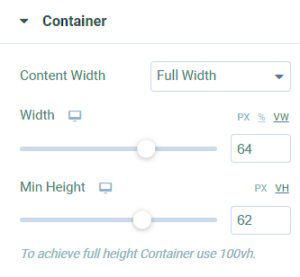If you’ve ever dabbled in website design, you might have heard of Elementor and CSS Hero—two powerful tools that, when combined, can elevate your site to new heights. Elementor is a popular page builder for WordPress, allowing you to create stunning layouts without any coding skills, while CSS Hero adds a customizable CSS layer to your existing WordPress themes. Together, they make a dynamic duo for crafting visually appealing and unique websites effortlessly.
What is CSS Hero?
CSS Hero is a WordPress plugin designed specifically for users who want to customize their websites without diving deep into code. It offers a user-friendly interface that makes it easy to modify the styling of any element on your page. Here’s what makes CSS Hero stand out:
- Visual Editing: With the WYSIWYG (What You See Is What You Get) editor, you can see the changes in real-time as you adjust colors, fonts, and spacing.
- Predefined Styles: CSS Hero comes packed with a library of predefined styles, allowing you to apply them to elements with a single click.
- Advanced Customization: You can dive into more complex things like animations, media queries, and hover effects if you feel adventurous!
- Compatibility: It works seamlessly with virtually any WordPress theme, including the widely-used Astra, OceanWP, and more.
In essence, CSS Hero empowers users by providing a straightforward way to tweak the visual aspects of a website without needing deep technical knowledge. Whether you’re a hobbyist or a professional designer, CSS Hero makes it easy to achieve that perfect look for your site.
What is Elementor?
Elementor is a popular WordPress page builder that allows users to create stunning websites without needing to write a single line of code. Imagine being able to design your website using a simple drag-and-drop interface, where you can see exactly what your changes look like in real-time. That’s what Elementor brings to the table!
With Elementor, you have an extensive library of widgets at your disposal. These widgets range from basic ones like headings and text paragraphs to advanced features such as sliders, images, and contact forms. Plus, it’s highly customizable, meaning you can tweak every aspect to suit your vision. Here are some key highlights of Elementor:
- User-Friendly Interface: The intuitive interface helps beginners and pros alike to design effortlessly.
- Responsive Design: You can create mobile-friendly layouts without additional hassle, ensuring your site looks great on any device.
- Pre-designed Templates: Elementor provides a plethora of templates, so you don’t have to start from scratch.
- Theme Builder: You can design your entire theme, including headers and footers, through Elementor.
Enhancing your website is easy with Elementor. You can make adjustments, preview changes, and publish your site, all from one seamless interface. Truly, Elementor is your go-to ally in web design!
Benefits of Using CSS Hero with Elementor
Combining CSS Hero with Elementor is like pairing fine wine with gourmet cheese—it elevates your web design game to new heights! While Elementor gives you the framework to build a beautiful site, CSS Hero provides an extra layer of customization that allows you to fine-tune the look and feel of your elements. Here are some major benefits:
- Advanced Styling Options: CSS Hero allows you to apply custom CSS styles directly to individual elements, giving you unparalleled control over their appearance.
- No Coding Required: Even if you’re not a coding whiz, CSS Hero’s point-and-click interface lets you modify styles seamlessly, making it accessible for everyone.
- Real-Time Editing: With CSS Hero, you can see your changes instantly. This ‘what you see is what you get’ approach minimizes guesswork and speeds up your workflow.
- Global Styles: Apply global styles to maintain consistency across your website. These overarching design principles can be beneficial for branding.
- Performance Optimization: Customizing styles efficiently can enhance site loading speeds, giving your visitors a better experience.
By integrating CSS Hero with Elementor, you unlock a treasure chest of styling possibilities—all while keeping it straightforward and user-friendly. It’s the perfect combo for those who aspire to create extraordinary and visually appealing WordPress sites!
5. Getting Started: Installing CSS Hero and Elementor
Are you ready to dive into the world of website customization? First things first—let’s get you set up with CSS Hero and Elementor. It’s actually pretty simple; just follow these steps, and you’ll be on your way to creating stunning web pages in no time!
Step 1: Install Elementor
To use CSS Hero effectively, you need to have Elementor installed on your WordPress site. Here’s how:
- Log into your WordPress dashboard.
- Go to Plugins > Add New.
- In the search bar, type “Elementor.” Once you find it, click Install Now.
- After installation, click Activate.
Step 2: Install CSS Hero
Now, let’s get CSS Hero up and running:
- In the same dashboard, go to Plugins > Add New again.
- This time, search for “CSS Hero.” You’ll need the premium version for all its features, so visit the CSS Hero website to purchase.
- Download the plugin from your account and upload it through the dashboard under Plugins > Add New > Upload Plugin.
- After activation, you’ll see CSS Hero in your dashboard.
And that’s it! You’re now equipped with Elementor and CSS Hero. Next, let’s explore how to customize your website like a pro!
6. Step-by-Step Guide to Customize Your Site with CSS Hero
Now that you have everything installed, it’s time to transform your website into a visual masterpiece with CSS Hero! The following steps will guide you through the customization process.
Step 1: Launch CSS Hero
Once you have CSS Hero activated, go to the front end of your site and find the CSS Hero button in the admin bar. Click on it, and you’ll enter the customization mode.
Step 2: Choose What to Edit
CSS Hero gives you the power to edit practically any element on your page. Here’s how:
- Hover over the element you want to customize.
- Click on it to open the editing panel on the left side where you can change colors, typography, spacing, and more.
Step 3: Customize Your Settings
This is where the fun begins! You can adjust:
| Attribute | Options |
|---|---|
| Colors | Change text and background colors with a color picker. |
| Typography | Select fonts, adjust sizes, and modify line heights. |
| Spacing | Control margins and padding for precise layouts. |
Step 4: Preview and Save Changes
Once you’re happy with your customizations, hit the Save button to apply the changes. You can also preview your changes in real-time to ensure everything looks just right before publishing.
And voilà! Your site is now a unique reflection of your brand. With CSS Hero and Elementor, the possibilities are endless. So go ahead, unleash your creativity!
Examples of CSS Customizations Using CSS Hero
When we dive into CSS Hero, it feels like stepping into a world where design is at your fingertips. This powerful plugin allows Elementor users to customize their website without needing a Ph.D. in coding! Here are a few practical examples of how you can elevate your website’s design using CSS Hero:
- Typography Adjustments: Want to change the font size or style? With CSS Hero, you can tweak typography settings on the go. Let’s say you’re not a fan of the default font choices; just select the text element, click the font tab, and play around until it looks fabulous!
- Color Overhaul: If you’re looking to create a mood with your site, color is everything! CSS Hero makes it easy to change background colors, text colors, and even hover states. Change a button’s color with a simple click and see how it transforms the user experience!
- Paddings and Margins: CSS Hero allows you to control spacing effortlessly. Want to give a section a bit more breathing room? Adjust the padding and margins visually until it feels right—no guessing games required!
- Border and Shadow Effects: Add a little flair to your design with borders and shadows. Whether you want a subtle shadow under your images or a bold border around your sections, CSS Hero lets you set these properties easily without digging into complex code.
- Custom Buttons: Imagine your buttons standing out with unique styles! You can customize their shape, color, and hover effects in real-time, making them more engaging and clickable.
The best part? You can see your changes in real-time, provide instant feedback, and adjust accordingly. It’s like having a design studio right on your screen!
Best Practices for Combining CSS Hero and Elementor
Combining CSS Hero with Elementor is like pairing the perfect wine with gourmet food—it just elevates everything! However, to get the most out of this dynamic duo, there are some best practices you should keep in mind:
| Best Practice | Description |
|---|---|
| Keep Your Design Consistent | Use a cohesive color palette and typography throughout your website. Consistency not only looks professional but also enhances user experience. |
| Use CSS Hero Sparingly | Avoid over-customizing elements with CSS Hero. It’s easy to go overboard; focus on key elements that truly benefit from customization. |
| Test Across Devices | Always preview your customizations on various devices. What looks great on desktop might not work well on mobile, so it’s essential to ensure everything is responsive. |
| Save Versions | Make it a habit to save different versions of your design. If you don’t like the changes, you can revert easily without stress. |
| Consult Documentation | CSS Hero and Elementor both have extensive documentation and community support. If you encounter difficulties, don’t hesitate to consult these resources. |
By following these best practices, you’re not just ensuring a seamless experience for yourself, but you’re also setting your site up for success. With a little bit of planning, your combination of CSS Hero and Elementor can truly shine and create a stunning visual journey for your visitors!
Common Issues and Troubleshooting Tips
When diving into the world of web design using CSS Hero and Elementor, it’s not uncommon to face a few hiccups along the way. Don’t worry; I’m here to help guide you through some common issues and how to troubleshoot them effectively. Let’s take a look!
- CSS Not Applying: Sometimes, your styles might not show up as expected. This could be due to caching issues. To fix this, try clearing your browser’s cache or using a different browser altogether.
- Conflicts with Other Plugins: If you’re using multiple plugins, there could be a conflict affecting how your CSS is rendered. Deactivate other plugins one by one to identify the culprit, and consider reaching out to plugin support for guidance.
- Mobile Responsiveness Issues: It’s crucial your site looks great on all devices. If your styles look different on mobile, use CSS Hero’s responsive editing tools. Make sure to preview your changes and tweak your styles accordingly.
- Elementor’s Section Overlap: At times, you might notice sections overlapping. This usually happens because of incorrect margin or padding settings. Double-check these values in Elementor and adjust as necessary.
- CSS Hero Settings Not Saving: If your changes aren’t being saved, ensure that your WordPress is up-to-date. You might also want to try deactivating and reactivating CSS Hero.
With these tips in mind, you should be able to tackle most issues that arise while using CSS Hero with Elementor. Remember, persistence is key, and soon enough, you’ll be crafting incredible designs with ease!
Conclusion: Elevate Your Web Design with CSS Hero and Elementor
In conclusion, combining CSS Hero with Elementor is truly a game-changer for web design. Whether you’re a seasoned developer or just getting started, this powerful duo equips you with the flexibility and tools needed to create stunning websites.
The Benefits: By utilizing CSS Hero, you can easily customize CSS styles, enabling you to enhance the aesthetics of your Elementor widgets without having to write much code, if any at all. Here’s why you should consider this combo:
- User-Friendly Interface: Both CSS Hero and Elementor have intuitive interfaces that make it easy for anyone to navigate.
- Customization Options: You get a wealth of customization options that allow your website to stand out from the crowd.
- Responsive Design: With powerful tools at your disposal, ensuring flexibility across devices becomes a walk in the park.
- Real-Time Editing: See your changes happen in real-time, allowing for immediate feedback and adjustments.
So, elevate your web design today! Embrace the synergy of CSS Hero and Elementor to turn your creative visions into reality. You’ll find that the power to enhance your website is right at your fingertips. Happy designing!