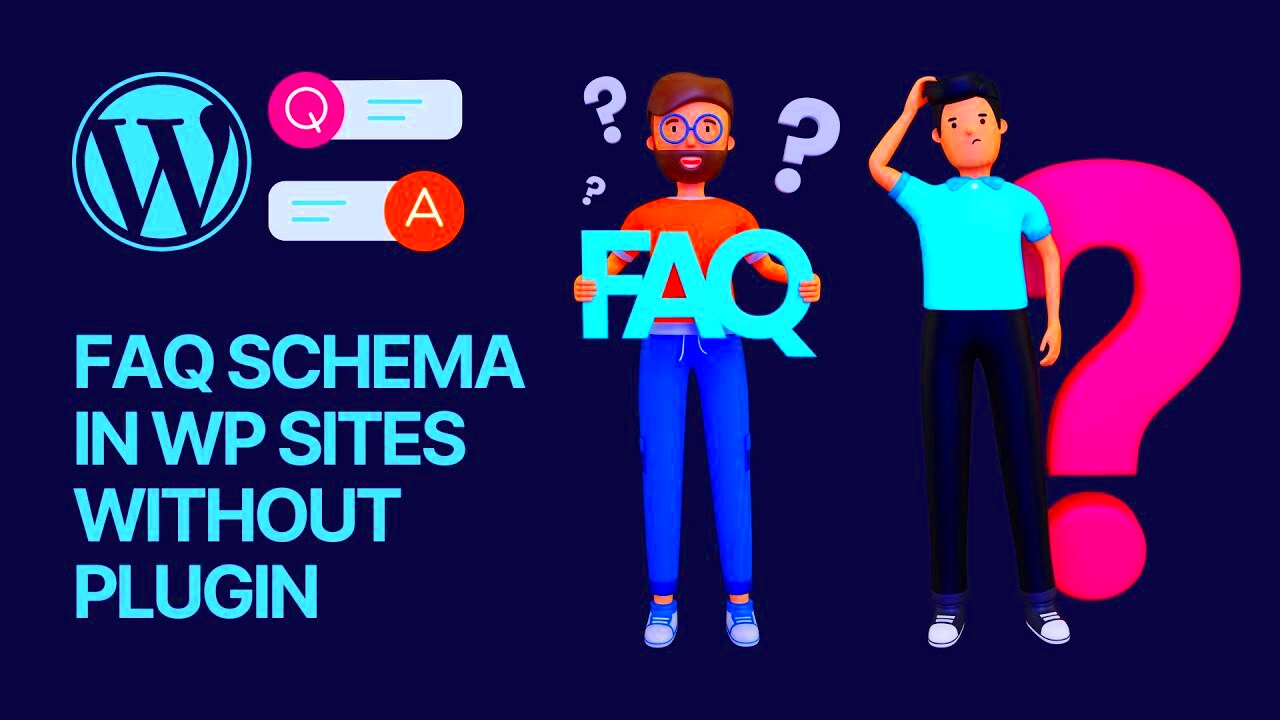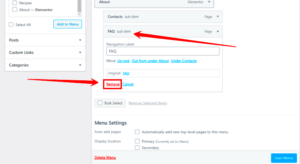FAQ Schema is a type of structured data markup that helps search engines understand and display frequently asked questions on your website directly in search results. By adding FAQ schema to your WordPress site, you enable search engines to pull and present your content in a rich format, making it easier for users to find answers without needing to click through to your page. This can increase visibility, boost click-through rates, and ultimately improve your site’s SEO performance.
How FAQ Schema Helps WordPress SEO
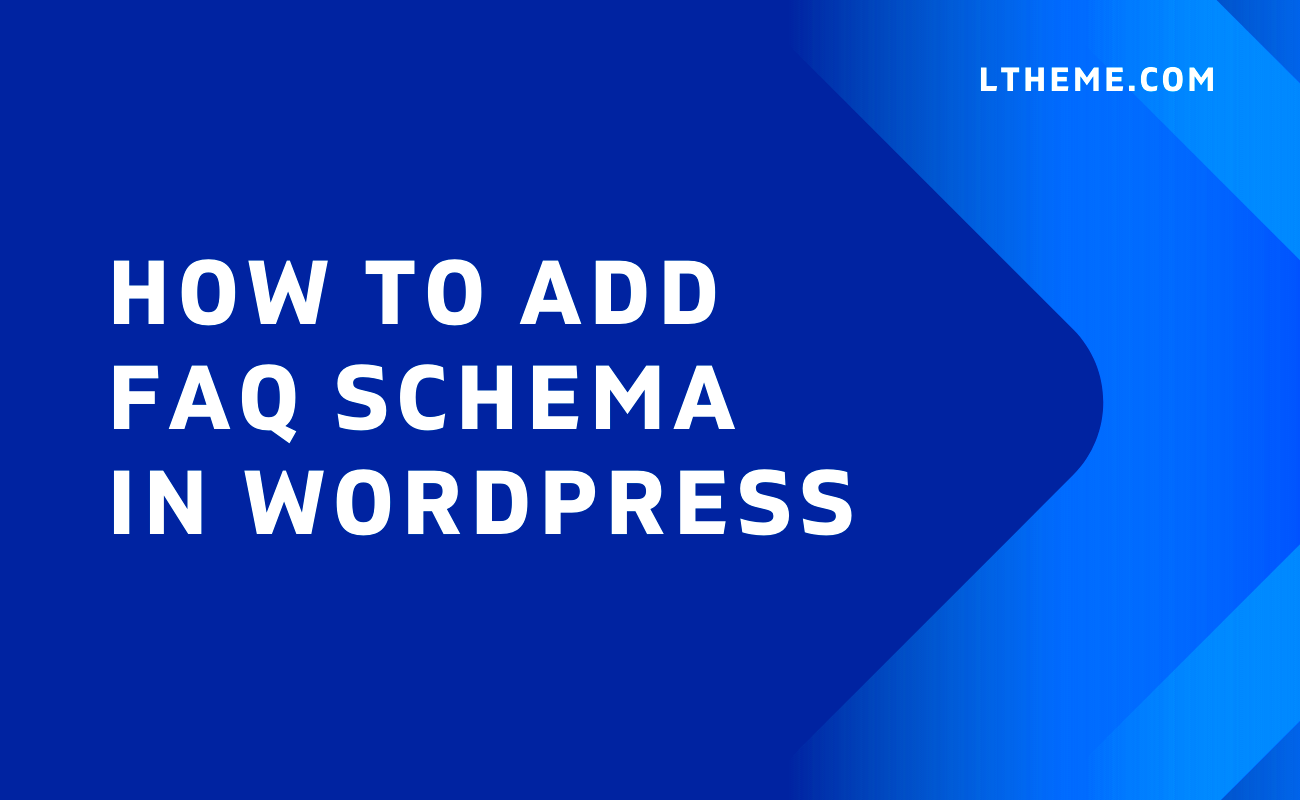
FAQ schema plays a significant role in improving your website’s SEO. By marking up frequently asked questions with structured data, you provide search engines with more context about your content. Here’s how it helps:
- Increased Visibility: FAQs that are marked up with structured data may appear directly in search results, often in a rich snippet format. This boosts your website’s visibility and makes it stand out.
- Improved User Experience: Searchers can find answers to their questions right from the search results, which enhances user satisfaction and engagement.
- Boost in Organic Traffic: By appearing in rich snippets, your website is more likely to attract visitors, increasing organic traffic.
- Enhanced Relevance: Search engines better understand your content, ensuring it is displayed to users with the most relevant search queries.
Incorporating FAQ schema into your WordPress site ensures your content is presented in the best possible way, offering both search engines and users a clear understanding of your website’s value.
Setting Up FAQ Schema in Elementor

Setting up FAQ schema in Elementor is a straightforward process. Elementor is a powerful page builder that allows you to add structured data without needing to touch any code. Here’s a step-by-step guide to setting up FAQ schema in Elementor:
- Create an FAQ Section: In Elementor, start by adding a new section where you want to display your frequently asked questions. You can use a heading widget for each question and a text widget for the answer.
- Enable Schema Markup: To add FAQ schema, use a plugin like Schema & Structured Data for WP & AMP or a similar plugin. These plugins automatically add the FAQ schema markup to your questions and answers.
- Manually Adding Schema (Optional): If you prefer to manually add the schema, you can do so by inserting custom HTML or JavaScript into the page or using a plugin like Custom HTML Widget to insert the FAQ schema code.
- Preview and Test: Once the FAQ section is set up, use Google’s Rich Results Test tool to check if your FAQ schema is correctly implemented. This helps ensure that search engines can read your FAQ section properly.
Adding FAQ schema to your Elementor-built page not only improves your SEO but also provides a richer experience for your visitors, increasing the chances of your content appearing in Google’s rich snippets.
Adding Structured Data to Your FAQ Section
Once you’ve created your FAQ section, adding structured data is the next crucial step. Structured data helps search engines understand the content of your FAQ and present it in a more engaging way, like rich snippets or an accordion-style display. Here’s how to add structured data to your FAQ section:
- Using Plugins: The easiest way is by using a plugin like Schema & Structured Data for WP & AMP. This plugin automatically adds the correct FAQ schema markup to your FAQ section without needing to manually code anything.
- Custom HTML Schema: If you prefer to add the structured data manually, you can use the FAQPage schema in JSON-LD format. This format is recommended by Google and ensures that your FAQ section is recognized properly. Here’s an example of the structure:
{
"@context": "https://schema.org",
"@type": "FAQPage",
"mainEntity": [{
"@type": "Question",
"name": "What is FAQ Schema?",
"acceptedAnswer": {
"@type": "Answer",
"text": "FAQ Schema is structured data that helps search engines display FAQs directly in search results."
}
}]
}
- Embedding the Schema: After adding the schema in JSON-LD format, you can place it in the head or footer section of your page using the Custom HTML widget in Elementor or through a dedicated plugin.
Once structured data is added, your FAQ section will be more likely to appear as rich snippets in search results, boosting your website’s SEO and improving user engagement.
Optimizing Your FAQ for Better Search Visibility

Optimizing your FAQ section is essential for ensuring that search engines and users can easily find and engage with it. Here are several tips to improve your FAQ section’s visibility:
- Use Clear and Concise Answers: Make sure each question has a straightforward, easy-to-understand answer. Avoid jargon and keep the language simple.
- Target Long-Tail Keywords: Each question in your FAQ should be based on actual search queries from your audience. Use keyword research tools to identify common questions related to your niche and incorporate them into your FAQ.
- Use Internal Links: Link relevant pages from your FAQ answers. This helps both search engines and users navigate your site more easily and improves your site’s SEO by spreading link equity.
- Organize FAQs by Topic: If you have a large FAQ section, break it into sub-sections or categories. This makes the content more user-friendly and also improves how search engines process the data.
- Optimize for Featured Snippets: Google often pulls FAQ content for featured snippets. Structure your answers in a way that is likely to be picked up, such as answering the question directly in a concise format.
By following these optimization strategies, your FAQ section won’t just be informative for your users but also more discoverable in search results, leading to better rankings and higher traffic.
Testing and Validating FAQ Schema in WordPress
After implementing FAQ schema on your WordPress site, it’s crucial to test and validate it to ensure that search engines can properly interpret and display your content. Here’s how you can test and validate your FAQ schema:
- Google Rich Results Test: This is one of the easiest and most reliable tools to test your FAQ schema. Go to the Google Rich Results Test tool, enter your page URL, and click “Test URL.” If your FAQ schema is correctly implemented, it will show up under the “FAQ” section in the test results.
- Schema Markup Validator: The Schema Markup Validator is another tool provided by Schema.org that helps you check the structured data on your page. This tool verifies that the FAQ schema is correctly implemented and free from errors.
- Manual Code Review: If you’re manually adding the schema, ensure the JSON-LD code is formatted correctly, with proper syntax and valid fields. Any small mistake, like missing commas or incorrect brackets, can prevent the schema from being interpreted correctly.
- Google Search Console: Once your FAQ schema is live, you can use Google Search Console to check for any errors or warnings related to structured data. The “Enhancements” section will show if there are any issues with your FAQ markup.
Testing and validation are essential steps to ensure that your FAQ schema is working properly. By making sure your FAQ section is correctly marked up, you increase the chances of your content being displayed in search results, which helps drive more traffic to your site.
Common Issues When Implementing FAQ Schema
While adding FAQ schema to your WordPress site is a straightforward process, some issues can arise that may prevent it from functioning correctly. Here are some common problems and solutions:
- Missing or Incorrect Markup: One of the most common issues is incorrect or missing schema markup. This can happen if you manually add the code and make syntax errors. To avoid this, double-check the JSON-LD markup to ensure all fields are correctly filled out and the structure is valid.
- Not Using the Right Schema Type: FAQ schema requires the use of the
FAQPagetype. If you’re using a different schema type, such asArticleorWebPage, search engines may not recognize the FAQ section properly. Always ensure you’re using the appropriate type for FAQs. - Content Not Rendered Correctly: If your FAQ content is hidden behind JavaScript or lazy loading, search engines may not be able to read it. It’s important that FAQ questions and answers are visible in the page’s HTML source code so they can be indexed.
- FAQ Section Not Appearing in Rich Snippets: Even after adding schema, sometimes your FAQs don’t show up in search results as rich snippets. This could be due to Google’s guidelines or a technical issue. Ensuring your schema is properly implemented and validated through tools like the Google Rich Results Test can help.
- Duplicate Content Issues: If you have multiple pages with identical or very similar FAQs, it can lead to duplicate content issues. Try to ensure each FAQ section is unique and relevant to its specific page or category to avoid penalties from search engines.
By understanding and addressing these common issues, you can ensure that your FAQ schema is correctly implemented and working effectively to improve SEO.
Conclusion
Adding FAQ schema to your WordPress site can significantly boost your SEO by helping your content stand out in search results. By using structured data to mark up your FAQ section, you make it easier for search engines to display your information in a more engaging format, like rich snippets or accordion-style results. This not only improves visibility but also enhances user experience by providing answers directly in search results.
While implementing FAQ schema is simple, it’s important to regularly test and validate your markup to ensure everything is functioning as expected. If you face any common issues, addressing them early can prevent problems from affecting your website’s performance in search rankings.
Ultimately, integrating FAQ schema is an essential strategy for enhancing your WordPress site’s SEO and user engagement. By following the right practices and troubleshooting any issues, you can maximize the benefits of this powerful tool.
FAQ
- What is FAQ schema? FAQ schema is a structured data markup that helps search engines understand and display frequently asked questions in search results, often in rich snippets format.
- How does FAQ schema help with SEO? FAQ schema improves search visibility, increases click-through rates, and provides a better user experience by displaying answers directly in search results.
- Can I add FAQ schema manually? Yes, you can add FAQ schema manually using JSON-LD format, but using a plugin like Schema & Structured Data for WP & AMP is easier and quicker for most WordPress users.
- How can I test if my FAQ schema is working? You can test your FAQ schema using Google’s Rich Results Test or the Schema Markup Validator to ensure that search engines can correctly interpret your FAQ section.
- What if my FAQ doesn’t show up as a rich snippet? If your FAQ doesn’t appear as a rich snippet, it could be due to incorrect markup or Google’s guidelines. Make sure your schema is valid and follow best practices to improve your chances of appearing in rich results.