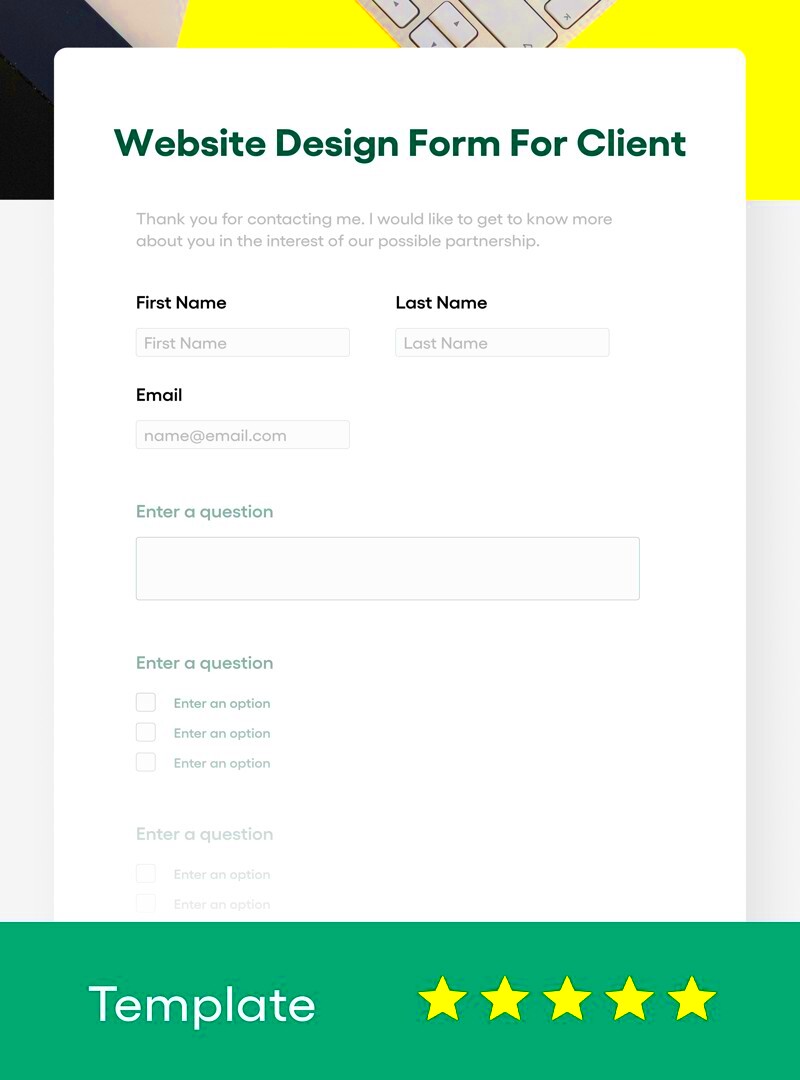In today’s digital age, client forms play a crucial role in how businesses interact with their customers. Whether you’re collecting basic information or detailed feedback, these forms help streamline communication and enhance the overall customer experience. They’re not just a convenience; they act as a bridge between businesses and clients, making it easier to gather data and understand client needs. In this blog post, we’ll explore the importance of client forms and how they can benefit your business in numerous ways.
Why Client Forms are Essential for Your Business

Client forms are more than just a collection of fields to fill out; they are a vital component of a successful business strategy. Here’s why:
- Efficient Data Collection: Client forms simplify the process of gathering information. Instead of manually entering data from phone calls or emails, you can collect it all through a single form.
- Improved Client Experience: When clients can easily fill out forms online, it creates a smoother experience. Nobody enjoys long wait times, so providing an easy way to submit information is a win-win.
- Enhanced Communication: Client forms help establish clear channels of communication. Whether it’s a contact form, feedback survey, or service request, these forms ensure your clients can easily reach out.
- Better Organization: Form submissions can be automatically organized into a database, making it easier to track client interactions. This way, you’ll know exactly who to reach out to and when.
- Customizable to Fit Your Needs: Client forms can be tailored to suit your specific business requirements. By customizing fields, you can gather relevant information that truly matters to your organization.
In summary, client forms are essential tools that help businesses operate more efficiently and effectively in an increasingly competitive market. Embracing them may just be the key to enhancing both your workflows and client satisfaction!
Types of Client Forms

When it comes to creating client forms on your business website, it’s essential to know the different types available. Each type serves a unique purpose and can enhance user interaction with your site. Let’s dive into some of the most common types of client forms you might want to consider:
- Contact Forms: The classic choice, contact forms are straightforward ways for clients to get in touch with you. They typically include fields for names, emails, and messages.
- Quote Request Forms: Perfect for service-based businesses, these forms allow potential clients to provide details for personalized quotes. You can include fields for project specifics and budget estimates.
- Feedback Forms: Gathering client feedback is crucial for improving your services. These forms often include rating systems and open questions about their experiences.
- Registration Forms: If you’re hosting an event or workshop, registration forms help you capture participant details and preferences.
- Order Forms: For those who sell products, an order form simplifies the purchasing process, capturing customer information along with their product choices.
- Application Forms: If you’re in the hiring process, application forms help gather applicant information, including resumes and cover letters.
Remember, tailoring your forms to your business needs will not only make interactions smoother but also improve your overall customer experience!
Choosing the Right Platform for Creating Forms
Now that you understand the types of client forms you can create, let’s discuss how to choose the right platform for building those forms. The right platform can significantly impact usability and functionality, so it’s vital to consider the following factors:
- User-Friendliness: Look for platforms that are easy to navigate, even for those who aren’t tech-savvy. A simple drag-and-drop interface can make a world of difference.
- Customization Options: Your forms should reflect your brand. Choose a platform that allows for customization of colors, logos, and fields.
- Integration Capabilities: Ensure that the platform integrates well with your existing tools such as email marketing services, CRM systems, and payment processors.
- Analytics and Reporting: Platforms that offer built-in analytics can help you track form submissions and client interactions for continuous improvement.
- Mobile Compatibility: With many users accessing websites via mobile devices, it’s essential to select a platform that creates mobile-responsive forms.
- Support and Documentation: Explore options that provide solid customer support and comprehensive documentation. Having assistance when needed is greatly beneficial!
By taking the time to assess your needs and the features of various platforms, you’ll be well on your way to selecting the perfect tool for creating effective client forms on your business website.
Designing User-Friendly Client Forms
When it comes to client forms on your business website, user-friendliness is key. The goal is to create an experience that feels seamless and accessible, encouraging users to engage and complete the forms effortlessly. To achieve this, you’ll want to focus on several important elements.
- Simplicity is Essential: The form should be as simple as possible. Limit the number of fields to ensure that users aren’t overwhelmed. Ask only for essential information to prevent clutter.
- Logical Layout: Structure your form in a logical way. Group similar fields together and use headings or sections to guide the user through the process. A clear path makes it easier for users to follow along.
- Responsive Design: With many users accessing websites on mobile devices, it’s crucial that your forms are responsive. Test your forms to ensure they function well on various screen sizes.
- Use Clear Labels: Each field should include a straightforward label. Instead of vague terms, use descriptive language that clearly indicates what information you’re seeking.
- Error Messages: When a user makes a mistake, provide immediate and clear feedback. Use intuitive error messages to indicate what went wrong, and give specific guidance on how to correct it.
Ultimately, a user-friendly client form invites interaction and reduces frustration, enhancing the likelihood that users will complete it. By focusing on these principles, you can ensure that your forms serve their purpose effectively while feeling pleasant to use.
Best Practices for Form Content
When developing the content for your client forms, it’s essential to adhere to best practices that optimize user experience and ensure data integrity. Well-structured content is not just about aesthetics; it significantly influences user behavior and engagement.
| Practice | Description |
|---|---|
| Clarity and Brevity | Keep your questions straightforward and to the point. Long-winded queries can confuse users and lead to incomplete submissions. |
| Logical Flow | Organize questions in a way that makes sense. Start with basic information and gradually move on to more specific queries. |
| Use Placeholders | Adding examples within fields can help users understand what you’re looking for. This little cue can significantly reduce confusion. |
| Include Help Text | If certain questions might be unclear, consider using helper text or tooltips. This contextual assistance can guide users effectively. |
| Limit Required Fields | While you want essential information, avoid making too many fields mandatory. This can deter users from completing the form. |
By following these best practices, you’ll create a form that is not only efficient but also respectful of your users’ time and effort. Remember, the key is to make it as easy as possible for your clients, so they feel comfortable providing their information. Happy form designing!
Integrating Forms with Your Website
Integrating forms into your business website is more than just copy-pasting HTML code; it’s about creating a smooth user experience. When done correctly, forms can help you streamline the communication process, gather valuable data, and ultimately enhance customer interactions. Here’s how you can effectively integrate forms into your website:
1. Choose the Right Form Builder: Select a form-building tool that suits your needs. Popular choices include:
- Google Forms
- Typeform
- Wufoo
- Gravity Forms
Each of these platforms offers various features, so pick one that aligns with your business requirements.
2. Embed the Form: Most form builders provide an embed code. Simply copy this code and paste it into the HTML of your web page. Make sure it fits seamlessly with your website’s design!
3. Optimize for Mobile: With a significant amount of web traffic coming from mobile devices, ensure that your forms are responsive. Test on various devices to guarantee that they function and display well.
4. Add a Clear Call-to-Action (CTA): Encourage users to fill out the form with an attractive CTA like “Get Your Free Quote” or “Join Our Newsletter.” A well-placed CTA can significantly boost submission rates!
By integrating forms thoughtfully, you’ll not only collect data but also enhance the experience of your visitors, guiding them smoothly through the process.
Ensuring Data Security and Privacy
In today’s digital age, the security of your client’s data is paramount. With increasing instances of cyber breaches and growing concerns over privacy, it’s crucial for businesses to prioritize data security when creating and managing forms. Here are effective strategies to ensure your data remains safe:
| Strategy | Description |
|---|---|
| SSL Encryption | Ensure your website has an SSL certificate. This encrypts data between the user and the server, making it much harder for attackers to intercept. |
| Data Minimization | Only collect data that you truly need. The less information you hold, the lower the risk if a breach occurs. |
| Regular Updates | Keep your form handling software and plugins updated. Security patches are released to protect against emerging threats. |
| User Consent | Always ask for user consent before collecting data. Clearly state how their data will be used and stored. |
5. Backup Data: Regularly back up your data to avoid loss during a breach or accidental deletion.
Taking these steps not only ensures compliance with data protection regulations but also builds trust with your clients, making your business a reliable option in their eyes.
Testing and Optimizing Your Forms
Once you’ve created your client forms, it’s time to put them to the test! Testing and optimizing your forms is crucial to ensuring they are user-friendly and effective in capturing the information you need. Here’s how you can go about it:
- User Experience Testing: Gather a small group of users to fill out your forms. Encourage them to think out loud as they navigate. Take note of any pain points they encounter.
- A/B Testing: Create two versions of your form and compare them. For example, you can alter the layout, wording, or even the number of fields. Are readers responding better to one version over the other? Use analytics tools to track which form performs better.
- Feedback Collection: Once users have completed a form, ask them for feedback. Simple questions like, “Was the form easy to fill out?” or “Do you have any suggestions for improvement?” can provide valuable insights.
- Field Validation: Be sure to check that your form’s validation rules make sense. If users frequently encounter validation errors, consider simplifying rules or providing clearer instructions.
After gathering data and feedback, it’s time to make adjustments. This could mean shortening the form, tweaking the call-to-action, or rephrasing questions to make them clearer. The goal is to create a smooth and effective user experience, leading to higher submission rates.
Analyzing Form Performance
Analyzing form performance allows you to understand how well your forms are functioning and where improvements can be made. It’s like examining a treasure map—you need to know where to dig deeper!
Start by monitoring key metrics:
| Metric | Description |
|---|---|
| Conversion Rate | The percentage of visitors who complete your form compared to the total number who view it. |
| Drop-off Rate | The percentage of users who abandon the form partway through. |
| Time to Complete | How long it takes users to fill out the form. Too long can indicate complexity. |
Using analytics tools like Google Analytics can help you track these metrics. Additionally, tools like heatmaps can show where users are clicking and how they navigate through your forms. Keep a close eye on feedback from users as well—understanding their experience can provide qualitative insights that numbers alone cannot.
Ultimately, by continuously analyzing performance data, you’ll be able to improve your forms over time. This ensures they are not only effective but also tailored to meet your clients’ needs!
Conclusion and Next Steps
Creating client forms on your business website is an essential step in enhancing customer engagement and streamlining communication. Effective forms can help gather vital information, improve customer satisfaction, and contribute to a more organized workflow. By following the steps outlined in this guide, you can create forms that are not only functional but also user-friendly. Here are the key elements to consider for effective client form creation:
- Identify Your Objectives: Determine what information you need from clients and why it is essential for your business.
- Design User-Friendly Forms: Keep your forms simple and straightforward to ensure higher completion rates.
- Responsive Design: Ensure your forms are mobile-friendly and accessible across all devices.
- Data Security: Implement secure measures to protect customer data. Use SSL certificates and comply with relevant regulations like GDPR.
- Testing and Feedback: Regularly test your forms and gather user feedback to make improvements.
To visually represent your form strategy, consider the following table:
| Step | Description |
|---|---|
| 1 | Define Purpose |
| 2 | Design & Layout |
| 3 | Implement Security Measures |
| 4 | Test the Form |
| 5 | Analyze & Improve |
In conclusion, focusing on effective client forms can lead to improved client relationships, enhanced data collection, and more efficient business operations. As a next step, evaluate your current forms and consider how you can implement the recommendations provided to optimize your client interactions.