Creating a custom page design in WordPress can truly elevate your website’s overall aesthetic and functionality. Unlike standard templates, a custom design allows you to showcase your unique branding and tailor the user experience to fit your audience’s needs. Custom pages can accommodate various elements such as special layouts, unique fonts, or specific colors that align perfectly with your vision. So, whether you’re looking to craft a landing page for a product, a portfolio showcase, or an informative blog post, custom design can help you achieve just that!
What You Need Before Starting
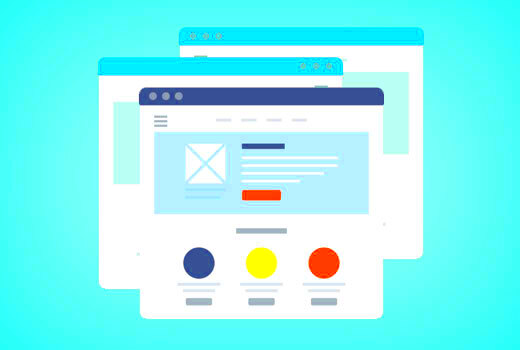
Before diving into the world of custom page design in WordPress, it’s essential to prepare adequately. Here’s a handy checklist to ensure you have everything you need:
- Basic Understanding of WordPress: Familiarize yourself with the WordPress dashboard and its functionalities to help navigate the design process smoothly.
- Website Goals: Define what you want to achieve with your custom page. Whether it’s increased engagement, sales, or simply showcasing your work, clarity is key.
- Access to WordPress: Ensure you have administrative access to your WordPress site, as only users with the right permissions can add new pages.
- Design Tools: Decide if you’ll be using a page builder plugin like Elementor or Beaver Builder, or if you want to go the traditional route with custom themes and coding.
- Resources: Gather any images, videos, and text content you plan to use. Good content is the backbone of great design!
- Responsive Design Knowledge: Understand that your custom design should look great on all devices—desktops, tablets, and smartphones.
- Backup Your Website: Always backup your WordPress site before making significant changes. This helps avoid potential data loss.
Having these essential elements in place will set you up for success as you embark on creating your custom-designed page in WordPress! Happy designing!
Accessing the WordPress Dashboard
So, you’ve got your WordPress site up and running—awesome! The first step in creating a new page with a custom design is to access the WordPress Dashboard. Think of it as the command center for your website. Here’s how you can easily get there:
- Open Your Web Browser: Fire up your favorite web browser, whether it’s Chrome, Firefox, or Safari.
- Go to Your Login Page: Type in your website’s URL followed by
/wp-admin. For example, if your site is called example.com, just type example.com/wp-admin and hit go! - Enter Your Credentials: You’ll be prompted to enter your username and password. If you’ve forgotten them, don’t worry—there’s a handy “Lost your password?” link to help you out!
Once you’re logged in, you’ll see the WordPress Dashboard, which is pretty user-friendly. From here, you’ll have access to all your website’s functionalities, like creating posts, pages, and customizing your site’s appearance. Take a moment to familiarize yourself with the layout by exploring the menu on the left side. You’ll find options like Pages, Posts, and Appearance. Knowing your way around will make designing your new page much easier!
Creating a New Page: Step-by-Step Guide
Now that you’re in the WordPress Dashboard, let’s get down to the nitty-gritty of creating a new page with a custom design. Follow these simple steps, and you’ll have your new page live in no time:
- Navigate to the Pages Section: On the left sidebar, click on Pages. This will show you a list of all existing pages on your site.
- Add New Page: Click the Add New button at the top of the page. You’ll be taken to a new screen where you can start crafting your page.
- Enter a Title: At the top, you’ll see a field that says Enter title here. This is where you should put the name of your new page—make it descriptive!
- Customize the Content: Below the title, you’ll find a text editor. You can add text, images, videos, or anything else you’d like. Don’t forget to utilize the formatting options available to make your content pop!
- Design with Blocks: If you’re using the Gutenberg editor (the default WordPress editor), you can add different blocks for images, galleries, buttons, and more. Just click on the plus icon (+) to explore the available options.
- Set Your Page Attributes: On the right side, you’ll find the Page Attributes section. Here, you can select a parent page if you want to create a hierarchy. You can also choose a custom template if your theme offers different layouts.
- Preview Your Page: Click the Preview button to see how your page will look on your site. This is a crucial step to ensure everything appears just the way you want it.
- Publish Your Page: Once you’re satisfied, hit the Publish button. Voila! Your new page is now live for the world to see.
And there you have it—a straightforward and effective way to create a new page in WordPress! Feel free to dive back in and make any adjustments as needed. Your creativity is the limit!
Choosing the Right Theme for Custom Design
When it comes to creating a new page in WordPress with a custom design, choosing the right theme is your first step. Your theme serves as the foundation for your website. It’s like picking the type of canvas before you start painting! Here are some key points to consider when selecting a theme:
- Responsiveness: Ensure the theme is responsive, meaning it adjusts well to various screen sizes. With the rise of mobile browsing, you don’t want your visitors squinting at tiny text on their phones!
- Customizability: Look for themes that offer extensive customization options. This includes color schemes, font selections, and layout configurations. A good theme should give you flexibility to create something unique.
- Pre-made Layouts: Themes that come with pre-designed layouts can be a major time-saver. These layouts can be easily modified to fit your needs while still maintaining a professional look.
- SEO-Friendly: Choose a theme that is optimized for search engines. This helps improve your website’s visibility and ranking on search results, boosting traffic.
- Support and Updates: Make sure the theme is regularly updated and offers good customer support. This ensures that your site remains secure and functional over time.
Popular WordPress theme marketplaces, like ThemeForest and Elegant Themes, have tons of options. Explore them, read reviews, and preview the designs to find the right fit for your custom project. Remember, the perfect theme will resonate with your vision and cater to your audience’s experience!
Using Page Builders for Enhanced Customization
After settling on a theme, the next step in your WordPress journey is leveraging page builders. These powerful tools allow you to create stunning web pages without needing to know how to code. Think of a page builder as your creative toolbox, packed with all the gadgets and widgets you need to express your ideas. Here’s why using a page builder can significantly enhance your customization:
- Drag-and-Drop Interface: Most page builders feature an intuitive drag-and-drop interface. This means you can easily place elements where you want them on the page without fiddling with any complicated code.
- Pre-built Elements: They provide a variety of pre-built elements like buttons, sliders, galleries, and more. You can mix and match these to craft your unique design, saving you tons of design time!
- Responsive Editing: Many page builders allow for responsive editing, meaning you can design your page for desktop, tablet, and mobile views simultaneously, ensuring a seamless experience across devices.
- Real-time Editing: With many page builders, changes can be viewed in real-time. It’s kind of like a live sketch where you can see your progress without refreshing the page. This makes tweaking and fine-tuning a breeze!
- Templates and Blocks: Most page builders come with extensive libraries of templates and content blocks. Use them as starting points or inspiration for your designs, allowing you to maintain a cohesive design throughout your site.
Popular page builders like Elementor, Beaver Builder, and WPBakery have become favorites among WordPress users. They offer robust features and a range of design options so you can play around until you find the perfect layout. Dive in, experiment, and let your creativity flow as you elevate your custom design to the next level!
Customizing Your Page Layout and Design Elements
Creating a unique page layout in WordPress is like putting together an art project—everything has its place and purpose! When you dive into customizing your page layout, you’ll find a treasure trove of tools and options at your fingertips. Whether you’re using a theme builder or the built-in WordPress editor, the goal is to make your page as appealing and functional as possible.
Here are some elements you’ll want to focus on:
- Header and Footer: Decide what you want to include in the header and footer. This could be your logo, navigation links, or social media icons. Keep it consistent with your branding.
- Grid Layouts: Using grid systems can help organize your content. Whether it’s two columns or a multi-column layout, ensure that your grid enhances readability.
- Padding and Margins: Pay attention to the spacing around your elements. Proper padding and margins can elevate your design, creating a cleaner look.
- Backgrounds: Experiment with background colors, patterns, or images. Ensure that they complement your main content rather than distract from it.
- Styling Elements: Use different fonts, colors, and sizes for headings, subheadings, and body text. Make sure your text is easy to read!
Lastly, don’t forget about mobile responsiveness! Always preview your layout on various devices to ensure your design looks great everywhere. With thoughtful customization, your page will not only attract visitors but also encourage them to stay and explore!
Adding Content: Text, Images, and Media
Once you’ve customized the layout, it’s time to fill it with content that resonates with your audience. Think of your content as the heart and soul of your page. High-quality text, images, and media can turn a good page into a great one!
Here’s how to effectively add various types of content:
- Adding Text: Use the WordPress editor to input your text. Consider breaking it into smaller paragraphs, using bullet points, or adding quotes to make it more engaging. Remember, clarity is key. A well-organized page with headlines helps guide your readers.
- Inserting Images: Visuals are crucial! Use high-resolution images that are relevant to your content. Make sure to optimize them for faster loading times. You can also incorporate galleries for showcasing multiple images.
- Embedding Videos: Videos can enhance your storytelling. Platforms like YouTube or Vimeo allow easy embedding. Just copy the embed code, and WordPress makes it simple to paste it into your post.
- Audio Files: If relevant, consider adding podcasts or music clips. Again, make sure to provide context around why you’re including audio.
And remember: always proofread your text for typos or grammatical errors. Quality content is more likely to be shared and appreciated by your audience. With each piece of content you add, you’re crafting a narrative that reflects your unique voice and message!
9. Optimizing Your Page for SEO
Alright, so you’ve gone through the effort of designing a beautiful custom page in WordPress—now it’s time to make sure everyone can find it! Search Engine Optimization (SEO) is crucial for ensuring your page ranks well on search engines like Google. Let’s dive into some key strategies for optimizing your custom page!
- Keyword Research: Start by identifying relevant keywords related to your page content. Tools like Google Keyword Planner and Ubersuggest can help you discover popular search terms. Aim to find keywords with a balance of decent search volume and lower competition.
- On-Page SEO: Integrate your target keywords naturally throughout your content. Use them in strategic places like:
- Title
- Headings (H1, H2, H3)
- Image alt tags
- Meta description
- Mobile Optimization: Make sure your custom page is responsive. A site that looks good on desktop but not on mobile can hurt your SEO. Utilize responsive design principles to ensure a smooth experience across devices.
- Loading Speed: A fast-loading page is essential for keeping visitors engaged. Use tools like Google PageSpeed Insights to check your speed and get tips for improvement.
- Quality Content: At the end of the day, high-quality content is king. Provide value to your readers with informative, engaging content that answers their questions or solves their problems.
By following these SEO strategies, your new custom page won’t just be visually appealing; it’ll also stand a better chance of being seen by people searching for topics related to your content!
10. Previewing and Publishing Your Custom Page
Once you’ve optimized your custom page for SEO, it’s time to give it one last look and then share it with the world! Previewing and publishing your page is a straightforward process, but it’s essential to ensure it meets your expectations before clicking that publish button. Here’s how to go about it:
- Preview Your Page: WordPress provides an easy way to preview your work. Click on the “Preview” button at the top right corner of your editor. This feature lets you see your page as it would appear to visitors, so take your time to check the layout, images, and overall design.
- Check for Mobile View: While previewing, ensure you also check how your page looks on mobile devices. Switch to mobile view in your browser’s developer tools, or simply use a mobile device to confirm responsiveness.
- Proofreading: Don’t skip this step! Carefully read through your content for any typos or grammatical errors. You can use tools like Grammarly to help catch mistakes you might miss on your own.
- Final Adjustments: If something doesn’t feel right during the preview, go back to the editor and make the necessary adjustments. It could be tweaking a heading, adding images, or modifying text.
When you’re satisfied, hit that glorious “Publish” button! WordPress will make your page live for everyone to see. After publishing, it’s a good idea to share your new page on social media or through your email newsletter to drive traffic. Happy publishing!
Maintaining and Updating Your Custom Page
Creating a custom page in WordPress is just the beginning; maintaining and updating it is where the real magic happens! A well-maintained page can keep your audience engaged and ensure that visitors return for more. But how do you keep your page fresh and relevant? Let’s explore some essential tips.
- Regular Content Review: It’s important to regularly review the content on your custom page. Ask yourself, is it still relevant? Does it resonate with your audience? Schedule a review every 6 months to make necessary updates.
- Monitor Performance: Utilize analytics tools like Google Analytics to track visitor behavior on your page. Look for patterns in bounce rates, time spent on the page, and conversion rates to gauge effectiveness.
- Incorporate Feedback: Engage your audience through surveys or comments. Their feedback can be invaluable in knowing what they liked, disliked, or want more of.
- Update Visuals: Refresh your page’s design and images periodically. Outdated visuals can deter visitors. Use trendy graphics or even a new layout to breathe life into your page.
- Check for Broken Links: Regularly audit your page for any broken links or issues. Tools like Broken Link Checker can help you quickly identify and fix these problems, improving both user experience and SEO.
Maintaining and updating your custom page is an ongoing process that rewards you with higher user engagement and a more robust online presence. It reflects your commitment to providing valuable content, which can ultimately drive more traffic to your site!
Conclusion: Crafting Unique Pages to Boost Engagement
In the digital landscape, a one-size-fits-all approach rarely leads to success. Custom pages in WordPress offer the perfect opportunity to showcase your unique brand identity and connect with your audience on a deeper level. Here’s why crafting those unique pages is a game-changer:
- Enhanced User Experience: A custom-designed page tailored to your audience’s needs provides a more enjoyable browsing experience. When users find what they’re looking for more quickly, they’re less likely to bounce.
- Stronger Brand Identity: A unique design helps convey your brand’s message in an unforgettable manner. It allows you to communicate your values, mission, and style, making a lasting impression.
- Higher Engagement Rates: Engaging designs with easy navigation and interactive elements encourage visitors to stay longer. They are more likely to explore, comment, or share content, thus boosting your engagement rates.
- Improved SEO: Custom pages that are optimized for keywords and structured correctly can improve your search engine rankings. A well-organized page is more likely to include relevant information, making it appealing to search engines.
- Flexibility in Updates: When you have a custom page, you have complete control over its content and design. This means you can swiftly tweak it based on the latest trends or user preferences.
In conclusion, creating unique pages in WordPress is not just about aesthetics; it’s a strategic move that can greatly enhance user engagement, strengthen your brand, and boost your website’s performance. So roll up your sleeves, get creative, and watch your audience thrive!



