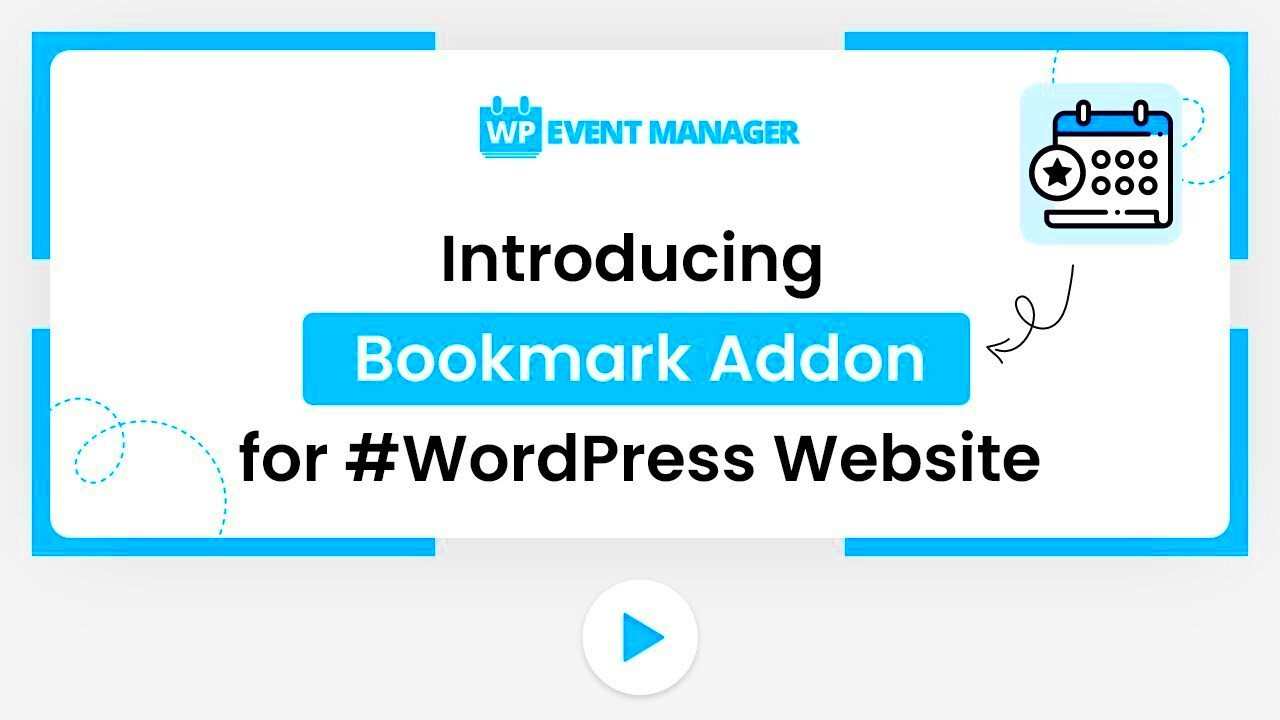In the world of WordPress, navigating through a sea of content can sometimes feel overwhelming. That’s where bookmark features come into play! Simply put, a bookmark feature allows users to save specific pages or posts for easy access later. This is especially beneficial for those who frequently work with large amounts of data or want to return to their favorite articles without having to dig through their history. By adding a bookmark feature to your WordPress site, you enhance user experience, making it more intuitive and enjoyable to explore your content. Let’s dive deeper into what these features can do!
Benefits of a Bookmark Feature for WordPress Users
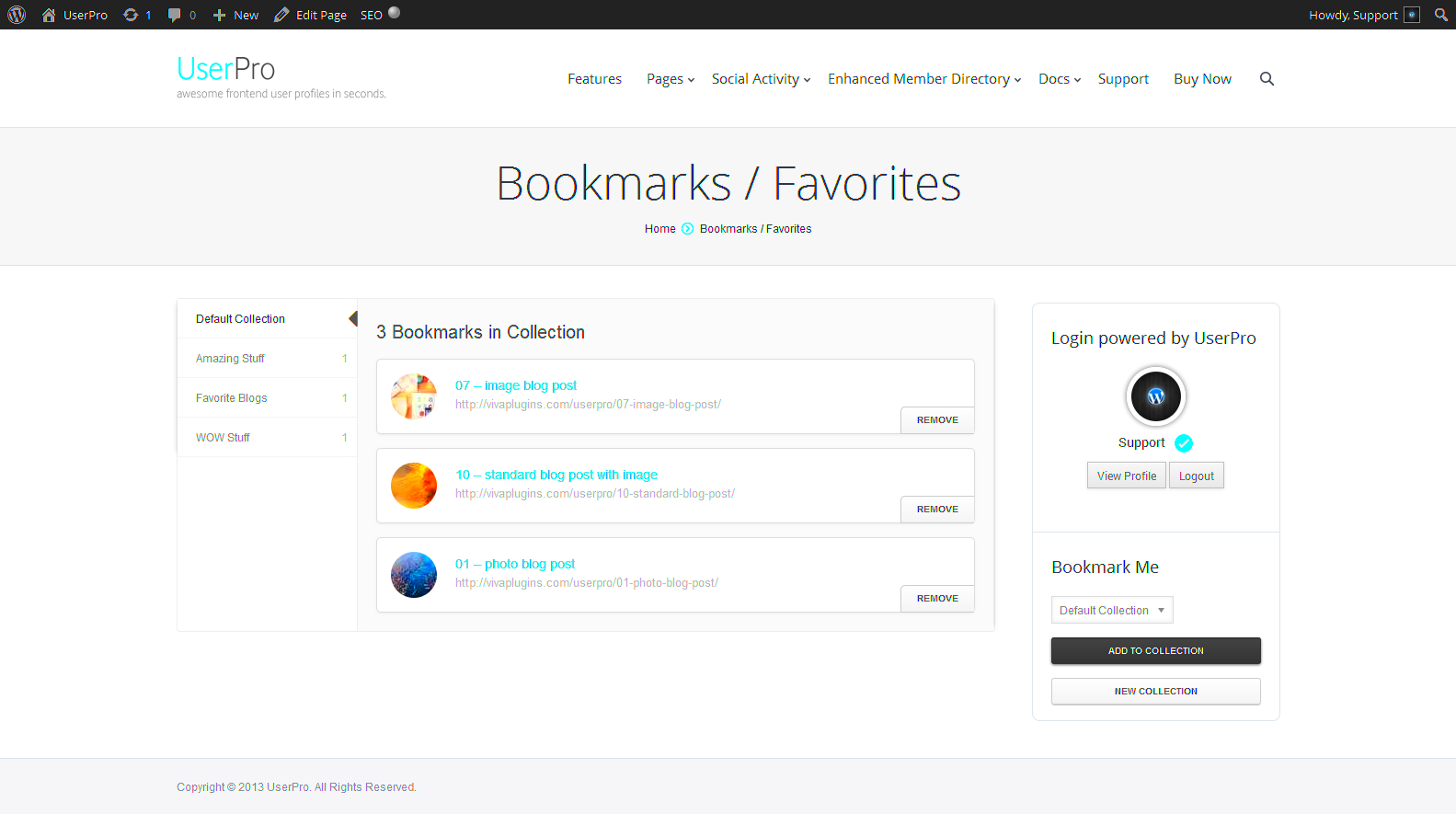
Integrating a bookmark feature in your WordPress website comes with a multitude of advantages. Let’s break down some of the primary benefits:
- Improved User Experience: Users can quickly save and organize their favorite posts or pages, streamlining their navigation experience.
- Increased Engagement: When readers can save their interests, they are likely to spend more time on your site, increasing page views and reducing bounce rates.
- Return Visits: Bookmarks encourage users to return to your site as they have their favorite content saved for easy access.
- Content Organization: Users can create a personal library of bookmarks, allowing them to categorize and manage saved posts based on their interests.
- Enhanced Sharing Opportunities: Users can share their bookmarked items with friends or collaborators, increasing your content’s visibility through word-of-mouth.
By adding this functionality, not only do you provide a valuable tool for your users, but you also foster a community that appreciates the ease of accessing content they love. In today’s competitive digital landscape, every enhancement counts!
Choosing the Right Method for Implementation
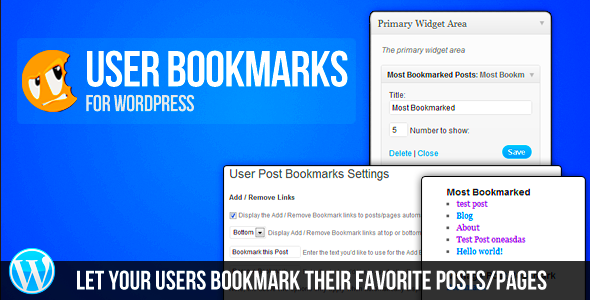
When it comes to implementing a bookmark feature for WordPress users, the first step is to choose the right method. The method you select can have a significant impact on both user experience and site functionality. Here are some approaches you can consider:
- Custom Development: If you have a specific vision for how you want the bookmark feature to function, custom development is the way to go. You can hire a developer or dive into the coding yourself. This option offers unparalleled flexibility but requires significant technical knowledge.
- Using WordPress Hooks: WordPress has a robust system of hooks that can help you implement a bookmarking feature without needing to build everything from scratch. By leveraging these hooks, you can create a tailored experience while still keeping it lightweight.
- Shortcodes: Shortcodes allow you to embed functionality in posts and pages easily. You can create a shortcode that users can use to bookmark specific content on your site. This method is user-friendly and straightforward.
- Custom Post Types: If your site has a vast amount of content that users would benefit from bookmarking, consider creating a custom post type for bookmarks. This method organizes user bookmarks efficiently and is easily manageable.
Think about your target audience and the scale of your website. For example, if you’re running a small blog, a simple shortcode might suffice. On the other hand, larger sites might benefit more from a custom development approach.
Using Plugins to Create a Bookmark Feature
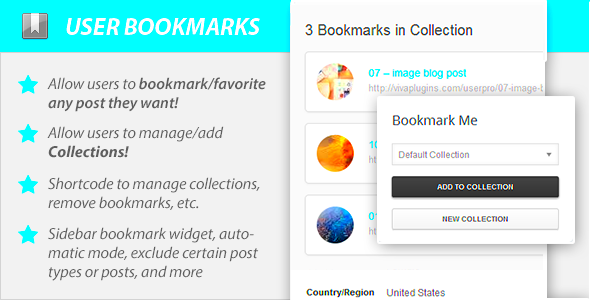
For many WordPress users, the easiest way to add a bookmark feature is by utilizing plugins. With numerous options available, there’s something for everyone regardless of your technical skills. Here are some popular plugins you might want to explore:
| Plugin Name | Key Features | Price |
|---|---|---|
| WP Favorite Posts | Allows users to save favorite posts, includes widget support, and a customizable display. | Free |
| WP Save Post | Enables bookmarking of posts, offers a user dashboard for saved posts. | Free |
| User Profile or Membership Plugins | Includes bookmarking as part of a more extensive profile management or user membership system. | Varies |
Integrating a plugin is usually as simple as installing it, configuring your settings, and embedding the necessary tags or shortcodes into your desired pages. This approach not only saves time but also allows you to focus on creating engaging content rather than getting bogged down in technical details.
Moreover, most plugins come with support and updates, which means you don’t have to worry about future compatibility issues. So, if you’re looking for a straightforward solution, plugins could be your best bet!
Custom Coding a Bookmark Feature
Creating a bookmark feature for your WordPress site can be a thrilling endeavor! It’s a way to enhance user engagement and allow your readers to save their favorite posts for easy access later. While there are plugins available, custom coding gives you the flexibility to tailor the feature precisely to your needs. Here’s how you can get started:
1. Use PHP for the Backend: You’ll want to create a custom function in your theme’s functions.php file. This function will handle saving bookmarks into the database. For example, you can create a table to store user IDs along with post IDs they’ve bookmarked.
2. JavaScript & AJAX for Real-Time Updates: To make the bookmarking process smooth, use JavaScript to handle click events. AJAX can be employed to send user requests to the server without needing to refresh the page, making the experience seamless.
3. User Interface: Design a simple and attractive UI element, like a star or heart icon beside each post. When clicked, it changes color or appearance, giving users feedback that their bookmark was saved.
4. Display Bookmarks: You’ll also want to create a page where users can view all their bookmarks. This can be done by fetching data from your database and displaying it in a user-friendly format—like a list or grid.
5. Security Measures: Don’t forget to ensure your code is secure! Use WordPress functions like `wp_nonce_field()` to protect against Cross-Site Request Forgery (CSRF) and validate all user inputs.
By tackling the custom coding of a bookmark feature yourself, you offer a personalized touch that enhances your users’ experience and keeps them coming back for more!
Integrating Bookmark Functionality with User Profiles
Integrating a bookmark functionality with user profiles is another fantastic way to widen engagement levels on your WordPress site. It’s vital to ensure that every user feels connected to their saved content, making it easy for them to return. Here’s how you can do this effectively:
1. User Registration and Profiles: First off, ensure that your users have the option to create accounts. This allows you to link bookmarks directly to their profiles. An easy way to do this is by using WordPress’s built-in user registration system.
2. Associating Bookmarks with Users: Once users are registered, you’ll want to store their bookmarks against their user IDs in your custom database table. This way, each time they log in, you can fetch their specific bookmarks.
3. User Bookmark Management: Add functionalities that allow users to manage their bookmarks easily. This can include options to delete or modify existing bookmarks. Think about adding a function that lets users organize bookmarks into categories or tags for better navigation.
4. Profile Page Integration: On each user’s profile page, include a section that displays their bookmarks. Use a clean layout, perhaps using a table like this:
| Post Title | Bookmark Date | Action |
|---|---|---|
| How to Create a Blog | January 5, 2023 |
5. User Notifications: Implement notifications to keep users informed. For example, when they successfully bookmark a post, a small toast or alert at the top of the page can let them know their action was completed.
By blending bookmark functionality with user profiles, you’ll create a richer, more personalized experience that keeps users invested in your content. Happy coding!
7. Testing and Ensuring User Experience
Testing your bookmark feature is crucial to ensure that it not only works well but also provides a positive user experience. After all, a feature that’s difficult to use can turn visitors away instead of keeping them engaged. Here are a few steps you can take to effectively test and refine your bookmark feature:
- Conduct User Testing: Gather a small group of users and ask them to use the new bookmark feature. Observe their interactions to identify any pain points or confusion. Ask for feedback and make adjustments based on their comments.
- Test Across Different Devices: Checking your feature on various devices (mobile, tablet, desktop) is essential. Ensure that the bookmarking interface is responsive and functional regardless of screen size.
- Check Browser Compatibility: Different browsers might render your feature differently. Test it on major browsers like Chrome, Firefox, Safari, and Edge to ensure a consistent experience.
- Monitor Performance: Use tools like Google Analytics to track user engagement with the bookmark feature. Look for metrics like click-through rates and time spent on bookmarked content.
- Iterate Based on Feedback: Once you’ve gathered enough user feedback and performance data, make necessary refinements. Your goal is to enhance usability and ensure a seamless experience.
By thoroughly testing and iterating based on real user experiences, you can ensure that your bookmark feature not only serves its purpose but also adds significant value to your WordPress site.
8. Best Practices for Bookmark Management
Managing bookmarks effectively is key to ensuring they enhance user engagement on your WordPress site. Here are some best practices that can help you streamline the process and maintain a tidy bookmark environment:
| Best Practice | Description |
|---|---|
| Organize Bookmarks: | Create categories or tags for bookmarks. This allows users to find their saved content more easily. |
| Implement a Search Feature: | Add a search functionality to allow users to quickly locate specific bookmarks within their saved list. |
| Regular Maintenance: | Encourage users to periodically review their bookmarks. This keeps their lists updated and relevant. |
| User Customization: | Allow users to customize their bookmarks. Whether it’s changing the display name or adding notes, giving control can enhance satisfaction. |
| Provide Tutorials: | Offer guides or tutorials on how to use the bookmarking feature, ensuring users understand all its capabilities. |
By following these best practices, you’ll not only enhance the functionality of the bookmark feature but also improve overall user satisfaction on your WordPress site. After all, a happy user is a returning user!
Conclusion and Future Enhancements
In summary, creating a bookmark feature for WordPress users not only enhances the user experience but also encourages user engagement with your content. By allowing users to bookmark their favorite posts or pages, you can keep them returning to your site, improving overall retention and satisfaction. As seen in the implementation steps outlined in this blog, designing an intuitive and user-friendly interface is paramount. Here are some key takeaways:
- User Experience: Ensure that the bookmarking feature is easily accessible and visually appealing.
- Customization: Allow users to customize their bookmarked items, such as organizing them into categories.
- Integration: Seamlessly integrate the bookmark feature with existing WordPress functionalities.
- Performance: Monitor site performance to ensure that the new feature does not slow down the website.
As for future enhancements, consider the following:
| Enhancement | Description |
|---|---|
| Social Sharing | Allow users to share their bookmarks on social media platforms. |
| Mobile Compatibility | Optimize the feature for better functionality on mobile devices. |
| Tags and Categories | Enable users to tag their bookmarks for easier searching and organization. |
| Analytics | Implement analytics to track users’ interactions with the bookmark feature. |
By investing in these potential enhancements, WordPress site owners can further enrich the interaction experience for users, making your site a preferred destination for valuable content.