When it comes to building a website, choosing the right platform can be a game-changer for your project. You might have heard about WordPress and Static Site Generators (SSGs)—both popular options but with different approaches. WordPress is a robust content management system (CMS) that powers over 40% of websites globally, while Static Site Generators focus on delivering fast, static HTML pages without relying on a database. Each has its strengths, and the right choice depends on your specific needs, budget, and long-term goals.
Key Features of WordPress Development
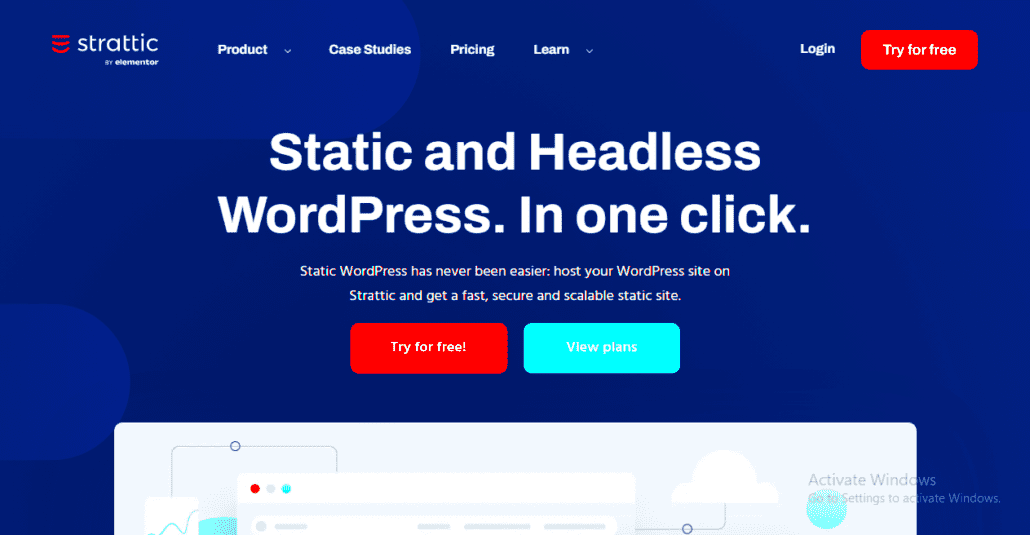
WordPress offers a versatile and user-friendly approach to website creation, allowing both beginners and experienced developers to build dynamic websites with ease. Here are some key features that make WordPress a go-to solution for many:
- Easy Content Management: With its intuitive dashboard, WordPress simplifies content creation, editing, and publishing. You don’t need coding skills to get started.
- Extensive Plugin Library: The WordPress plugin repository has over 60,000 plugins, enabling you to add functionalities like SEO optimization, eCommerce integration, and more with just a few clicks.
- Custom Themes: You can choose from thousands of free and premium themes or create a custom design tailored to your brand.
- SEO-Friendly: WordPress is built with SEO in mind, making it easier to rank on search engines. Popular plugins like Yoast SEO further enhance this capability.
- Community Support: As an open-source platform, WordPress has a vast community that provides free resources, tutorials, and support.
However, the flexibility of WordPress comes with additional costs related to hosting, security, and maintenance. These aspects are crucial to consider when budgeting for your project.
Exploring the Advantages of Static Site Generators
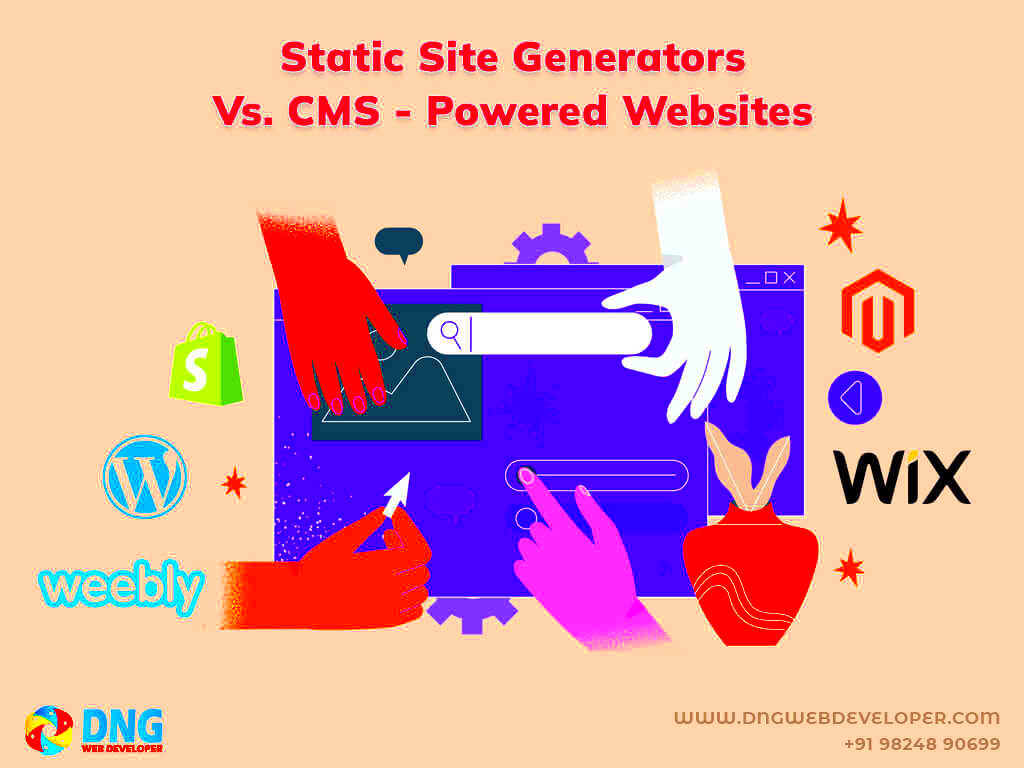
Static Site Generators (SSGs) like Gatsby, Hugo, and Jekyll have gained popularity for their simplicity and performance. Instead of dynamically generating pages on the server like WordPress, SSGs pre-build your website into static HTML files, which are then served to users. This approach offers several compelling benefits:
- Blazing-Fast Performance: Static websites load faster since they don’t rely on server-side processing. This speed improvement can significantly enhance user experience and SEO rankings.
- Enhanced Security: With no database or server-side code, the attack surface is much smaller, reducing the risk of common vulnerabilities like SQL injection and DDoS attacks.
- Low Maintenance: Since there’s no need for regular updates like you would have with WordPress plugins and themes, static sites require minimal maintenance.
- Cost-Effective Hosting: You can host static sites on platforms like Netlify, GitHub Pages, or Vercel at little to no cost, which can be a significant saving in the long run.
- Version Control and Flexibility: Developers can easily manage static sites using version control systems like Git, making collaboration smoother and code management more efficient.
While Static Site Generators excel in performance and security, they might require a steeper learning curve, especially for non-developers, as you’ll need to have some familiarity with coding and deployment processes.
Comparing the Costs of WordPress vs Static Site Generators
When deciding between WordPress and Static Site Generators (SSGs), cost is an important factor. Both options have their upfront and ongoing expenses, but they differ significantly in terms of hosting, development, and maintenance. Let’s break down the costs associated with each platform so you can make an informed decision.
WordPress Cost Breakdown
- Hosting: WordPress websites require a hosting provider, which can range from budget shared hosting (around $3–$10/month) to managed WordPress hosting (up to $30+/month).
- Domain Name: A domain name typically costs between $10–$20/year, depending on the extension you choose.
- Themes and Plugins: While there are free themes and plugins, many premium options come with a price. Expect to pay for high-quality themes ($30–$100) and essential plugins (up to $200/year for advanced features).
- Development Costs: Hiring a WordPress developer can cost anywhere from $25 to $150 per hour, depending on expertise.
- Maintenance: Regular updates, security monitoring, and backups can cost between $50–$200/month if you outsource the maintenance.
Static Site Generators Cost Breakdown
- Hosting: Hosting for static sites is generally cheaper, with options like Netlify and GitHub Pages offering free plans, while paid plans range from $5–$25/month.
- Domain Name: Same as WordPress, a domain name costs around $10–$20/year.
- Development Costs: Development costs for SSGs may be higher if you need to hire a developer familiar with tools like Gatsby, Jekyll, or Hugo. Expect rates similar to WordPress development but potentially less frequent updates or changes.
- Maintenance: Static sites require less maintenance due to their simplicity, with fewer updates. Hosting providers often handle most of the infrastructure maintenance.
In general, WordPress tends to have higher ongoing costs due to its hosting requirements, plugin and theme purchases, and regular updates. Static sites, on the other hand, are more affordable in the long run due to cheaper hosting and lower maintenance costs.
Maintenance and Long-Term Expenses
When planning for a website’s long-term success, ongoing maintenance and related costs should be a major consideration. Let’s dive into the maintenance aspects for both WordPress and Static Site Generators.
WordPress Maintenance Costs
- Regular Updates: WordPress regularly releases updates for the core software, plugins, and themes. While most of these updates are free, keeping everything up to date can be time-consuming and may require a developer to avoid compatibility issues.
- Security: WordPress sites are often targeted by hackers due to their popularity. You’ll need to invest in security plugins, firewalls, and possibly even professional security services to keep your website safe. Annual costs can range from $50 to $500.
- Backups: Regular backups are crucial to avoid data loss. Backup plugins or third-party services usually cost $50 to $200 per year.
- Technical Support: If you don’t have a technical team, you may need to outsource support for troubleshooting or fixing issues, which can add to ongoing costs.
Static Site Generators Maintenance Costs
- Fewer Updates: Static sites don’t require constant updates to plugins, themes, or the core system, meaning there’s less maintenance overall.
- Security: Static sites have fewer security risks since they don’t rely on dynamic databases or server-side processing. As a result, the need for security plugins and monitoring is minimal, reducing maintenance costs.
- Backups: Static websites don’t require regular backups in the same way WordPress sites do. You can rely on version control and Git to maintain your site, which is free or very low cost.
- Technical Support: You may need help with setting up the site initially, but ongoing support is minimal unless you’re making significant content updates.
Overall, WordPress requires more ongoing maintenance and long-term expenses. Static sites, being simpler, demand far less in terms of continuous upkeep, making them a more cost-effective option for the long haul.
Scalability and Flexibility Considerations
Scalability and flexibility are crucial when deciding between WordPress and Static Site Generators. How easily can your website grow as your business expands? Let’s compare how each platform handles scalability and flexibility.
WordPress Scalability
WordPress is known for its flexibility and scalability. As your website grows, you can add new features, pages, and functionality using plugins and themes. Here’s how it scales:
- Content Management: WordPress is perfect for content-heavy websites. You can easily scale your website by adding new blog posts, pages, and media.
- Plugins and Extensions: WordPress offers countless plugins that allow you to add anything from eCommerce functionality to advanced SEO features.
- Database Handling: WordPress relies on a database to store and manage content. As your website grows, you may need to optimize your database to maintain performance.
- Traffic Growth: WordPress can handle high traffic with the right hosting setup (like using dedicated or cloud hosting), but performance issues can arise if you don’t optimize your site properly.
Static Site Generators Scalability
Static sites scale differently from WordPress sites. The absence of dynamic content makes them less resource-intensive, which has benefits and limitations:
- Speed: Static sites are lightning-fast, regardless of content size. Whether you have a handful of pages or thousands, the performance remains constant.
- Content Management: While static sites are simple, adding new content typically requires generating and deploying static files manually, which can become cumbersome with a large amount of content.
- Server Resources: Since static sites don’t use databases, they consume fewer server resources, making them easier to scale from a technical standpoint.
- Traffic Growth: Static sites perform excellently under heavy traffic without requiring costly server upgrades, unlike WordPress sites that may need specialized hosting to manage spikes in traffic.
WordPress is more flexible in terms of adding new features and handling complex, dynamic content, but it may require more effort to scale efficiently. Static sites, while not as flexible, excel at handling traffic and growing in size without adding much complexity.
Choosing the Right Option for Your Business Needs
Choosing the right platform for your website depends on various factors such as your business goals, budget, and the level of customization you need. Both WordPress and Static Site Generators (SSGs) have their own advantages, and understanding what you need from a website can help you make the best choice. Let’s look at key considerations to help you decide which option works best for your business.
Consider Your Website’s Purpose
- Content-Heavy Sites: If your website will have lots of pages, blogs, or dynamic content that changes frequently, WordPress is a great choice. It provides an easy-to-use content management system (CMS) that allows you to update content effortlessly.
- Simple, Informational Sites: For websites that don’t require regular updates and don’t need complex functionality, a Static Site Generator might be a better fit. It’s a fast, secure, and low-maintenance option.
Budget Considerations
- Low-Cost Option: Static sites often have lower upfront and ongoing costs, especially for small businesses or personal projects. Hosting can be cheaper, and there are fewer maintenance costs.
- Long-Term Investment: WordPress might come with higher initial costs, especially if you need custom themes, plugins, and ongoing updates, but it offers more flexibility as your website grows.
Technical Expertise
- Technical Support: WordPress is user-friendly and can be managed with minimal technical skills. However, some advanced features may require professional help.
- Developer Expertise: Static Site Generators often require a certain level of technical knowledge. If you have access to a developer or have coding skills yourself, this could be a great option for a simpler, more customizable website.
Ultimately, the best option will depend on your specific needs. Consider the type of website you’re building, the functionality required, and your ability to manage or scale it over time.
Frequently Asked Questions on WordPress vs Static Site Generators
Choosing between WordPress and Static Site Generators can raise a lot of questions. To help you make a decision, here are some frequently asked questions about the two options:
What is the main difference between WordPress and Static Site Generators?
WordPress is a dynamic content management system that builds pages on-the-fly using a database, while Static Site Generators pre-build HTML pages that are served directly to users, making them faster and simpler.
Is WordPress more expensive than Static Site Generators?
Generally, yes. WordPress requires more ongoing maintenance, including hosting, plugin costs, and security. Static sites have lower costs due to cheaper hosting and minimal maintenance.
Can I use a Static Site Generator for an eCommerce site?
While it’s possible, Static Site Generators are not typically ideal for complex eCommerce sites. WordPress, with plugins like WooCommerce, is much better suited for eCommerce functionality.
Which is better for SEO, WordPress or Static Site Generators?
Both can be SEO-friendly. WordPress offers various plugins like Yoast SEO to optimize your content, while Static Site Generators load faster, which can also improve SEO performance.
Do Static Site Generators require ongoing maintenance?
Static sites require less maintenance overall. Once built, they require fewer updates compared to WordPress, which frequently needs theme, plugin, and core updates.
Can I add new content easily with Static Site Generators?
Adding new content to Static Site Generators typically requires you to regenerate and redeploy the site, which can be less convenient compared to the easy content management system of WordPress.
Final Thoughts on Cost Comparison
When comparing WordPress and Static Site Generators, both have their pros and cons, but the right choice ultimately depends on your business needs, goals, and budget. Here’s a quick summary of the cost comparison:
WordPress Costs
- Higher upfront and ongoing costs due to hosting, themes, plugins, and maintenance.
- Better for content-heavy websites, blogs, and eCommerce with more complex needs.
- Requires more technical management, especially for security and performance optimization.
Static Site Generators Costs
- Lower initial and ongoing costs, especially for small to medium-sized websites.
- Best for static, fast-loading websites with minimal updates.
- Less flexibility for adding complex features or dynamic content.
If you’re running a simple business website or portfolio, a Static Site Generator may be the most cost-effective and straightforward option. However, if you plan to scale your site with dynamic content, integrations, or an eCommerce store, WordPress offers the flexibility and tools necessary to grow with your business.



