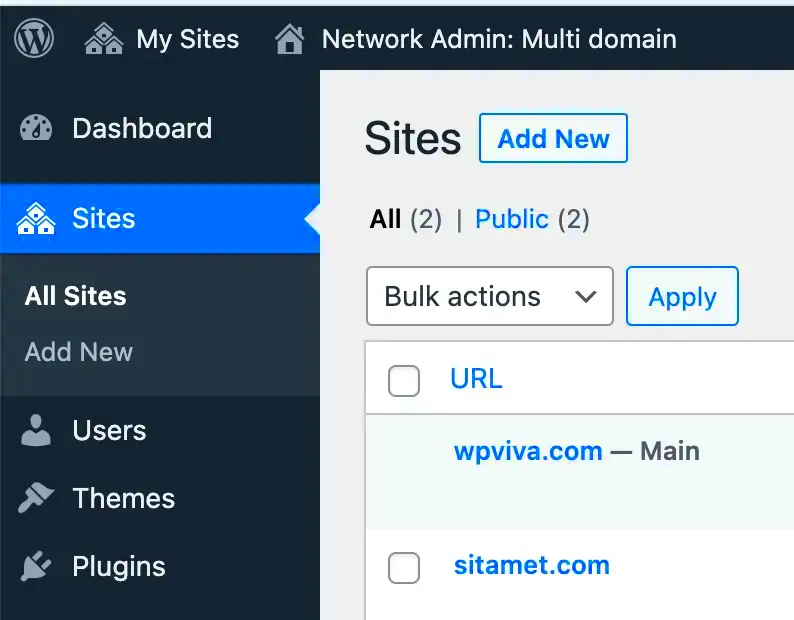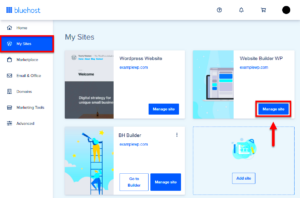WordPress is an incredibly versatile platform, and one of its standout features is the ability to manage multiple domains from a single installation. Whether you’re running various sites for different clients, brands, or personal projects, understanding how to set up WordPress for multiple domains can significantly simplify your web management. In this guide, we’ll explore best practices and essential configurations, helping you harness the full potential of
Understanding the Basics of Multi-Domain Setup
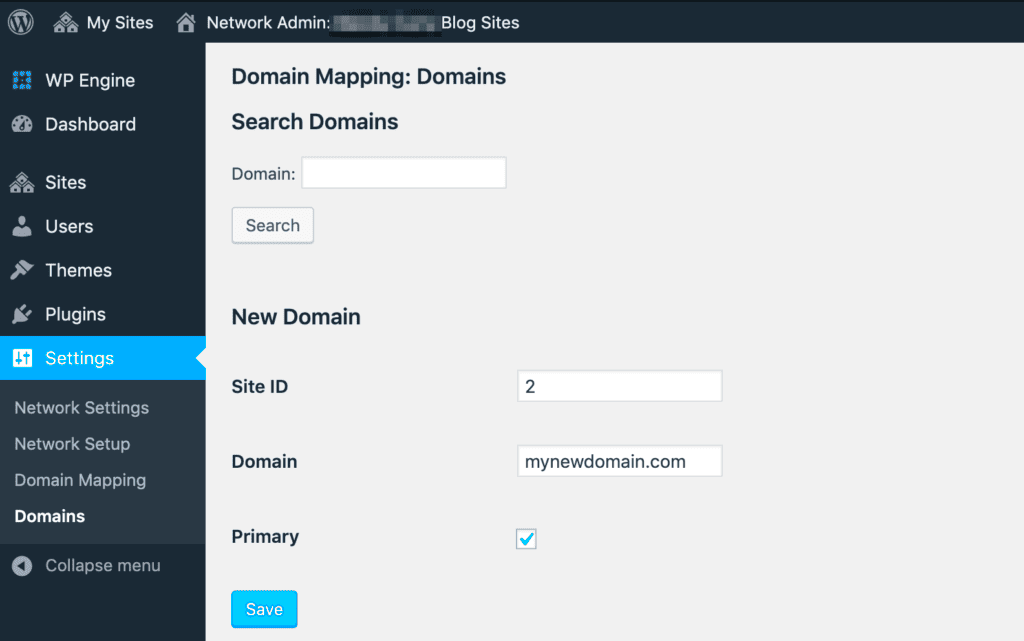
Before diving into configurations, it’s essential to grasp the fundamental concepts surrounding a multi-domain setup. This approach allows you to direct numerous domain names to a single WordPress installation, streamlining site management. Here’s what you need to know:
- Domain Mapping: This is crucial for linking multiple domains to your WordPress installation. It allows different domain names to point to the same content. You can use the WordPress Domain Mapping plugin or configure it through your hosting provider.
- Wildcard Subdomains: For those needing to set up subdomains instead of separate domains, enabling wildcard subdomains in your DNS settings can be beneficial. This tells your server to handle any subdomain requests, making management easier.
- Virtual Hosts: Many hosting providers support virtual hosts, letting you host multiple domains on a single server using separate directories. It’s crucial for good organization and performance.
- SSL Certificates: Security is paramount. Make sure to configure SSL certificates for each domain since having HTTPS will boost your SEO and improve user trust.
- SEO Considerations: Each domain should ideally have unique content to avoid duplicate content issues. This is vital for maintaining good SEO practices across your sites.
Understanding these basics will pave the way for a successful multi-domain setup in WordPress, allowing you to leverage its power for various projects without the hassle of multiple installations.
Choosing the Right Hosting Environment
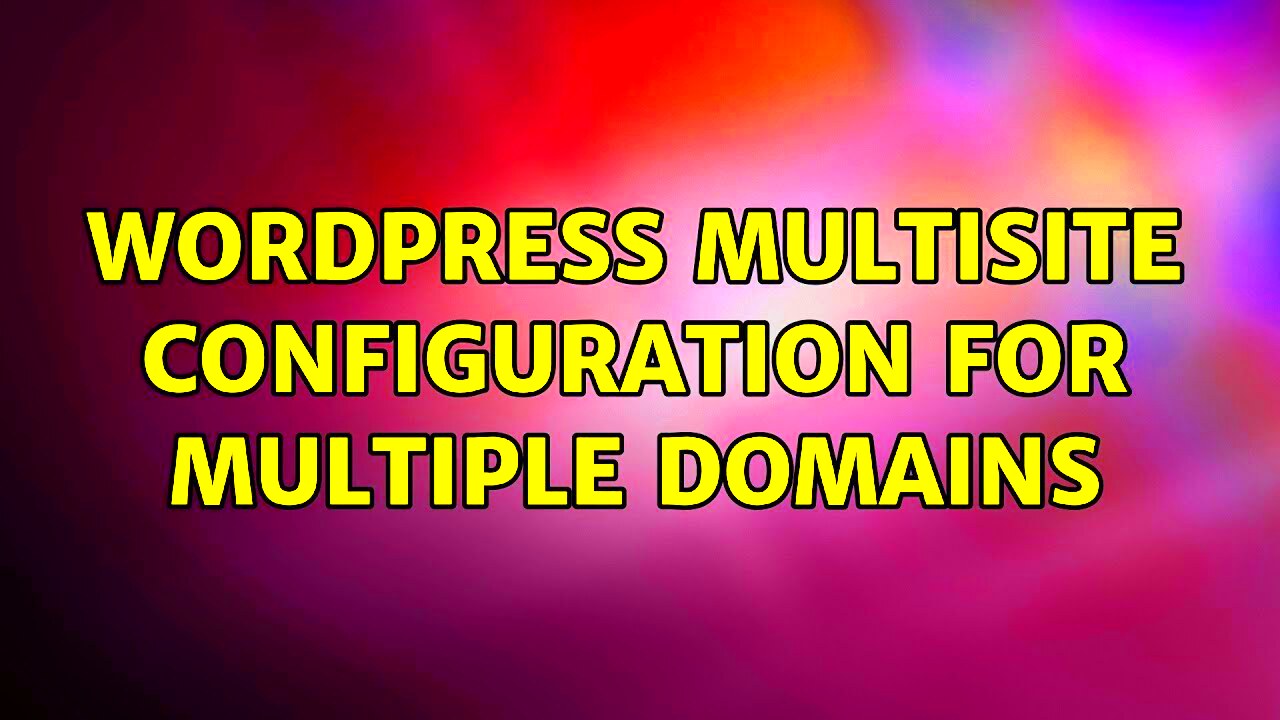
When it comes to configuring WordPress for multiple domains, the first essential step is choosing the right hosting environment. This choice can significantly impact your site’s performance, security, and scalability. So, what should you look for?
- Shared Hosting: It’s the budget-friendly option, perfect for small websites with less traffic. However, performance can suffer during peak times.
- VPS Hosting: A step up from shared hosting, VPS offers more resources and better performance, allowing you to host multiple domains effectively.
- Dedicated Hosting: For those needing maximum control and power, dedicated hosting is ideal. You get your own server, which can be configured for multiple domains without any sharing issues.
- Managed WordPress Hosting: This option provides specialized WordPress hosting services, taking care of updates and optimizations, allowing you to focus on your content.
- Cloud Hosting: Highly scalable and flexible, cloud hosting lets you adjust resources on the fly. It’s great for sites that expect fluctuating traffic levels across multiple domains.
Additionally, consider factors such as:
| Factor | Importance |
|---|---|
| Performance | Fast loading times are crucial for user experience and SEO. |
| Security | Multiple domains mean multiple vulnerabilities; ensure robust security features. |
| Support | Reliable customer support will save you time and stress. |
| Scalability | Your hosting should grow with you, easily accommodating new domains. |
By carefully considering these hosting options and factors, you’ll ensure your WordPress setup is robust enough to handle multiple domains efficiently.
Installing WordPress for Multiple Domains
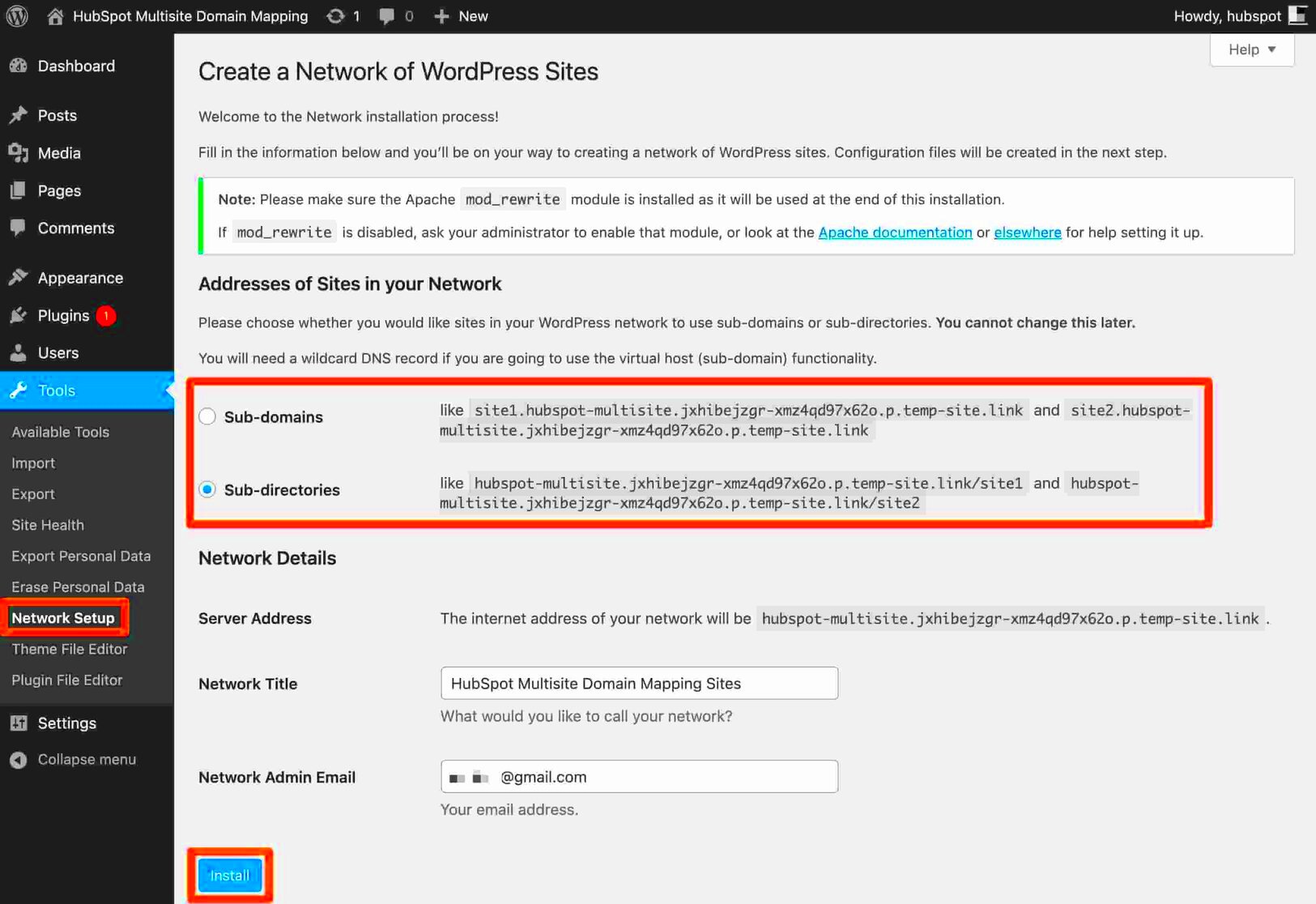
Installing WordPress for multiple domains may sound intimidating at first, but with the right steps, it can be a breeze! Let’s break it down so you can get started smoothly.
First, you’ll want to determine how you want to manage these domains:
- Separate installations: Each domain has its own unique WordPress installation. This is the safest option, as each site is completely independent.
- Multisite installation: With WordPress Multisite, you can manage multiple domains from a single dashboard. This is convenient for updates and maintenance, though it requires careful configuration.
Once you’ve chosen your management style, here’s how to proceed:
- Set Up DNS: Ensure all domains point to your hosting account. You’ll need to create A records for each domain.
- Create a Database: For separate installations, create a new database for each domain. For Multisite, only one database is required.
- Install WordPress: Download the WordPress files, upload them to the desired directory for each domain, and run the installation.
- Configure Settings: For separate installations, simply follow the setup wizard. For Multisite, activate the Multisite feature in your `wp-config.php` file and follow the Multisite setup guide.
- Install Themes and Plugins: Customize each site using themes and plugins to fit your needs.
Finally, ensure your WordPress is fully updated and secured to manage multiple domains efficiently. With these steps, you’ll have a versatile and successful WordPress network managing various domains and ready to engage your audience!
5. Setting Up Domain Names and DNS Records
When you’re venturing into the world of multiple domains for your WordPress site, setting up your domain names and DNS records is one of the vital initial steps. Think of your domain name as your website’s online identity—it’s how users will find you. Here’s a step-by-step guide to help you through the process:
- Choosing Your Domain Names: Start by selecting unique and relevant domain names for each aspect of your WordPress site. You can use your primary domain for your main site and additional domains for specific categories or purposes.
- Registering the Domains: Use a reputable domain registrar like GoDaddy, Namecheap, or Google Domains. Be mindful of the TLDs (top-level domains) you choose, as they can impact your branding and SEO.
- Accessing DNS Settings: After registration, navigate to the DNS management section of your registrar. This is where all the magic happens in directing traffic to the correct servers.
- Creating DNS Records: You’ll need to add DNS records for each of your domains. Common record types you might use include:
| Record Type | Description |
|---|---|
| A Record | Points your domain to a specific IP address (your web server). |
| CNAME Record | Aliases one domain to another (useful for subdomains). |
| MX Record | Allows your domain to send and receive emails. |
Once you’ve created these records, it could take some time for them to propagate. So be patient. After a while, you’ll be ready to configure WordPress to recognize and serve these domains properly!
6. Configuring WordPress to Handle Multiple Domains
Now that your domain names and DNS records are set up, it’s time to configure your WordPress instance to handle these multiple domains smoothly. Here’s how to do it without pulling out your hair:
- WordPress Address and Site Address: In your WordPress dashboard, navigate to Settings → General. Make sure your WordPress Address (URL) and Site Address (URL) reflect the primary domain you want users to land on.
- Mapping Additional Domains: If you’re using a hosting provider like cPanel, look for the Domains or Addon Domains feature. This allows you to link additional domains to your existing WordPress installation.
- Plugin Assistance: Consider using plugins like WP Multi-Network or WordPress MU Domain Mapping to manage multiple domains effectively. These plugins help you assign different domains to specific sites or sections of your WordPress installation.
- Redirects and Permalinks: After mapping your domains, make sure to configure any necessary redirects. Use the Permalink Settings in your dashboard to adjust how URLs for your posts and pages are structured.
With these configurations, you’re all set! Your WordPress site will now effectively handle traffic from multiple domains, providing a seamless experience for your visitors. Just remember to regularly check your settings and domain functionality to keep everything running smoothly.
Best Practices for Content Management
When you’re managing multiple domains through WordPress, content management becomes crucial in ensuring a seamless user experience and maintaining your site’s quality. Here are some best practices to keep in mind:
- Organize Your Content: Create a structured hierarchy for your content to make it easier to manage. Use categories and tags strategically across your multiple domains. For example, if you have separate domains for different niches, ensure the categories reflect those niches clearly.
- Use a Centralized Content Hub: Consider a central content repository where all your content assets (images, videos, articles) are stored. This practice minimizes redundancy and enhances efficiency when distributing content across domains.
- Schedule and Plan: Use an editorial calendar to plan your content across all domains. This helps maintain consistency and ensures that each domain receives regular updates, which is vital for audience engagement.
- Leverage User Roles: Assign user roles effectively within your WordPress installation. Depending on the size of your team, you may want different users managing different domains. Using granular permissions can prevent accidental content mishaps.
- Consider Multi-Site Plugins: Utilizing plugins designed for multi-site functionality can streamline your content management. Plugins like Multisite Enhancements offer features tailored for users managing multiple WordPress sites.
- Regular Backups: Always back up your content regularly. This practice is especially important in a multi-domain setup as it ensures you have recoverable data if something goes wrong.
By implementing these best practices, you can create a well-organized content management system that serves your various domains effectively.
SEO Considerations for Multiple Domains
When managing multiple domains, SEO takes on a new level of importance. It’s not just about individual site optimization but also about how each domain interacts within your overall strategy. Here are some essential considerations to keep in mind:
- Domain Authority: Each domain will build its domain authority based on its content and backlinks. Focus on creating high-quality, relevant content for each site to improve its authority over time.
- Keyword Strategy: Conduct independent keyword research for each domain to ensure that you’re targeting the right audience. Each site may have a different target market, and keywords should reflect that.
- Canonical Tags: If you have similar content across different domains, use canonical tags to indicate the preferred version. This helps search engines understand which content to prioritize and can prevent duplicate content penalties.
- Link Building: Build backlinks for each domain separately. However, consider creating interlinks between domains where relevant. This can improve the SEO profile of all your domains.
- Mobile Optimization: Make sure each domain is optimized for mobile devices. Google considers mobile responsiveness a critical ranking factor, especially with the rise of mobile users.
- Analytics Tracking: Use tools like Google Analytics and Google Search Console for each domain. Analyzing performance separately can provide insights that inform your SEO strategies effectively.
By combining these SEO considerations, you can create a robust strategy that enhances the visibility of all your domains in search engines. Remember, thoughtful SEO tactics can significantly impact how users discover and interact with your multiple WordPress sites.
9. Testing and Troubleshooting Multi-Domain Setup
Once you’ve configured your WordPress site to handle multiple domains, it’s essential to test and troubleshoot the setup to ensure everything runs smoothly. Testing your multi-domain configuration can feel overwhelming, but breaking it down into manageable steps makes things easier. Let’s dive into some best practices:
To ensure your multi-domain setup works correctly, follow these testing steps:
- Access Each Domain: Visit each domain you added to your WordPress installation. Make sure they all load correctly and direct users to the intended content.
- Check Permalinks: Navigate to the Permalinks settings in your WordPress dashboard. Ensure that the configurations are consistent across all domains.
- Test the Dashboard: Log into your WordPress admin dashboard with different domain logins to ensure users have the right access.
- Validate Redirects: If you set up redirects, verify they work as expected. Non-functional redirects can negatively impact user experience and SEO.
- Check for Mixed Content: Look for any instances of mixed content (HTTP vs. HTTPS) on your sites, which can cause security warnings in browsers.
- Utilize Browser Developer Tools: Use the console and network tabs to troubleshoot issues such as 404 errors and other loading problems.
Troubleshooting issues can help you pinpoint what’s going wrong. Here are some common problems and their solutions:
| Issue | Possible Causes | Solutions |
|---|---|---|
| Domain not resolving | DNS issues | Double-check DNS settings; ensure propagation is complete. |
| Redirects not working | Incorrect .htaccess file | Review and update your .htaccess rules; check for typos. |
| Mixed content warnings | HTTP links in page content | Update URLs to HTTPS in your content and settings. |
By following these steps, you can ensure your multi-domain setup is working as intended, providing a seamless experience for your users.
10. Conclusion
Configuring WordPress for multiple domains can significantly broaden your online presence and improve user experience. By following the best practices outlined in this guide, you can set up a robust and efficient multi-domain WordPress environment. Remember, the key lies in meticulous planning and thorough testing.
As you wrap up your configuration, keep these highlights in mind:
- Careful Planning: Before diving into the technical setup, assess your needs and plan architecture accordingly.
- Efficient Configuration: Utilize plugins effectively and ensure each domain is pointing to the right content.
- Regular Testing: Continually test your setup after initial configuration to catch and resolve issues early.
- Ongoing Maintenance: Stay proactive about updates and security measures to keep your site and domains safe and functioning properly.
In summary, managing multiple domains within WordPress is not just a technical task; it’s an ongoing commitment to providing value to your audience. By ensuring that everything is functioning well, you can focus more on creating engaging content rather than worrying about the technicalities. Configure with confidence, test regularly, and you’re bound to see growth and success!