Spectra is a powerful and flexible WordPress plugin designed to enhance the customization and functionality of your website. It offers an intuitive interface and a variety of advanced features to make designing your website easier. Whether you’re a beginner or an experienced developer, Spectra has something for everyone. The plugin includes both a free version and a premium version (Spectra Pro) to cater to different needs, making it a great choice for users looking for high-quality design tools without the hefty price tag. In this blog post, we’ll explore the key differences between the free and pro versions to help you make the right decision for your website.
Key Features of Spectra Free
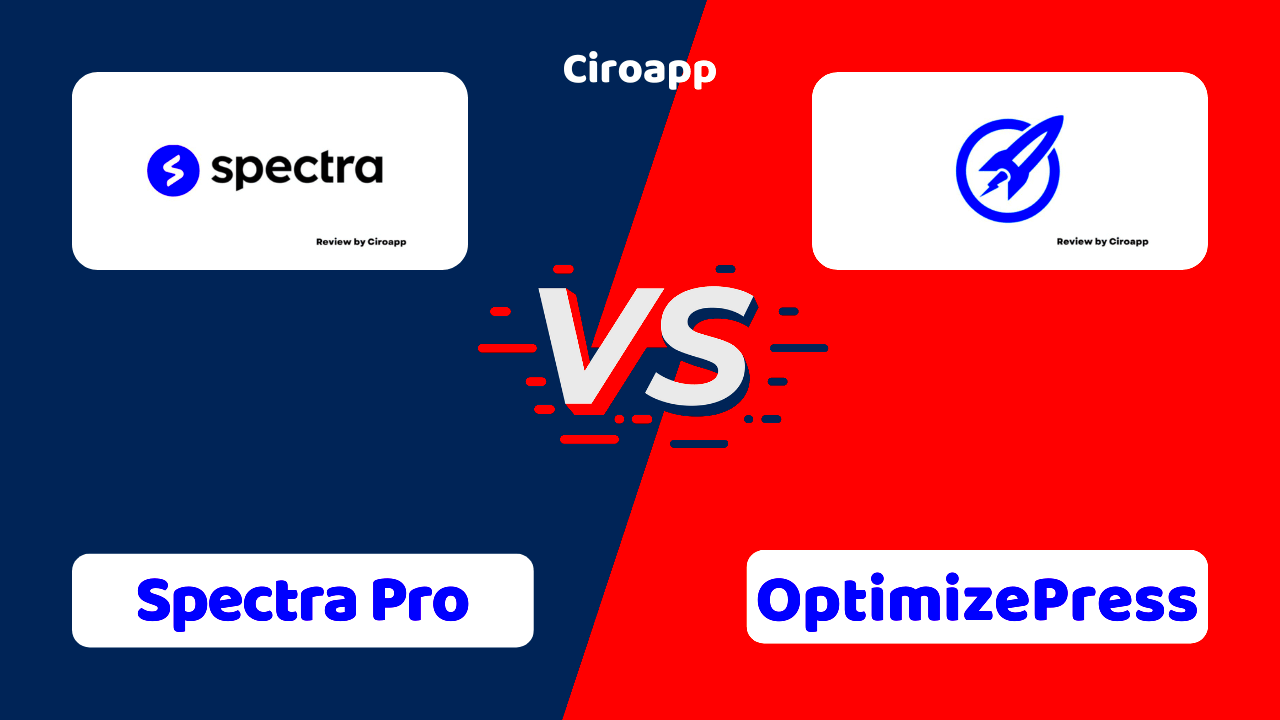
Spectra Free is a robust version that offers a variety of essential features to get you started with website design and customization. It is an excellent option for anyone on a budget or those just beginning to explore WordPress design. Below are some of the core features you’ll get with Spectra Free:
- Pre-built Layouts: Spectra Free comes with a range of pre-designed templates to kickstart your website design.
- Advanced Customization: Customize every section of your website with an easy-to-use interface, even without coding knowledge.
- Responsive Design: Spectra ensures your website looks great on all devices, automatically adjusting to different screen sizes.
- Global Styles: Set global styles to ensure consistency across your website, from colors to typography.
- Widgets: Get access to essential widgets, including buttons, images, and text boxes.
These features are ideal for personal blogs, small businesses, and portfolio websites. However, some advanced features are limited in the free version, which we will cover in the next section.
Key Features of Spectra Pro
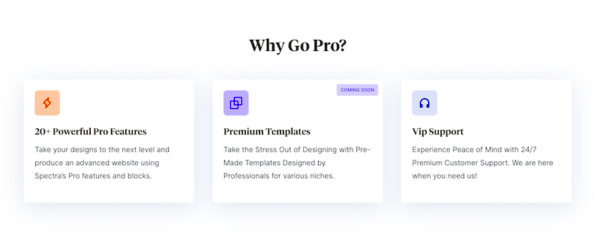
Spectra Pro takes everything that the free version offers and adds even more advanced features to enhance your WordPress experience. With Spectra Pro, you can unlock full customization options, additional widgets, and powerful design tools. Here are some of the standout features of Spectra Pro:
- Advanced Modules: Spectra Pro includes modules like the Header & Footer Builder, Mega Menus, and Content Layouts, allowing you to create custom structures for your site.
- Premium Widgets: Access premium widgets such as Advanced Buttons, Image Galleries, and Testimonial Carousels for a more interactive experience.
- Dynamic Content: You can display dynamic content based on user actions, like custom forms and dynamic tags, which are not available in the free version.
- Custom CSS: For developers, Spectra Pro provides the ability to add custom CSS for more fine-tuned control over your website’s appearance.
- Priority Support: As a pro user, you get priority support from the Spectra team, ensuring quicker resolutions to any issues you may encounter.
- Additional Pre-designed Blocks: Spectra Pro offers a larger library of ready-to-use blocks, which helps speed up the design process for any type of website.
These extra features make Spectra Pro the ideal choice for professional websites, business websites, or anyone looking to elevate their website’s design with more flexibility and power.
Performance and Speed: Free vs. Pro
When it comes to website performance, both Spectra Free and Spectra Pro offer excellent speed, but there are some key differences that could impact your choice depending on your needs. Let’s break it down:
- Speed in Spectra Free: The free version of Spectra is optimized for speed and works well for smaller websites or personal blogs. It ensures fast load times even with its range of basic features.
- Speed in Spectra Pro: Spectra Pro also maintains excellent performance, but it comes with additional advanced features. As you add more customizations and dynamic content, there’s a slight chance of a performance impact, especially if not properly optimized. However, Spectra Pro includes tools like lazy loading and image optimization that help maintain fast load times.
Both versions are designed with performance in mind, but for more complex websites or projects that require numerous advanced features and modules, Spectra Pro ensures that you don’t sacrifice speed. In fact, the pro version gives you more control over performance settings, so you can fine-tune your website’s speed to match your needs.
Overall, if you’re running a small to medium-sized website, Spectra Free will likely be sufficient. But for large-scale projects or performance-heavy websites, the extra tools in Spectra Pro will be valuable for keeping your site fast and responsive.
Customization Options in Free and Pro Versions
Customization is one of the key selling points of the Spectra plugin, and there are notable differences between the free and pro versions when it comes to how much you can modify your website’s design.
- Customization in Spectra Free: The free version provides essential customization options, such as:
- Basic layout and design control
- Global style settings (color schemes, typography, etc.)
- Pre-designed templates and blocks
- Responsive settings for mobile views
- Customization in Spectra Pro: Spectra Pro unlocks even more powerful customization features, including:
- Advanced block and module options
- Customizable header, footer, and navigation layouts
- More detailed control over typography, spacing, and colors
- Ability to add custom CSS for a personalized touch
- More complex content layout options (multi-column designs, dynamic content)
- Support in Spectra Free: With the free version, you get access to basic support through the WordPress support forums. This means you can ask questions and get help from other users and the community. However, you may not always get the fastest response time, especially for more complex issues.
- Support in Spectra Pro: One of the main benefits of upgrading to Spectra Pro is access to premium, priority support. You get direct access to the Spectra team for troubleshooting, help with features, and assistance with any technical issues. This can save you a lot of time and frustration, especially if you’re working on a business-critical website.
- Updates in Spectra Free: Spectra Free users will receive regular updates that improve the plugin’s functionality and performance. However, major new features or enhancements are usually exclusive to the Pro version.
- Updates in Spectra Pro: Pro users get all the regular updates plus new features as soon as they are released. This includes access to the latest widgets, modules, and design tools to keep your website up-to-date with the best possible options.
- Spectra Free: As the name suggests, Spectra Free comes at no cost. You get a wide range of essential tools to get your website off the ground, making it a great option for individuals or small businesses working with a limited budget. It’s completely free to use, and you can download it directly from the WordPress repository.
- Spectra Pro: Spectra Pro requires a paid subscription. The pricing for Spectra Pro starts at $49 per year for a single site, which includes access to all premium features, updates, and priority support. There are also options for multiple sites and extended support, with prices going up based on the number of sites you need to cover. This price is a one-time annual fee, meaning you’ll need to renew it each year for continued access to the premium features.
- Is Spectra Free completely free? Yes, Spectra Free is completely free to use and includes a wide range of features for building and customizing websites.
- What’s the difference between Spectra Free and Spectra Pro? Spectra Pro offers more advanced customization options, additional premium widgets, and modules that are not available in the free version. It also includes priority support and additional design tools.
- Can I upgrade from Spectra Free to Spectra Pro? Yes, you can easily upgrade from the free version to the pro version by purchasing a license. All of your existing settings and designs will remain intact after upgrading.
- How often do I need to renew Spectra Pro? Spectra Pro requires an annual renewal to continue receiving updates, features, and support. The renewal price is the same as the initial purchase.
- Will using Spectra Pro slow down my website? Spectra Pro is designed to be lightweight, and its additional features are optimized for performance. If used correctly, it shouldn’t slow down your site, but it’s always important to optimize images and manage plugins to maintain speed.
- Can I get a refund if I’m not satisfied with Spectra Pro? Yes, Spectra offers a 30-day money-back guarantee, so if you’re not satisfied with your purchase, you can get a full refund within 30 days of purchase.
- Choose Spectra Free if:
- You’re working on a personal blog or a small website with basic customization needs.
- You’re just starting out and need a free, reliable solution to build your site.
- You don’t need advanced features or priority support.
- Choose Spectra Pro if:
- You’re building a business website, portfolio, or e-commerce site that needs advanced customization options.
- You require additional modules, premium widgets, and content customization tools.
- You want priority support and ongoing updates to keep your website up-to-date with the latest features.
These options are perfect for anyone starting out or working on a small project. You can easily adjust your website’s appearance without any coding skills, making it an ideal choice for beginners.
For users looking for complete design flexibility, Spectra Pro offers everything you need to build a unique and professional-looking website. You can personalize every aspect of your site, from layouts to individual sections, to truly make it your own.
In conclusion, if you want a simple, clean website with basic design controls, Spectra Free is a great option. However, if you need more design flexibility and advanced customization features, Spectra Pro is the way to go.
Support and Updates: What You Get with Each Version
Support and updates are crucial when it comes to maintaining the health of your website, and Spectra offers different levels of assistance depending on whether you’re using the free or pro version.
As for updates:
Overall, if you’re running a personal website or a small project, the free version’s support and updates will likely be sufficient. But for businesses or more advanced users, the premium support and continuous updates offered with Spectra Pro can provide peace of mind and ensure your website remains fully functional and secure.
Pricing: Spectra Free vs. Spectra Pro
One of the biggest factors to consider when choosing between Spectra Free and Spectra Pro is the pricing. The free version is an excellent choice for anyone who wants to start building a website without any initial investment. On the other hand, Spectra Pro offers more advanced features, and while it comes with a cost, the extra functionality could be well worth it depending on your needs. Let’s take a closer look at the pricing of both versions:
While Spectra Free is great for personal projects or smaller websites, Spectra Pro is better suited for businesses, large websites, or anyone who needs access to premium features like advanced modules, additional widgets, and priority support. The price for Spectra Pro is reasonable given the amount of added value it provides.
Frequently Asked Questions
Here are some common questions that many users have when deciding between Spectra Free and Spectra Pro:
Conclusion: Which Version Should You Choose?
Choosing between Spectra Free and Spectra Pro depends on your specific needs and the type of website you’re building. Here’s a quick recap to help you decide:
If you’re just getting started and want to keep things simple, Spectra Free will work perfectly. But if you’re looking for more design flexibility, premium widgets, and additional tools to enhance your website’s functionality, upgrading to Spectra Pro will give you everything you need to take your website to the next level. Consider your budget, the complexity of your site, and the features you need before making your decision!



