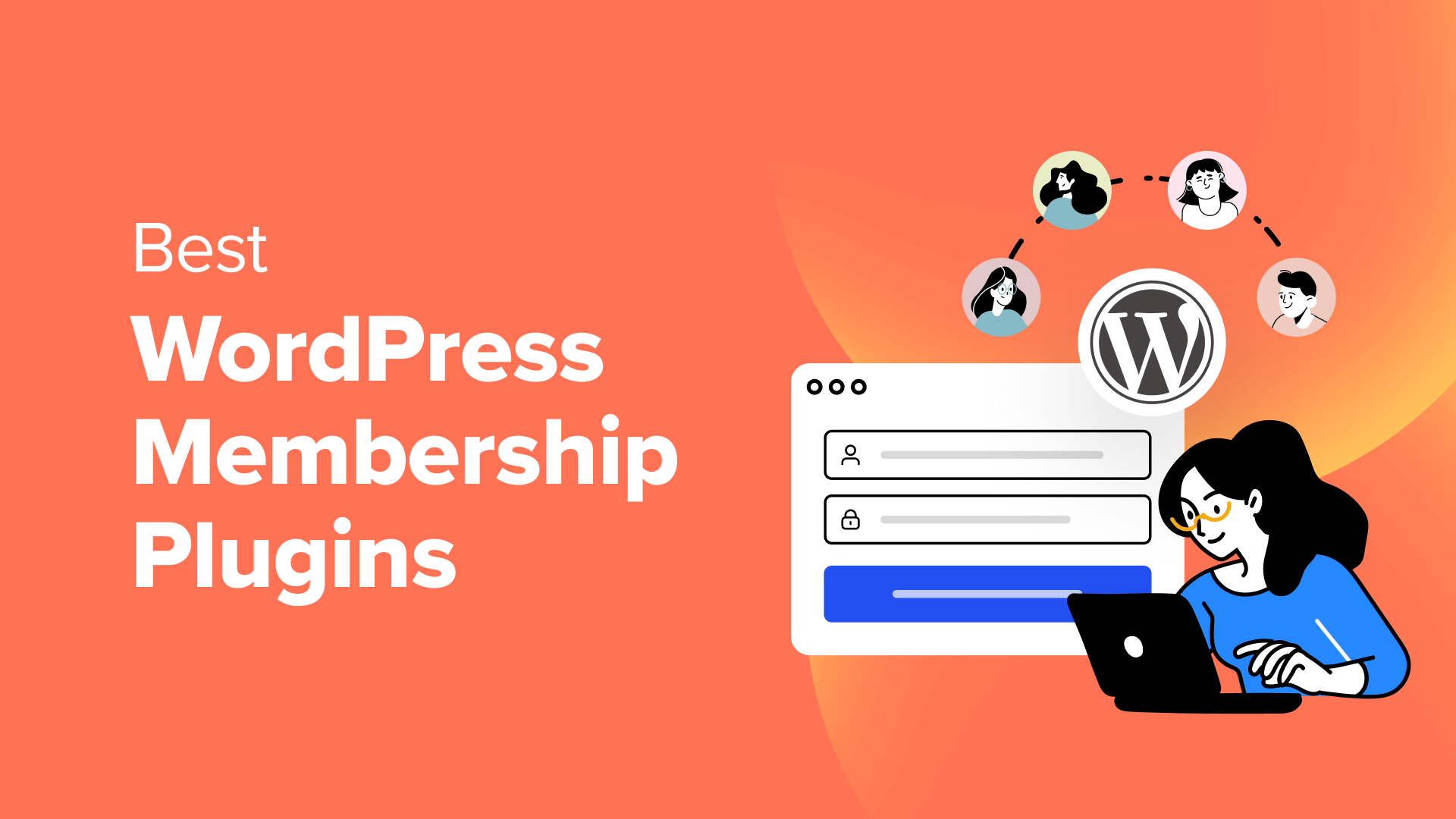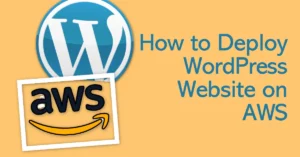WordPress membership plugins are essential tools that help you transform a regular website into a gated community, offering exclusive content to members only. Whether you want to build a subscription-based website, a learning platform, or simply control access to certain areas of your site, membership plugins can do it all. These plugins allow you to create different membership levels, restrict access to specific posts or pages, and even manage user subscriptions effortlessly. If you’re looking to build a strong community around your brand, these plugins are a great way to get started.
Key Features to Look for in Membership Plugins
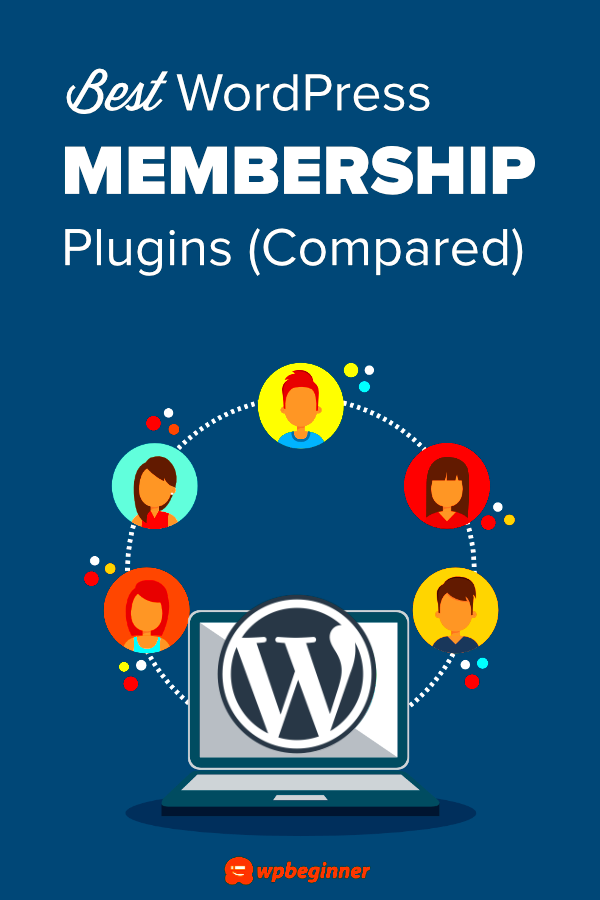
When selecting a membership plugin for your WordPress website, it’s crucial to choose one that fits your specific needs. Here are some key features to consider:
- Ease of Use: The plugin should be user-friendly, allowing you to set up and manage memberships without any coding skills.
- Content Restriction Options: Look for plugins that offer flexible content restriction settings. This can include restricting access to entire pages, specific posts, or even individual sections within posts.
- Payment Gateway Integration: If you plan to monetize your content, ensure the plugin supports popular payment gateways like PayPal, Stripe, or WooCommerce.
- Membership Levels: The ability to create multiple membership tiers is essential if you want to offer different access levels or pricing plans.
- Article Creation Tools: Some plugins come with built-in tools for creating and managing content directly within the plugin interface. This is ideal for websites that focus on content marketing.
- Email Automation: Automating welcome emails, reminders, and other communication helps improve user engagement. Check if the plugin integrates with email marketing services.
- Analytics and Reporting: Being able to track user behavior, membership sign-ups, and revenue is important for scaling your membership site.
Choosing a membership plugin with these features ensures a smoother user experience and helps you build a robust membership website that grows with your business.
Comparing Free WordPress Membership Plugins

There are several free WordPress membership plugins available that offer a range of features. Here’s a quick comparison of some popular options:
| Plugin | Key Features | Best For |
|---|---|---|
| MemberPress Lite | Content restriction, membership levels, email marketing integration | Comprehensive membership sites |
| Paid Memberships Pro | Unlimited membership levels, payment gateway integration, extensive add-ons | Flexible payment options |
| Ultimate Member | Frontend user profiles, customizable registration forms, member directories | Community-based websites |
| Restrict Content | Simple content restriction, shortcodes for restricted content | Lightweight membership sites |
| Simple Membership | Free content protection, easy-to-use interface, PayPal integration | Basic membership websites |
Each of these plugins has its strengths. For instance, if you’re looking for a plugin with extensive customization options, Paid Memberships Pro might be your best bet. On the other hand, if you prefer a plugin that’s straightforward and lightweight, Restrict Content is a great option. Your choice will depend on the specific needs of your website and your target audience.
Best Free Membership Plugins with Article Creation Tools
If you’re looking to create a membership site that focuses on content delivery, some free WordPress plugins come with built-in article creation features. These tools can help you manage your content, making it easier to keep your members engaged. Let’s explore some of the top options:
- MemberPress Lite
- Includes content dripping, which lets you release articles to members gradually.
- Supports frontend article submission, allowing users to contribute content.
- Offers a user-friendly editor to create and manage posts directly from the dashboard.
- Ultimate Member
- Allows members to create posts from the frontend using customizable forms.
- Includes a role-based content editor, which is great for collaborative content creation.
- Paid Memberships Pro
Integrates with the WordPress block editor for easy content man
Common Issues with Membership Plugins and How to Fix Them
While WordPress membership plugins can be incredibly useful, they’re not without their challenges. Here are some common issues users face and how you can resolve them:
- Compatibility ProblemsPlugins can sometimes clash with your WordPress theme or other installed plugins. This can cause features to break or your site to behave unexpectedly.Solution: Always check for compatibility before installing a plugin. Test it on a staging site and keep your plugins, themes, and WordPress core updated. If issues arise, try deactivating other plugins one by one to identify the conflict.
- Members Not Getting AccessOne common complaint is when new members don’t get the access they paid for, leading to frustration and support requests.Solution: Double-check your membership levels and access rules. Make sure your payment gateway settings are correctly configured. Most plugins offer troubleshooting guides, so consult the documentation or seek help in support forums if needed.
- Email Notifications Not WorkingAutomated emails like welcome messages, password resets, or renewal reminders might not send as expected.Solution: Ensure your WordPress email settings are properly configured. Consider using an SMTP plugin to improve email deliverability.
- Slow Site PerformanceAdding a membership plugin can sometimes slow down your website, especially if it’s loaded with features.Solution: Optimize your site by using caching plugins, image optimization tools, and a reliable hosting provider. You might also consider using a lighter plugin if speed is a concern.
Addressing these common issues promptly can save you from losing members and ensure a smooth user experience on your membership site.
Frequently Asked Questions
Here are some of the most frequently asked questions about free WordPress membership plugins:
- Can I monetize my site with a free membership plugin?Yes, many free plugins allow you to monetize your site by offering paid memberships or access to premium content. However, they may have limited payment gateway options compared to premium versions.
- Is it possible to upgrade to a premium version later?Absolutely! Most free membership plugins offer a premium version with additional features. You can start with the free version and upgrade as your site grows.
- Do free membership plugins offer content dripping?Some free plugins provide content dripping (releasing content over time) but may have limited capabilities. You may need to upgrade to a paid version for full control over content scheduling.
- How secure are free membership plugins?While most free plugins are secure, it’s essential to choose well-reviewed and frequently updated plugins. Regular updates help protect your site from vulnerabilities.
- Can I integrate free membership plugins with my email marketing tool?Yes, many free plugins integrate with popular email marketing tools like MailChimp and SendinBlue. However, the integration options might be basic compared to their premium counterparts.
Final Thoughts on Free WordPress Membership Plugins
Free WordPress membership plugins are a great starting point for anyone looking to build a membership site without breaking the bank. They offer essential features like content restriction, user management, and even some monetization options. However, as your site grows and your needs become more complex, you might find it necessary to switch to a premium solution for advanced functionalities.
It’s all about finding the right balance between your budget and your website’s requirements. Start with a free plugin to get a feel for how membership sites work, and upgrade as needed to unlock more features. Just make sure to choose a plugin that is actively maintained, well-reviewed, and compatible with your existing WordPress setup. This way, you can build a secure and scalable membership website that keeps your audience engaged and coming back for more.