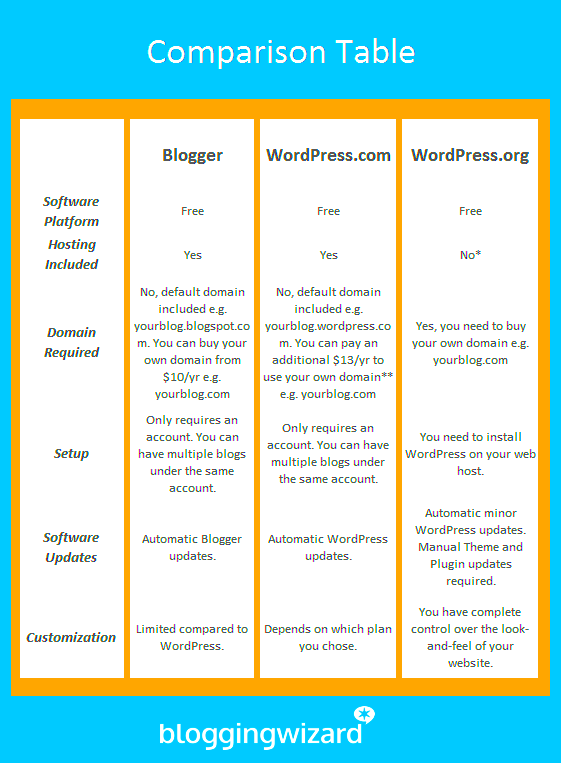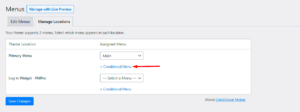WordPress has emerged as a popular platform for authors looking to establish their online presence. With its user-friendly interface and customizable features, it’s an attractive choice for both seasoned writers and budding authors. But what exactly makes WordPress ideal for author blogs? In this post, we’ll explore the fundamentals of
Benefits of Using WordPress for Author Blogs
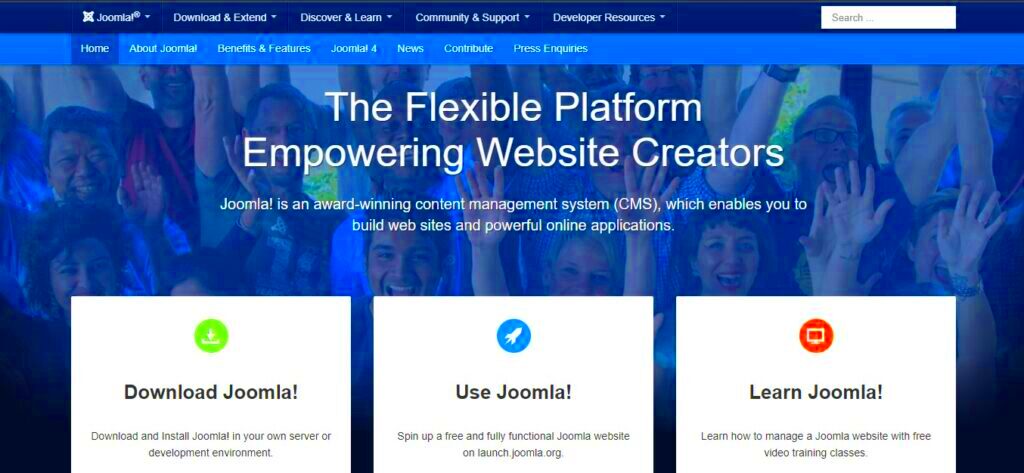
Choosing WordPress for your author blog comes with a plethora of advantages. Here are some key benefits that make it the go-to choice:
- Ease of Use: WordPress is intuitive, even for those who aren’t tech-savvy. You can easily create and publish posts without having to dive deep into coding.
- Customization: With countless themes and plugins available, you can tailor your blog to reflect your personal style and brand identity. Whether you want a minimalistic look or a vibrant layout, WordPress has you covered.
- SEO Friendly: WordPress is built with SEO best practices in mind. It allows you to optimize your posts for search engines, increasing your chances of attracting more readers.
- Community Support: A vast community of users means you can find help, tutorials, and resources easily. This is incredibly valuable when you encounter challenges or need tips.
- Built-in Blogging Features: WordPress was initially designed as a blogging platform, integrating features such as categories, tags, and an easy-to-navigate dashboard.
- Scalability: As your writing career grows, your blog can grow with you. WordPress can handle everything from a small personal blog to a large-scale website.
- Flexibility: You can easily integrate social media, e-commerce, and other functionalities to enhance your blog’s interactivity and reach.
With these benefits in mind, it’s clear why so many authors opt for WordPress as their blogging platform of choice. Whether you’re aiming to share your thoughts or promote your latest book, WordPress offers the tools necessary to make your content management both effective and enjoyable.
Key Features of Effective Content Management

When it comes to managing a WordPress author blog, having the right tools and features can make all the difference. Effective content management is not just about posting articles; it’s about creating a well-organized, engaging, and user-friendly experience for both the author and the audience. Let’s explore some key features that contribute to effective content management:
- User-Friendly Interface: A clean and intuitive dashboard allows authors to navigate and manage their content with ease. This feature helps users focus more on writing and less on figuring out complicated settings.
- Content Organization: Tagging, categorization, and the ability to create custom taxonomies help keep content organized. This not only aids in content discovery but also enhances SEO.
- Editorial Calendar: An editorial calendar allows authors to plan their content ahead of time, ensuring that they maintain a consistent posting schedule. This feature is crucial for audience retention and engagement.
- Media Management: Efficient media management tools help in organizing images, videos, and other files. An easy-to-use media library allows for quick uploads and accessibility during content creation.
- Version Control: This feature enables authors to track changes and revert to previous versions of their posts, safeguarding against accidental losses or unwanted edits.
- Analytics and Reporting: Effective content management systems provide insights into post performance, audience behavior, and engagement metrics, guiding authors to refine their content strategy.
These features aren’t just nice-to-haves; they can significantly enhance the content creation process, making it more efficient and effective. By leveraging these tools, authors can focus on what truly matters—creating great content that resonates with their audience.
Comparative Analysis of Popular WordPress Themes for Authors
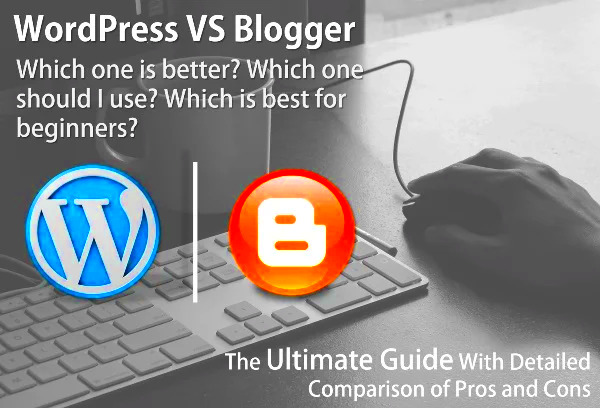
Choosing the right WordPress theme is akin to picking a canvas for your artwork. The theme serves not just aesthetic purposes but also affects functionality and user experience. Here’s a comparative analysis of some popular WordPress themes tailored for authors, highlighting their strengths and weaknesses:
| Theme Name | Key Features | Ideal For | Price |
|---|---|---|---|
| Astra |
|
Authors who need speed and performance | Free / Pro version |
| OceanWP |
|
Authors focused on design diversity | Free / Pro version |
| Soledad |
|
Authors who want a visually rich site | Paid |
| Writee |
|
Personal bloggers and influencers | Free / Premium options available |
Selecting the right theme involves considering your unique content needs, design preferences, and future growth. All in all, a well-chosen theme can provide the foundation for an engaging author blog, enhancing both the author’s and the reader’s experience immensely.
Plugin Recommendations for Enhanced Content Management
When it comes to managing your WordPress author blog, plugins are your best friends! They can streamline processes, enhance functionality, and ultimately make your blogging experience much more enjoyable. Here are some top plugin recommendations that can help elevate your content management game:
- Yoast SEO: This plugin assists you in optimizing your posts for search engines. It provides real-time feedback on SEO elements like keyword usage, readability, and more to help your content rank better.
- Editorial Calendar: Planning is crucial, and this plugin gives you a bird’s-eye view of your content schedule. You can easily drag and drop posts to different dates and keep your planning organized.
- WP Scheduled Posts: This one takes scheduling a step further by allowing you to manage your drafts and schedule posts from your WordPress dashboard effectively. Plus, it sends notifications about approaching publishing dates!
- Category Order and Taxonomy Terms Order: If you want your categories and tags to appear in a specific order, this plugin helps you drag and drop them easily. Organizing your content has never been so simple.
- UpdraftPlus: Content management isn’t just about creation; it’s also about backup. This plugin allows you to create complete backups of your blog so you can restore them easily in case of data loss.
Incorporating these plugins can simplify many tasks on your WordPress blog, making content management a breeze. Experiment with a few and see which ones resonate with your workflow!
Strategies for Organizing and Categorizing Content
Effective content management not only hinges on creating great content but also on how well you organize and categorize that content. Having a clear structure can significantly enhance user experience and help your audience find what they’re looking for easily. Here are some strategies to consider:
- Create Clear Categories: Think about how your content fits together and create categories that reflect these themes. For instance, if you write on multiple topics, consider having separate categories for each.
- Use Tags Wisely: Tags are useful for highlighting specific topics within your posts. They can act like keywords, allowing readers to find related content quickly. However, don’t go overboard; it’s best to keep tags focused and relevant.
- Develop a Content Calendar: Planning your content in advance can help ensure a balanced mix of posts. It also allows you to strategize your approach at specific times, perhaps aligning with holidays or events that are relevant to your niche.
- Utilize a WordPress Parent-Child Page Structure: If your blog covers diverse topics, consider using parent-child pages. For example, your main category can be a parent page, while subcategories can serve as child pages, creating a clearer hierarchy.
- Regularly Review and Update: As your blog grows, periodically review your categories and tags. Are they still relevant? Do you need to merge some, or perhaps even create new ones? Staying updated ensures your content remains well-organized.
By employing these strategies, not only can you improve the manageability of your content, but you also ease the journey for your readers, making it simpler for them to navigate through your blog.
7. Optimizing SEO for Author Blogs on WordPress
Ah, SEO – the ever-important yet often elusive goal for every author blogging on WordPress! When you optimize your blog for search engines, you essentially help your content get discovered by readers who are actively searching for topics you write about. Let’s dive into some essential strategies to boost your blog’s visibility.
Keyword Research: Start with understanding your audience. Use tools like Google Keyword Planner or SEMrush to find relevant keywords that potential readers might search for. Look for long-tail keywords, as they often have less competition.
On-Page Optimization: Every blog post should have a clear title, relevant headings, and optimized meta descriptions. Incorporate your primary keywords naturally throughout your content. Don’t forget to use alt tags for your images – search engines love those!
Utilize SEO Plugins: If you aren’t using an SEO plugin yet, now’s the time! Popular choices like Yoast SEO or All in One SEO Pack can guide you toward best practices while providing valuable insights.
Quality Backlinks: Building links to your content can significantly enhance your credibility. Guest posting on other blogs, collaborating with fellow authors, or sharing your content on platforms like Medium can get you those coveted backlinks.
Mobile Optimization: With more readers accessing your blog on mobile devices, ensure your WordPress theme is mobile-friendly. Google favors mobile-optimized sites, which can boost your search rankings.
By implementing these strategies, you’ll not only enhance your blog’s visibility but also improve user experience. Remember, the ultimate goal is connecting with your readers, so put that first!
8. Engaging with Readers: Comments and Social Sharing
Engagement is the heart of blogging! Interacting with your readers through comments and social sharing creates a sense of community around your author blog. Let’s explore how you can make this interaction lively and valuable.
Encouraging Comments: After publishing a post, ask open-ended questions to invite your readers to share their thoughts. Phrases like “What do you think?” or “Have you had a similar experience?” can spark meaningful conversations.
Responding Promptly: When readers take the time to comment, make sure you acknowledge them! Responding to comments not only keeps the conversation going but also shows your audience that you value their input.
Utilizing Comment Moderation: While engagement is vital, it’s equally important to keep the conversation respectful. Use moderation settings to filter out spam or inappropriate comments, ensuring a safe space for discussion.
Integrating Social Sharing Buttons: Make sharing easy for your readers by incorporating social media sharing buttons on your blog posts. This simple feature can dramatically increase your content’s reach. Tools like ShareThis and AddThis provide customizable sharing options.
Hosting Reader Polls or Q&A Sessions: Engage your audience further by hosting polls or Q&A sessions. This not only sparks creativity but also gives you insight into what topics your readers care about most!
Building a community around your author blog requires consistent effort and a genuine willingness to connect. By making your readers feel heard and appreciated, you transform your blog from just a platform to a vibrant hub of discussion and shared ideas!
Analyzing Blog Performance with Analytics Tools
Understanding how your blog is performing is crucial for any author serious about their craft. Analyzing blog performance using analytics tools can provide you with valuable insights into your audience’s behavior, preferences, and engagement levels. But why exactly should you dive into these analytics?
Firstly, these tools can give you a clear picture of metrics such as:
- Traffic Sources: Where are your visitors coming from? Knowing if they land on your site through social media, search engines, or referrals helps you optimize your marketing efforts.
- User Engagement: Metrics like pages per session and average time on page can tell you if your content resonates with readers and keeps them interested.
- Bounce Rates: A high bounce rate might suggest that visitors are not finding what they expected on your blog. This can prompt you to revisit your content strategy.
- Demographics: Understanding who your audience is—age, location, interests—can help tailor your future posts to better suit their preferences.
Among the popular analytics tools, Google Analytics reigns supreme due to its comprehensive features and user-friendly interface. It’s free and offers deep insights that can help you track your growth over time.
Other notable tools include:
| Tool | Features |
|---|---|
| Google Analytics | Traffic analysis, user behavior tracking, reporting tools |
| SEMrush | SEO performance, traffic estimation, competitive analysis |
| Jetpack | Site stats, uptime monitoring, security features |
By leveraging these tools, you can continuously improve your content strategy, tailor your posts to meet reader expectations, and ultimately enhance the success of your author blog.
Conclusion: Choosing the Right Tools for Your Author Blog
In this digital age, choosing the right tools for your author blog is essential. The plethora of options available can sometimes feel overwhelming, but focusing on what suits your blogging goals is key. Whether you are just starting or looking to enhance an established blog, the right tools can streamline your workflow and boost your content management efforts.
Consider what aspects of blogging you need assistance with:
- Content Creation: Tools like Grammarly and Hemingway Editor can help improve your writing quality.
- SEO Optimization: Tools like Yoast SEO or Rank Math are excellent for ensuring your content is optimized for search engines.
- Analytics: Utilizing tools such as Google Analytics will provide insights to help refine your approach based on data.
Ultimately, the best tools will align with your blog’s specific needs. Take the time to assess what features are most beneficial for your goals. Test different tools to figure out which ones you enjoy using the most. Remember, your author blog is a reflection of your unique voice and creativity; using the right tools can empower you to share that with the world more effectively.