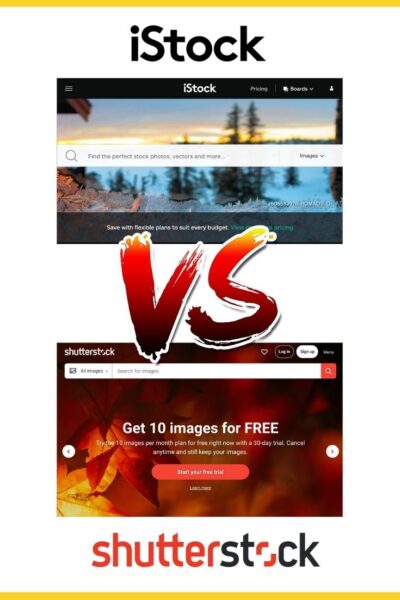In today’s digital world, having eye-catching visuals is essential for websites, social media, marketing materials, and more. Stock photo platforms make it easy to access a vast library of high-quality images without breaking the bank. But with so many options out there, choosing the right platform can be overwhelming. Two of the most popular choices are iStock and Shutterstock. Both offer a huge range of images, but they differ in pricing, licensing, and features. In this post, we’ll compare these two giants to help you find the best fit for affordable stock photo downloads.
Overview of iStock Features and Pricing
iStock, owned by Getty Images, has been a go-to resource for creative professionals for years. It’s known for its diverse collection of high-quality images, illustrations, and videos. One of the reasons many people turn to iStock is its flexible pricing options designed to suit different needs and budgets.
Features:
- Extensive Library: Over 20 million assets, including photos, vectors, illustrations, and videos.
- Exclusive Content: Unique images you won’t find elsewhere, perfect for standing out.
- Subscription and Credit Packages: Multiple plans to choose from based on your usage frequency.
- Flexible Licensing: Royalty-free licenses that allow broad usage for personal and commercial projects.
- Easy Licensing Management: Clear licensing terms and straightforward download process.
Pricing:
| Plan Type | Cost | Details |
|---|---|---|
| Credit Packs | Starts at $12 for 1 credit | Each image varies from 1 to 15 credits depending on size and resolution |
| Subscription Plans | Starts at $12/month for 10 images | Unlimited downloads with a monthly cap, ideal for regular users |
iStock’s credit system allows users to purchase images as needed, which is great if your usage is sporadic. The subscription options are more cost-effective for frequent downloaders, offering a set number of images per month at a lower per-image cost. Plus, they often run promotions and discounts, making it even more budget-friendly.
Overall, iStock is a versatile platform that balances quality and affordability, especially if you plan your downloads around specific projects or need exclusive content. Its flexible pricing and rich library make it a solid choice for small businesses, freelancers, and anyone looking for high-quality stock images without overspending.
3. Overview of Shutterstock Features and Pricing
When it comes to stock photo platforms, Shutterstock is often considered one of the giants in the industry. With a vast library that boasts over 300 million images, videos, and music tracks, Shutterstock offers a treasure trove of visual content suitable for almost any project. Whether you’re a blogger, marketer, or small business owner,
One of the standout features of Shutterstock is its intuitive search functionality. You can filter by orientation, color, image type, and even specific categories like business, nature, or technology. Plus, their AI-powered tools help suggest relevant images based on your previous searches, making it easier to find the perfect shot quickly.
Shutterstock offers several subscription plans and on-demand options. Their plans typically include:
- Subscription Plans: These are ideal for users who need a steady flow of images. They come with a set number of downloads per month, ranging from 10 to 750 images.
- On-Demand Packs: Perfect for sporadic needs. You purchase a pack of credits that can be used to download images at a discounted rate.
Pricing varies based on the chosen plan, but generally, the more images you commit to download, the lower the cost per image. For example, a monthly subscription for 10 images might start around $29, while larger packs or unlimited plans can cost significantly more.
Another feature worth mentioning is the quality and diversity of content. Shutterstock collaborates with contributors worldwide, ensuring a wide range of styles, themes, and authentic images. They also offer high-resolution images suitable for print, along with video clips and music tracks.
In terms of pricing transparency, Shutterstock clearly lists its plans and costs on the website, making it easy for users to compare options and choose what’s best for their budget. However, if you’re a casual user or only need images occasionally, their pricing can add up quickly, so it’s worth exploring other options or plans tailored for infrequent use.
4. Pricing Comparison Between iStock and Shutterstock
When comparing iStock and Shutterstock, one of the biggest considerations is how their pricing models differ and which offers the best value for your specific needs. Both platforms have their strengths, but understanding their costs can help you make an informed decision.
iStock Pricing Overview:
| Plan Type | Cost | Download Limit | Notes |
|---|---|---|---|
| Essentials Subscription | Starts at around $12 for 10 images/month | 10 images/month | |
| Premium Subscription | Starts at around $24 for 10 images/month | 10 images/month | |
| Credit Packs | Prices vary; typically $12 for 10 credits | Credits can be used for single downloads; image prices vary based on resolution and licensing |
iStock’s pricing tends to be flexible with credits, making it suitable for users who want to buy only what they need without committing to a monthly plan. They also offer a la carte downloads at premium rates.
Shutterstock Pricing Overview:
| Plan Type | Cost | Download Limit | Notes |
|---|---|---|---|
| Standard Subscription | Starts at $29/month for 10 images | 10 images/month | |
| Enhanced Subscription | Higher plans available for bulk downloads | ||
| On-Demand Packs | Prices vary; typically $49 for 10 images | Credits usable for various content types |
Shutterstock’s plans are straightforward, with clear monthly subscription options and pay-as-you-go packs. They tend to be more expensive per image compared to iStock, especially for smaller packages, but they also offer a broader selection of video and music content.
In terms of affordability, if you’re a casual user or need a small number of images now and then, iStock’s credit system might be more economical. Conversely, if you require large volumes of images regularly, Shutterstock’s subscription plans could offer better value due to their scalability and extensive library.
Ultimately, your choice depends on your budget, the volume of content you need, and the specific types of media you’re after. Both platforms offer quality content, but understanding their pricing nuances helps ensure you get the most bang for your buck.
5. Quality and Selection of Stock Images on Both Platforms
When it comes to choosing a stock photo platform, the quality and variety of images are usually top priorities. Both iStock and Shutterstock have built strong reputations, but they approach these aspects a bit differently.
Quality of Images
On iStock, you’ll find a curated collection of high-quality images, often with an artistic or creative flair. Their contributors are carefully vetted, which helps maintain a standard of excellence. The images tend to have a more polished, professional look, making them a favorite among designers and marketers who want eye-catching visuals.
Shutterstock, on the other hand, offers an enormous library that includes everything from ultra-professional photos to more casual, candid shots. While the overall quality is very high, the vast volume means there’s a wider range of image styles and qualities. Shutterstock’s platform makes it easy to find both highly polished images and more relaxed, authentic shots suitable for diverse projects.
Selection of Images
In terms of selection, Shutterstock blows the competition out of the water with over 300 million images, videos, and music tracks. If you’re looking for something very specific or niche, chances are good you’ll find it here. Their extensive collection covers almost every topic imaginable, from business and technology to nature and lifestyle.
iStock, while smaller, still offers a solid selection with around 15 million images. They focus heavily on unique, exclusive content that you might not find elsewhere, which can give your project a distinctive edge. The platform also organizes images into well-curated categories, making it easier to browse and discover relevant visuals quickly.
Ultimately, if you need a wide variety of images in different styles and formats, Shutterstock’s massive library is hard to beat. But if you’re after high-quality, exclusive images with a creative touch, iStock’s curated approach might be your best bet.
6. Subscription Plans and Licensing Options
When deciding between iStock and Shutterstock, understanding their subscription plans and licensing options is crucial. These details can significantly impact how much you pay and what you can do with the images you download.
Subscription Plans
iStock: iStock offers flexible plans catering to different needs. You can choose between credit packs and subscription plans. Credit packs allow you to buy a set number of downloads at a discounted rate, which is great if your usage is sporadic. Subscription plans are more cost-effective if you regularly need images, with options like:
- Monthly plans starting at 10 images per month
- Higher tiers offering up to 350 images per month
Subscribers get access to a certain number of images each month, with discounts applied based on your plan level.
Shutterstock: Shutterstock’s subscription plans are straightforward, with options like:
- Standard plans starting from 10 images per month
- Premium plans for larger quantities, such as 750 images per month
They also offer on-demand image packs if you prefer to pay per download without a recurring subscription. These packs are ideal for occasional users.
Licensing Options
Both platforms offer standard licensing, which covers most common uses like websites, social media, presentations, and print materials. However, they also provide enhanced licensing options for more commercial or high-risk applications, such as product packaging or large-scale advertising campaigns.
It’s important to read the licensing terms carefully. For example, Shutterstock’s standard license typically allows for up to 500,000 copies or views, while their enhanced license removes some restrictions and permits broader usage.
In summary, both iStock and Shutterstock offer flexible plans suited to different budgets and needs. Consider how often you’ll be downloading images, the scope of your usage, and whether you prefer a monthly subscription or pay-as-you-go packs. This way, you can choose a plan that balances affordability with your project requirements.
7. Ease of Use and User Experience
When it comes to finding and downloading stock photos, nobody wants to jump through hoops or struggle with a clunky website. That’s why ease of use and a smooth user experience are so important. Let’s take a closer look at how iStock and Shutterstock compare in this area.
iStock has a clean, straightforward interface that makes browsing and searching quite intuitive. The search bar is prominently placed, and filters allow you to narrow down results by image type, orientation, color, and more. Once you find a photo you like, the download process is simple — just a few clicks, and you’re set. Their site is mobile-friendly too, so you can search and download on the go without any hassle.
Shutterstock offers a similar experience, with a user-friendly layout and powerful search capabilities. Their advanced filtering options help you quickly find exactly what you need, whether it’s photos, vectors, or videos. The site design is modern and visually appealing, which makes browsing a pleasant experience. Plus, Shutterstock’s mobile app is highly rated, providing a seamless experience whether you’re on a desktop or smartphone.
Both platforms excel in providing an efficient interface, but there are some nuances. For example, iStock’s site sometimes feels a bit more minimalist, which can be refreshing if you prefer a less cluttered workspace. Shutterstock, on the other hand, packs a lot of options and features right at your fingertips, which is great if you want to explore various media types and collections quickly.
Overall, users generally find both sites easy to navigate, but the choice might boil down to personal preference. If you prefer a simpler, more streamlined experience, iStock might be your go-to. If you want a feature-rich interface with lots of options, Shutterstock delivers in that regard.
8. Customer Support and Licensing Terms
Good customer support and clear licensing terms are crucial when choosing a stock photo provider. You want to know that help is available if you encounter issues and that you understand exactly how you can use the images you purchase.
iStock offers multiple support channels, including a detailed FAQ section, email support, and live chat during business hours. Many users appreciate their quick response times and helpful assistance, especially when dealing with licensing questions or account issues. Their licensing terms are straightforward: images are licensed for specific uses depending on the type of license purchased (Standard or Extended). The Standard license covers most common uses like web projects and social media, while the Extended license allows for more extensive commercial applications.
Shutterstock also provides robust customer support options, including a comprehensive help center, email, and phone support. They are known for their prompt responses and professional service. Licensing terms are clearly outlined — Shutterstock’s Standard license is usually sufficient for most online uses, but if you need to print images for large-scale campaigns or use them in products for resale, an Extended license is available and easy to understand.
One thing worth noting is that both platforms are transparent about their licensing, which is a huge plus. You won’t find confusing legal jargon buried deep in their terms. Instead, they make it clear what you can and can’t do with the images you download, helping you avoid any accidental copyright infringement.
In summary, both iStock and Shutterstock offer solid customer support and transparent licensing. Your choice may come down to which platform you find easier to communicate with or which licensing options better suit your needs. Rest assured, both are committed to supporting their users and clarifying usage rights, so you can focus on creating great content without worries.
9. Pros and Cons of Using iStock
When it comes to choosing between iStock and Shutterstock, understanding the strengths and weaknesses of each platform can really help you make an informed decision. Let’s start with iStock.
Pros of Using iStock
- High-Quality Images: iStock is known for its curated collection of professional, high-resolution photos, which are perfect for both personal projects and commercial use.
- Flexible Licensing Options: It offers various licensing plans, including credit packs and subscriptions, giving users flexibility depending on their needs.
- Exclusive Content: Some images are exclusive to iStock, meaning you won’t find them anywhere else, which can add a unique touch to your projects.
- Affordable for Small Projects: With credit packs and subscription plans, iStock can be budget-friendly for those who need fewer images regularly.
Cons of Using iStock
- Pricing Can Be Confusing: The credit system, while flexible, can sometimes be confusing for new users trying to figure out the best value.
- Limited Free Content: Unlike some platforms, iStock offers very limited free images, so most downloads require payment.
- Search Experience: The search interface isn’t as intuitive as some competitors, which might make finding the perfect image a bit more time-consuming.
- Subscription Costs: For high-volume users, subscription plans can become pricey compared to other stock photo services.
Overall, iStock is a solid choice if you’re after high-quality, professional images and are willing to navigate its flexible licensing options. It’s especially good for small businesses or individuals who need curated, exclusive content without breaking the bank.
10. Pros and Cons of Using Shutterstock
Shutterstock is one of the most popular stock photo platforms worldwide, and it’s known for its massive library and user-friendly experience. Let’s explore what makes it stand out—and where it might fall short.
Pros of Using Shutterstock
- Extensive Image Library: Shutterstock boasts millions of images, vectors, videos, and music tracks, giving you a vast pool of options for any project.
- User-Friendly Interface: The website and app are intuitive and easy to navigate, making searching for images quick and straightforward.
- Affordable Subscription Plans: With various subscription tiers, Shutterstock offers competitive pricing, especially for users who download regularly.
- Flexible Licensing: Shutterstock provides simple licensing options, making it clear what you can and cannot do with the images.
- Regular Promotions: They often run discounts and promotions, helping you snag good deals on image bundles.
Cons of Using Shutterstock
- Cost for Premium Content: Some of the best images and videos are behind higher paywalls, which can get expensive for budget-conscious users.
- Quality Variability: Because of its large contributor base, image quality can vary, so you might need to sift through more options to find the perfect shot.
- Subscription Overkill: If you need just a few images, a subscription might not be cost-effective—you might end up paying for more than you need.
- Limited Free Content: While Shutterstock offers some free images, the selection is limited compared to other platforms that provide free assets regularly.
All in all, Shutterstock is a powerhouse for those who need a wide variety of images and multimedia content. Its user-friendly platform and large library make it a go-to for many professionals, but it’s worth keeping an eye on costs, especially if you’re working on a tight budget.
11. Which Platform Offers Better Value for Affordable Downloads
When it comes to getting the most bang for your buck, both iStock and Shutterstock have their unique strengths. Let’s break down what each platform offers in terms of affordability and value, so you can decide which one suits your needs best.
iStock tends to be a great choice if you’re looking for flexible pricing options, especially with their credit-based system. You purchase credits and then redeem them for downloads, which means you can buy just what you need without committing to a hefty subscription upfront. They also have affordable plans for those who only need images occasionally.
On the other hand, Shutterstock offers various subscription plans and on-demand image packs. Their subscriptions can be quite cost-effective if you need a steady stream of images—some plans offer unlimited downloads, which is perfect for busy creators. They also frequently run discounts and promotions that make their images more accessible.
Here’s a quick comparison:
| Feature | iStock | Shutterstock |
|---|---|---|
| Pricing Model | Credit-based system & subscriptions | Subscriptions & on-demand packs |
| Cost per Image (approximate) | Credits start around $12 for a credit; a typical download might cost 1-3 credits | Monthly plans start around $29/month for 10 images; unlimited plans available |
| Best For | Occasional users & those needing flexible options | Frequent users & bulk downloads |
| Quality & Variety | High-quality images with a focus on exclusive content | Vast library with diverse styles and categories |
So, which offers better value? If you’re only grabbing a few images now and then, iStock’s credit system can be more economical. But if you’re regularly downloading images, Shutterstock’s subscription plans might save you more money in the long run.
Ultimately, it depends on your usage pattern and what kind of flexibility you prefer. Both platforms provide options to help you find affordable, high-quality images without breaking the bank.
12. Final Thoughts and Recommendations
Choosing between iStock and Shutterstock for affordable stock photo downloads boils down to your specific needs and how often you plan to download images. Both platforms are reputable, offering high-quality visuals and flexible pricing options that cater to different types of users.
If you’re a casual user or just starting out, iStock’s credit system might be the better choice because you can purchase only what you need without committing to a subscription. It’s perfect for occasional projects or small businesses on a tight budget.
On the other hand, if you’re a frequent creator, marketer, or agency needing a large volume of images regularly, Shutterstock’s subscription plans can offer significant savings. Their extensive library and diverse categories also mean you’ll likely find exactly what you’re looking for without much hassle.
Here are some quick recommendations:
- For occasional downloads: Consider iStock’s credit packs or flexible plans.
- For frequent downloads: Shutterstock’s subscription plans are often more cost-effective.
- Compare options: Take advantage of free trials, discounts, or promotional offers to test both platforms before making a commitment.
- Assess your needs: Think about your typical number of downloads per month and choose the plan that aligns with your usage.
In the end, both iStock and Shutterstock are excellent choices for affordable, high-quality stock images. The key is to evaluate your usage, budget, and preferred licensing terms to pick the platform that offers the best value for your specific needs.
Happy downloading! Remember, the right stock photo can make a big difference in elevating your project without draining your resources.