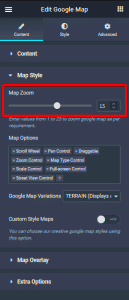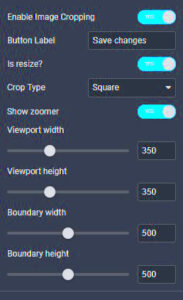Elementor is a popular WordPress page builder that allows users to create stunning, professional-looking websites without needing to code. Since its launch, it has revolutionized web design for many, offering a straightforward drag-and-drop interface that is accessible to beginners and powerful enough for advanced users. With a rich library of templates and customization options, Elementor enables anyone to build visually appealing websites tailored to their unique needs. Whether you’re creating a blog, portfolio, or an online store,
Overview of Elementor Free Version

The free version of Elementor is a robust tool that packs a punch for users looking for essential web design functionalities without any costs. It provides a solid foundation that allows users to begin building their sites quickly and effectively. Here’s a breakdown of what you can expect from the Elementor Free Version:
- Drag-and-Drop Editor: Craft your website effortlessly with a user-friendly interface that lets you drag and drop elements directly onto your page.
- Basic Widgets: Access a wide range of essential widgets like headings, images, text, buttons, videos, and more to create your pages.
- Responsive Design: Ensure your site looks great on all devices, from desktops to smartphones, using responsive design tools.
- Template Library: Choose from a selection of pre-designed templates that can jumpstart your design process.
- Inline Editing: Edit content directly on the page to see changes in real-time, which makes the process intuitive.
Although the free version of Elementor is quite feature-rich, it does have its limitations when compared to its Pro counterpart. However, for small projects or beginners, it provides ample tools to create functional and attractive websites.
Key Features of Elementor Free
Elementor Free is a fantastic entry point for anyone looking to build a website without diving into complex coding. With its user-friendly interface, it empowers users at all skill levels to create beautiful, responsive websites in just a few clicks. Here are some of the standout features you can enjoy with the free version:
- Drag-and-Drop Builder: The intuitive drag-and-drop functionality allows you to position elements on your page easily. No need to mess with confusing code!
- Responsive Design: Elementor Free ensures that your website looks great on all devices. You can tweak layouts for mobile, tablet, and desktop views effortlessly.
- Template Library: Access a variety of pre-designed templates to kickstart your design process. Modify them according to your brand’s style and preference.
- Basic Widgets: The free version includes essential widgets like images, text, buttons, and videos. These foundational tools allow you to build a functioning page.
- Global Settings: Keep your designs consistent by using global settings. Change your typography or colors once and watch the adjustments apply across your site.
- Save and Reuse Sections: Save your favorite sections to reuse later—perfect for maintaining a consistent look across different pages.
Overall, Elementor Free is a robust starting point for bloggers, small businesses, and anyone venturing into the website creation scene. You can create a professional-looking site without spending a dime.
Overview of Elementor Pro Version
For those ready to take their website to the next level, Elementor Pro is the way to go. Designed for more advanced users, businesses, and professionals, it expands on the already impressive capabilities of the free version. Let’s dive into what makes Elementor Pro stand out:
- Advanced Widgets: Elementor Pro boasts over 50 widgets, including premium features such as posts, portfolio, slides, and global widgets. This allows for impressive customization of your site.
- Theme Builder: Create header, footer, and archive templates that integrate seamlessly with your WordPress theme. This is a game-changer for providing a cohesive look across your site.
- WooCommerce Builder: If you’re looking to establish an online store, Elementor Pro has specialized widgets for crafting custom product pages and shop layouts.
- Popup Builder: Capture leads and promote offers with eye-catching popups. Control when and where they appear on your site for maximum impact.
- Marketing Tools: Take advantage of advanced marketing options like forms, custom code integration, and a wide range of third-party integrations to help grow your audience.
- 30+ Pro Templates: Get access to a library of professionally designed templates tailored for various industries and styles, making it easy to enhance your site’s aesthetic.
Elementor Pro revolutionizes the website-building process and is designed for those who want to push creative boundaries. Whether you’re running a business or building a portfolio, the Pro version provides unparalleled flexibility and depth to your designs.
5. Key Features of Elementor Pro
When it comes to building stunning websites, Elementor Pro takes the cake with its advanced functionalities and features. While the free version offers a solid foundation for building basic sites, the Pro version elevates your design experience to new heights. Let’s dive into some of the key features that make Elementor Pro an outstanding choice for both beginners and experienced web designers.
- Theme Builder: One of the standout features of Elementor Pro is its Theme Builder. This allows you to design and customize your entire WordPress theme, including headers, footers, and archive pages, all from within the Elementor interface.
- WooCommerce Builder: For those looking to set up an online store, Elementor Pro offers a WooCommerce Builder. You can create beautiful product pages, category pages, and even custom checkout pages, giving your eCommerce site a professional look.
- Popup Builder: Another fantastic feature is the Popup Builder, which allows you to create beautiful popups that can be used for lead generation, announcements, or special promotions. You have full control over their design and display rules.
- Advanced Widgets: Elementor Pro comes packed with a plethora of advanced widgets such as Posts, Slides, and Testimonials. These are essential for creating engaging and dynamic content that captures your audience’s attention.
- Custom Fonts and Global Colors: With Pro, you can implement custom fonts and set global color palettes, ensuring a consistent style across your entire site.
- Role Manager: If you work with multiple users, the Role Manager feature allows you to control who can access certain functionalities, which is especially useful for teams.
Overall, Elementor Pro offers a comprehensive suite of features that can significantly enhance your web design capabilities, making it a reliable choice for anyone serious about creating standout websites.
6. Comparative Analysis: Free vs Pro Features
When deciding between Elementor Free and Elementor Pro, it’s vital to understand what each version offers. Let’s break down the significant differences in features so you can make an informed choice that suits your needs.
| Features | Elementor Free | Elementor Pro |
|---|---|---|
| Basic Widgets | Yes | Yes (plus advanced widgets) |
| Theme Builder | No | Yes |
| WooCommerce Support | No | Yes |
| Popup Builder | No | Yes |
| Custom Fonts | No | Yes |
| Global Colors | No | Yes |
| Advanced Support | No | Yes |
As you can see, there are some significant distinctions between Elementor Free and Elementor Pro. While the Free version offers basic tools for beginner-level projects, Elementor Pro provides advanced features that cater to the needs of professionals and serious website builders. The Theme Builder, advanced widgets, and WooCommerce support in the Pro version are game changers, especially for those looking to create customized and high-performing websites.
In essence, if you’re just starting out or working on simple projects, the free version might be sufficient. However, for anyone looking to maximize their web design potential, investing in Elementor Pro is likely a wise decision.
7. Use Cases for Elementor Free
Elementor Free is an excellent choice for anyone just starting with web design or who wants to develop a basic website without heavy investment. It’s particularly suited for various needs:
- Personal Blogs: If you’re looking to start a personal blog to share your thoughts or hobbies, Elementor Free offers plenty of pre-designed templates and easy drag-and-drop functionality. You can create an attractive layout without needing to code.
- Small Business Websites: For small business owners, having an online presence is crucial. With Elementor Free, you can build a simple yet effective website to showcase your services, post testimonials, and provide essential contact information.
- Landing Pages: Want to promote a specific product or service? Utilizing Elementor Free, you can create landing pages designed to convert visitors into leads, complete with text, images, and call-to-action buttons.
- Portfolio Sites: Artists, photographers, and freelancers can easily create a stunning portfolio to showcase their work. Elementor’s gallery widgets help highlight your best projects creatively.
- Non-profit Websites: Non-profits can benefit from Elementor Free by building informative and engaging websites to raise awareness about their causes, share stories, and collect donations.
Overall, Elementor Free offers ample tools for individuals and organizations that need a straightforward, visually appealing site without the bells and whistles of advanced features.
8. Use Cases for Elementor Pro
Elementor Pro takes web design to the next level, offering features and functionalities that cater to various professionals and businesses aiming for a more customized experience. Here are some notable use cases:
- E-commerce Websites: If you run an online store, Elementor Pro provides advanced WooCommerce integrations. You can build custom product pages, shopping carts, and checkout processes—allowing you to create a user-friendly shopping experience.
- Advanced Blogs and Magazines: For bloggers and online magazines, the Pro version offers features like dynamic content, post templates, and advanced integrations with marketing tools, ensuring a more enriching experience for readers.
- Agencies and Freelancers: If you’re building websites for clients, Elementor Pro’s template library and theme builder allow you to create tailored designs and save your custom templates for faster project completion.
- Membership Sites: Elementor Pro makes it possible to build and manage membership sites seamlessly with features that allow restrictions on pages, member dashboards, and subscription models.
- Corporate Websites: Businesses looking for more intricate designs can leverage Elementor Pro’s design capabilities. From customizable headers and footers to advanced integrations with CRM systems, managing corporate branding becomes more efficient.
In summary, Elementor Pro is perfect for anyone who needs comprehensive features, customization, and advanced design capabilities, making it a worthwhile investment for serious web developers and businesses.
9. Pricing Comparison
When it comes to choosing between Elementor Free and Elementor Pro, one of the biggest factors to consider is the pricing structure. Let’s break down the costs associated with each version, so you can make an informed decision.
Elementor Free: This version is undeniably appealing to those on a tight budget. It comes at no cost whatsoever! You get a robust set of features that allow you to create stunning websites without spending a dime. However, while it includes a myriad of widgets and templates, you might find that your design options are somewhat limited.
Elementor Pro: Now, if you’re looking for more advanced features, Elementor Pro is your go-to choice. Here’s a quick breakdown of the pricing plans available for Elementor Pro:
| Plan | Price | Website License |
|---|---|---|
| Personal | $49/year | 1 Site |
| Plus | $99/year | 3 Sites |
| Expert | $199/year | 1,000 Sites |
While the initial cost of Elementor Pro might seem high, the value it brings in terms of advanced functionalities, templates, and priority support is significant. Ultimately, if you’re serious about building a professional website that stands out, the investment could be well worth it.
10. Conclusion: Which Version is Right for You?
Now that we’ve explored the differences between Elementor Free and Elementor Pro, it’s time to reflect on which version best suits your needs. The choice really depends on a few key factors, including your budget, your skill level, and the complexity of the website you want to build.
If you’re just starting out, or if you’re creating a simple site for a blog or portfolio, Elementor Free could be all you need. It provides plenty of features to get you going, and you can always upgrade later if you find yourself craving more functionality.
On the other hand, if you’re a seasoned developer or a business owner needing a high-performance website with advanced customizations, Elementor Pro is an excellent investment. The additional features such as advanced widgets, theme builder, WooCommerce builder, and premium support can save you time and help you create a truly unique website that fits your brand perfectly.
So, ask yourself:
- What’s your budget?
- What are your website goals?
- Are you confident in your design skills?
By answering these questions, you’ll be in a better position to decide whether Elementor Free or Elementor Pro is right for you. Happy building!