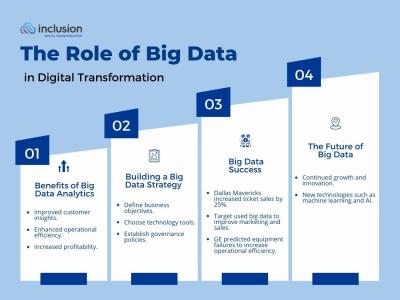Understanding the pricing structures of various stock media providers is crucial for businesses and creatives seeking high-quality images, videos, and graphics. Each provider offers different plans and pricing schemes, affecting how users access and utilize these assets. This overview focuses on Adobe Stock and compares its offers with other notable stock media platforms, helping you make an informed decision based on your budget and project needs.
Overview of Adobe Stock Pricing Plans
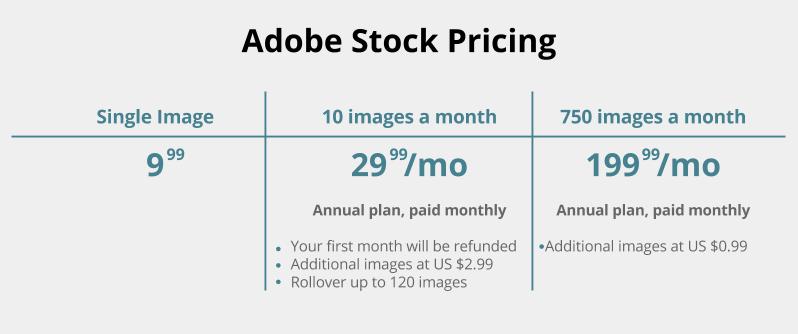
Adobe Stock offers a variety of pricing plans designed to cater to different user needs, whether for individual projects or regular usage. The plans include:
- Monthly Subscription: Ideal for freelancers and professionals who require frequent access to stock media. This plan allows you to download a set number of assets each month at a fixed price.
- Annual Subscription: This plan offers more significant savings for users who commit to a year of service. You can choose between annual plans that allow for monthly payments or a one-time upfront payment.
- On-Demand Pricing: Suitable for occasional users, this plan allows you to pay for assets as needed without a subscription. However, this option generally has higher per-asset costs compared to subscription plans.
- Credits: Users can purchase credits that can be used to download various media files. This flexible option allows you to buy exactly what you need without committing to a set plan.
Adobe Stock‘s integration with Creative Cloud also provides added value, allowing seamless workflow for users already utilizing Adobe’s software suite. It’s essential to weigh these offerings against other stock media providers, considering factors like quality and pricing to choose the best fit for your requirements.
Key Competitors in the Stock Media Market
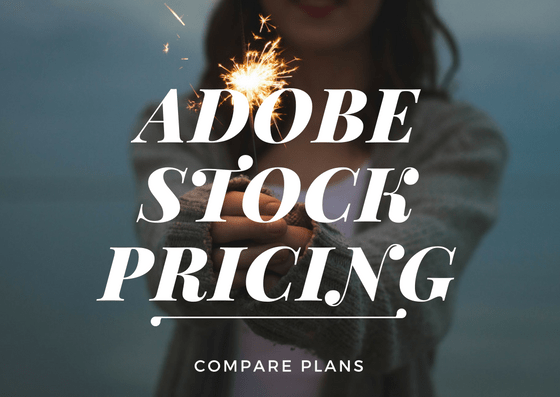
When it comes to stock media, Adobe Stock isn’t the only player in the game. Understanding the competitive landscape can help you make informed choices. Here are some of the key competitors:
- Shutterstock: Known for its vast library of over 300 million images, Shutterstock is one of the most recognized names in stock photography. Their subscription and on-demand pack options cater to various needs, making it a go-to for many creatives.
- Getty Images: This premium provider offers high-quality, curated content, including editorial images. While their pricing is typically higher, the quality often justifies the cost for high-end projects.
- iStock: A subsidiary of Getty Images, iStock provides affordable stock photos and illustrations, making it ideal for small businesses and startups. They offer a credit-based system that can save your budget depending on your purchase needs.
- Depositphotos: What sets Depositphotos apart is their flexible pricing plans. They offer subscription and credit plans, providing options for users to select what works best for their workflow.
- Pexels and Unsplash: These platforms are shifting the paradigm by offering high-quality stock images for free. Although they may lack the extensive libraries of paid services, they are great for budget-conscious creators.
Each competitor brings unique strengths to the table, from affordability to quality and specialty. Knowing who your alternatives are can help you find the best fit for your specific projects and budget.
Pricing Comparison with Shutterstock
Adobe Stock and Shutterstock are often compared when it comes to pricing and quality. Let’s dive into how they stack up against each other:
| Plan/Feature | Adobe Stock | Shutterstock |
|---|---|---|
| Monthly Subscription (10 images) | $29.99 | $29.00 |
| Annual Subscription (Save 40%) | $199.00 | $199.00 |
| Single Image Price | $79.00 | $49.00 |
| Content Type | Photos, illustrations, templates, 3D assets | Photos, vectors, videos, music |
The prices indicate a slight difference in offerings. Adobe Stock is typically more aligned with designers needing creative assets since they integrate seamlessly with Creative Cloud. On the other hand, Shutterstock often appeals to a broader audience, providing a wider range of resources—especially in videos and music.
Ultimately, both platforms have their strengths depending on your specific requirements, so it’s crucial to assess what you value more—quantity, integration, or cost-effectiveness.
Pricing Comparison with Getty Images
When it comes to stock media, Getty Images is a name that frequently comes up alongside Adobe Stock. Both platforms offer a vast array of high-quality images, but their pricing structures can vary significantly. Let’s break down the essentials:
- Pricing Models: Getty Images primarily uses a credit-based system, where users purchase credits that can then be spent on images. Each image has a specific credit cost based on the license type. On the other hand, Adobe Stock offers subscription plans that allow for unlimited access to their library under certain conditions.
- Subscription vs. One-time Purchase: Adobe Stock’s subscriptions can be cost-effective for regular users. For example, a monthly plan might start at around $29.99 for 10 images. Conversely, Getty Images can be pricier, particularly for single-use licenses.
- Image Quality and Exclusivity: Getty Images is known for its premium and exclusive content. This often comes at a higher price point, so businesses seeking unique visuals might find the extra expense worthwhile.
In conclusion, if you’re looking for affordable, everyday images, Adobe Stock might be your best bet. However, if you’re after exclusive or high-end imagery, consider that Getty Images, despite being more expensive, could provide better options for those specific needs.
Pricing Comparison with iStock
Moving on to iStock, another popular stock media provider. iStock, which is part of Getty Images, generally offers more budget-friendly options but with some trade-offs in terms of image quality and exclusivity. Let’s explore how their pricing stacks up against Adobe Stock:
- Credit Packs vs. Subscription: iStock operates on a credit system similar to Getty Images, but also offers subscription plans. Credit packs can be an economical choice for occasional buyers, while subscriptions might be better for users needing regular access.
- Price Range: iStock’s images generally start at lower price points compared to Adobe Stock, with images available for as little as $10 per image with credits. Adobe’s subscription model, however, can make it cheaper for those needing multiple images over time.
- Quality and Variety: While iStock offers a broad selection, Adobe Stock is often praised for its superior quality and integration with Adobe Creative Cloud, making it a strong contender for professionals already in the Adobe ecosystem.
Ultimately, if budget constraints are a major factor and you’re looking for basic stock images, iStock is worth considering. However, if your work demands a higher standard of quality and you’re likely to need a steady stream of images, Adobe Stock becomes a more appealing choice in the long run.
Factors Influencing Stock Media Pricing
When it comes to stock media pricing, several key factors play a crucial role in determining how much you’ll pay for your next image, video, or audio track. Understanding these factors can help you make more informed choices when selecting a provider. Here are the main influences:
- Content Quality: Higher-quality images and videos often come at a premium. Professional-grade content—like those shot with high-end cameras or created by renowned artists—tends to be priced higher.
- Licensing Types: The type of license you purchase can significantly affect pricing. Exclusive or extended licenses usually cost more than standard licenses due to the broader rights they offer.
- Subscription vs. On-Demand: Many stock media providers like Adobe Stock offer various pricing models. Subscriptions can provide better value if you need multiple assets over time, while pay-per-image might be more economical for occasional users.
- Market Demand: Just like any other product, supply and demand dynamics apply. Popular content might see higher prices during peak demand times.
- Geographic Considerations: Prices can vary based on the geographic location of the buyer. Some providers adjust their pricing based on local market conditions or economic factors.
All of these aspects interplay to create a pricing landscape that can seem complex. However, by being aware of these factors, you can better navigate your options and make choices that align with your budget and creative needs.
Value for Money Analysis of Adobe Stock
When considering Adobe Stock, evaluating its value for money is essential, especially in comparison to its competitors. Adobe Stock positions itself as a premium service, but does that justify its pricing? Let’s break down the key points:
- Content Library: Adobe Stock boasts a vast collection of over 200 million assets. This extensive library includes everything from photos to videos and templates. Access to such a wide range of high-quality content can save you time and effort in sourcing the perfect media.
- Integration with Adobe Products: One of the standout advantages is its seamless integration into Adobe Creative Cloud. If you’re already using Adobe software for your projects, the convenience can lead to substantial time savings—an often overlooked factor in evaluating value.
- Flexible Pricing Models: With options like monthly subscriptions, annual plans, and credit packs, Adobe Stock provides flexibility. A subscription often results in a lower per-image cost, making it a great choice for businesses that need regular access to stock media.
- Quality Assurance: Adobe’s rigorous quality standards mean you’re less likely to encounter poorly produced content. This assurance can be worth the extra cost, especially for professional projects where quality is paramount.
- Customer Support: Adobe is known for its reliable customer service. Should you encounter issues, you can expect assistance that reflects the premium nature of the service.
In summary, while Adobe Stock may have higher upfront costs, its extensive library, integration capabilities, and commitment to quality can provide excellent value for those who prioritize these factors in their creative work.
User Experience and Licensing Considerations
When selecting a stock media provider, user experience plays a crucial role in how smoothly you can browse, purchase, and use the content. Adobe Stock tends to excel in this area, primarily due to its seamless integration with the Adobe Creative Cloud suite. This means that if you’re already using software like Photoshop or Illustrator, you can easily access and license images without switching platforms. Here are some key factors to consider:
- Search Functionality: Adobe Stock offers robust search capabilities, including filters for orientation, color, and image type. Users find it easy to narrow down their options quickly.
- Visual Previews: Users can preview images in context, which allows for a better sense of how the image will look in their project.
- User Interface: The overall UI is clean and intuitive, making it easy for both beginners and seasoned users to navigate the platform.
On the licensing front, Adobe Stock’s standard license covers a wide array of uses, including commercial applications, which is great for businesses looking to cultivate their brand image. However, it’s essential to carefully read the licensing agreements and understand:
- Limits on Redistribution: Certain licenses may prevent you from reselling or redistributing images.
- Editorial Use Only: Some images are restricted to editorial use, meaning they can’t be used for promotional purposes.
- Extended Licenses for High Volume: If you need images for high-traffic campaigns or products, consider an extended license for broader use.
In summary, both user experience and licensing options significantly influence your choice of stock media provider. Adobe Stock offers an excellent combination of usability and flexibility, making it a solid option for many creatives.
Conclusion and Recommendations
So, after diving deep into the pricing and features of Adobe Stock compared to other stock media providers, what do we conclude? Overall, Adobe Stock stands out with its competitive pricing, especially if you’re considering a subscription model. Here’s a quick recap of the key points:
- Pricing Flexibility: Adobe Stock offers various plans, including monthly subscriptions and pay-as-you-go options, making it adaptable to different budgets and needs.
- High-Quality Content: The quality of the media available is on par with, if not superior to, many competitors, ensuring you get great value for your money.
- Integration: For those heavily invested in the Adobe ecosystem, the integration makes the workflow significantly smoother.
However, it’s also wise to explore alternatives, such as Shutterstock, Getty Images, or iStock, depending on your specific requirements regarding content type, pricing, and licensing. Depending on your needs, a mix of providers may offer the best balance of quality and cost-effectiveness.
Ultimately, if you frequently use Adobe products and need high-quality stock media for comprehensive projects, Adobe Stock is an excellent recommendation. But if you’re seeking variety or specific niche content, make sure to weigh your options carefully. Happy sourcing!