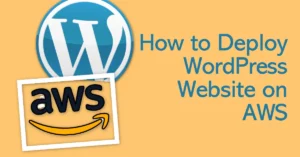WordPress is one of the most popular content management systems, and its global reach means that your website can attract visitors from around the world. But to truly connect with international audiences, especially those who speak a different language, a translator plugin becomes essential. A translator plugin not only helps break down language barriers but also enhances user experience, making your content accessible to a wider audience. This can boost your website’s engagement, reduce bounce rates, and improve your search engine rankings. Let’s explore why investing in a translator plugin is a smart move for your WordPress site.
Why Choose Latin American Spanish for Your Website

Spanish is the second most spoken language in the world, and a significant portion of these speakers are from Latin America. Targeting this audience can be a game-changer for your website. Here’s why:
- Huge Market Potential: Latin American countries have a growing online presence, and reaching out to this audience can help expand your business.
- Enhanced User Experience: Providing content in Latin American Spanish can make users feel more comfortable and engaged, leading to better interaction with your website.
- SEO Benefits: Translating your website into Spanish can improve your visibility on search engines like Google, especially in Spanish-speaking regions.
By choosing Latin American Spanish, you are not just translating your content but also connecting with a culture. This can significantly boost your brand’s trust and credibility in these regions.
Key Features to Look for in a Translator Plugin
When selecting a translator plugin for WordPress, it’s crucial to choose one that fits your website’s needs. Here are some key features to consider:
| Feature | Why It Matters |
|---|---|
| Automatic Translation | This feature allows your content to be instantly translated into multiple languages, saving you time and effort. |
| Manual Editing | Look for plugins that offer manual translation options, so you can fine-tune translations for better accuracy. |
| SEO Support | Ensure the plugin supports multilingual SEO, including the ability to add translated meta tags and hreflang attributes. |
| Compatibility | Check if the plugin is compatible with your current WordPress theme and other plugins you are using. |
| Ease of Use | A user-friendly interface is essential for quick setup and management, especially if you are not tech-savvy. |
| Support and Updates | Opt for plugins that are regularly updated and come with reliable customer support to resolve any issues you may encounter. |
Choosing the right translator plugin with these features can make a significant difference in how well your website performs in international markets.
Top Translator Plugins for Latin American Spanish
Choosing the right translator plugin can make all the difference when it comes to reaching a Latin American audience. With so many options available, it’s important to select a plugin that offers accurate translations, ease of use, and SEO benefits. Here are some of the top plugins you can consider:
- WPML (WordPress Multilingual Plugin): A powerful plugin that supports over 40 languages, including Latin American Spanish. It offers both automatic and manual translation options, making it ideal for precise localization. Plus, it’s great for SEO, helping you rank higher in Spanish-speaking regions.
- TranslatePress: This plugin allows you to translate your entire website directly from the front-end, making it user-friendly even for beginners. It supports Latin American Spanish and offers seamless integration with popular SEO plugins like Yoast SEO.
- Polylang: A free and popular option that lets you create a bilingual or multilingual WordPress site. You can add as many languages as you want, including Latin American Spanish, without compromising site speed.
- GTranslate: Powered by Google Translate, this plugin provides automatic translation for over 100 languages. It’s a quick solution for those looking to add Latin American Spanish translations effortlessly. However, you might need to tweak translations for better accuracy.
- Weglot: Known for its ease of use, Weglot can translate your site into multiple languages within minutes. It’s optimized for SEO and allows you to manage translations from a user-friendly dashboard.
These plugins not only enhance user experience but also improve your website’s reach and engagement among Spanish-speaking audiences. Make sure to choose one that aligns with your website’s goals and budget.
How to Install and Configure a Translator Plugin on WordPress
Setting up a translator plugin on your WordPress site is simpler than you might think. Here’s a step-by-step guide to help you get started:
- Log in to Your WordPress Dashboard: Navigate to the admin panel by entering yourdomain.com/wp-admin in your browser.
- Go to Plugins > Add New: In the left-hand menu, click on “Plugins” and then “Add New.”
- Search for Your Chosen Plugin: Enter the name of the plugin (e.g., WPML or TranslatePress) in the search bar. Click on Install Now and then Activate once it’s installed.
- Configure the Plugin Settings: Most plugins will guide you through an initial setup wizard. Choose Latin American Spanish as one of your target languages. Make sure to adjust settings for automatic or manual translation as needed.
- Translate Your Content: Depending on the plugin, you may need to translate pages, posts, and other elements manually. Use the plugin’s interface to add translations for each section of your website.
- Test Your Translations: Visit your website to ensure everything looks good in both the original and translated versions. Make adjustments if necessary.
With these steps, you can easily translate your WordPress site and start engaging with Latin American audiences in their native language.
Tips for Optimizing Your Website for Spanish-Speaking Users
Translating your website is just the first step. To truly connect with your Latin American audience, you need to optimize your content and user experience. Here are some practical tips:
- Use Localized Keywords: Conduct keyword research specific to Latin American Spanish to understand what your audience is searching for. Tools like Google Keyword Planner can help you find relevant keywords.
- Optimize for Mobile: Latin America has a high percentage of mobile internet users. Ensure your website is mobile-friendly with responsive design and fast loading times.
- Create Culturally Relevant Content: Go beyond translation by tailoring your content to the preferences and interests of Spanish-speaking users. Use phrases and idioms that resonate with them.
- Leverage Social Proof: Display testimonials, reviews, and case studies in Spanish to build trust with new visitors. If possible, include testimonials from Latin American clients.
- Enable Multilingual SEO: Use multilingual plugins that support SEO settings, such as translated meta titles, descriptions, and hreflang tags, to improve visibility on search engines.
By implementing these tips, you can enhance user engagement, increase conversions, and build a stronger connection with your Spanish-speaking audience.
Common Challenges and Solutions When Using Translator Plugins
While translator plugins can greatly expand your website’s reach, they’re not without challenges. Knowing what to expect can save you time and frustration. Here are some common issues users face and how to solve them:
- Inaccurate Translations: Automatic translation tools can sometimes produce awkward or incorrect translations, especially for idiomatic phrases. To fix this, use plugins that allow manual editing. Consider hiring a native speaker to review critical pages for better accuracy.
- SEO Issues: If not configured correctly, translated pages may not be indexed properly by search engines, hurting your SEO efforts. Ensure your plugin supports SEO features like hreflang tags and translated meta descriptions. This helps search engines understand the language and region your content targets.
- Slower Website Speed: Adding multiple languages can increase page load times, especially if your plugin loads translations on the fly. To address this, choose plugins that offer caching options or integrate with your existing caching solution to optimize performance.
- Compatibility Problems: Some plugins might not work well with certain themes or other plugins, causing display issues or errors. Before choosing a plugin, check its compatibility with your current WordPress setup. It’s also a good idea to test it on a staging site first.
- Limited Support for Dialects: Latin American Spanish has regional variations that some plugins may not fully support. Look for plugins that allow customization of specific phrases to match your target audience’s dialect.
By understanding these challenges and their solutions, you can make your multilingual website a success with minimal headaches.
Frequently Asked Questions About WordPress Translator Plugins
Curious about translator plugins? Here are some common questions to help you understand their functionality:
- Do translator plugins affect website speed?
Yes, adding multiple languages can impact your site’s performance. However, using plugins with built-in caching and optimization features can minimize speed issues. - Is manual translation better than automatic translation?
Automatic translation is faster but may lack accuracy. Manual translation ensures higher quality, especially for specialized content. Many plugins offer a combination of both options. - Can I optimize translated content for SEO?
Yes, many translator plugins support multilingual SEO features. You can add translated meta tags, keywords, and hreflang attributes to improve your search engine visibility. - Are free translator plugins reliable?
Free plugins can be a good starting point, but they may have limitations in features and support. Premium plugins often offer more robust functionality and better customer service. - How do I choose the right translator plugin?
Consider your budget, translation needs (automatic vs. manual), SEO features, and compatibility with your existing WordPress setup. Testing a few plugins on a staging site can also help you make an informed decision.
These FAQs should help clear up any doubts you have about integrating a translator plugin into your WordPress site.
Wrapping Up with Final Thoughts
Incorporating a translator plugin into your WordPress site can significantly expand your reach, especially among Latin American Spanish-speaking audiences. By understanding the key features, installation process, and optimization tips, you can create a seamless multilingual experience for your visitors. While there may be challenges along the way, the benefits of connecting with a broader audience far outweigh the initial setup efforts.
Remember, choosing the right translator plugin is crucial. Take the time to explore your options, test different plugins, and customize translations to ensure they resonate with your target audience. With the right approach, your website can become a powerful tool for engaging with diverse markets, driving traffic, and boosting conversions.
So go ahead, take the first step towards making your WordPress site truly global!