When it comes to managing your WordPress website, making your content easily discoverable is crucial. One way to achieve this is by using relevant posts plugins. These plugins automatically suggest related content based on what users are reading, improving user engagement and SEO. By keeping visitors on your site longer, these plugins help increase page views, reduce bounce rates, and enhance the overall user experience. In this article, we will explore how plugins that support Knowledge Graphs can take your content recommendations to the next level.
Understanding Knowledge Graph and Its Role in SEO
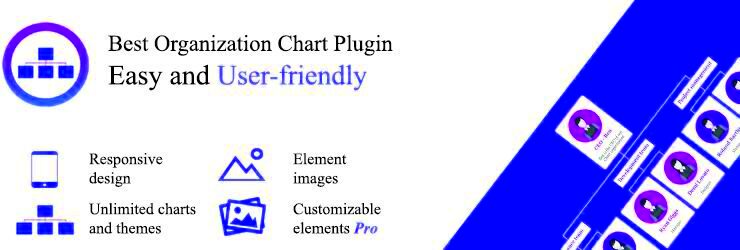
The Knowledge Graph is a system developed by Google to enhance search results with information gathered from various sources. It helps to present data in a more meaningful and connected way. For example, if someone searches for “Albert Einstein,” the Knowledge Graph will not only show information about his biography but also connections to other related topics like his theories, achievements, and famous quotes.
In terms of SEO, Knowledge Graph is important because it enhances visibility in search results. By using plugins that support Knowledge Graphs, your WordPress site can provide a richer, more relevant content experience for both users and search engines. This also means that Google can better understand the context and relationships between your content, improving your chances of ranking higher.
Benefits of Using Knowledge Graph Support in WordPress

Integrating Knowledge Graph support into your WordPress website can provide several advantages:
- Improved SEO: Knowledge Graph helps search engines understand your content better, making it more likely to appear in relevant search results.
- Enhanced User Experience: By showing relevant content and related information, your site offers a more informative browsing experience.
- Increased Engagement: With smarter content recommendations, users are more likely to stay on your site, leading to higher page views and longer session times.
- Better Content Discovery: Knowledge Graph helps search engines display rich snippets, which increases the visibility of your content in search results.
- Contextual Relevance: It helps your content connect with other relevant topics, making it more valuable to your audience.
Overall, leveraging Knowledge Graph in your WordPress posts plugins can improve how both users and search engines interact with your content, making it a smart strategy for any site aiming to boost SEO and user engagement.
Top Features to Look for in Relevant Posts Plugins

When choosing a relevant posts plugin for your WordPress site, it’s important to consider the features that can make a real difference in user engagement and SEO performance. Here are the key features you should look for:
- Automatic Content Matching: The plugin should automatically suggest related posts based on the content users are viewing, eliminating the need for manual effort.
- Customizable Display: Look for plugins that let you control how the related posts appear on your site, whether through thumbnails, titles, or custom layouts.
- Content Filter Options: You should be able to filter the related posts based on categories, tags, or even specific keywords to ensure the suggestions are relevant.
- SEO Optimization: Choose a plugin that enhances your SEO by linking relevant content and using structured data for better indexation.
- Performance Optimization: The plugin should not slow down your website. Check for lightweight plugins that load quickly without affecting page speed.
- Analytics and Reporting: A good plugin should offer insights into how users are interacting with the related posts, helping you track performance and adjust strategies accordingly.
- Integration with Social Media: Some plugins offer features to allow sharing of related content on social media, boosting visibility and engagement.
With these features in mind, you can make an informed choice that will enhance the user experience while boosting SEO and content discoverability on your site.
How Knowledge Graph Support Improves Content Discovery
Knowledge Graph support can significantly enhance content discovery by providing more context to your content and its relationship with other pieces of information. When a relevant posts plugin integrates with the Knowledge Graph, it makes your content easier for search engines and users to find. Here’s how:
- Better Contextual Understanding: The Knowledge Graph connects related concepts and entities, allowing search engines to understand the context of your content. This means your posts can appear in more relevant search queries and feature more prominently in rich snippets.
- Improved Content Connections: By understanding how your posts relate to other content, the Knowledge Graph allows your website to show relevant posts based on context, not just keywords, leading to more accurate suggestions for visitors.
- Enhanced Visibility: Content with Knowledge Graph support is more likely to appear in Google’s knowledge panel, helping increase visibility. This can drive more organic traffic to your site.
- Rich Snippets: Knowledge Graph-supported plugins help your content show up as rich snippets, offering users more detailed and engaging information directly in search results.
Integrating Knowledge Graph with your relevant posts plugin leads to smarter content suggestions and better SEO outcomes, improving both user experience and your site’s search performance.
Popular Relevant Posts Plugins with Knowledge Graph Integration
There are several WordPress plugins that integrate with the Knowledge Graph to offer smarter, more contextual content recommendations. Here are some of the most popular ones:
| Plugin Name | Key Features |
|---|---|
| Yet Another Related Posts Plugin (YARPP) | Offers highly customizable related posts suggestions and integrates with the Knowledge Graph for more relevant content connections. It uses tags and categories to refine recommendations. |
| Contextual Related Posts | Provides a smooth user experience with automated related post suggestions based on content context, with support for Knowledge Graph to ensure better matching of related topics. |
| Related Posts for WordPress | This plugin allows for powerful related post recommendations, including the ability to enhance suggestions through Knowledge Graph integration, improving content discoverability. |
| Jetpack by WordPress.com | While not focused solely on related posts, Jetpack offers content discovery features and works with Knowledge Graph to help suggest the most relevant posts for readers. |
Each of these plugins offers a variety of features that can be leveraged to enhance your WordPress site’s user experience and SEO performance. By integrating Knowledge Graph support, they ensure that your content is not only easy to find but is also presented in a way that makes sense to both search engines and your visitors.
How to Install and Configure Relevant Posts Plugins on WordPress
Installing and configuring a relevant posts plugin on your WordPress site is a simple process that can significantly enhance your user experience and SEO. Here’s a step-by-step guide on how to get started:
- Step 1: Install the Plugin
First, log in to your WordPress dashboard. Go to the “Plugins” section and click on “Add New.” Search for the relevant posts plugin you wish to install (e.g., Yet Another Related Posts Plugin, Contextual Related Posts, etc.). Click “Install Now” and then activate the plugin once it’s installed.
- Step 2: Configure Plugin Settings
After activating the plugin, go to its settings page. This can usually be found under the “Settings” or “Tools” section in the dashboard menu. Here, you can adjust the settings such as the number of related posts to display, the method of selecting related posts (by tags, categories, or custom fields), and the display options (e.g., thumbnails, post titles, etc.).
- Step 3: Customize the Display
Most plugins will allow you to customize how related posts are displayed. You can choose between grid layouts, list views, or even carousel displays. Some plugins also offer the ability to add custom CSS to style the display further to match your theme’s design.
- Step 4: Activate Knowledge Graph Support (if applicable)
If your chosen plugin supports Knowledge Graph integration, make sure to enable this feature in the plugin settings. This will enhance the relevancy of content suggestions by considering the relationships between different topics on your site.
- Step 5: Monitor and Adjust
After configuring the plugin, it’s important to monitor how it’s performing. Check the reports or analytics offered by the plugin to ensure that the related posts are engaging users and improving SEO. You may need to tweak the settings as your content evolves.
With just a few steps, your WordPress site will feature smarter content recommendations, helping users discover more of your posts and boosting your site’s SEO performance.
Frequently Asked Questions
Here are some common questions about relevant posts plugins and how they work with Knowledge Graph integration:
- 1. How do relevant posts plugins help with SEO?
Relevant posts plugins improve SEO by keeping users engaged and increasing page views, which sends positive signals to search engines. Additionally, some plugins use structured data to make content more discoverable by search engines, further boosting SEO.
- 2. Can I use multiple relevant posts plugins on my site?
It’s not recommended to use multiple related posts plugins as they might conflict with each other or create unnecessary load on your site. Choose one plugin that best fits your needs and optimize its settings.
- 3. Will Knowledge Graph integration affect my content ranking?
Yes, integrating Knowledge Graph support can improve content ranking by making your posts more contextually relevant to search engines, which helps boost their visibility in search results.
- 4. How can I make related posts more relevant to my audience?
To make the related posts more relevant, fine-tune the plugin’s settings. Use filters like categories, tags, and keywords, and experiment with how many posts are displayed. Ensuring that the suggestions align with your readers’ interests will keep them engaged.
- 5. Do these plugins slow down my website?
Well-coded relevant posts plugins should not slow down your website significantly. However, some plugins may be resource-heavy. Opt for lightweight plugins and regularly check your site’s performance using tools like Google PageSpeed Insights.
Conclusion
Incorporating relevant posts plugins with Knowledge Graph support into your WordPress site is a smart way to enhance user experience, increase engagement, and boost SEO. These plugins make it easier for users to find content that interests them, keeping them on your site longer and encouraging deeper exploration of your material.
By choosing the right plugin, configuring it properly, and utilizing Knowledge Graph support, you’ll not only improve the overall functionality of your site but also ensure that your content is optimized for search engines. Whether you’re running a blog, an ecommerce site, or a portfolio, these plugins can help make your website more user-friendly and SEO-effective.
Take the time to explore the available plugins, test different configurations, and watch as your site’s user engagement and search rankings improve. In the competitive world of SEO, relevant posts plugins are an easy and effective tool to stay ahead.



