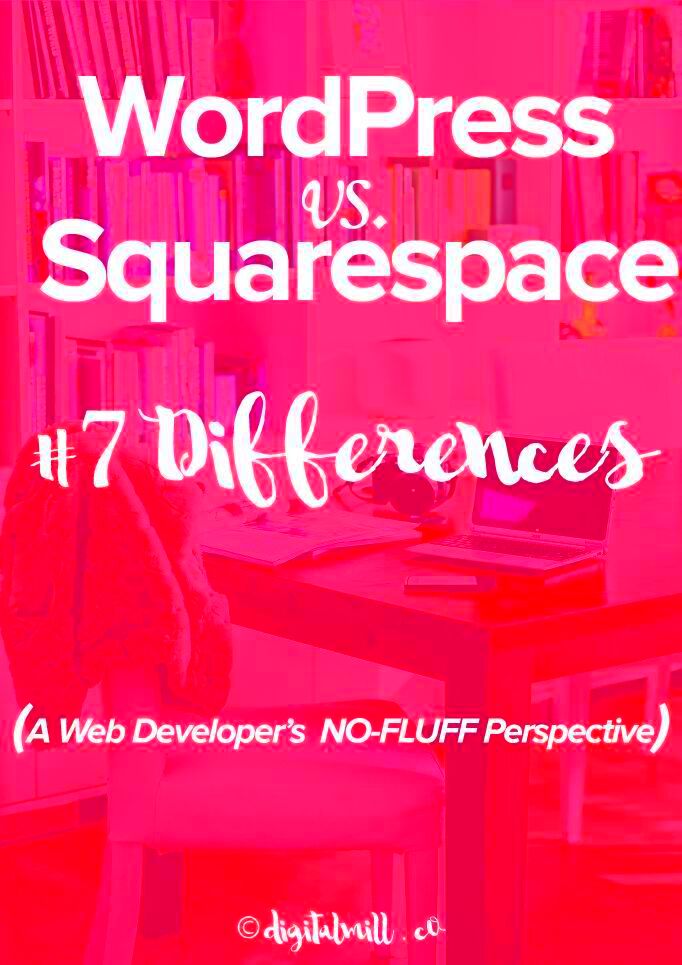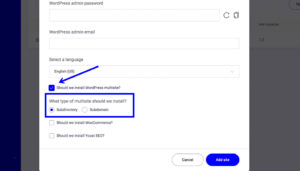When it comes to building a website, choosing the right platform can be a tough decision. WordPress and Squarespace are two of the most popular options available today, each offering unique advantages depending on your needs. WordPress is an open-source platform that powers a large portion of the internet, offering flexibility and customization. Squarespace, on the other hand, is a hosted website builder that focuses on simplicity and design, providing an all-in-one solution. In this post, we’ll compare the two to help you make an informed decision for your next project.
Key Features of WordPress and Squarespace
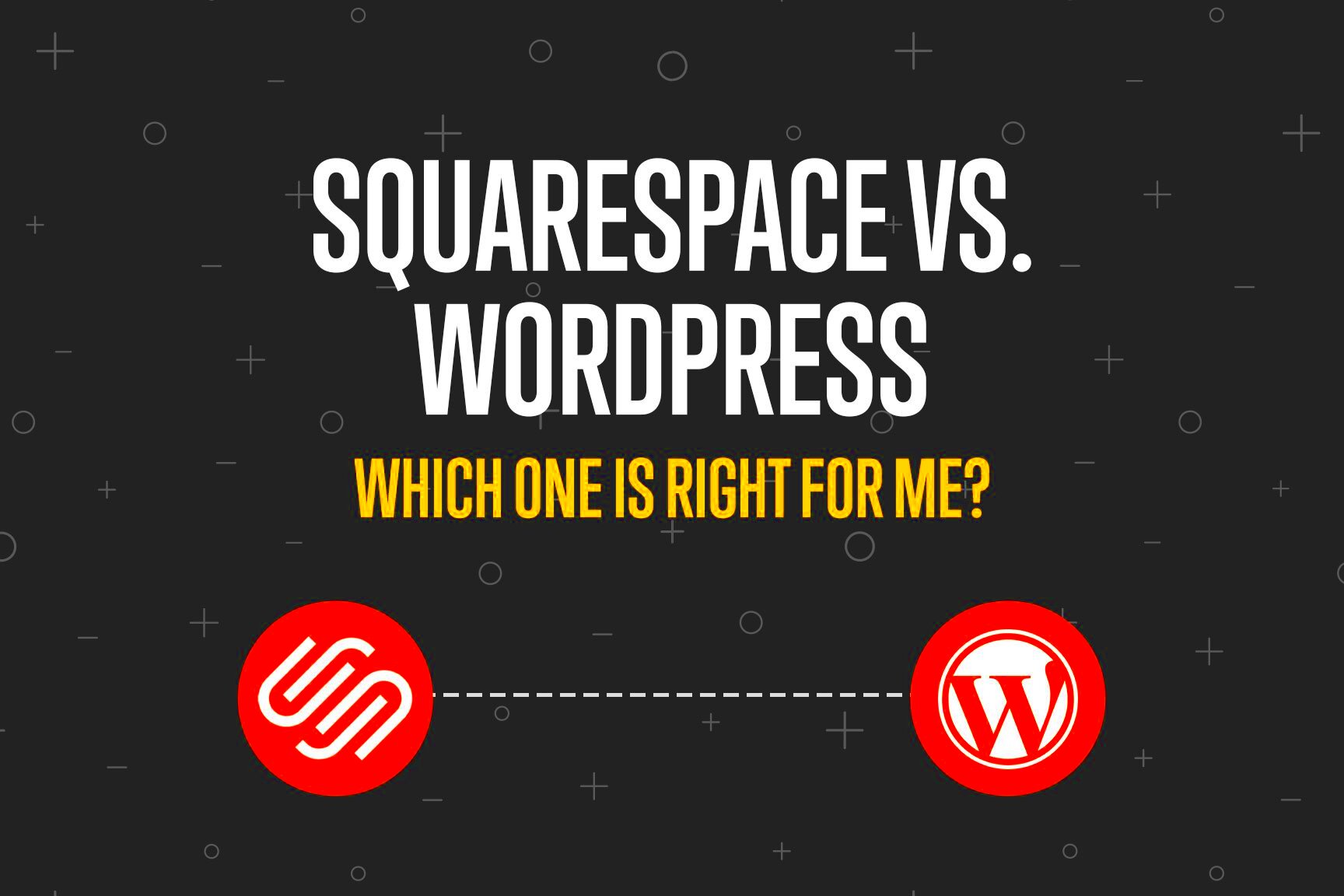
Both WordPress and Squarespace offer a range of features that make them stand out. Here’s a closer look at their key features:
- WordPress:
- Open-source and highly customizable with plugins and themes.
- Supports a wide variety of website types, including blogs, e-commerce, portfolios, and more.
- Large community support for troubleshooting and advice.
- Advanced SEO tools for improving site visibility on search engines.
- Squarespace:
- All-in-one platform with hosting, design tools, and support built-in.
- Beautiful, professionally designed templates.
- Drag-and-drop interface that is easy for beginners to use.
- Integrated e-commerce and blogging features.
Ease of Use: WordPress vs Squarespace
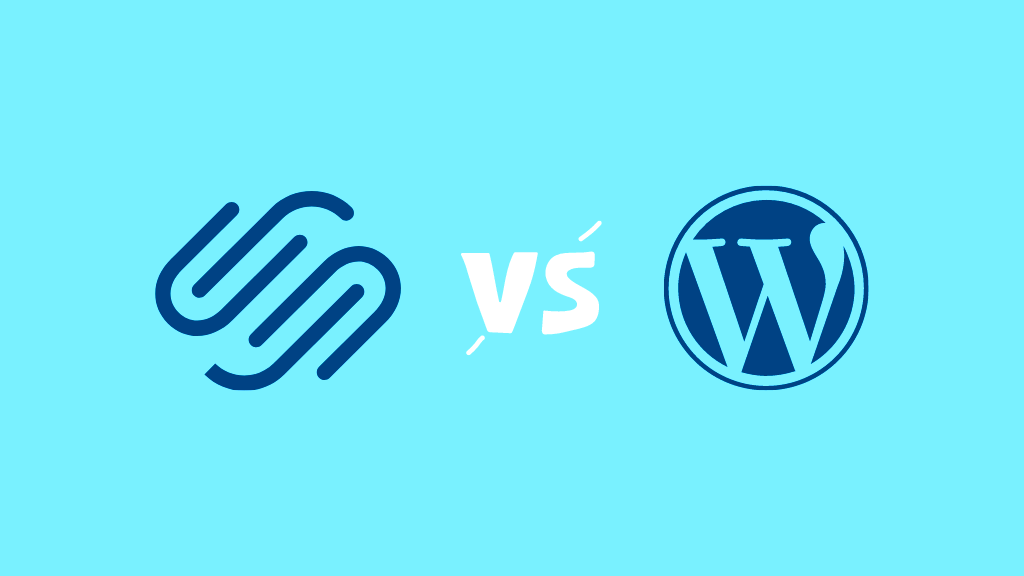
When it comes to ease of use, WordPress and Squarespace cater to different types of users.
WordPress offers immense flexibility, but this can make it a bit overwhelming for beginners. You need to choose a hosting provider, install WordPress, select themes, and manage plugins. While there are plenty of tutorials available, new users might find the learning curve steep. However, experienced developers will appreciate the extensive customization options and freedom it offers.
Squarespace, on the other hand, is built for simplicity. With a drag-and-drop interface, users can easily create and manage their websites without worrying about technical details. Everything is managed within Squarespace’s platform, including hosting, updates, and security. It’s perfect for beginners who want a hassle-free experience, but it may lack the customization depth that WordPress offers.
Here’s a quick comparison:
| Feature | WordPress | Squarespace |
|---|---|---|
| Setup | Requires self-hosting and installation. | Simple setup with everything in one place. |
| Customization | Highly customizable with themes and plugins. | Limited customization compared to WordPress. |
| User Interface | Can be overwhelming for beginners. | Easy-to-use drag-and-drop interface. |
| Support | Extensive community support and forums. | 24/7 customer support from Squarespace. |
Both platforms have their strengths, but Squarespace stands out for those seeking ease of use, while WordPress is better suited for users who want complete control over their site.
Design Flexibility and Customization Options

When it comes to design flexibility, WordPress and Squarespace offer very different experiences. WordPress shines with its limitless customization options, allowing users to build almost anything from scratch. Whether you’re looking for a complex e-commerce site or a personal blog, WordPress offers thousands of themes and plugins that can be tailored to fit your exact needs. However, this freedom comes with a steep learning curve, as you may need to dive into coding or hire a developer to achieve your desired design.
WordPress offers:
- Over 8,000 themes to choose from (both free and paid).
- Plugins that allow you to extend the functionality of your website, from SEO tools to advanced e-commerce features.
- Complete control over the website’s code, so you can tweak the design and functionality as needed.
Squarespace provides a more straightforward approach to design. Its selection of templates is professionally designed, and you can easily customize them through a visual editor. While Squarespace is easier for beginners, it does come with some limitations in terms of deep customization. You’re mostly limited to adjusting the templates using the provided options, but for most users, this is enough to create a sleek, modern website.
Squarespace offers:
- A variety of stylish, responsive templates designed for different types of websites.
- Built-in tools for customization, including color schemes, fonts, and layout adjustments.
- Less flexibility in terms of deep customization compared to WordPress.
SEO and Performance: Comparing WordPress and Squarespace
SEO (Search Engine Optimization) and website performance are key factors when choosing a platform for your website. Both WordPress and Squarespace offer solid SEO capabilities, but WordPress provides more advanced options for those who want to go the extra mile in optimizing their sites.
WordPress excels in SEO because of its flexibility and the availability of powerful plugins. Some of the most popular SEO plugins like Yoast SEO and Rank Math allow users to fine-tune every aspect of their site’s optimization. These plugins provide features such as meta tags, sitemaps, breadcrumbs, and keyword analysis, all of which can significantly improve your site’s visibility on search engines.
Performance in WordPress can vary, depending on the hosting provider and the number of plugins you use. However, with the right hosting and optimization techniques, WordPress can perform just as well as Squarespace.
Squarespace provides built-in SEO tools that are easy to use but less advanced than WordPress’s offerings. Squarespace automatically generates clean code and handles most of the technical aspects of SEO, such as meta tags and mobile optimization, which can be a major benefit for beginners.
However, it doesn’t offer the same level of fine-tuned control as WordPress does for advanced users.
Comparison Table:
| Feature | WordPress | Squarespace |
|---|---|---|
| SEO Customization | Highly customizable with plugins like Yoast and Rank Math. | Built-in, basic SEO features with limited advanced options. |
| Performance | Performance depends on hosting and optimization. | Optimized out-of-the-box for good performance. |
| Mobile Optimization | Can be optimized with themes and plugins. | All templates are mobile-friendly by default. |
Both platforms perform well, but if you want deep control over SEO and optimization, WordPress is the better choice. Squarespace is ideal for users who prefer ease of use and don’t want to dive into the technical details.
Cost Considerations for WordPress and Squarespace
Cost is a major factor when deciding between WordPress and Squarespace, as each platform offers a different pricing structure.
WordPress itself is free to use, but you will need to pay for web hosting and a domain name. Depending on the hosting provider, these costs can range from $3 to $30+ per month. You may also need to purchase premium themes or plugins if you require additional functionality. For example, an e-commerce website with WooCommerce can incur additional costs for features like payment gateways, shipping, and inventory management. You may also need to pay for SSL certificates and other security features.
Squarespace offers an all-in-one package with pricing plans that include hosting, templates, and customer support. Squarespace’s pricing starts at around $16 per month for personal websites and goes up to $54 per month for advanced e-commerce functionality. While this may seem more expensive upfront, the benefit is that everything is bundled together, and you don’t have to worry about additional costs for hosting or security.
Here’s a comparison of the basic pricing structures:
| Platform | Cost |
|---|---|
| WordPress | Free (but requires hosting, domains, themes, and plugins) |
| Squarespace | $16/month to $54/month (includes hosting, templates, and support) |
While WordPress offers more flexibility in terms of cost, Squarespace’s all-in-one pricing structure may be more appealing for those looking for convenience and simplicity. The choice will depend on your budget and the level of control you need over your website’s features and design.
Security and Maintenance Needs
Security and ongoing maintenance are crucial when choosing a website platform. Both WordPress and Squarespace take security seriously, but their approaches are different. WordPress, being open-source, gives you full control over your website’s security but also requires you to actively manage it. Squarespace, being a hosted solution, takes care of security and maintenance for you, which can be a relief for users who don’t want to deal with the technical aspects.
WordPress gives you more control but also requires vigilance. You’ll need to:
- Regularly update WordPress core, themes, and plugins to protect against vulnerabilities.
- Use security plugins like Wordfence or Sucuri for enhanced protection.
- Ensure your web hosting provides sufficient security features like SSL certificates and firewalls.
- Monitor your site for potential malware or attacks.
If you’re not familiar with security protocols, you might need a developer or security service to handle these tasks for you.
Squarespace, being a fully hosted platform, takes care of all security updates, backups, and maintenance automatically. They include SSL certificates, perform software updates, and handle DDoS protection and firewall measures. This makes Squarespace ideal for users who prefer to focus on content and design rather than security maintenance. However, the downside is the lack of customization when it comes to choosing specific security tools.
In summary, WordPress offers more flexibility but requires regular maintenance, while Squarespace handles most security tasks for you with minimal effort on your part.
FAQ: Choosing Between WordPress and Squarespace
When deciding between WordPress and Squarespace, here are some common questions to help clarify the decision-making process:
- Which platform is easier to use?
Squarespace is generally easier for beginners because of its drag-and-drop interface and all-in-one setup. WordPress requires more setup, especially with hosting, but offers more flexibility in terms of design and functionality.
- Can I use both platforms for e-commerce?
Yes! Both platforms support e-commerce, but WordPress provides more advanced options through plugins like WooCommerce. Squarespace offers simpler e-commerce features that are great for small to medium-sized stores.
- Which platform is better for SEO?
WordPress is the winner in terms of SEO, thanks to plugins like Yoast SEO and its vast customization options. Squarespace offers good SEO features, but its built-in tools are not as extensive as WordPress’s options.
- How much does each platform cost?
WordPress itself is free, but you’ll need to pay for hosting, themes, plugins, and security features. Squarespace has a straightforward pricing structure, with plans ranging from $16 to $54 per month, including hosting and support.
- Which platform is better for security?
Squarespace takes care of security updates and backups automatically. WordPress gives you more control over security but requires ongoing updates and maintenance to ensure your site is protected.
Conclusion: Which Platform is Right for Your Next Project
Choosing between WordPress and Squarespace ultimately depends on your specific needs and skill level. If you want complete control over your website’s design, functionality, and SEO, and you’re comfortable with ongoing maintenance, WordPress is the better option. It’s perfect for developers, businesses, and users who want a highly customizable website.
On the other hand, if you’re a beginner or someone who prefers a simpler, all-in-one solution, Squarespace could be the way to go. Its drag-and-drop interface, built-in security features, and easy-to-use templates make it an excellent choice for personal websites, small businesses, and creative portfolios. It’s also ideal for those who prefer to focus on content creation without getting bogged down by technical details.
Ultimately, both platforms offer excellent features, so take some time to assess your needs. If you want more customization and control, go with WordPress. If you need ease of use and a hassle-free experience, Squarespace may be the right choice for your next project.