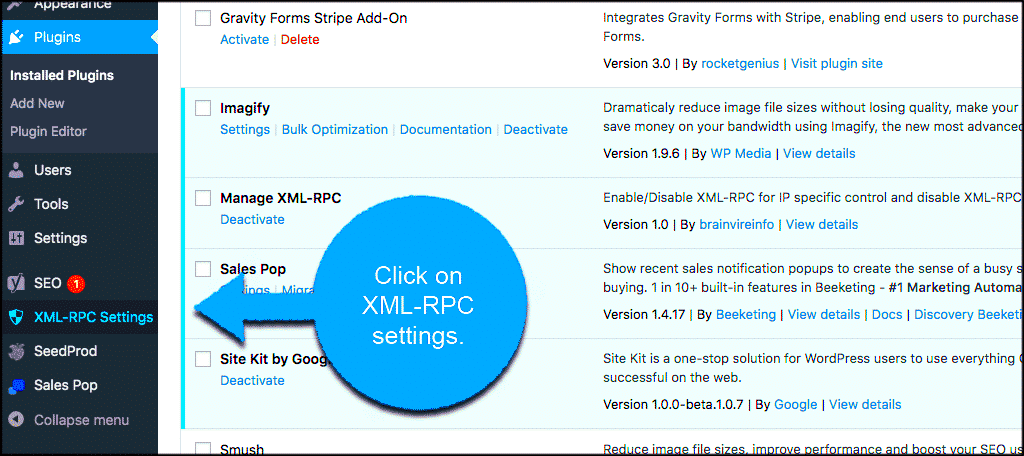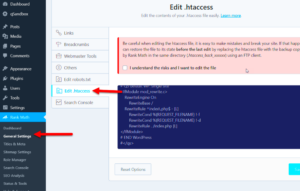Hey there! If you’re diving into the world of WordPress, you’ve likely stumbled across the term XML-RPC. It might sound technical, but understanding it can significantly enhance your site’s functionality. This guide will equip you with the basics of XML-RPC and why it’s crucial for your WordPress experience.
In essence, XML-RPC allows different systems to communicate effectively, which is vital for remote publishing and mobile blogging. Let’s explore this topic further!
What is XML-RPC?
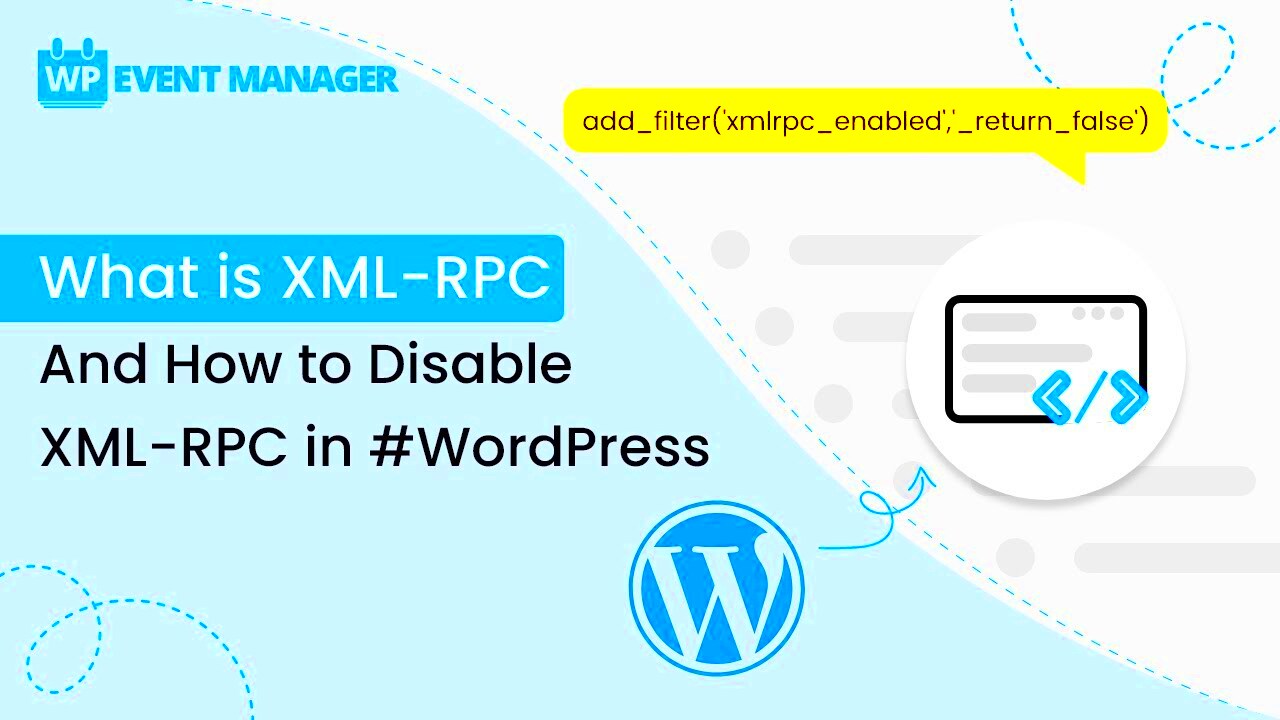
XML-RPC, short for eXtensible Markup Language – Remote Procedure Call, is a protocol that enables different systems to exchange data over the internet. Here’s a simple breakdown to help you understand its components:
- XML: The language used to structure the data being sent.
- RPC: A method that allows a program to execute a procedure in another address space, which is essentially a fancy way of saying it makes remote calls possible!
So, how does XML-RPC work in the context of WordPress? This protocol plays a pivotal role in enabling remote connections to your WordPress site. Here are a few key capabilities:
- Remote Publishing: Post directly to your site from an external platform or mobile app.
- Managing Comments: Moderate comments without having to log in to WordPress.
- Accessing APIs: Third-party apps can interact with your website seamlessly.
In a nutshell, XML-RPC is a bridge that connects your WordPress site to a world of potential. Whether you’re running multiple blogs or integrating third-party services, understanding XML-RPC is crucial for maximizing your site’s capabilities.
How to Check XML-RPC Status on Another WordPress Site
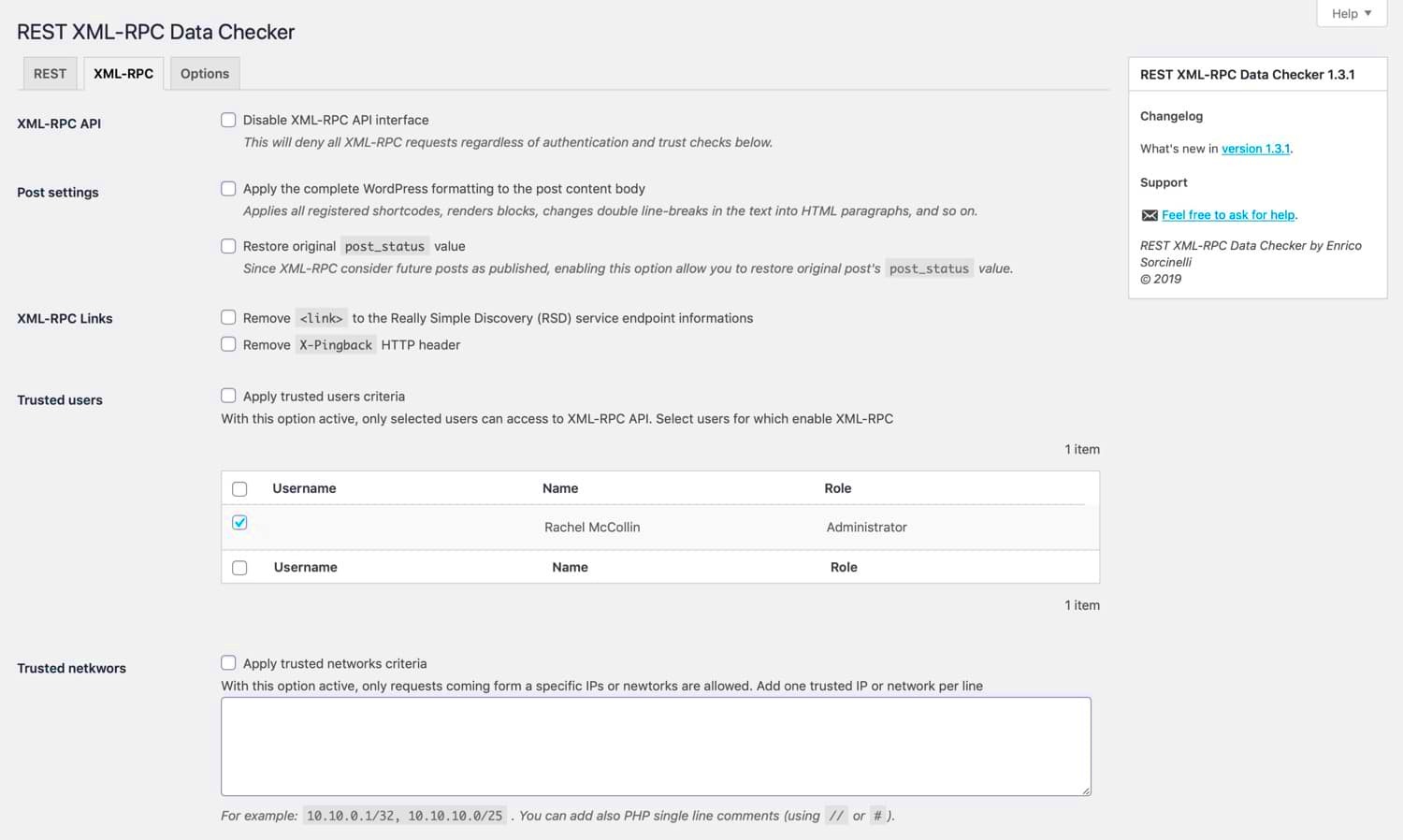
Checking the XML-RPC status on another WordPress site is a straightforward process, and you can do it in just a few minutes. First, it’s essential to understand that XML-RPC is typically located at a specific URL. For any WordPress site, you can find the XML-RPC endpoint at:
http://example.com/xmlrpc.php
Simply replace “example.com” with the URL of the WordPress site you want to check. Here’s a step-by-step guide to help you:
- Open Your Browser: Launch your preferred web browser.
- Navigate to the XML-RPC URL: Type in the XML-RPC endpoint url as mentioned above.
- Observe the Response: If XML-RPC is enabled, you should see a response that reads something like “XML-RPC server accepts POST requests only.” If you see this message, then the XML-RPC is active on that site.
- Check for Errors: If instead you see a “404 Not Found” error or a message indicating that the page doesn’t exist, it typically means that XML-RPC is disabled or the site doesn’t support it.
Always remember to respect the privacy and security of the sites you are checking. It’s a good practice to ensure that you have permission to conduct such checks, especially if it involves sites you don’t own. Now you’re all set to check the XML-RPC status of any WordPress site quickly and easily!
Tools You Can Use to Test XML-RPC
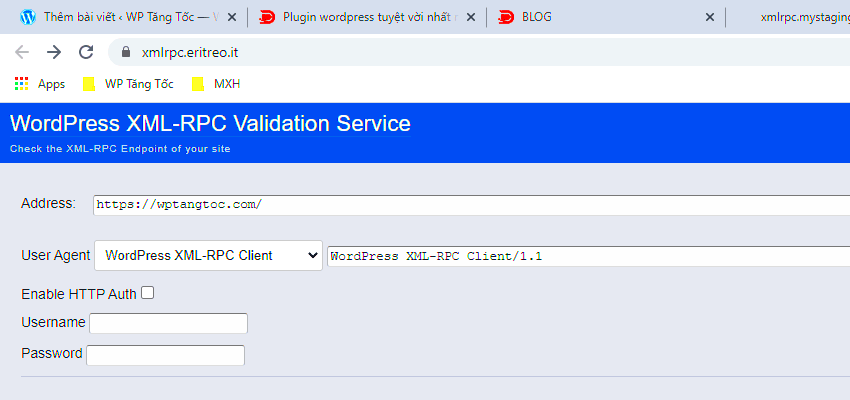
Testing XML-RPC on a WordPress site can be done seamlessly using various tools. Whether you prefer using an online service or a software application, there’s something for everyone. Below are some excellent options to consider:
| Tool Name | Description | Link |
|---|---|---|
| Postman | This popular API client allows you to send requests and view responses, making XML-RPC testing simple and efficient. | Postman |
| Pingdom | A web-based tool that checks the availability of various services, including XML-RPC endpoints. | Pingdom |
| XML-RPC Validator | This tool specifically checks if a given XML-RPC endpoint is accessible and functioning properly. | XML-RPC Validator |
| cURL | A command-line tool that can be used to make HTTP requests, including testing XML-RPC connections. | cURL |
Using one of these tools, you can easily conduct your XML-RPC tests. The choice of tool often comes down to personal preference and the specific needs of your testing situation. So go ahead, pick one that aligns with your workflow, and start testing!
Common Issues with XML-RPC and Troubleshooting Tips

When dealing with XML-RPC on your WordPress site, you might run into some hiccups now and then. It’s essential to recognize these common issues and have a toolbox of troubleshooting tips at your disposal. Here’s a rundown of some prevalent problems and solutions:
- Connection Failures: Sometimes, you may get connection errors when trying to use XML-RPC functions.
Tip: Check your server’s firewall settings to ensure that requests to your WordPress site aren’t being blocked. - Authentication Errors: If you’re facing issues logging in via XML-RPC, it could be related to incorrect credentials or security plugins blocking the access.
Tip: Double-check your username and password. Also, review any security plugins and their settings to ensure they allow XML-RPC logins. - Slow Response Times: Your XML-RPC requests may take time to process, affecting services that rely heavily on this protocol.
Tip: Monitor server performance and optimize your database. You might need to reach out to your hosting provider if the issue persists. - XML-RPC Features Not Working: Sometimes, features like pingbacks might not work correctly.
Tip: Verify that your XML-RPC is enabled and check for any plugin conflicts that might interfere with its functionality.
Remember, troubleshooting XML-RPC can sometimes feel daunting, but with a systematic approach to identify the issues, you can resolve them efficiently.
Best Practices for Managing XML-RPC on Your WordPress Site
Managing XML-RPC on your WordPress site doesn’t have to be complicated. Implementing the best practices can ensure smooth operation, enhance security, and improve user experience. Here’s what you should consider:
| Best Practice | Description |
|---|---|
| Keep XML-RPC Disabled Unless Necessary | Always disable XML-RPC if you’re not using it for services like remote publishing or mobile app connections. This minimizes security risks. |
| Use Security Plugins | Consider plugins that specifically offer security enhancements for XML-RPC. Certain plugins can limit access to XML-RPC calls, adding an extra security layer. |
| Monitor Usage | Regularly check your logs for unusual or excessive XML-RPC requests, as they can indicate malicious attempts to exploit your site. |
| Update WordPress Regularly | Always keep your WordPress, themes, and plugins updated. Updates often include security patches that address vulnerabilities, including those that affect XML-RPC. |
By following these best practices, you’ll not only manage XML-RPC more effectively but also fortify your WordPress site’s security and reliability.
Conclusion and Next Steps
In this quick guide, we’ve walked through the essential steps to check XML-RPC functionality on another WordPress site. Understanding and verifying XML-RPC can enhance your ability to manage and remotely interact with your WordPress sites effectively. Here are the key takeaways:
- Understanding XML-RPC: This protocol allows external applications to communicate with WordPress, enabling remote publishing and interaction.
- Checking XML-RPC Access: Use tools like XML-RPC Validator or WordPress plugins to ensure that the XML-RPC service is active and accessible on the target site.
- Troubleshooting: If access is blocked, check your firewall settings, any security plugins, and server configurations that might restrict XML-RPC connections.
- Enhancing Security: While XML-RPC offers great benefits, it also comes with security risks. Consider implementing security measures such as disabling XML-RPC if not needed or restricting access through .htaccess.
Going forward, if you find XML-RPC to be beneficial for your workflows, consider exploring various plugins that can optimize its functionality without compromising security. Also, stay informed about updates and vulnerabilities related to XML-RPC to maintain your site’s integrity and performance.