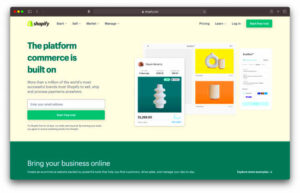In today’s digital world, having a website for your business is not just an option; it’s a necessity. Whether you’re a small local shop or a large enterprise, your online presence can make a significant difference. But you might be wondering, “Can I create a website for my business easily?” The great news is that creating a website has never been simpler. With various tools and platforms at your disposal, building a professional site is something you can accomplish with little to no technical skills.
Understanding the Importance of a Website for Your Business

So, why exactly is it important for your business to have a website? Let’s break it down:
- Online Presence: Nowadays, consumers turn to the internet to find services and products. A website serves as your business’s online home, making it easy for potential customers to discover you.
- Credibility: A professional website helps establish credibility. Customers are more likely to trust a business with a well-designed site compared to a business without any online presence.
- 24/7 Availability: Unlike a physical store, a website is accessible anytime. This means potential customers can learn about your offerings and make inquiries at their convenience, even while you’re sleeping!
- Showcase Your Brand: Your site serves as a digital marketing tool. Sharing your brand’s story, showcasing products/services, and providing valuable content can engage customers effectively.
- Cost-Effective Marketing: Compared to traditional advertising methods, a website can offer more affordable and measurable marketing options, from SEO to social media integration.
- Analytics and Insights: Websites give you the power to track visitor behavior, helping you make data-driven decisions to improve customer experience.
In summary, having a website is essential for connecting with your audience, building your brand, and ultimately, driving sales. So, if you’re contemplating creating a website for your business, know that it’s definitely worth the effort!
Assessing Your Needs: What Type of Website Do You Need?

Before diving into the world of website creation, it’s essential to have a clear understanding of your business objectives. The kind of website you need largely depends on what you aim to achieve. Here are some common types of websites and their purposes:
- Informational Website: Great for businesses wanting to provide general information about their services or products. Think of it as your digital brochure.
- eCommerce Website: If you’re looking to sell products online, this is the way to go! It enables online shopping, shopping carts, and payment processing.
- Portfolio Website: Perfect for creatives like photographers, designers, or artists looking to showcase their work. It highlights your skills and projects.
- Blog: Excellent for sharing insights, news, or updates about your industry. It can also help establish you as a thought leader.
- Landing Page: Used for marketing campaigns, a landing page aims to convert visitors into leads or customers, often through a call-to-action.
Take a moment to consider your goals and whom you want to attract. Are you selling products? Sharing your expertise? Or perhaps just providing information? This will guide your website’s design, content, and functionality.
Don’t forget to consider your target audience; their preferences can heavily influence the type of website that will resonate with them.
Choosing a Domain Name and Hosting
Your domain name is your online identity. It’s the address where customers will find you, so it’s crucial to choose wisely! Here’s how you can pick the perfect domain name:
- Keep It Short and Simple: Aim for a name that’s easy to spell and remember. Longer names can confuse potential visitors.
- Include Keywords: If possible, include relevant keywords that represent your business. This can help with search engine rankings!
- Avoid Numbers and Hyphens: These can lead to miscommunication. Stick to letters for a clearer impression.
- Check Availability: Before you get too attached to a name, ensure that it’s not already taken. Many websites allow you to check domain availability easily.
Once you’ve settled on a domain name, it’s time to think about hosting. Web hosting is where your website lives, and there are a few different options:
| Hosting Type | Description |
|---|---|
| Shared Hosting | A cost-effective option where multiple websites share a single server. Great for small businesses starting out. |
| VPS (Virtual Private Server) | Offers more resources and flexibility than shared hosting, ideal for growing businesses. |
| Dedicated Hosting | You have an entire server to yourself! Perfect for businesses that need strong performance and security. |
| Cloud Hosting | Scalable and reliable, this option uses multiple servers to handle your website’s traffic. |
Take the time to compare hosting providers, paying attention to factors like customer support, uptime rates, and extra features. This will ensure that you choose a domain name and hosting that best suits your business needs.
Website Builders vs. Custom Development
When it comes to creating a website for your business, you’ll likely come across two main options: website builders and custom development. Each has its own set of pros and cons that you should consider, depending on your specific needs and technical expertise.
Website Builders
Website builders like Wix, Squarespace, and Weebly are user-friendly platforms designed for those without coding skills. They typically offer drag-and-drop functionality, allowing you to easily customize templates to fit your brand. Here are some advantages of using website builders:
- Ease of Use: No coding required; perfect for beginners.
- Speed: Set up your site in under an hour.
- Affordability: Generally cheaper with monthly subscriptions.
- Hosting Included: Often bundled with hosting services, so less hassle.
However, they do come with limitations:
- Less flexibility in customization.
- Potential scalability issues as your business grows.
- Limited control over SEO optimization.
Custom Development
On the other hand, custom website development involves coding from scratch or using frameworks like WordPress, which gives you more flexibility and control. Let’s look at the benefits and drawbacks:
- Complete Control: Tailor your site to your exact needs.
- Scalability: Easily expandable as your business grows.
- SEO Capabilities: Greater control over optimization.
But custom development can be costly and time-consuming:
- Higher Expenses: More expensive upfront costs.
- Time Intensive: Longer timeframe to launch.
- Technical Skills Required: Coding knowledge is necessary.
Ultimately, the choice between a website builder and custom development depends on your business’s specific needs, budget, and how hands-on you want to be in the creation process.
Step-by-Step Guide to Creating Your Website
Creating a website can feel overwhelming at first, but breaking it down into manageable steps can simplify the process. Here’s a practical guide to help you set up your business website smoothly:
- Define Your Purpose: Before anything else, ask yourself what you want your website to achieve. Are you showcasing products, sharing information, or generating leads?
- Choose a Domain Name: This will be your website’s address (like www.yourbusiness.com). Make it short, memorable, and relevant to your brand.
- Select a Hosting Provider: If you choose custom development, you’ll need to find a hosting service such as Bluehost or SiteGround. For website builders, hosting is usually included.
- Pick a Platform: Decide whether to use a website builder or custom development. If you’re opting for a builder, explore templates and choose one that resonates with your brand.
- Design Your Site: Start adding your content, images, and any other elements necessary. Ensure your design is user-friendly and reflects your brand identity.
- Optimize for SEO: Implement basic SEO strategies to enhance your visibility. Use appropriate keywords, optimize images, and ensure your site loads quickly.
- Publish and Test: Once everything looks good, go ahead and publish your website. Don’t forget to test it on various devices to ensure compatibility.
- Promote Your Website: Share your new website through social media, email marketing, and other channels to drive traffic.
With these steps, anyone can create a website for their business. It’s all about taking it one step at a time and ensuring each aspect aligns with your overall goals!
7. Essential Features Every Business Website Should Have
Creating a website for your business is a fantastic step toward reaching a larger audience and enhancing your brand presence. However, it’s essential to integrate certain features that make your site not only functional but also user-friendly. Here’s a look at some must-have features:
- Responsive Design: Your website should look great on any device, whether it’s a tablet, smartphone, or desktop. A responsive design ensures that your content adapts seamlessly to different screen sizes.
- Easy Navigation: Navigation should be intuitive. Visitors should be able to find what they need in just a few clicks. Consider a clear menu structure with categories that suit your business.
- Contact Information: Make it easy for customers to reach you. Include a contact page with a contact form, phone number, and even links to your social media platforms.
- About Page: Share your story! An engaging about page helps build a connection with your audience, showcasing your values, mission, and team members.
- High-Quality Content: Provide valuable content that resonates with your audience. This could include blog posts, videos, or infographics that inform or entertain visitors.
- Clear Call-to-Action (CTA): What do you want your visitors to do? Make sure your CTAs are prominent and encourage users to take actions like signing up for newsletters or purchasing products.
- Secure and Fast: Website speed impacts user experience. A secure site (using HTTPS) builds trust, protecting your visitors’ data and boosting your rankings in search engines.
By incorporating these essential features, your business website can not only look professional but also effectively serve your audience’s needs.
8. Optimizing Your Website for Search Engines
Once your business website is up and running, you’ll want to ensure that it can be easily found by potential customers. This is where search engine optimization (SEO) comes into play. SEO helps improve your website’s visibility in search engine results, driving organic traffic. Here’s how to do it:
- Keyword Research: Start with identifying the keywords related to your business. Tools like Google Keyword Planner can help you find terms that potential customers are searching for.
- On-Page Optimization: Include keywords in essential areas of your website, such as titles, headings, and content. However, avoid keyword stuffing; maintain a natural flow in your writing.
- Meta Tags: Use descriptive title tags and meta descriptions for each page. These tags should summarize the content and include your primary keywords to improve click-through rates.
- Quality Content: Regularly add fresh, informative content that addresses your audience’s needs. Blogs, tutorials, or helpful tips can position you as an authority in your field.
- Internal Linking: Use internal links to connect different pages within your site. This not only helps with navigation but also spreads link equity across your website.
- Mobile Optimization: Google prioritizes mobile-friendly websites in its ranking. Ensure your site is optimized for mobile devices, offering users a smooth browsing experience.
- Site Speed: A fast-loading website is crucial not just for user experience but also for ranking well. Consider optimizing images and leveraging browser caching for improved speed.
By following these SEO practices, you can significantly increase your website’s visibility, helping potential customers discover your business online.
9. Maintaining and Updating Your Website
Alright, so you’ve built your website; now what? Maintaining and updating your website is super important if you want to keep things fresh and running smoothly. Think of your website like a car—you wouldn’t just buy one and forget about it, right? Regular maintenance ensures it remains in good shape and continues to meet your needs.
Here are some key points to consider for upkeep:
- Regular Content Updates: Fresh content keeps visitors coming back. Consider adding a blog, news section, or even updating product offerings. Search engines love new content too!
- Check for Broken Links: Broken links can frustrate users and hurt your SEO rankings. Tools like Screaming Frog can help identify these issues.
- Update Software and Plugins: If you’re using a content management system (CMS) like WordPress, always keep your software and plugins updated to avoid security vulnerabilities.
- Back-Up Your Data: Regular backups are like an insurance policy. If anything goes wrong, you’ll have a copy of your website to restore from.
- Analyze Performance: Use tools such as Google Analytics to monitor how your website is performing. Look for trends and adjust your strategy accordingly.
In short, maintaining your website is a continuous process. Regular checks and updates will help your business thrive online. Remember, it’s not just about launching your site; it’s about keeping it alive and kicking!
10. Conclusion: Taking the First Step Towards Your Online Presence
So, here’s the deal—creating a website for your business definitely takes some effort, but the payoff can be absolutely worth it. We’ve covered a lot of ground, but let’s summarize why this journey is significant and how you can start taking those initial steps.
Having an online presence is vital in today’s digital age. It’s like having a storefront open 24/7, allowing potential customers to find you at any hour! Here are a few reasons why getting online is essential:
| Benefit | Description |
|---|---|
| Increased Reach | Access to a global audience, expanding your customer base exponentially. |
| Cost-Effective Marketing | Online marketing can be cheaper and more targeted compared to traditional methods. |
| Building Credibility | A professional website builds trust with potential customers. |
| Improved Customer Engagement | Interact with customers directly through chat, forums, and social media integration. |
Ready to dive in? Start by mapping out your vision. Consider what you want your website to achieve, who your audience is, and what information is most crucial for them. From there, follow the steps we’ve discussed to bring your site to life.
Taking the first step might feel daunting, but remember: every huge journey begins with a single step. You’ve got this!