Building a website might seem overwhelming at first, but with the right tools, it can be an exciting and rewarding project. WordPress is one of the most popular platforms for creating websites, and it’s known for its user-friendly interface, flexibility, and vast community support. Whether you’re creating a blog, business website, or online store, WordPress offers everything you need to get started. In this guide, we’ll walk you through the essential steps of developing a
Why Choose WordPress for Your Website?
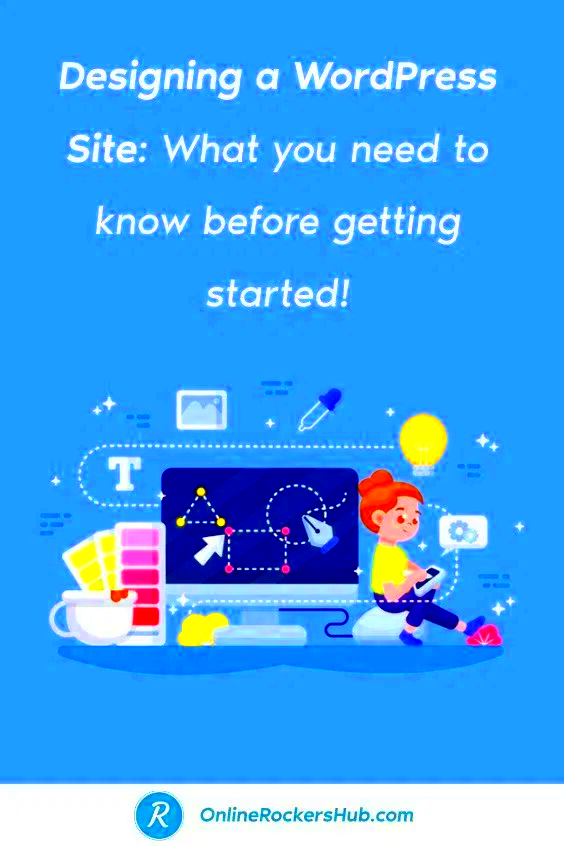
WordPress is a top choice for many website owners because it is accessible, customizable, and highly scalable. Here are a few reasons why you should consider WordPress for your website:
- Ease of Use: You don’t need to be a coding expert to use WordPress. The platform offers an intuitive dashboard that makes adding content and customizing your site a breeze.
- Customizability: With thousands of themes and plugins available, you can easily create a website that fits your style and meets your needs.
- SEO-Friendly: WordPress offers built-in tools and plugins to optimize your site for search engines, improving your visibility online.
- Mobile Responsive: Most WordPress themes are responsive, meaning your website will look great on any device, from smartphones to desktops.
- Active Community Support: WordPress has a large community of developers, designers, and users who can help answer questions and provide guidance whenever needed.
Steps Involved in Building a WordPress Website

Building a WordPress website involves several steps, but each one is straightforward. Here’s a breakdown of the process:
- Choose a Domain and Hosting Provider: Before you can start building, you’ll need a domain name (your website’s address) and a hosting provider (where your site’s files will live). Popular hosting providers like Bluehost, SiteGround, and WP Engine offer one-click WordPress installation to make this process easy.
- Install WordPress: Most hosting providers offer a simple one-click installation for WordPress. Once installed, you’ll be able to log into the WordPress dashboard and start customizing your site.
- Select a Theme: Your theme controls the look and layout of your website. WordPress has thousands of free and paid themes to choose from. Pick one that aligns with your brand and website goals.
- Install Essential Plugins: Plugins are small pieces of software that add specific features to your website. Some essential plugins include those for SEO, security, and performance optimization.
- Create Content: Begin adding pages, posts, and images to your site. WordPress makes it easy to add text, media, and other content through its visual editor.
- Customize Your Site: Adjust the design, colors, fonts, and layout to match your brand. You can also configure settings like your site’s title, tagline, and logo.
- Launch Your Site: Once everything is in place, you can officially launch your website and start sharing it with the world.
Choosing the Right Theme for Your WordPress Site
Choosing the right theme is one of the most important decisions you’ll make when building your WordPress website. The theme dictates the look, layout, and overall user experience of your site. With thousands of free and premium themes available, it can be hard to pick the perfect one. But don’t worry—here’s what you need to know to choose the best theme for your needs:
- Purpose and Niche: Think about the primary purpose of your website. Are you running a blog, an online store, or a business site? Different themes are built for different types of websites, so make sure the theme you choose suits your niche.
- Responsiveness: Your theme should be mobile-friendly. More than half of all website traffic comes from mobile devices, so make sure your theme looks great on smartphones and tablets.
- Customization Options: Choose a theme that offers flexibility in design. Look for themes that allow you to change colors, fonts, and layout without needing to code.
- Speed and Performance: Opt for a lightweight theme that doesn’t slow down your site. A fast website is important for both user experience and SEO.
- Support and Updates: Check if the theme is actively maintained and supported by its developer. Regular updates ensure compatibility with the latest WordPress version and security patches.
Once you’ve found a theme that meets your needs, you can install it through the WordPress dashboard. Don’t forget to customize it to reflect your brand and enhance user experience.
Essential Plugins to Enhance Website Functionality
Plugins are one of the best features of WordPress, as they allow you to add extra functionality to your website without coding. Whether you need to improve SEO, add a contact form, or secure your site, there’s a plugin for almost everything. Here are some essential plugins that every WordPress website should consider:
- Yoast SEO: This plugin helps optimize your content for search engines, ensuring your site ranks higher in search results. It provides easy-to-follow suggestions for improving on-page SEO.
- Contact Form 7: Add a simple contact form to your website with this easy-to-use plugin. It’s highly customizable and helps you stay connected with your visitors.
- Wordfence Security: Wordfence offers robust security features to protect your site from hackers and malware. It provides real-time monitoring and alerts to ensure your site is safe.
- WooCommerce: If you’re planning to create an online store, WooCommerce is the plugin you need. It turns your WordPress site into a fully functional eCommerce platform.
- WP Super Cache: Speed is critical for user experience and SEO. WP Super Cache helps improve website loading time by caching static versions of your pages.
- Elementor: Elementor is a drag-and-drop page builder that allows you to create beautiful, custom layouts without needing to write any code. It’s perfect for users who want full creative control over their site design.
Installing plugins is easy through the WordPress dashboard. Simply search for the plugin you want, click “Install,” and activate it. Be mindful of your site’s performance—too many plugins can slow it down, so only install the essentials.
Design Considerations for Your WordPress Website
The design of your website plays a crucial role in how visitors perceive your brand and whether they stay on your site. An appealing and functional design can lead to higher engagement and conversion rates. Here are some important design considerations to keep in mind when building your WordPress website:
- Clear Navigation: Your website’s navigation should be easy to understand and intuitive. Visitors should be able to find what they’re looking for in just a few clicks. Use a simple menu structure and make sure key pages like “About Us,” “Services,” and “Contact” are easily accessible.
- Consistent Branding: Your website should reflect your brand’s identity. This means using consistent colors, fonts, and logo placement. This helps build brand recognition and trust.
- Readable Typography: Choose fonts that are easy to read across all devices. Avoid using too many different fonts. A simple, clean design with a good contrast between text and background can make a huge difference.
- High-Quality Images: Images play a major role in how your site looks. Use high-resolution images that load quickly. Stock images can work, but custom photography gives your site a unique touch.
- Whitespace: Don’t overcrowd your site with too much text or too many images. Whitespace, or empty space, makes your content more readable and creates a clean, organized look.
- Call to Action (CTA): Make it easy for visitors to take the next step, whether it’s purchasing a product, signing up for a newsletter, or contacting you. Your CTA buttons should be bold, clear, and easy to find.
By focusing on these design elements, you’ll create a website that is visually appealing, user-friendly, and aligned with your brand. A well-designed site not only attracts visitors but also keeps them coming back.
Common Mistakes to Avoid While Building Your WordPress Site
While building a WordPress website can be an exciting journey, it’s easy to make mistakes that can affect your site’s performance and user experience. By being aware of common pitfalls, you can ensure your site runs smoothly and looks professional. Here are some common mistakes to avoid:
- Choosing the Wrong Theme: Picking a theme that doesn’t align with your website’s goals can lead to frustration. Make sure the theme is responsive, lightweight, and customizable to meet your needs.
- Ignoring Mobile Optimization: In today’s world, a significant portion of web traffic comes from mobile devices. If your site isn’t mobile-friendly, you could lose potential visitors. Always choose a theme that’s responsive and test your site on different devices.
- Overloading with Plugins: While plugins add functionality, installing too many can slow down your website. Stick to essential plugins that enhance performance and avoid using unnecessary ones.
- Not Backing Up Your Site: Many site owners forget to set up regular backups. In case something goes wrong—whether due to a hack or a mistake—you want to be able to restore your site quickly without losing your content.
- Neglecting SEO: SEO is crucial for driving organic traffic to your site. Failing to optimize your pages, images, and content for search engines can hurt your website’s visibility. Install an SEO plugin like Yoast SEO to help guide your optimization efforts.
- Not Updating WordPress and Plugins: Regular updates are important for security and functionality. Failing to update WordPress, themes, and plugins can leave your site vulnerable to attacks.
Avoiding these mistakes will help ensure your WordPress site is both user-friendly and efficient, leading to better performance and a more professional online presence.
FAQs About WordPress Website Development
Building a WordPress website can raise several questions, especially if you’re new to web development. Here are some frequently asked questions (FAQs) to help guide you through the process:
- How long does it take to build a WordPress website? The time it takes depends on the complexity of the site. A basic site can take a few days, while a more complex one with custom features may take weeks.
- Do I need coding skills to build a WordPress site? No, WordPress is user-friendly and designed for non-developers. With themes and plugins, you can create a professional-looking site without needing to know how to code.
- Can I change my WordPress theme later? Yes, you can change your theme at any time. However, changing themes might affect your site’s design and layout, so it’s important to plan ahead.
- What are plugins and how do they work? Plugins are extensions that add functionality to your website. They can help with SEO, security, performance, and much more. You can install and manage them directly from the WordPress dashboard.
- Is WordPress free to use? WordPress itself is free, but you’ll need to pay for hosting and a domain name. Some premium themes and plugins may also require a fee.
- Can I make my WordPress site secure? Yes, by using security plugins like Wordfence, keeping your WordPress version up to date, and regularly backing up your site, you can enhance its security.
These FAQs should help clear up some of the confusion surrounding WordPress website development. Whether you’re building your first site or looking to make improvements, the WordPress community is here to support you every step of the way.
Conclusion: Final Thoughts on Building a Successful WordPress Site
Building a successful WordPress website requires careful planning, attention to detail, and a bit of time. By choosing the right theme, installing essential plugins, and following best design practices, you’ll be on your way to creating a site that looks great and functions smoothly. Avoiding common mistakes, optimizing for SEO, and securing your site will help ensure long-term success. Remember, your website is an ongoing project—regular updates, fresh content, and continual improvements will keep it relevant and engaging for your visitors.
Take your time to learn and experiment with WordPress. With its flexibility, user-friendly features, and vast community, you’ll find that building a successful site is more achievable than you might have thought. Good luck!



