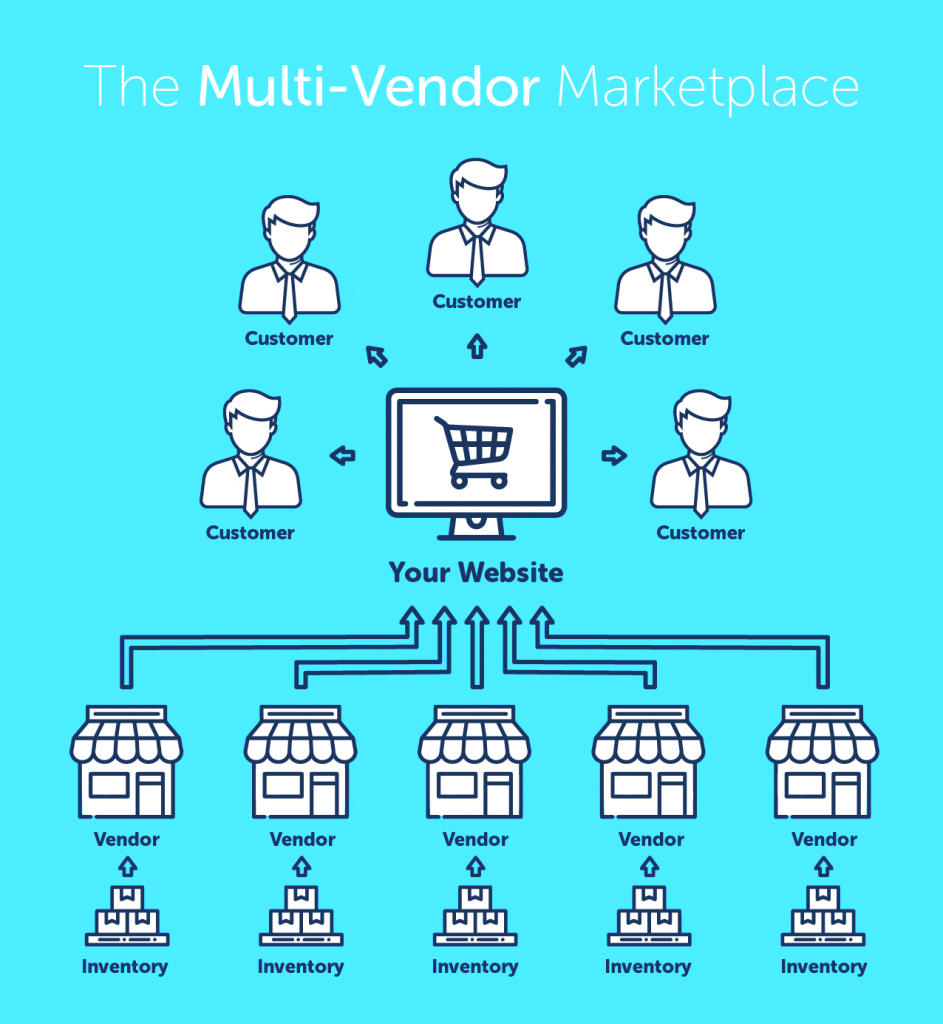Imagine walking through a vibrant market filled with different vendors, each offering unique products and services. That’s the magic of a multivendor marketplace! In this digital age, a multivendor online platform allows various sellers to showcase their products in one place. Customers can explore a wide range of items, compare prices, and make purchases, all without visiting multiple websites.
But what makes these marketplaces so appealing? They provide an opportunity for entrepreneurs to create their own shops without the hassle of holding inventory or managing shipping. For consumers, it’s a one-stop shop for everything they might need, wrapped up in a smooth, user-friendly experience. Whether you’re a budding entrepreneur or a seasoned business owner, diving into the world of multivendor marketplaces can be incredibly rewarding.
Why Choose WooCommerce for Your Multivendor Marketplace?
If you’re considering building a multivendor marketplace, WooCommerce is an excellent choice for several reasons. This robust platform offers countless features that cater specifically to marketplace dynamics. Here’s why WooCommerce stands out:
- User-Friendly Interface: With WooCommerce’s simple setup, even beginners can get started quickly. The intuitive dashboard makes managing products, orders, and vendors a breeze.
- Customizability: WooCommerce has a wide range of themes and plugins available, allowing you to tailor your marketplace according to your brand’s identity and your customers’ needs.
- Scalability: Whether you’re starting small or have grand plans for a large marketplace, WooCommerce can grow with you. As your business expands, you can easily add new features and functionalities.
- Strong Community Support: With a huge community of developers and users, you can find forums, tutorials, and resources to tackle any challenge that may arise.
- Integrated Payment Solutions: WooCommerce offers various payment options, allowing vendors to choose what works best for them, enhancing user experience and increasing sales.
In summary, using WooCommerce for your multivendor marketplace not only simplifies the setup process but also offers flexibility and support to help you build a successful platform. Get ready to turn your multivendor dreams into reality!
3. Essential Features of a Multivendor Marketplace
Building a multivendor marketplace is an exciting venture, and having the right features is crucial to its success. Here are some essential features you should consider:
- User-Friendly Interface: Your marketplace should be easy to navigate. A clean design helps both buyers and sellers find what they’re looking for without frustration.
- Vendor Management: A robust vendor management system is vital. This allows vendors to manage their profiles, product listings, and inventory seamlessly.
- Product Management: Vendors need to upload and manage their own products. Features like bulk upload, editing tools, and product categorization can save them a lot of time.
- Secure Payment Gateway: Integrating multiple payment gateways is a must! This offers convenience and security, ensuring that both customers and vendors feel safe conducting transactions.
- Review and Rating System: Consumers love to share their experiences. Allowing product reviews and ratings fosters trust and enhances the overall shopping experience.
- Commission Management: As the marketplace owner, you’ll want to set different commission rates. A good system to track sales and calculate payments to vendors is essential.
- Shipping Options: Provide various shipping options and delivery tracking to enhance customer satisfaction. After all, who doesn’t love getting their purchases on time?
- Responsive Design: More shoppers are using mobile devices, so your marketplace needs to look great and function well on all screen sizes.
- Customer Support: Reliable customer service is critical. Offering live chat, FAQs, and support tickets can help resolve issues quickly.
4. Setting Up WooCommerce for Multivendor Functionality
Getting started with WooCommerce for a multivendor marketplace may sound daunting, but it’s more achievable than you think. Here’s how to set it up:
Step 1: Install WooCommerce
- Start by installing the WooCommerce plugin on your WordPress site. Simply navigate to Plugins > Add New, search for “WooCommerce,” and click “Install Now.”
- After installation, activate the plugin and follow the setup wizard to configure basic settings like currency, payment methods, and shipping options.
Step 2: Choose a Multivendor Plugin
- To transform WooCommerce into a multivendor platform, you need to choose a multivendor plugin like Dokan, WC Vendors, or WCFM Marketplace.
- Install and activate your chosen plugin—you can find these in the WordPress Plugin repository or purchase premium versions from their corresponding websites.
Step 3: Configure Vendor Settings
- Each multivendor plugin comes with its own settings. Customize options to your requirements, such as user registrations, commission structures, and payment processing.
- Set guidelines and policies for vendors to ensure proper product listings and customer service.
Step 4: Test Everything
- Before going live, thoroughly test your setup. Create vendor accounts, add products, and make sample purchases.
- Make sure the checkout process is smooth and that notifications are working correctly.
With these steps, you’ll lay a solid foundation for your WooCommerce multivendor marketplace. Happy building!
5. Choosing the Right Multivendor Plugin
Building a successful multivendor marketplace on WooCommerce hinges largely on selecting the right multivendor plugin. With so many options out there, it can feel overwhelming, but don’t worry! Let’s break it down into manageable pieces so you can make an informed choice that suits your specific needs.
First, consider the features that are most important to you. Do you need features like commission management, vendor-specific dashboards, or product approval processes? Some popular plugins to consider include:
- Dokan: This is one of the most popular multivendor plugins, offering a robust set of features including front-end dashboards for vendors and detailed commission settings.
- WC Vendors: Known for its flexibility, this plugin offers a free version with excellent functionalities to get you started.
- MarketPress: While it’s a bit less common, it comes with a user-friendly interface that’s great for beginners.
- Product Vendors: Developed by WooCommerce itself, this plugin integrates seamlessly with WooCommerce’s native functionality.
Next, think about support and updates. The plugin you choose should be actively maintained to ensure compatibility with the latest version of WooCommerce and WordPress. Checking user reviews and the support forums can provide insights into how responsive the plugin developers are.
Lastly, don’t forget to consider the cost. While some plugins are free, others come with a price tag, so evaluate your budget carefully. Remember, investing in a reliable plugin is key to saving you headaches down the line.
6. Customizing Your Marketplace Design
The design of your multivendor marketplace can significantly impact user experience and your brand’s overall perception. An aesthetically pleasing and functional design not only attracts customers but also makes it easy for vendors to navigate, upload products, and manage their stores. So, how do you create a captivating design for your marketplace?
First, start with a theme that complements your vision. Look for themes that are specifically designed for WooCommerce with multivendor functionality. Here are some features to look for in a suitable theme:
- Responsive Design: Ensure that your theme is mobile-friendly since many shoppers browse on their phones.
- Customizability: Opt for themes that allow you to tweak colors, fonts, and layouts without needing extensive coding knowledge.
- Vendor Showcase: The theme should allow easy display of vendor products, profiles, and ratings.
Next, utilize page builders like Elementor or WPBakery, which provide drag-and-drop features to customize layouts without any coding skills. You can create attractive landing pages, vendor pages, and category pages that are visually engaging and user-friendly.
Finally, work on integrating branding elements. Use consistent logos, color schemes, and fonts across your site. This helps in establishing brand recognition and trust among users. Don’t forget to add user-generated content like reviews or testimonials; they not only enhance your marketplace’s credibility but also add to the design aesthetic.
In conclusion, your marketplace design is more than just pretty visuals; it’s about creating an intuitive shopping experience that resonates with both vendors and customers. Taking the time to carefully choose design elements will lead to a thriving online marketplace.
7. Managing Vendors and Their Products
When it comes to building a multivendor marketplace on WooCommerce, managing the vendors and their products is crucial for keeping your platform organized and efficient. After all, your vendors are the backbone of your marketplace, and providing them with the right tools will ensure a smooth experience for both parties.
First off, let’s talk about vendor management. This involves onboarding new vendors, monitoring their activities, and ensuring compliance with your marketplace policies. Here’s how you can do it:
- Vendor Registration: Create an easy-to-use registration form that allows potential vendors to sign up. Ask for essential details like business name, contact information, and product categories.
- Approval Process: Implement an approval workflow to vet vendors before they can start selling. This can include reviewing their product offerings and ensuring they meet your quality standards.
- Profile Management: Allow vendors to create and manage their profiles. This should include details like their store name, logo, and a brief description of their offerings.
Now, let’s dive into product management. Each vendor should have the ability to add, edit, and manage their products seamlessly. Here’s how to structure it:
- Product Listings: Vendors should be able to list their products with clear descriptions, high-quality images, and pricing. A straightforward interface goes a long way!
- Inventory Management: Provide tools for vendors to track their inventory levels and set alerts for low stock.
- Sales Analytics: Offer insight into sales performance, including sales volume, trends, and customer feedback.
By streamlining these processes, you create a positive experience for vendors, which, in turn, translates to better products and services for your customers!
8. Payment Gateways for Multivendor Transactions
Setting up payment gateways for a multivendor marketplace can be a bit tricky, but it’s an essential component to ensure smooth transactions between your vendors and customers. The goal here is to provide secure, seamless, and flexible payment options to enhance the shopping experience.
When choosing payment gateways, consider the following factors:
- Security: Ensure that the payment gateways you select are PCI compliant and provide robust security features. This not only protects your vendors but also builds trust with your customers.
- Ease of Use: The checkout process should be simple. Customers are more likely to complete their purchases if they can easily navigate through payment options. Aim for a one-click purchase where possible!
- Multiple Options: Offering various payment methods—credit/debit cards, PayPal, Stripe, and even cryptocurrencies—will cater to a broader customer base.
Furthermore, here are some of the popular payment gateways that you might consider:
| Payment Gateway | Best For | Transaction Fees |
|---|---|---|
| Stripe | Seamless integration with WooCommerce | 2.9% + $0.30 per transaction |
| PayPal | Widespread customer trust | 2.9% + $0.30 per transaction |
| Authorize.Net | Robust fraud protection | $0.10 per transaction + monthly fee |
Additionally, think about how you will split payments between your vendors and your marketplace. This is often done through advanced plugins or services specifically designed for multivendor setups. A well-thought-out payment structure ensures vendors receive their funds promptly while maintaining necessary fees for your platform. By carefully selecting the right payment gateways, you’ll not only empower vendors, but also boost consumer confidence in your marketplace.
9. Marketing Your Multivendor Marketplace
Once your multivendor marketplace is up and running, the next big challenge is getting the word out! Marketing is crucial for attracting both vendors and customers. Without effective marketing strategies, your marketplace may struggle to gain traction in a competitive environment. So, how do you get started?
Here are several strategies that can help you in promoting your multivendor marketplace:
- Social Media Marketing: Leverage platforms like Facebook, Instagram, and Twitter to reach potential customers. Create engaging content that showcases your vendors’ products, share customer testimonials, and run targeted ads to maximize your reach.
- Email Campaigns: Build an email list and keep your audience updated about new vendors, exclusive deals, and market trends. Personalized messages can increase engagement and promote repeat visits.
- Content Marketing: Start a blog on your marketplace website where you can share valuable insights, tips, and stories related to your products. Not only does this help with SEO, but it also positions your brand as an expert in the field.
- Influencer Collaborations: Partner with influencers in your niche to reach a broader audience. They can showcase your marketplace and its unique offerings through their authentic voice.
Don’t forget the importance of data analytics! Use tools to monitor which campaigns are performing well and where the traffic is coming from. A little bit of trial and error will guide your marketing efforts toward what resonates best with your audience. Remember, marketing is a continuous process, so stay adaptable and open to new strategies!
10. Ensuring Security and Compliance
In the world of eCommerce, ensuring security and compliance is non-negotiable. Customers need to trust that their personal and financial information is safe when they’re shopping on your multi-vendor marketplace. Here’s how to prioritize security while adhering to legal standards:
1. SSL Certification: First and foremost, ensure your website has an SSL certificate. This encrypts data exchanged between your customers’ browsers and your server, ensuring that sensitive information remains confidential.
2. Secure Payment Gateways: Choose reliable payment gateways that prioritize security. Look for providers that offer features like fraud detection, encryption, and secure payment processing. Popular options like PayPal, Stripe, and Authorize.Net are good bets.
3. Regular Security Audits: Keep your site updated and regularly perform security audits. Vulnerabilities can arise if you neglect software updates, so keep an eye on patches and upgrades.
4. GDPR Compliance: If you’re dealing with customers in the EU, familiarize yourself with the General Data Protection Regulation (GDPR) requirements. Clearly outline your privacy policy, opt-in processes for marketing, and data handling procedures.
5. User Education: Educate both vendors and customers on best practices for online security. This could include tips on creating strong passwords or identifying phishing attempts.
Finally, maintain transparency with your users about how their data is being used. Building a relationship based on trust not only enhances customer loyalty but also ensures that your multivendor marketplace is a safe haven for transactions.
Monitoring Performance and Gathering Feedback
Once your multivendor marketplace is up and running on WooCommerce, the real journey begins: monitoring its performance and collecting feedback. This stage is crucial for ensuring your marketplace thrives and meets the expectations of both vendors and customers.
1. Track Key Performance Indicators (KPIs): Start by identifying the key metrics that matter most to your marketplace’s success. Common KPIs include:
- Sales Volume: Keep an eye on total sales over time.
- Active Vendors: Monitor how many vendors are consistently making sales.
- Customer Satisfaction: Analyze customer reviews and ratings.
- Traffic Sources: Understand where your visitors are coming from.
2. Use Analytics Tools: Leverage tools like Google Analytics to gain deeper insights into user behavior. Tracking page views, session duration, and bounce rates will help you understand what’s working and what isn’t. WooCommerce also provides built-in analytics that can be particularly helpful.
3. Gather Vendor Feedback: Regularly communicate with your vendors. A quick survey can do wonders for understanding their experience. Ask questions like:
- How easy is it to manage your store on our platform?
- What features do you believe are missing?
4. Customer Surveys: Similarly, seek feedback from customers. You could send out post-purchase surveys or create a feedback form on your site. Their insights are invaluable in shaping a better shopping experience.
By monitoring performance and actively gathering feedback, you pave the way for continuous improvement. This approach creates a marketplace that not only attracts users but keeps them coming back for more.
Conclusion: Building a Successful Multivendor Marketplace with WooCommerce
Creating a multivendor marketplace using WooCommerce is no small feat, but when executed thoughtfully, it can be an incredibly rewarding venture. WooCommerce provides the flexibility and functionality you need, but your success largely hinges on how well you implement and maintain your marketplace.
1. Understanding Your Audience: To start with, knowing your target audience is foundational. Who are your vendors and customers? Tailoring the platform to their needs will enhance user experience and satisfaction.
2. Streamlined Vendor Management: Easy onboarding and straightforward store management are essential for engaging vendors. Implementing clear guidelines and providing them with the necessary tools allows them to thrive.
3. Offering Seamless User Experience: The shopping experience should be intuitive and enjoyable for customers. Invest time in optimizing navigation, ensuring fast load times, and providing a secure checkout process.
4. Continuous Improvement: Lastly, never underestimate the power of feedback and analytics. Regularly review your marketplace’s performance and adapt to changing needs. Keeping an open line of communication with both vendors and customers fosters a community atmosphere.
In summary, building a successful multivendor marketplace with WooCommerce involves a combination of good planning, constant monitoring, and a commitment to improvement. Embrace the process, learn from the feedback, and enjoy the journey to creating a thriving online community.