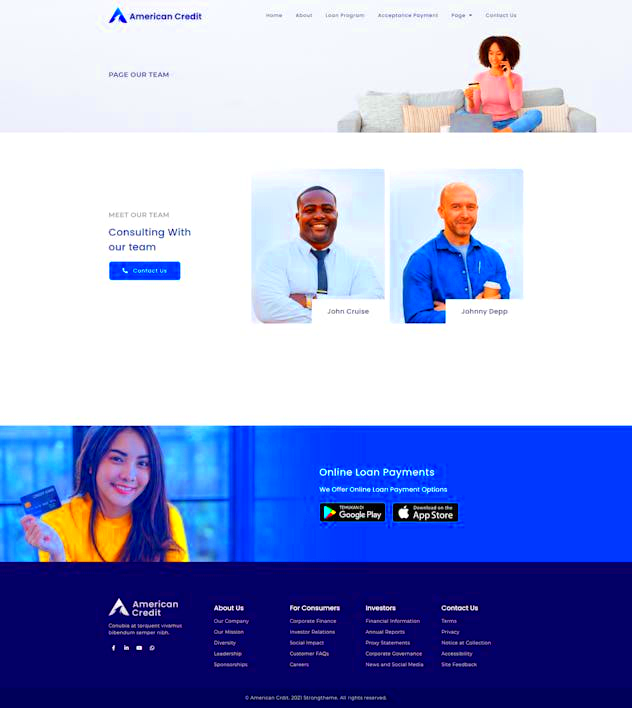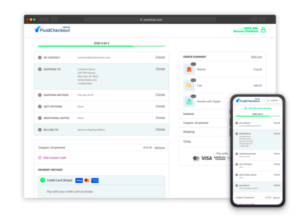Building a business credit report website is an exciting venture! But first, what exactly are business credit reports? Simply put, they are detailed assessments of a company’s creditworthiness. Just like personal credit scores impact individual loan approvals, a business’s credit report influences its ability to secure financing, negotiate better terms with suppliers, and gain customer trust.
These reports contain crucial information such as:
- Payment history: How timely a business pays its bills.
- Credit utilization: The ratio of credit used compared to credit available.
- Public records: Bankruptcies, liens, and other legal judgments.
- Credit inquiries: How often a business applies for credit.
Understanding these reports is essential, not only for business owners but also for lenders, suppliers, and potential partners. As a result, creating a business credit report website can serve as a valuable resource for guiding companies on how to establish and maintain a strong credit profile.
Why Use Elementor for Your Website?
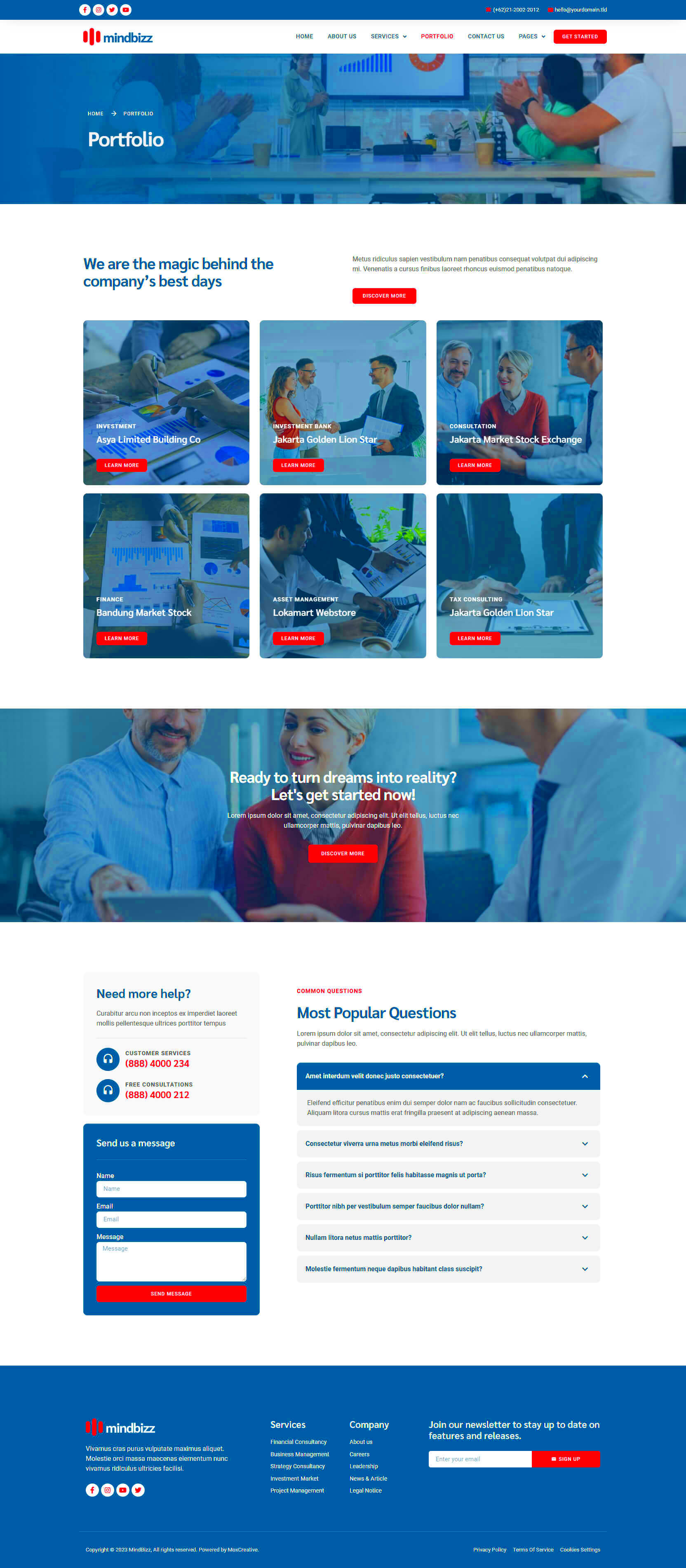
Now that you have a clearer understanding of business credit reports, let’s dive into why using Elementor for your website is a fantastic choice. Elementor is a powerful page builder for WordPress, known for its flexibility and ease of use. Here are some key reasons to consider
- Drag and Drop Interface: One of the best features of Elementor is its intuitive drag-and-drop functionality. You don’t need to be a coding guru to create stunning layouts.
- Responsive Design: With Elementor, your website will look great on all devices. Its responsive editing feature allows you to adjust your design for laptops, tablets, and mobile phones effortlessly.
- Customization Options: Elementor offers a wide array of widgets and templates, giving you complete control over your site’s design. From headers and footers to galleries and testimonials, you can create a unique style that represents your brand.
- SEO-Friendly: Elementor is designed with SEO in mind. It allows for easy integration of SEO best practices, helping your website rank higher in search results.
- Extensive Plugin Compatibility: You can easily integrate various plugins with Elementor to enhance functionalities, such as adding contact forms, chat features, and more.
In summary, Elementor simplifies the process of building a professional-looking website, making it an ideal tool for your business credit report platform. Why complicate things when you can create a sleek, user-friendly site with just a few clicks?
3. Planning Your Business Credit Report Website
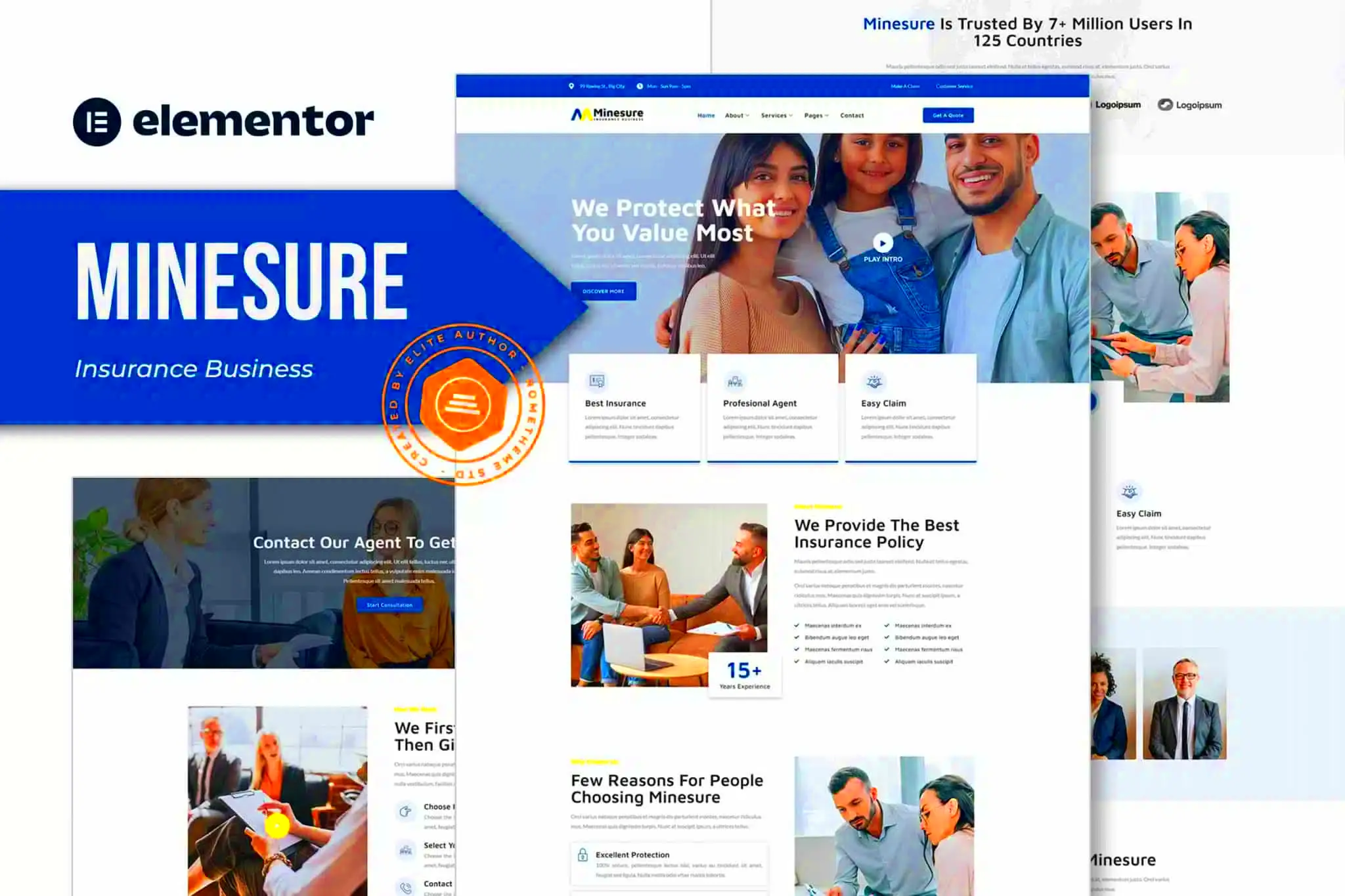
Before you dive into creating your business credit report website, it’s crucial to have a solid plan. Planning isn’t just a preliminary step; it sets the foundation for everything that follows. Here are some key considerations:
- Identify Your Target Audience: Knowing who you’re creating the website for is essential. Are you targeting small business owners, entrepreneurs, or financial professionals? Understanding your audience will guide your content, design, and user experience decisions.
- Define Your Goals: What do you want to achieve with your website? Whether it’s generating leads, providing valuable information, or offering credit report services, your goals should shape your website’s architecture and functionality.
- Content Strategy: What type of content will resonate with your audience? Consider including blog posts, guides, video tutorials, and tools that help users understand and navigate their business credit. Plan your content calendar to ensure a steady flow of updates.
- Design Elements: Think about how you want your site to look and feel. What colors, fonts, and layouts will appeal to your audience? Sketch a rough layout or gather inspiration from other successful credit report websites.
- SEO Considerations: Don’t overlook the importance of search engine optimization. Keep keyword research in mind as you plan your content and structure. This will help attract organic traffic and improve your site’s visibility.
- Functionality: Identify the essential features your site needs. This could include a secure login for users, downloadable reports, and possibly a chatbot for customer service. Knowing these early on will help you in the setup process.
By planning carefully, you’ll create a roadmap that not only makes the building process smoother but also sets you up for success in reaching your target audience and achieving your business goals.
4. Setting Up Your Elementor Environment
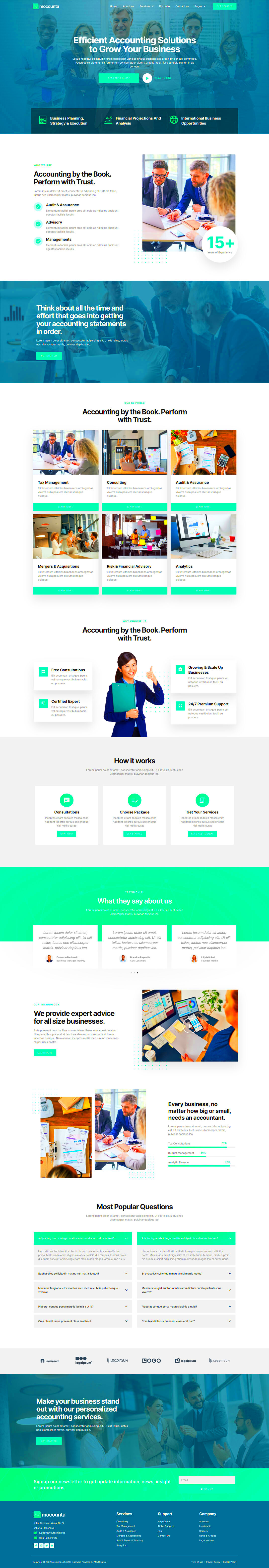
Now that you have your planning phase in place, it’s time to set up your Elementor environment. Elementor is an incredibly flexible WordPress page builder that makes it easy to create stunning websites without needing to dive deep into code. Here’s a step-by-step guide to get you started:
- Choose a Hosting Provider: First things first, you’ll need a reliable hosting provider to host your WordPress site. Look for one that offers good uptime, speed, and customer service. Popular options include Bluehost, SiteGround, and WP Engine.
- Install WordPress: Most hosting providers offer one-click WordPress installations. Once installed, you can access your WordPress dashboard where you’ll manage everything about your site.
- Install Elementor: Go to the ‘Plugins’ section in your WordPress dashboard and click on ‘Add New.’ Search for “Elementor” and install the plugin. This powerful tool will allow you to build your business credit report website intuitively.
- Select a Compatible Theme: While Elementor works with almost any theme, choosing one designed for page builders will enhance your experience. Astra, OceanWP, and Hello Elementor are great options that offer compatibility and flexibility.
- Configure Elementor Settings: Head to the Elementor settings in your dashboard to customize your environment. You can adjust colors, typography, and other global settings that will apply throughout your website.
- Create Your First Page: Once everything is set up, you can start designing. Create a new page, click on “Edit with Elementor,” and begin using its drag-and-drop interface to build your layout. You can insert sections, columns, and elements as needed for your content.
Taking the time to set up your Elementor environment properly will save you countless hours down the road. It allows for a smoother workflow, enabling you to focus on crafting an engaging and informative business credit report website.
Designing the Homepage
When it comes to building a business credit report website with Elementor, the homepage is your first impression—make it count! This page serves as the gateway for users to navigate your site, so it’s essential to design it in a way that is both visually appealing and functional.
Start by considering the layout. A clean, well-structured homepage typically consists of the following sections:
- Header: This is where you’ll feature your logo, navigation menu, and possibly a call-to-action (CTA) button. Your logo should be clear, and the navigation should be intuitive so that visitors can easily find what they need.
- Hero Section: This prominent area can include a background image or video and a compelling headline that captures the essence of your service. Make sure your CTA button is eye-catching here, as it should drive conversions.
- About Us: Give a brief introduction to your business. Remember, storytelling resonates! Share why you started the website and how you can help users.
- Key Services: Highlight your primary offerings—whether it’s credit reports, scores, or consultations. Use icons for visual appeal.
- Testimonials: Showcase positive feedback from users to build trust. Real experiences can significantly sway new customers.
- Footer: This should contain important links like privacy policy, contact details, and social media icons.
Leverage Elementor’s drag-and-drop features to personalize your design. You can easily add sections, use widgets for video or images, and adjust the layout to fit your brand’s look. Don’t forget to optimize for mobile users, as many will access your site from their smartphones!
Creating Key Pages for Your Website
Now that your homepage is set to convert visitors, it’s time to flesh out the essential pages of your website. Each page should serve a specific purpose, making navigation effortless while providing valuable information.
Here are some key pages you should consider creating:
- Services Page: Detail what services you offer. Use a table to outline various packages, including pricing, features, and comparisons. Clarity is crucial, so use bullet points where necessary.
- About Us Page: Share your story, mission, and team members. This space is perfect for humanizing your business. Include photos and short bios to connect with your audience.
- Blog: Establish authority in your niche by publishing articles related to business credit. Cover topics like “How to Improve Your Business Credit Score” or “Understanding Credit Reports.” Consistent content can help with SEO too!
- Contact Us Page: Make it easy for users to reach you. Include a contact form, your email, phone number, and business address. Consider adding a map if you have a physical location.
- FAQs Page: Address common queries about business credit to reduce friction for potential clients. This page demonstrates your commitment to transparency and helps users feel more at ease.
With Elementor, you can create these pages while maintaining a consistent style. Use the theme builder features to ensure your header and footer are uniform across all pages, further enhancing user experience.
Integrating Business Credit Data
When it comes to building a business credit report website, one of the most critical aspects is integrating reliable business credit data. After all, the effectiveness of your website hinges on the quality of the information you provide. So, how do you ensure that you’re using accurate, up-to-date credit data?
First, you need to consider data sources. There are reputable sources out there, such as Dun & Bradstreet, Experian, and Equifax, that provide business credit data. Integrating these sources can be done through APIs, allowing you to fetch the necessary information seamlessly. Here’s a quick look at the steps you might take:
- Research API Providers: Identify business credit data providers and explore their API documentation.
- Set Up API Access: Sign up and gain access to the APIs that allow you to retrieve credit reports.
- Data Mapping: Determine how to map the data from the API to your website’s database.
- Testing: Before going live, test the integration to ensure accuracy and reliability.
Moreover, don’t forget about user security while handling sensitive financial data. Ensuring that your integration complies with data protection regulations is essential. By following these steps, you can create a robust foundation for your business credit report website, offering users reliable and timely information that they can trust.
Enhancing User Experience with Plugins
User experience is paramount when it comes to any website, and your business credit report platform is no exception. Thankfully, Elementor provides a plethora of plugins that can help you take your website to the next level.
Here are a few standout plugins that can greatly enhance user experience:
| Plugin Name | Description |
|---|---|
| Elementor Addons | Offers a variety of widgets and extra functionalities that can enrich your content layout. |
| Form Builder | Create intuitive forms where users can request credit reports or submit inquiries effortlessly. |
| SEO Optimization Plugins | Enhance your website’s searchability using tools that help fine-tune your content for search engines. |
| Live Chat Support | Provide immediate assistance to users with plugins that enable live chat functionalities. |
Customization through these plugins also allows you to tailor the user experience based on your audience’s needs. Don’t forget about responsiveness! Ensuring your site is mobile-friendly is key, as many users now access online resources via their smartphones.
Incorporating these enhancements will not only improve user satisfaction but also increase engagement on your site. Remember, a positive user experience often translates into returning visitors and higher conversion rates!
Optimizing for Search Engines
When it comes to building a business credit report website, optimization for search engines is critical to your success. This is where Search Engine Optimization (SEO) comes into play. By enhancing your website’s visibility on search engines like Google, you draw in organic traffic and increase your chances of converting visitors into users. Here are several strategies that you can implement:
- Keyword Research: Start by identifying the keywords your target audience is searching for. Use tools like Google Keyword Planner or SEMrush to find competitive and relevant keywords.
- On-Page SEO: Ensure your content includes these keywords naturally. Optimize your title tags, meta descriptions, and headers. Each page should have a unique title and a compelling meta description that encourages clicks.
- Quality Content: Focus on creating high-quality, valuable content that addresses your visitors’ needs. Blogs, articles, and guides about business credit can drive traffic and establish your authority in the field.
- Mobile Responsiveness: Google prioritizes mobile-friendly websites. Make sure your Elementor design is responsive and easy to navigate on all devices.
- Page Speed Optimization: Slow loading pages can hinder your rankings. Use tools like Google PageSpeed Insights to analyze and improve your site’s performance.
- Backlinks: Build backlinks from reputable sites in the finance and credit industry. This not only boosts your credibility but also enhances your SEO rankings.
In summary, optimizing your business credit report website for search engines is an ongoing process but essential for attracting the right audience. Regularly assess your SEO strategies to make sure you’re staying ahead of your competition!
Testing and Launching Your Website
Congratulations! You’ve designed your business credit report website using Elementor, and you’re just about ready to share it with the world. But before you hit that ‘launch’ button, it’s crucial to carry out thorough testing to ensure everything works as intended. Here’s how to set the stage for a successful launch:
- Functionality Testing: Navigate through each page and test all website features, including forms, buttons, and links. Make sure they all function correctly!
- Cross-Browser Compatibility: Check how your website looks across different browsers (Chrome, Firefox, Safari, etc.) and devices (desktop, tablet, mobile). Consistency is key for a seamless user experience.
- Load Testing: Simulate heavy traffic to see how your site holds up. Use tools like LoadImpact to determine how well your server can handle multiple users at once.
- SEO Checks: Before going live, ensure that all your SEO settings are in place. This includes checking your sitemap and making sure your robots.txt file is optimized.
- Analytics Setup: Install analytics software like Google Analytics to monitor your website’s performance after launch. Tracking user behavior can provide insights for future improvements.
After testing, it’s time to launch! Announce your new website through social media, email newsletters, or even a press release to gain initial traction. Keep monitoring its performance closely in the days following the launch. Remember, the launch is just the beginning of your journey with your business credit report website!
Marketing Your Business Credit Report Website
Once you’ve built your Business Credit Report website using Elementor, the next crucial step is to market it effectively. After all, what good is a stunning website if no one knows about it? Marketing your website involves a mix of both online and offline strategies to attract visitors and drive engagement. Let’s look at some effective methods to spread the word!
- Search Engine Optimization (SEO): This is the backbone of online visibility. Make sure your website is optimized for search engines. Use relevant keywords related to business credit, credit reports, and financial advice. Include these keywords in your content, headers, and meta descriptions.
- Content Marketing: Create valuable, engaging content that resonates with your target audience. Consider starting a blog where you can write about topics like improving business credit scores, understanding credit reports, and tips for small businesses.
- Social Media Marketing: Utilize platforms such as LinkedIn, Facebook, and Twitter to reach out to potential clients. Share insightful articles, infographics, or even video content about business credit. Engaging with your audience not only builds trust but also encourages shares, boosting your reach.
- Email Marketing: Collect emails from your website visitors and start a newsletter. Regularly share insights, updates, and promotions related to your business credit services to keep your audience engaged.
- Partnerships and Networking: Collaborate with other businesses or influencers in the financial sector. Guest blogging or social media shout-outs can significantly increase your visibility.
Remember, marketing is an ongoing process. Continuously assess your strategies to see what works best and be willing to adapt. The more proactive you are in marketing, the more visitors you’ll attract to your Business Credit Report website!
Conclusion and Next Steps
Congratulations on taking the huge step of building your Business Credit Report website with Elementor. You’ve not only created a valuable resource for your audience but also set the stage for an impactful online presence. But what comes next? Let’s summarize the key points and outline your next steps!
Key Takeaways:
- Your website should serve as an informative hub for business credit reports—make sure it’s user-friendly and visually appealing.
- Marketing is essential to attract traffic; leverage SEO, content marketing, and social media channels.
- Building relationships through partnerships can elevate your reach and credibility.
Next Steps:
- Conduct a marketing audit to examine which strategies are yielding results and which need improvement.
- Schedule a content calendar for blog posts to ensure consistent engagement with your audience.
- Consider analytics tools to monitor the performance of your website regarding traffic and user behavior.
- Keep learning about the ever-evolving landscape of business credit and update your offerings accordingly.
Building and marketing your Business Credit Report website is an iterative process. Stay committed, keep evolving, and most importantly, engage with your audience. Best of luck on this exciting venture!