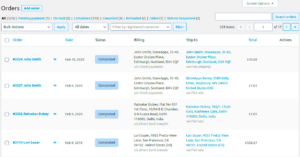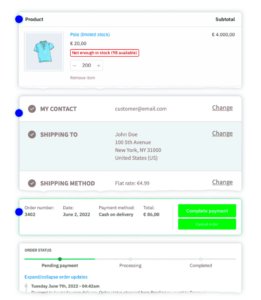Welcome to the world of WordPress Ecommerce Hosting! If you’re looking to set up an online store and sell products or services, you’ve landed in the right place. WordPress is one of the most popular platforms for building websites, and when combined with Ecommerce hosting solutions, it becomes a powerhouse for your online business. Not only is WordPress user-friendly, but it also offers a plethora of plugins and themes that make designing your store a breeze. Ready to dive in? Let’s explore the fantastic world of WordPress Ecommerce Hosting!
Benefits of Using WordPress for Ecommerce

Now that we’ve set the stage, let’s talk about the myriad of benefits you’ll enjoy by using WordPress for Ecommerce. Here’s why you should consider it:
- User-Friendly Interface: WordPress is designed with simplicity in mind, making it easy for both beginners and experts to navigate and manage.
- Flexibility: With thousands of themes and plugins, you can customize your store’s look and functionality to suit your style and needs.
- SEO Friendly: WordPress is built to be SEO-friendly, helping your products rank higher in search engines and attract more visitors.
- Security: With regular updates and robust security plugins, WordPress helps keep your store safe from potential threats.
- Cost-Effective: Setting up a WordPress store can be more affordable than other platforms, with various hosting plans to match any budget.
- Integration Options: Seamlessly integrate with payment gateways, shipping providers, and other essential tools for smooth operations.
In summary, using WordPress for your Ecommerce site not only simplifies the process but also offers innovative solutions to help your online business thrive. So, what are you waiting for? It’s time to start building your store!
Choosing the Right Ecommerce Hosting Provider

When it comes to launching your WordPress ecommerce store, selecting the right hosting provider is crucial. After all, your hosting service can significantly affect your website’s performance, security, and scalability. But with so many options out there, how do you choose the right one?
First, let’s break down the key factors you should consider:
- Performance: Look for a hosting provider that offers high uptime rates (99.9% or above). You want your store to be accessible to customers at all times without any hiccups.
- Speed: Fast load times are essential for a positive user experience. Providers that use SSD (solid-state drive) storage and CDN (content delivery network) services can significantly boost speed.
- Security: Ensure that your chosen provider offers robust security features, including SSL certificates, firewalls, and daily backups. Your customers’ information should always be secure.
- Support: Reliable customer support can make all the difference, especially if you face technical issues. Look for providers that offer 24/7 support via multiple channels, such as live chat, email, or phone.
- Scalability: Consider your store’s growth potential. Choose a hosting service that allows for easy upgrades as your business expands.
Some renowned ecommerce hosting providers to explore include:
| Provider | Key Features | Starting Price |
|---|---|---|
| SiteGround | High speed, daily backups, excellent support | $3.99/month |
| Bluehost | Free domain for the first year, SSL included | $2.95/month |
| WP Engine | Managed WordPress hosting, top-notch security | $20/month |
Take your time when choosing the right ecommerce hosting provider; the right decision can lead to a successful online business.
Setting Up Your WordPress Ecommerce Store
Once you’ve chosen a reliable hosting provider, you’re ready to set up your WordPress ecommerce store! This part can feel overwhelming, but with a step-by-step approach, you’ll have your online shop up and running in no time. Here’s how to do it:
- Install WordPress: Most hosting providers offer one-click installations for WordPress. Simply log into your hosting account, find the WordPress installer, and follow the prompts.
- Choose an Ecommerce Plugin: The most popular choice is WooCommerce. It turns your WordPress site into a fully functioning online store. Installing it is as easy as searching for it in the plugins area of your WordPress dashboard.
- Select a Theme: Pick an ecommerce-friendly theme that suits your brand. Many themes are available specifically for WooCommerce, ensuring compatibility and responsiveness.
- Customize Your Store: Add your products, set pricing, and configure settings such as shipping, payment gateways, and tax options. Don’t forget to write compelling product descriptions!
- Add Necessary Pages: Create essential pages such as your home page, shop page, about us, and contact page. Also, include a privacy policy and terms of service.
- Test Your Store: Before launching, conduct thorough tests. Ensure all links work, payments process correctly, and that the site is responsive on mobile devices.
And finally, when you’re ready, hit that launch button! Remember, launching your online store is just the beginning; continue to promote and refine your business for sustained growth. Happy selling!
5. Essential Plugins for WordPress Ecommerce
When it comes to building a successful eCommerce store on WordPress, plugins are your best friends. These little pieces of software can dramatically enhance your website’s functionality and streamline your business operations. So, what are the must-have plugins you should consider? Let’s dive in!
1. WooCommerce
This is a must-have for any eCommerce site. WooCommerce transforms your WordPress site into a fully functional online store and offers features such as product management, tax calculations, and shipping options. Plus, it’s totally customizable!
2. Yoast SEO
Getting traffic to your online store is crucial, and Yoast SEO helps you optimize your content for search engines. This plugin provides tools for keyword analysis, readability checks, and even suggestions for enhancing your on-page SEO.
3. WPForms
Building a connection with your customers is vital. WPForms allows you to create beautiful contact forms, surveys, and payment forms effortlessly. This is perfect for collecting customer feedback or inquiries.
4. MonsterInsights
Understanding your audience is key to improving your store’s performance. MonsterInsights helps you easily connect your site with Google Analytics, offering insightful data on visitor behavior right from your WordPress dashboard.
5. TrustPulse
This plugin uses social proof notifications to boost sales. By showing potential buyers what others are purchasing, TrustPulse can increase urgency and encourage them to make a purchase.
While there are many more excellent plugins available, starting with these essentials will lay a strong foundation for your eCommerce store. Always keep your business goals in mind when choosing additional tools, ensuring you enhance rather than complicate your site!
6. Designing Your Ecommerce Store
Designing your eCommerce store is not just about making it pretty—it’s about creating a seamless user experience that encourages browsing and ultimately leads to purchases. Let’s break down some key aspects to consider when designing your store.
1. Choose the Right Theme
Your theme sets the overall tone of your store. Opt for a responsive and well-structured theme, many of which are specifically designed for eCommerce. Some popular options include:
- Storefront
- Astra
- Flatsome
2. Simplified Navigation
Make sure your store’s navigation is intuitive. Key categories should be easy to find, and you can consider creating a mega menu for larger inventories. Use clear labels and define a hierarchical structure to help your customers find what they’re looking for effortlessly.
3. High-Quality Images
High-resolution product images are essential. They should not only showcase your products but also allow customers to zoom in to see details. Consider using multiple angles and lifestyle shots to give customers a better understanding of your products.
4. Mobile Optimization
With more people shopping on their mobiles, having a responsive design is critical. Ensure that all elements—including images, buttons, and text—are mobile-friendly for a smooth shopping experience on any device.
5. Clear Call-to-Action (CTA)
Your CTAs should be prominent and compelling. Whether it’s “Shop Now”, “Add to Cart”, or “View More”, clear and effective CTAs can make a significant difference in conversion rates.
Incorporating these design principles will help you create an engaging and user-friendly eCommerce store. Remember, the goal is to provide a seamless shopping experience, allowing your customers to feel comfortable and confident while they browse and shop!
7. Optimizing Your Store for SEO
When it comes to running an online store, having an attractive website is just half the battle—you need to ensure that potential customers can find you. That’s where Search Engine Optimization (SEO) comes in. SEO is essentially the process of improving your website’s visibility on search engines like Google. Here are some key strategies to help you optimize your store:
- Keyword Research: Start by identifying the keywords that your target audience uses to find products similar to yours. Tools like Google’s Keyword Planner or SEMrush can help you discover which terms are most relevant.
- On-Page SEO: Make sure that your product descriptions include the relevant keywords. Use them in titles, headings, and throughout the content. However, keep it natural! You want to engage your audience, not just appease search engines.
- High-Quality Content: Create informative blog posts or guides related to your products. This will not only help in attracting organic traffic but also position you as an authority in your niche.
- Image Optimization: Don’t forget about your images! Use descriptive filenames and alt text for your product images. This can significantly improve your chances of appearing in image search results.
- Mobile Optimization: With more users shopping via mobile devices, ensure that your website is fully responsive. A mobile-friendly site improves user experience and can boost your SEO rankings.
By implementing these SEO strategies, you’ll turn your store into a potential goldmine of organic traffic, driving more customers to your business without breaking the bank on ads.
8. Payment Gateways and Security Features
When it comes to running an online store, nothing is as important as ensuring secure transactions for your customers. The payment gateway you choose can make or break your customer’s shopping experience, so it’s crucial to select one that’s reliable and safe. Here’s what you should consider:
| Payment Gateway | Key Features | Fees | Security Features |
|---|---|---|---|
| PayPal | Widely recognized, easy to set up | Varies by transaction | End-to-end encryption, buyer protection |
| Stripe | Customizable, supports multiple currencies | Standard fees apply | Strong encryption, PCI compliance |
| Square | Excellent for in-person and online sales | Set transaction fees | GDPR compliant, secure data tokens |
Security Features to Look For: Regardless of the payment gateway you choose, ensure that it offers robust security features. Here are a few to prioritize:
- SSL Certification: This is crucial for encrypting data exchanged between your site and the customer’s browser.
- Fraud Detection: Look for features that can help you detect and prevent fraudulent transactions.
- PCI Compliance: Your payment processor should comply with Payment Card Industry standards to safeguard consumer data.
Securing your customer’s payment details not only builds trust but boosts your store’s credibility, leading to higher conversion rates. So, take the time to research and choose the right payment gateway that suits both your business and your customers.
Managing Inventory and Orders
Managing inventory and orders effectively is a cornerstone of any successful ecommerce venture. If you’re using WordPress as your ecommerce platform, tools like WooCommerce offer built-in functionalities to streamline this process. But how do you ensure you’re on top of it all?
Firstly, it’s essential to maintain a well-organized inventory system. Here are some tips:
- Keep Accurate Stock Levels: Regularly update your stock levels to prevent overselling or stockouts. Most ecommerce solutions allow you to set up alerts for low stock items.
- Categorize Products: Use categories and tags to organize your inventory. This makes it easier for customers to find products and for you to manage them.
- Track Inventory Changes: Utilize software that logs inventory changes. This helps to keep track of what’s selling and what’s not.
Next, let’s talk about order management:
- Automate Order Processing: With WooCommerce, you can automate many aspects of order processing. Setting up automatic emails for order confirmations and shipping notifications enhances customer experience.
- Integration with Shipping Providers: Choose an ecommerce solution that integrates easily with shipping carriers. This streamlines the delivery process and provides tracking options for customers.
- Manage Returns Seamlessly: Create a clear return policy and process to handle returns. It’s essential to respond promptly to customer inquiries regarding returns.
Remember, successful inventory and order management not only enhances operational efficiency but also delivers a better shopping experience for your customers. So make it a priority!
Marketing Your Ecommerce Store
Once your WordPress ecommerce store is up and running, the next crucial step is to let people know it exists! Marketing your store can seem daunting, but with the right strategies in place, you can effectively reach your target audience and drive sales.
Here are some tried-and-tested strategies to put your ecommerce store on the map:
- SEO Optimization: Optimize your product pages with relevant keywords that your customers are likely to search for. This improves your visibility on search engines, making it easier for potential customers to find you.
- Content Marketing: Start a blog related to your products. Share valuable content that informs, entertains, or inspires your audience. This builds trust, positions you as an authority, and encourages visitors to return.
- Social Media Marketing: Use social media platforms to highlight your products and engage with customers. Effective use of visuals can make your posts stand out.
You might also want to explore:
| Marketing Strategy | Description |
|---|---|
| Email Marketing | Build a mailing list and send regular newsletters about new product launches, promotions, and tips. |
| Influencer Collaborations | Partner with influencers in your niche who can showcase your products to their followers. |
| Paid Advertising | Consider using Google Ads or Facebook Ads for targeted advertising campaigns to reach a broader audience. |
In summary, marketing your ecommerce store is about creativity, consistency, and understanding your audience. As you implement these strategies, keep tracking your results and adjust your tactics accordingly. By doing so, you’ll cultivate a loyal customer base that keeps coming back for more!
Conclusion: Launching Your Online Store
Building an online store using WordPress eCommerce hosting solutions is an empowering journey that opens up numerous opportunities for entrepreneurs. With the right tools and knowledge, you can create a professional website tailored to your brand and customers’ needs.
To effectively launch your online store, consider the following crucial steps:
- Choose the Right Hosting Provider: Select a hosting solution that supports WooCommerce and offers great uptime, speed, and customer support.
- Pick a User-Friendly Theme: Ensure your theme is optimized for conversions and provides a seamless user experience.
- Install Essential Plugins: Utilize plugins for SEO, security, backup, and performance to enhance your site’s functionality.
- Set Up Payment Gateways: Choose reliable payment options that suit your target audience and ensure secure transactions.
- Optimize for SEO: Incorporate SEO best practices to improve your website’s visibility and attract organic traffic.
- Market Your Store: Utilize social media, email marketing, and online ads to promote your store effectively.
In conclusion, launching your online store is an achievable goal with WordPress eCommerce hosting solutions. By following the right steps and implementing strategic practices, you can create a successful online business that not only showcases your products but also drives sales and fosters customer loyalty. The journey may seem daunting at first, but with the right resources and dedication, your online store can thrive in the competitive digital marketplace.