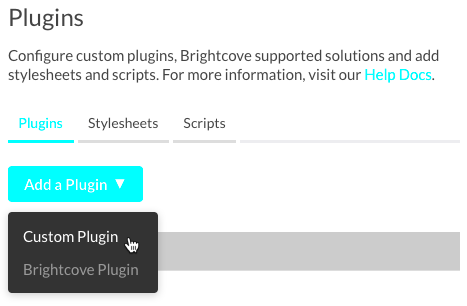Welcome to the world of Brightcove plugins for WordPress! If you’re looking to supercharge your website’s video capabilities, you’ve come to the right place. In this guide, we’ll explore how Brightcove can transform your WordPress experience by providing powerful video hosting, seamless playback, and a host of features tailored to meet the needs of content creators and marketers alike. Whether you’re a beginner or an experienced WordPress user, you’ll find valuable insights and tips to optimize your site’s video content.
What is Brightcove?
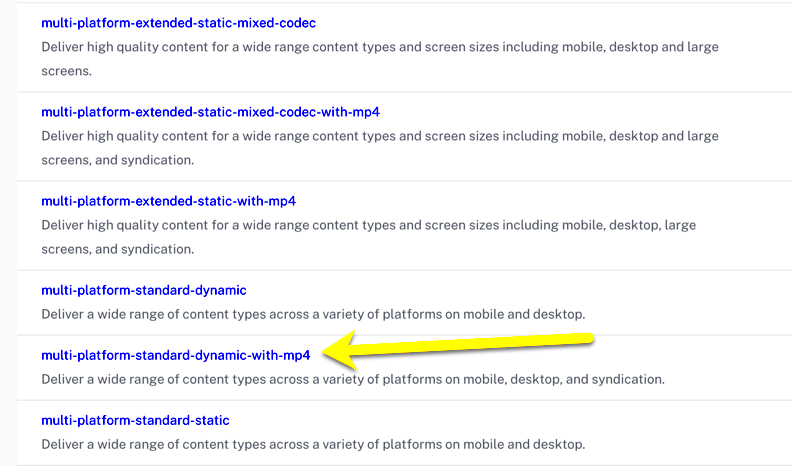
Brightcove is a leading cloud-based video platform designed to help businesses and organizations manage, publish, and distribute video content efficiently. Founded in 2004, Brightcove has helped thousands of companies leverage video to engage their audiences, improve marketing efforts, and boost overall communication. Here’s a quick rundown of what makes Brightcove such a dynamic video solution:
- Video Hosting: Brightcove provides secure, scalable, and reliable video hosting that ensures your content is available to viewers around the clock.
- Global Reach: With its powerful global content delivery network (CDN), Brightcove ensures fast video loading times, no matter where your viewers are.
- Analytics: Get in-depth insights into viewer behavior and video performance, allowing you to make data-driven decisions for your content strategy.
- Customization: Brightcove offers a range of customizable players that can be tailored to fit your brand’s look and feel, ensuring a cohesive user experience.
- Integration: Effortlessly integrate with numerous third-party applications, including marketing tools and social media platforms.
In short, Brightcove is a versatile video platform that provides businesses with the tools they need to harness the power of video and enhance their online presence. With its robust capabilities and user-friendly interface, it’s a top choice for WordPress users looking to make the most out of their video content.
Why Use Brightcove with WordPress?
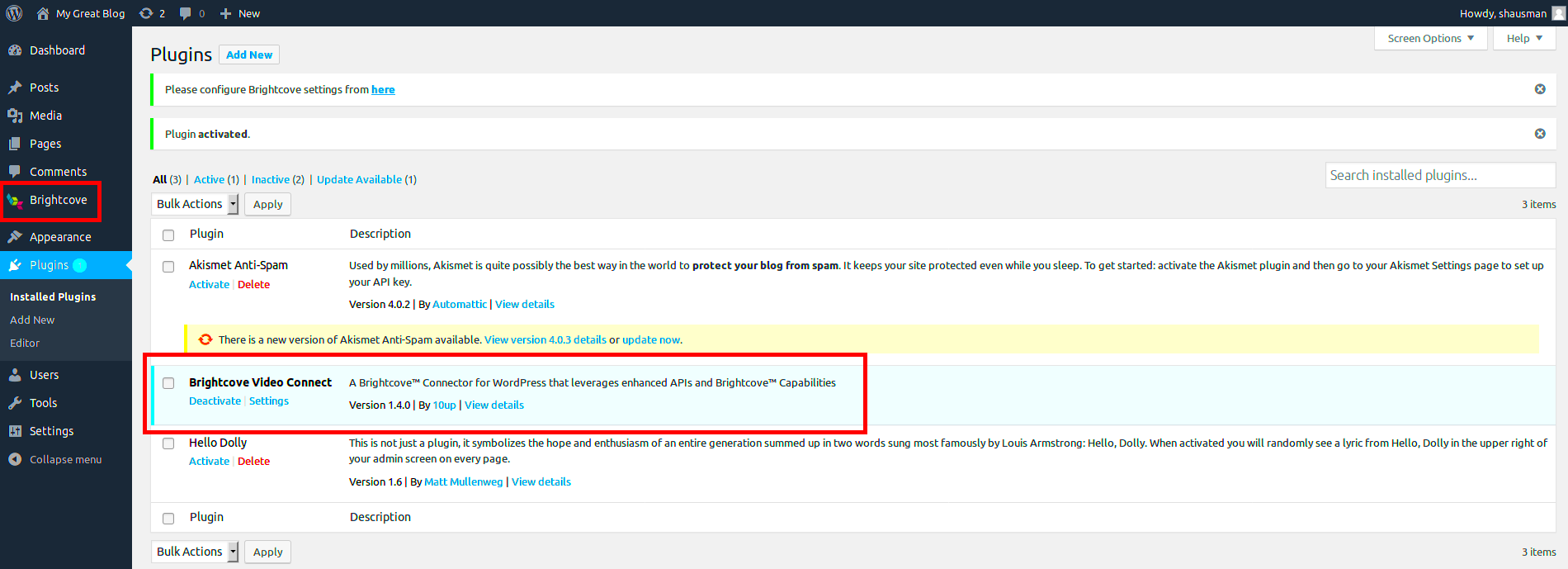
When it comes to managing video content on your WordPress site, you might be asking yourself, “Why should I choose Brightcove?” Well, let’s dive deep into the benefits that come with integrating Brightcove with your WordPress platform.
First and foremost, video quality is unparalleled with Brightcove. The platform offers high-definition video streaming which ensures that your audience enjoys a crystal-clear viewing experience. Bad video quality? That’s a major turn-off, especially when you want to engage your visitors.
Another reason is robust analytics. Brightcove provides access to detailed insights about viewer engagement and behavior. This means you can make data-driven decisions about your video content. Whether it’s viewing durations, drop-off points, or demographics, this information can shape your future content strategies.
Let’s not forget about ease of use! Brightcove seamlessly integrates with WordPress, meaning you can publish videos quickly without any technical hitches. The user-friendly dashboard makes it a breeze to upload, edit, and organize your videos.
Here are some other reasons you might consider Brightcove:
- Scalability: Ideal for growing businesses needing more extensive video libraries.
- Customization: Tailor the player to match your site’s aesthetic.
- Adaptive streaming: Ensures optimal viewing experiences across different devices and bandwidths.
All of these advantages make Brightcove a powerful ally in enhancing your WordPress site. Whether you’re a blogger, marketer, or business owner, having Brightcove in your corner means you’re well-equipped to engage your audience like never before!
Overview of Brightcove Plugins
Brightcove offers a suite of plugins designed specifically for WordPress, each crafted to enhance your video management experience on the platform. Understanding what these plugins can do for you is key to leveraging their full potential, so let’s explore!
At the heart of Brightcove’s offerings is the Brightcove Video Cloud plugin. This nifty tool enables seamless integration between your WordPress site and the Brightcove Video Cloud. With it, you can easily add videos to your posts and pages. Say goodbye to complex embedding processes!
Here’s a quick overview of some popular Brightcove plugins:
| Plugin Name | Description | Key Features |
|---|---|---|
| Brightcove Video Cloud | Simple integration of video content into WordPress. |
|
| Brightcove Analytics | Tracks engagement metrics for your videos. |
|
| Brightcove Player | Offers versatile options for customizing the video player. |
|
Overall, these plugins provide a robust toolkit that empowers WordPress users to handle video content like pros. By taking advantage of Brightcove’s functionality, you ensure that your videos not only look great but also allow you to glean important insights about audience engagement. Whether you’re a novice or a seasoned video pro, these plugins can transform how you present your content online!
5. Installing Brightcove Plugins on WordPress
Installing Brightcove plugins on WordPress is a straightforward process that can enhance your website with advanced video capabilities. Don’t worry if you’re not a tech wizard; I’m here to walk you through it, step-by-step. Let’s dive right in!
Before we start, ensure that you have a WordPress website set up and running. Now, follow these steps:
- Log in to Your WordPress Dashboard: Go to your website’s URL followed by /wp-admin. Enter your username and password to access the dashboard.
- Navigate to Plugins: From the left-hand sidebar, look for the “Plugins” menu. Click on it, and then select “Add New.”
- Search for the Brightcove Plugin: In the search field, type “Brightcove.” You’ll see a list of plugins related to Brightcove.
- Install the Plugin: Once you find the official Brightcove plugin, click on the “Install Now” button. WordPress will automatically download and install the plugin for you.
- Activate the Plugin: After installation, the button will change to “Activate.” Click it to enable the plugin on your site.
- Configure Plugin Settings: After activation, navigate to the Brightcove menu that appears in your dashboard. Here, you’ll need to enter your Brightcove account details to connect.
That’s it! You’ve successfully installed the Brightcove plugin on WordPress. Once you’ve configured it, you’ll be all set to start showcasing some incredible video content!
6. Key Features of Brightcove Plugins
Brightcove plugins come packed with a treasure trove of features designed to enhance your video experience on WordPress. Let’s explore what makes these plugins a must-have for website owners looking to optimize their video content.
- Seamless Video Integration: Brightcove plugins allow you to effortlessly integrate video content directly into your posts and pages. It’s as simple as copying and pasting a URL!
- Customizable Video Players: Customize your video players to match your site’s branding. From colors to layout, you can tailor it just the way you want.
- Analytics and Insights: Gain deeper insights into your video performance with built-in analytics. Track views, engagement, and other key metrics to fine-tune your content strategy.
- Adaptive Streaming: Brightcove utilizes adaptive streaming technology, ensuring that users get the best quality video regardless of their connection speed.
- Responsive Design: The plugin ensures that videos are mobile-friendly and responsive, providing an excellent viewing experience on all devices.
- SEO Optimization: Brightcove plugins also assist in optimizing video content for search engines, helping you rank better and attract more traffic.
With these remarkable features, Brightcove plugins bring your video content to life while maintaining sleek functionality. Whether you’re running a blog, a business site, or an e-commerce platform, these tools can significantly elevate your online presence!
7. Popular Brightcove Plugins for WordPress
When it comes to enhancing your WordPress website with video capabilities, Brightcove stands out as one of the most reliable services out there. Here’s a rundown of some of the most popular Brightcove plugins that can supercharge your WordPress experience:
- Brightcove Video Cloud: This plugin allows seamless integration of Brightcove video into your WordPress posts and pages. It’s perfect for those looking to showcase their video content without any hassle.
- Brightcove Player: A fantastic tool for content creators, this plugin helps you embed custom video players on your site. You can adjust the styling to maintain brand consistency!
- Brightcove for WordPress: This one’s especially for developers. It offers an API interface and enables advanced customizations for those who want more flexibility.
- Video Gallery by Brightcove: Need to display your videos in an organized gallery format? This plugin makes it easy to create a stunning video gallery that’s sure to captivate your audience.
- Brightcove Live Streaming: Perfect for events or webinars, this plugin enables live broadcasting to your audience right from your WordPress site.
With these plugins, you can create a rich multimedia experience that keeps your visitors engaged and boosts your site’s overall performance. Each plugin offers unique features; explore these options to find what best meets your needs!
8. Setting Up Brightcove in Your WordPress Site
Getting Brightcove up and running on your WordPress site can feel daunting, but it doesn’t have to be! With a few guiding steps, you can integrate this powerful video solution seamlessly. Let’s walk through the setup process together:
- Create an Account: First off, head to the Brightcove website and sign up for an account. Choose a plan that suits your needs—there are options for everyone.
- Install the Plugin: Go to your WordPress admin dashboard, navigate to the ‘Plugins’ section, and select ‘Add New’. Search for your desired Brightcove plugin and install it. Once it’s installed, click ‘Activate’!
- Connect to Brightcove: After activation, you’ll need to connect your Brightcove account to the plugin. Navigate to the plugin settings and enter your account credentials or API keys as prompted.
- Embed Videos: You’re almost there! Start embedding your videos by using shortcodes provided by the plugin or through the WordPress editor. You can simply paste the video link, and voilà!
- Customize Your Player: Don’t forget to customize the video player to align with your website’s design. Most plugins offer options to change colors, positions, and other features.
And just like that, your WordPress site is now enhanced with Brightcove’s powerful video solutions! Take your time exploring the various functionalities to truly tap into everything Brightcove can offer.
Customizing Brightcove Video Settings
When you embed Brightcove videos in your WordPress site, you have a wealth of options to tailor the viewing experience to align perfectly with your site’s branding and user preferences. Customizing video settings is not just about aesthetics; it also enhances user engagement, boosts performance, and can even improve SEO. So, let’s dive into the customizations you can make!
First and foremost, you can adjust the video player settings to reflect your site’s identity. Here are some options you might want to consider:
- Player Colors: Alter the color scheme of the video player to match your website’s palette. Choose colors for controls, background, and text to maintain a cohesive design.
- Control Visibility: Decide whether to show or hide elements like play buttons, controls, or full-screen options. You can create a cleaner look by removing unnecessary controls for autoplays.
- Playback Options: Set preferences like autoplay, looping, or playback speed, providing users with different ways to experience your content.
- Thumbnail Settings: Customize the thumbnail that appears before the video plays. An eye-catching image can draw more viewers to your videos.
- Closed Captions and Subtitles: Ensure your videos are inclusive by enabling captions for viewers who are hard of hearing or prefer subtitles.
Lastly, make sure to regularly monitor how these settings impact viewer engagement. Adjust as needed to find the sweet spot that resonates with your audience!
Best Practices for Using Brightcove Plugins
Integrating Brightcove plugins into your WordPress site can greatly enhance your multimedia content, but there are best practices that can help you maximize their effectiveness. Whether you are a seasoned developer or a newbie, these tips will guide you in leveraging Brightcove to its fullest potential.
Here are some essential best practices:
| Best Practice | Description |
|---|---|
| Optimize Video Formats | Choose the right video formats to ensure compatibility across diverse devices and reduce loading times. |
| Leverage Analytics | Utilize Brightcove’s robust analytics tools to track viewer engagement and performance metrics, helping you make informed decisions. |
| Maintain a Consistent Style | Ensure the presentation of videos aligns with your overall branding—think colors, fonts, and layouts. |
| Test on Multiple Devices | Always test how your videos appear on various devices to ensure a consistent user experience. |
| Keep Plugins Updated | Regularly update your Brightcove plugins to benefit from new features, security patches, and performance improvements. |
Implementing these best practices can lead to a smoother integration of Brightcove plugins on your WordPress site, resulting in enhanced user experience and better engagement with your audience. So, go ahead and give your videos the Brightcove edge they deserve!
Common Issues and Troubleshooting
When integrating Brightcove into your WordPress site, you may encounter a few bumps along the way. Don’t fret! Many users experience similar issues, and most can be resolved with a bit of troubleshooting. Let’s explore some of the most common problems and how to fix them.
- Video Playback Issues: Sometimes, videos may not play as expected. This can be due to browser compatibility, incorrect embed codes, or network connectivity issues. Make sure to check your browser settings and that your internet connection is stable.
- Plugin Conflicts: Other plugins may conflict with Brightcove, causing it to malfunction. If you notice issues after adding a new plugin, try deactivating it to see if that resolves the problem.
- Updates and Compatibility: Ensure that both WordPress and the Brightcove plugin are updated to the latest version. Outdated software can lead to performance issues.
- Account Authentication: If you’re experiencing issues with account authentication, double-check your API keys and account settings within the Brightcove dashboard.
- Slow Loading Times: Brightcove can sometimes slow down your website, especially if you’re embedding multiple videos. Optimize video sizes and consider lazy loading for better performance.
For more specific issues, consult the Brightcove support documentation or the WordPress community forums. You’re not alone on this journey!
Case Studies: Successful Implementations of Brightcove on WordPress
Brightcove has been successfully employed by various organizations to enhance their video content, driving engagement and user experience. Here are some notable case studies that illustrate how businesses leverage Brightcove on their WordPress sites.
| Organization | Objective | Results |
|---|---|---|
| Global News Network | Increase viewer engagement through video content | Achieved 30% higher engagement rates and 50% more shares on social media. |
| eLearning Platform | Enhance online courses with multimedia | Doubled the course completion rates by incorporating interactive videos. |
| Non-Profit Organization | Reach a broader audience with fundraising campaigns | Raised 40% more funds compared to the previous year with impactful video storytelling. |
These case studies show that Brightcove not only supports video hosting but also helps organizations meet their specific goals. From driving engagement to boosting revenue, the possibilities are immense. If you consider Brightcove for your WordPress site, take inspiration from these success stories!
Conclusion: Enhancing Your WordPress Site with Brightcove
In today’s digital landscape, integrating video content into your WordPress site is essential for increasing engagement and providing a rich user experience. Brightcove offers a variety of plugins that cater specifically to WordPress users, enabling seamless video integration and optimal performance.
Here’s a summary of how Brightcove can elevate your WordPress site:
- Seamless Integration: Brightcove plugins are designed to easily integrate with your existing WordPress setup, allowing you to add videos without coding knowledge.
- Enhanced Performance: With Brightcove’s reliable cloud-based platform, you can ensure fast video loading times and high-quality playback.
- Content Management: The Brightcove Media Module allows for easy organization and management of your video library directly from your WordPress dashboard.
- Customization Options: Tailor the look and feel of video players to match your website’s branding with extensive customization capabilities.
- Analytics and Insights: Utilize built-in analytics to track video performance and engagement metrics, helping you optimize your content strategy.
By leveraging the power of Brightcove plugins, you can transform your WordPress site into a dynamic platform that captivates visitors and enhances content sharing. Embrace the features and functionalities offered by Brightcove to stay ahead in the competitive digital landscape.