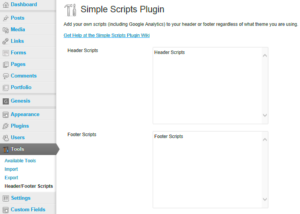Blogging has become an incredibly popular way for individuals and businesses to share their thoughts, ideas, and expertise with the world. Choosing the right platform is crucial, as it can impact your blogging experience, audience engagement, and even your chances for monetization. Two of the most well-known platforms in the blogging sphere are Blogger and WordPress. In this post, we’ll explore both options in detail to help you determine which one suits your needs best.
Overview of Blogger
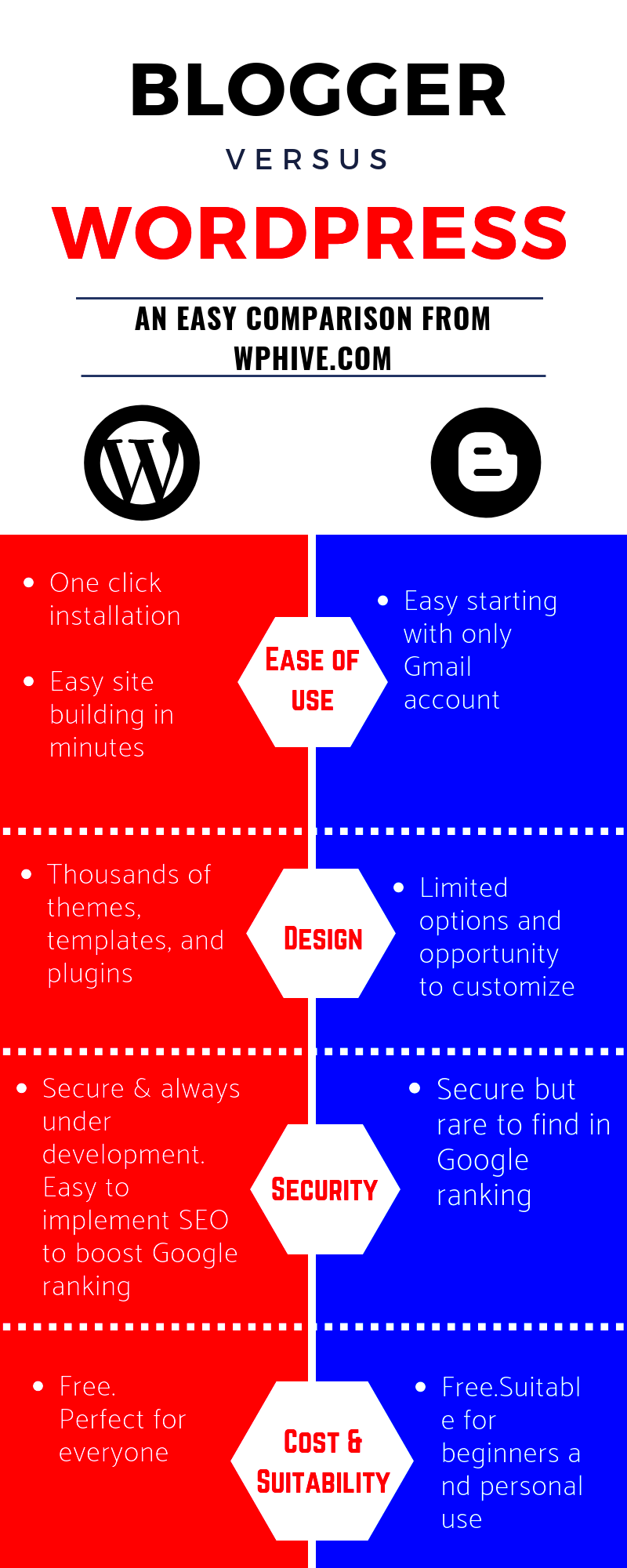
Blogger is a free blogging platform owned by Google that allows users to create and manage blogs easily. It has been around since 1999 and offers a straightforward way for beginners to start writing online. Here are some key features and aspects of Blogger:
- User-Friendly Interface: Blogger offers a simple and intuitive interface, making it accessible for users of all tech-savviness levels.
- Cost: One of the biggest advantages of Blogger is that it’s free! There are no hosting or setup fees involved.
- Integration with Google Services: Being part of the Google ecosystem, Blogger easily integrates with services like Google Analytics, AdSense, and Google Drive.
- Themes and Customization: While Blogger provides a range of themes, it offers limited customization options compared to more robust platforms like WordPress.
- Security and Support: Being backed by Google, Blogger provides reliable security and support, ensuring your blog stays safe and functional.
However, there are limitations to consider:
- Limited Monetization Options: Unlike WordPress, Blogger has restrictions on some monetization methods.
- Less Control: Users may feel restricted in terms of design and functionality, making it less suitable for advanced users and businesses.
In conclusion, Blogger can be an excellent choice for hobby bloggers or those just starting. However, if you’re looking for advanced features and customization options, you might want to continue exploring other platforms, like WordPress.
Overview of WordPress
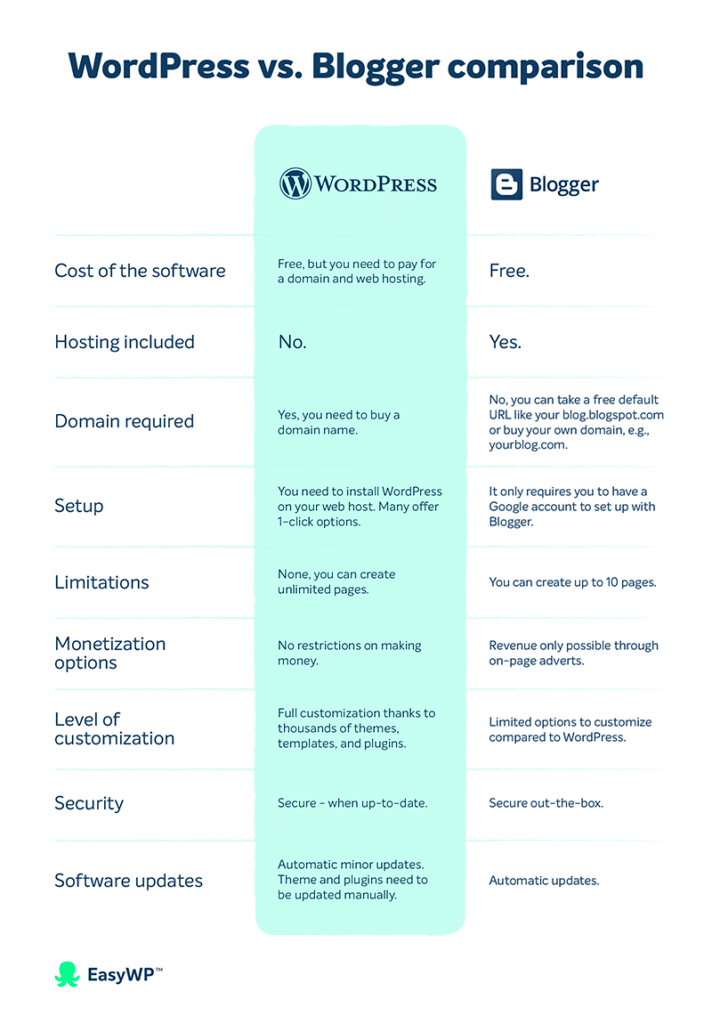
WordPress is a powerful content management system (CMS) that has become synonymous with blogging since its launch in 2003. Initially designed as a simple tool for creating blogs, WordPress has evolved into a versatile platform that supports a variety of websites, from personal blogs to large-scale e-commerce sites. What makes
One of the standout features of WordPress is the flexibility it offers. Users can choose from thousands of themes and plugins, allowing them to build a unique site tailored to their specific needs. Whether you want a sleek, minimalist design or a robust e-commerce store, there’s likely a theme that fits the bill.
Moreover, the WordPress community is vast and active, meaning help is readily available. Users can access forums, tutorials, and documentation to troubleshoot issues or learn new skills. This community-driven approach also leads to a constant stream of updates and improvements.
Another significant aspect of WordPress is its scalability. Whether you’re a hobby blogger or a business looking to expand your reach, WordPress can grow with you. Its powerful SEO capabilities can help improve your website’s visibility, which is essential in today’s competitive online environment.
In summary, WordPress is more than just a blogging tool; it’s a comprehensive platform that empowers users to create and manage their online presence effectively. With its extensive features, customization options, and strong community support, WordPress remains a top choice for anyone looking to start a blog or website.
Comparison of Features
When comparing blogging platforms, it’s essential to look at the specific features they offer. Here’s a detailed comparison of key features between Blogger and WordPress:
| Feature | Blogger | WordPress |
|---|---|---|
| Ease of Use | Very user-friendly, great for beginners. | User-friendly with a steeper learning curve for advanced functions. |
| Customization | Limited themes and layout options. | Thousands of themes and plugins available for extensive customization. |
| Ownership | Content hosted by Google; less control over your blog. | Self-hosted options give you full ownership and control over your content. |
| SEO Capabilities | Basic SEO features. | Advanced SEO tools available through plugins. |
| Monetization Options | Limited with built-in ads only. | Flexible; various monetization methods available. |
| Support | Community support available. | Extensive community support, forums, and documentation. |
As you can see, the choice between Blogger and WordPress boils down to what you need from a blogging platform. While Blogger may offer simplicity, WordPress shines in its flexibility, scalability, and control, making it better suited for those looking to build a serious online presence.
Customization and Flexibility
When it comes to choosing a blogging platform, customization and flexibility can make a huge difference in how you express yourself and how your brand is perceived. Both Blogger and WordPress offer varying degrees of customization, but they cater to different types of users and needs.
Blogger is somewhat limited in its customization options. You can tweak templates and add basic widgets, but if you’re hoping for a website that represents your unique flair, you might find it a bit underwhelming. While it offers a selection of pre-made designs, the ability to edit them is somewhat constrained. You can modify colors and layouts, but deep customization usually requires a solid understanding of HTML and CSS. So, if you’re not tech-savvy, you might end up feeling boxed in.
On the other hand, WordPress opens up a world of possibilities. It’s like having your own personal canvas! With thousands of themes and plugins available, you can change everything from the aesthetics to the functionality of your blog. Whether you want a simple blog layout or a complex eCommerce site, WordPress has a solution. You can also easily add features like SEO tools, social media integration, and more. The flexibility of WordPress means you can manage everything from a straightforward text blog to a multi-functional website all in one place.
In summary, if customization is your top priority and you wish to have complete control over your site, WordPress is definitely where it’s at. However, if you’re looking for something simple and straightforward without the fuss, Blogger could just fit the bill.
Ease of Use
Now, let’s talk about how easy these platforms are to use. When you’re getting started with blogging, the last thing you want is to feel overwhelmed by technical jargon or complicated processes. Here, Blogger shines through with its straightforward interface.
Blogger’s setup is super simple. You can create a blog in a matter of minutes without any coding knowledge. The interface is user-friendly and intuitive, making navigation a breeze. Whether you’re posting a new article, adding a picture, or sending out a tweet, everything feels organized and manageable.
However, while ease of use is a huge plus for Blogger, it’s essential to remember that its simplicity comes at a cost—limited features, as we mentioned earlier. You may find yourself wishing for more options as your blogging needs grow.
In contrast, WordPress might present a slight learning curve, especially if you are new to blogging. The sheer number of features available can be daunting at first. However, once you take a little time to familiarize yourself with the platform, you’ll realize that the effort pays off. Creating posts, managing themes, and utilizing plugins become second nature over time.
In conclusion, if you prioritize ease of use and just want to get started without fuss, Blogger is a great choice. But if you’re willing to invest a little more time upfront for a platform that offers greater functionality and long-term growth, then WordPress is worth considering.
7. SEO Capabilities
When choosing between Blogger and WordPress, a crucial aspect to consider is SEO capabilities. Search Engine Optimization (SEO) is essential to ensure your blog ranks well on search engines, ultimately driving more traffic to your site. So, how do these platforms stack up regarding SEO?
Blogger is quite basic when it comes to SEO features. While it does allow you to customize page titles and descriptions, it lacks in more advanced options. Here are some of the SEO features you can expect with Blogger:
- Easy integration with Google Analytics for tracking traffic.
- Basic URL customization but only to a certain extent.
- Automatic sitemaps are generated, which is a significant advantage for indexing.
On the flip side, WordPress takes the crown in the SEO department. It offers a more robust set of tools and customization options:
- Plugins such as Yoast SEO and All in One SEO Pack make it easy to manage and improve your SEO.
- Comprehensive permalink structures allow for URL customization to include keywords.
- Ability to create custom meta tags and descriptions for posts and pages.
- Rich snippet integration to enhance search result appearances.
Additionally, WordPress allows you to optimize images and provides a mobile-friendly design out of the box, which is crucial for today’s SEO landscape. Considering these factors, if SEO is a priority for you, WordPress is the better choice for blogging.
8. Cost and Pricing
When you’re starting a blog, understanding the costs associated with each platform is vital. After all, blogging can be an investment, and you want to make sure you’re making a wise choice financially. So how do Blogger and WordPress compare in terms of cost?
Blogger is free to use, which is one of its major perks. You don’t pay for hosting or domain names unless you want a custom domain. Even with a custom domain, the costs are relatively low, usually ranging from $10 to $20 annually. Here’s a quick breakdown:
| Cost Component | Blogger |
|---|---|
| Platform Usage | Free |
| Hosting | Free |
| Custom Domain | $10 – $20/year |
On the other hand, WordPress can be more expensive. While the core software is free, you’ll incur costs related to hosting, custom themes, and possibly premium plugins. Here’s a typical cost breakdown:
| Cost Component | WordPress |
|---|---|
| Platform Usage | Free |
| Hosting | $3 – $30/month |
| Custom Domain | $10 – $20/year |
| Premium Themes | $30 – $100 |
| Premium Plugins | $5 – $50/year |
In summary, if you’re just starting and looking to keep costs minimal, Blogger is an attractive option. However, if you’re willing to invest more for greater control, customization, and flexibility, then WordPress might be the way to go. Budget wisely based on your blogging goals!
Community and Support
When it comes to choosing a blogging platform, the strength of the community and the quality of support can play a crucial role in your success. Both Blogger and WordPress come with their own unique ecosystems that cater to different types of users. Let’s break this down a bit.
Blogger: Owned by Google, Blogger has a straightforward and user-friendly community. As a platform that has been around for years, many newcomers find solace in its simplicity. The community forums and resources are fairly accessible, and you can often find answers quickly. However, while the community is welcoming, it may not be as vast or vibrant as that of WordPress. The support mainly comes from Google’s documentation and user forums, which could be limiting if you’re searching for advanced customizations or specific troubleshooting help.
WordPress: Now, let’s dive into WordPress, which boasts a massive and active community. You’ll find forums, user groups, and countless blogs dedicated to helping users solve problems, learn new tricks, and get inspired. WordPress also has extensive documentation which is continuously updated. Moreover, numerous third-party resources, including YouTube channels and online courses, provide a wealth of information. Whether you’re a beginner grappling with the basics or a developer looking to delve into code, the support network is robust and diverse.
In conclusion, if you’re looking for a platform backed by a rich community where questions get answers quickly, WordPress may be the better choice. However, if your needs are basic and you prefer a straightforward approach, Blogger provides decent support too.
Case Scenarios: When to Choose Each Platform
Choosing between Blogger and WordPress can feel overwhelming, especially with so much to consider. So, let’s break it down with some specific scenarios that can help guide your decision.
When to Choose Blogger:
- Beginners: If you’re just starting out and want a straightforward way to share your thoughts, Blogger could be ideal. Its user-friendly interface requires little to no technical knowledge.
- Budget-Friendly: Blogger is completely free. If you’re not ready to invest money into hosting and domain names, this is the perfect platform.
- Casual Blogging: If you plan to blog as a hobby and don’t need advanced features, Blogger provides a simple and effective platform.
When to Choose WordPress:
- Customization Lovers: If you want extensive customization options – from themes to plugins – WordPress is the way to go.
- Growth-Oriented: If you have serious plans to grow your blog into a business, WordPress supports scalability and advanced monetization options.
- Built-in SEO Tools: If search engine visibility is a priority, WordPress excels with a variety of SEO plugins that can help you optimize your content.
In essence, the platform you choose should align with your goals and how you envision your blogging journey. So take a moment, reflect on your needs, and choose wisely for your blogging adventure!
Conclusion: Which Platform is Right for You?
When it comes to choosing between Blogger and WordPress, both platforms offer unique features that cater to different needs. Here’s a concise comparison to help you make an informed decision:
| Feature | Blogger | WordPress |
|---|---|---|
| Ease of Use | Very user-friendly, ideal for beginners. | Requires some learning curve; more flexibility with time. |
| Customization | Limited templates and widgets. | Extensive themes and plugins available for customization. |
| Ownership | Content is hosted on Google servers, less control. | You own your content and can host it anywhere. |
| Monetization | Limited options for monetization. | Various monetization options available such as ads, memberships, and more. |
| Community Support | Smaller community. | Large community with extensive resources and forums. |
Ultimately, the right platform for you depends on your individual goals and requirements. If you are just starting with blogging and want a straightforward process, Blogger might be the best choice. However, if you are looking for a more versatile and scalable option that gives you full control, WordPress would likely serve you better in the long run. Assess your needs carefully before making your decision.