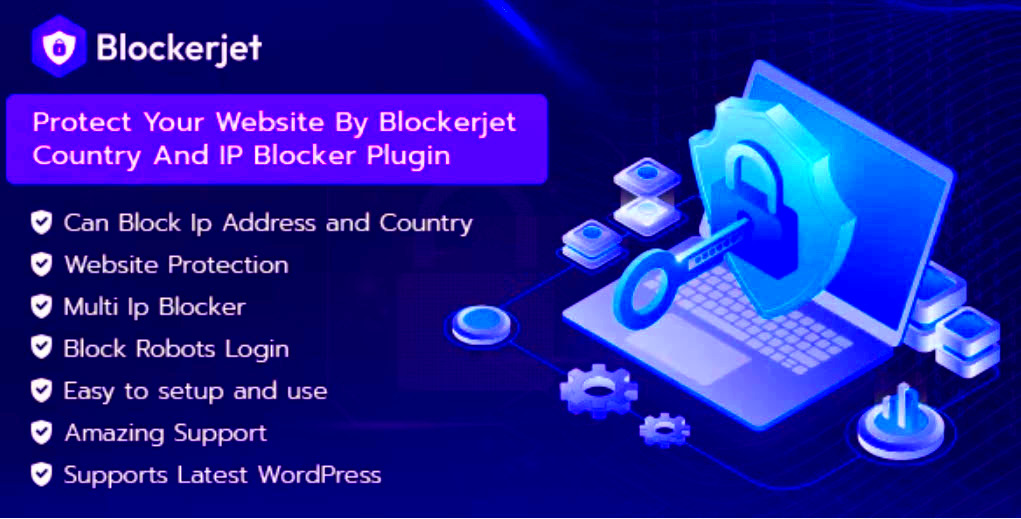In today’s digital age, managing website traffic effectively is crucial for businesses and bloggers alike. One method gaining popularity is blocking traffic by country, a strategy that can help you tailor your site’s accessibility and security. With the right WordPress plugins, you can easily control who visits your site based on their geographical location. But how does it work, and why is it beneficial? Let’s dive into the details!
Why Block Traffic by Country?

Blocking traffic by country may seem like a drastic step, but it comes with several practical benefits. Here are some compelling reasons to consider this approach:
- Enhanced Security: By restricting access to specific countries, you can significantly reduce the risk of cyber-attacks and spam. Countries with known hacking activity can be blocked to safeguard your site.
- Improved Performance: If you have a target audience in certain countries, blocking traffic from others can reduce bandwidth usage and server load, leading to faster loading times for your primary users.
- Compliance with Regulations: Some countries have strict laws regarding data privacy and usage. By blocking access from these locations, you can ensure your site complies with local regulations.
- Targeted Marketing: If your business caters to a specific demographic, funneling your resources to serve that niche can lead to higher conversion rates.
- Content Localization: You can provide a localized experience for your users by blocking audiences that aren’t your target market, focusing on those who matter most to your brand.
In summary, blocking traffic by country is not just a security measure; it’s a strategic function that can help you streamline your website’s operations, improve user experience, and enhance overall effectiveness. Consider reviewing your website’s traffic patterns to determine if this method could be beneficial for you!
Popular WordPress Plugins for Blocking Country Traffic

When it comes to blocking traffic from specific countries on your WordPress site, there are several plugins you can use that make the task straightforward and efficient. Let’s explore some of the most popular options available, ensuring that you find the best fit for your needs.
- IP2Location Country Blocker: This plugin leverages the IP2Location database to identify and block traffic from specified countries. With a user-friendly interface, you can easily add countries to your block list and even redirect users from those countries to a custom page.
- Geolocation IP Detection: This plugin provides information about the visitor’s IP address and location. You can customize it to restrict access based on different regions and countries, giving you detailed control over your traffic.
- WP GeoIP Country Redirect: This is a great choice if you want to not only block users but also redirect them based on geographical location. With easy-to-use settings, you can send users from unwanted regions to designated pages instantly.
- Wordfence Security: Though primarily a security plugin, Wordfence has features that allow you to block countries from accessing your site. If you are already using this plugin for protection, utilize its traffic blocking options as a bonus feature!
Each of these plugins offers unique features and benefits, so it’s worth considering what specific functionalities you need to effectively block traffic by country on your site.
How to Install and Configure Traffic Blocking Plugins
Now that you’re aware of some top plugins for blocking country traffic, let’s dive into a simple, step-by-step guide on how to install and configure them. Don’t worry; it’s easier than it sounds!
- Step 1: Install the Plugin
– From your WordPress dashboard, navigate to Plugins > Add New.
– Search for the plugin you’ve chosen (e.g., “IP2Location Country Blocker”).
– Click on Install Now and then activate it once installed. - Step 2: Access the Plugin Settings
– After activation, look for the plugin in your dashboard menu. Click on it to open the settings page. - Step 3: Configure Blocking Options
– Depending on the plugin, you will see options to select countries you wish to block. Typically, this is done via checkboxes or dropdowns.
– Review additional settings such as redirect options or message customization for blocked users. - Step 4: Save Changes
– After selecting your desired options, don’t forget to hit the Save Changes button. This ensures everything you set up is active. - Step 5: Test the Settings
– It’s wise to test your new configurations. You can use a VPN to mimic traffic from the blocked countries and verify that they are indeed being restricted or redirected properly.
With these steps, you’ll have your WordPress site optimized to block unwanted traffic efficiently. Customize your settings according to your needs, and enjoy a safer browsing experience on your site!
5. Advanced Settings and Features of Traffic Blocking Plugins
When it comes to blocking traffic by country in WordPress, advanced settings and features offered by various plugins can significantly enhance your site’s security and performance. These plugins often go beyond simple IP blocking by integrating a variety of powerful tools designed to give you complete control over your online presence.
Here are some notable advanced features you might find:
- Granular Control: Some plugins allow you to target specific URLs or pages, making it possible to block unwanted traffic to your most sensitive areas without shutting out legitimate visitors.
- Geo-Location Tools: Many traffic blocking plugins come equipped with geolocation capabilities that help identify where your visitors are coming from, ensuring that only the intended audience gains access.
- Customizable Rules: You can set rules for different scenarios. For example, you might want to allow access to certain countries but block specific IP ranges that are known for malicious activities.
- Auto-Updates: Stay ahead of changing threats and geo-restrictions; many plugins automatically update their database of IP addresses and regional blocks.
- Traffic Analytics: Some plugins offer built-in analytics tools that provide insights regarding blocked traffic and the effectiveness of your settings, helping you refine your approach.
Utilizing these advanced settings allows website owners to not just react to threats, but to proactively manage who interacts with their site, considerably enhancing the overall user experience.
6. Testing Your Configuration
Once you’ve set up your traffic blocking configuration, it’s crucial to test it to ensure that everything is working as intended. The last thing you want is to inadvertently block legitimate traffic or face security breaches because your settings didn’t apply correctly. Testing helps confirm that your site functions as desired while protecting against unwanted visitors.
Here’s a step-by-step guide to help you test your configuration:
- Simulate Traffic: Using VPN services, you can simulate visits from countries you’ve blocked. This will help you determine if your plugin’s settings are correctly preventing access.
- Check Website Logs: Look at your server’s access logs. You should see entries being blocked that are consistent with your configurations.
- Ask a Friend: If possible, ask a friend in a blocked country to try and access your site. Get their feedback on whether they were successful or not.
- Use Testing Tools: Tools like GeoPeeker can provide insights into what your site looks like to users in specific locations, helping you gauge accessibility.
After your testing phase, it’s essential to make adjustments if necessary. Regularly revisiting your configurations can make sure that they remain in line with your goals while continuing to protect your site from unwanted traffic.
7. Potential Issues and Troubleshooting
When you’re diving into the world of blocking traffic by country using WordPress plugins, it’s essential to be prepared for some bumps along the road. Let’s look at a few potential issues and how to troubleshoot them.
- IP Address Misidentification: One of the common hurdles is IP addresses not being accurately recognized. Some users may access your site via VPNs, which can mask their actual location. To counter this, ensure your plugin is regularly updated with the latest IP databases.
- False Positives: Sometimes, legitimate users might get blocked just because they are trying to access your site from a specific location. Always check your plugin’s logs to review why users were blocked. Keeping an eye on these logs can help you tweak your settings.
- Plugin Compatibility: Not all plugins play nice together. If you notice erratic behavior post-installation, there might be conflicts. To troubleshoot, try disabling other plugins one by one to find the culprit.
- Server Configuration: In some cases, server settings can interfere with how the plugin works. Contact your hosting provider if you suspect this might be the issue. They can provide guidance on the correct configurations.
- Performance Impact: Blocking traffic from various countries can affect your site’s performance. If you notice slow loading times, it might be worth reviewing your plugin settings or even considering a more efficient plugin.
By being proactive and aware of these potential issues, you can ensure smoother sailing as you customize your site’s access by geography.
8. Best Practices for Managing Country Traffic Blocking
Managing country traffic blocking can be a nuanced task, but with the right practices, you can ensure it benefits your site rather than hinders its functionality. Here are some best practices to keep in mind:
- Regularly Update Your Plugin: Keeping your traffic blocking plugin updated is crucial. Developers roll out updates to improve performance and adapt to changes in IP address databases, so make it a habit.
- Monitor Traffic Analytics: Use tools like Google Analytics alongside your plugin’s own reports. This will give you a clearer picture of where your traffic is coming from and when to adjust your blocking settings.
- Whitelist Trusted IPs: If you have collaborators or clients in blocked countries, make sure to whitelist their IP addresses. This way, they can access your site without any hitches.
- Test Before Going Live: Make sure to run tests before you make a hard block of a country. You can use VPNs or proxy servers to simulate access from different regions to ensure everything is working as intended.
- Set Up Notifications: Configure your plugin to send notifications or alerts when a significant amount of traffic is blocked. This will help you quickly address any unintended consequences.
- Stay Informed on Global Events: Sometimes, geopolitical circumstances lead individuals to seek content from different parts of the world. Stay informed so you can adjust your blocking settings appropriately.
By adhering to these best practices, you’ll keep your site secure while also ensuring that you’re not missing out on valuable traffic that can contribute positively to your site’s performance.
Block Traffic by Country with WordPress Plugins
In today’s digital landscape, securing your WordPress website is more crucial than ever. One effective strategy to enhance your site’s security and performance is to block unwanted traffic from specific countries. By utilizing WordPress plugins designed for this purpose, site owners can prevent malicious users from accessing their sites, thereby reducing the risk of hacking, spam, and resource depletion.
WordPress offers various plugins that make it easy to block traffic by country. Below are some popular options:
- IP2Location Country Blocker – This plugin allows you to block visitors from specific countries based on their IP addresses.
- GeoIP Detection – This tool detects where your traffic is coming from and can be integrated with various security plugins for enhanced functionality.
- Wordfence Security – A comprehensive security plugin that includes an option to block traffic from specific countries.
- WP GeoIP Country Redirect – Not only does it block traffic, but it also allows you to redirect users based on their location.
Implementing country-specific traffic blocking can lead to:
| Benefits | Description |
|---|---|
| Improved Security | Prevents potential attacks from high-risk countries. |
| Reduced Spam | Minimizes spam bot activities from certain regions. |
| Better Performance | Reduces server load and improves website speed. |
By strategically blocking traffic from countries that pose a threat to your website, you not only enhance security but also improve your overall user experience. This preventative measure makes your site safer and more efficient, allowing legitimate visitors to enjoy a seamless browsing experience.