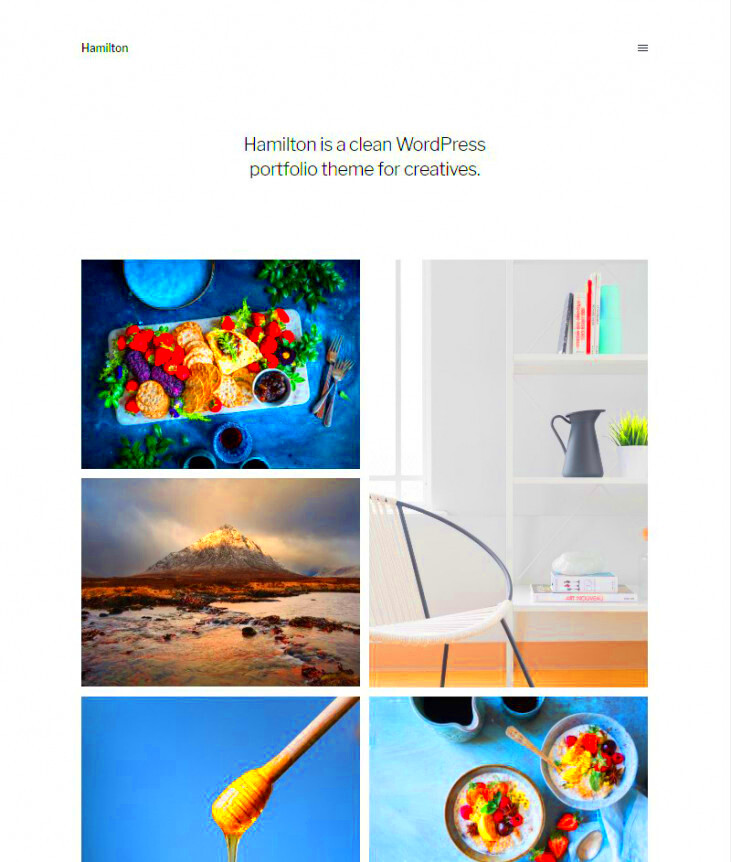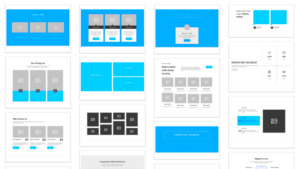Gutenberg is more than just a new editor for WordPress; it’s a significant shift in how content is created and managed on the platform. Launched with WordPress 5.0, this block-based editor allows users to build posts and pages using a visual approach, making content creation easier and more intuitive. The importance of Gutenberg lies in its flexibility, offering a modular way to handle layout, design, and multimedia elements without needing extensive coding knowledge.
With Gutenberg, users can expect:
- Enhanced User Experience: A user-friendly interface that simplifies content creation.
- Block System: Individual elements like paragraphs, images, and videos can be added and rearranged easily.
- Increased Flexibility: Users can design pages that suit their vision without complex themes or restrictive layouts.
As WordPress continues to evolve, embracing a Gutenberg-compatible theme is essential to unlock the full potential of this powerful editor, leading to more engaging and visually appealing websites.
What to Look for in a Gutenberg-Compatible Theme
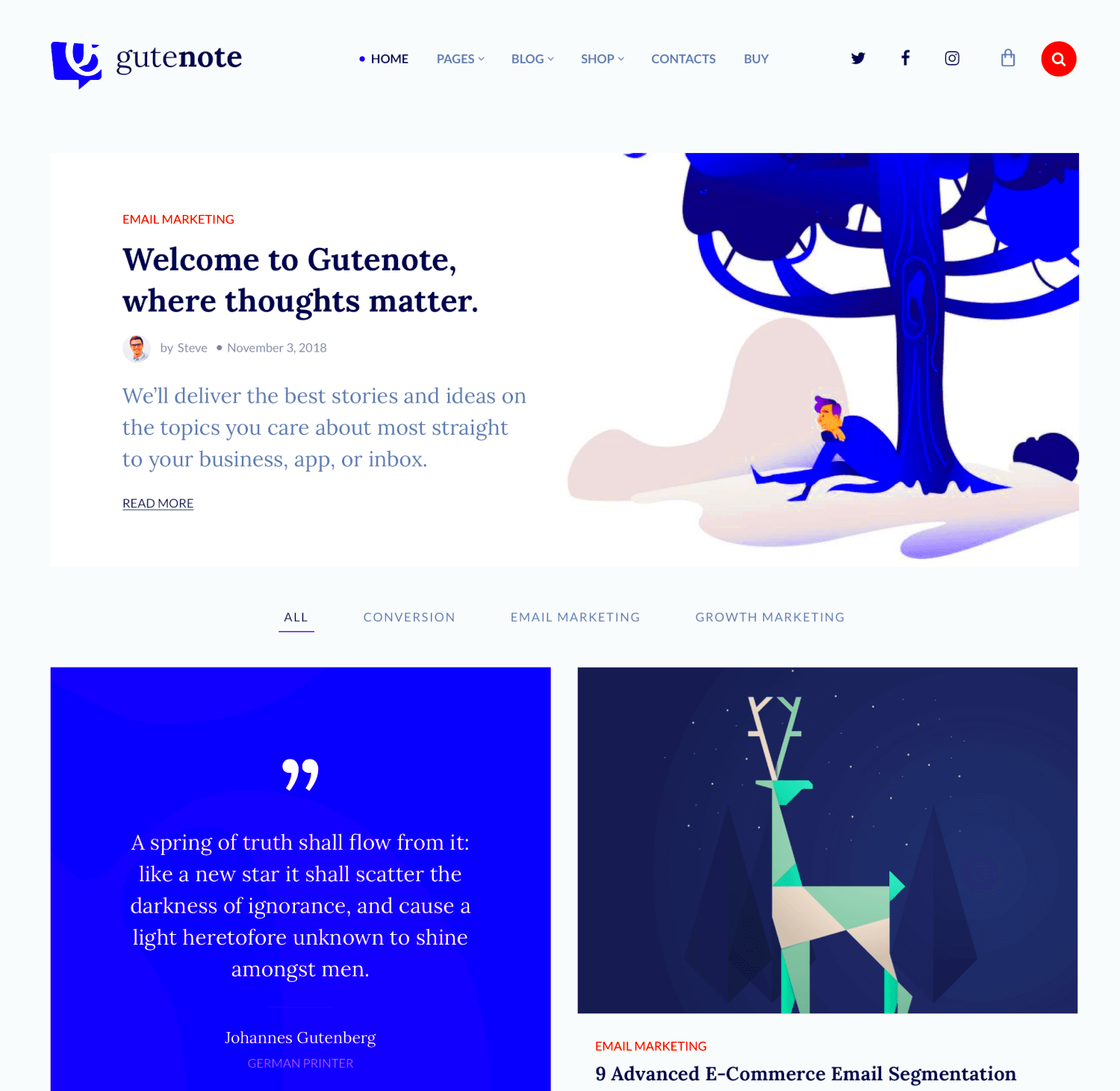
Choosing the right theme for your WordPress site is crucial, especially if you’re working with Gutenberg. With many themes claiming compatibility, it can be overwhelming. Here are some key features to consider:
- Block Support: Ensure the theme fully supports all core Gutenberg blocks and custom blocks added by plugins.
- Customization Options: Look for themes that allow easy customization of colors, fonts, and layouts through the block editor.
- Responsive Design: Your theme should work seamlessly across devices. Test it on mobile and tablet views.
- Performance Optimization: Choose themes optimized for speed. A fast-loading site enhances user experience and SEO.
- Regular Updates: An actively maintained theme ensures compatibility with future WordPress updates and security measures.
You can also consider user reviews and ratings, as they provide insight into the theme’s reliability and functionality. In summary, look for a Gutenberg-compatible theme that aligns with your goals and enhances your site’s usability.
Top 5 Best WordPress Themes for Gutenberg
If you’re venturing into the world of WordPress, chances are you’ve heard about the Gutenberg editor. It’s a powerful block-based editing experience that opens up a plethora of possibilities for website design and layout. The right theme can enhance your Gutenberg experience, making your site not just functional, but also visually stunning. Let’s take a look at the top five best WordPress themes specially optimized for Gutenberg:
- Astra
- GeneratePress
- Neve
- Blocksy
- Mountains
These themes come packed with features to leverage Gutenberg’s full potential. Whether you’re looking for versatility, speed, or just beautiful design, there’s something here for everyone. Each of these themes provides excellent functionality, ensuring your site runs smoothly while being adaptable to your unique needs. Let’s dive deeper into one of these themes to give you insights into what makes it a perfect fit for your Gutenberg experience!
1. Theme Name: Astra
Astra is one of the most popular WordPress themes on the market, and for a good reason! This lightweight theme is designed to integrate seamlessly with Gutenberg, making your designing process straightforward and enjoyable.
Features and Highlights
- Speed Optimized: Astra loads in milliseconds, giving your site visitors a seamless experience.
- Highly Customizable: With the WordPress Customizer, you can tweak colors, fonts, and layouts while getting a live preview.
- Pre-Built Websites: Astra offers several starter templates that you can import with just one click, saving you time and effort.
- Accessibility Ready: The theme complies with accessibility standards, ensuring a site that’s usable for everyone.
- WooCommerce Compatibility: If you’re setting up an online store, Astra supports WooCommerce seamlessly, making it easier to create product pages.
Whether you’re a beginner or a seasoned developer, Astra makes it easy to create a beautiful, functional website using Gutenberg. With its plethora of features, you’ll find yourself creating stunning pages in no time!
Theme Name: OceanWP – Features and Highlights
OceanWP is one of the most popular themes for WordPress, especially when it comes to compatibility with the Gutenberg editor. What sets OceanWP apart are its flexibility and a plethora of features that can cater to various types of websites.
- Responsive Design: OceanWP ensures that your website looks great on all devices. It adapts seamlessly whether viewed on a desktop, tablet, or smartphone.
- E-commerce Ready: For anyone looking to set up an online store, OceanWP integrates beautifully with WooCommerce, providing you with templates and settings that enhance your shopping experience.
- Customizable Layouts: You can easily modify layouts using Gutenberg’s block editor. Create unique combinations of headers, footers, and sidebars to suit your needs.
- Fast Loading Speeds: Site speed is critical for user experience and SEO. OceanWP is optimized for speed, reducing load times significantly.
- Extensive Plugin Compatibility: You can use a variety of plugins with OceanWP, enhancing functionality and features without facing compatibility issues.
Overall, OceanWP is an excellent choice for those who want a versatile and powerful theme that works seamlessly with Gutenberg. Its user-friendly interface allows both newbies and WordPress veterans to create stunning sites with ease.
Theme Name: Astra – Features and Highlights
Astra is another highly acclaimed WordPress theme designed to work flawlessly with the Gutenberg editor. Lightweight and highly customizable, it has captured the hearts of developers and website owners alike.
- Lightweight and Fast: Astra is built for speed. With a small footprint, it helps your website load quickly, which is essential for retaining visitors.
- Pre-Built Templates: Astra offers a library of pre-built website templates that you can import with just a click, providing you with a fantastic head start.
- Header and Footer Builder: Using Gutenberg, modifying headers and footers is a breeze. You can create unique layouts to enhance your site’s branding.
- Custom Typography and Colors: With Astra, personalizing your site’s appearance is a snap. Choose from a variety of fonts and color schemes that fit your vision.
- Seamless Integration: Astra integrates seamlessly with popular page builders like Elementor and Beaver Builder, giving you endless possibilities for customization.
In summary, Astra is ideal for anyone looking for a lightweight, customizable theme that meshes well with Gutenberg. Its flexibility and extensive feature set empower users to create anything from blogs to online stores without any hassle.
7. Astra: Features and Highlights
Astra is one of the most popular WordPress themes available, and it’s easy to see why. This theme comes with a host of features that make it a perfect fit for Gutenberg users. Here are some of the highlights:
- Lightweight and Speedy: Astra is built for performance, ensuring your site loads quickly, which is crucial for user engagement and SEO.
- Highly Customizable: With Astra, you have a myriad of customization options. You can alter layouts, change colors, and select typography options – all without having to touch a line of code.
- Pre-built Templates: The theme comes with a library of ready-to-import templates, making it easy to get started and tailor it to your specific needs.
- Compatibility with Page Builders: Astra integrates seamlessly with popular page builders like Elementor and Beaver Builder, allowing for enhanced design flexibility.
- Accessibility Ready: Astra is built keeping accessibility in mind, ensuring that your website can be reached by all users, including those with disabilities.
In summary, Astra not only helps you create beautiful websites but does so while ensuring performance, customization, and accessibility are at the forefront.
8. GeneratePress: Features and Highlights
If you’re on the lookout for a lightweight yet powerful WordPress theme, GeneratePress is a fantastic choice. Known for its versatility and ease of use, GeneratePress offers a variety of features that work harmoniously with the Gutenberg editor. Let’s explore some of its key highlights:
- Performance Focused: GeneratePress is built with clean code, ensuring that your site is fast and efficient.
- Responsive Design: The theme is fully responsive, guaranteeing that your website looks great on all devices, from desktops to mobile phones.
- Customizable Layouts: You can tweak the layout without any hassle, whether you want to adjust the sidebar, header, or navigation positioning.
- Hooked-In Elements: With hooks available, developers can easily add custom functionality and content in various parts of the theme.
- Extensive Plugin Support: GeneratePress is compatible with most popular WordPress plugins, enabling you to extend your site’s functionality without any compatibility concerns.
Overall, GeneratePress provides a solid foundation for your website, packed with tools to enhance your Gutenberg experience while maintaining high standards of performance and design flexibility.
How to Install and Customize Gutenberg Themes
Installing and customizing Gutenberg themes is a straightforward process that can open up a world of possibilities for your WordPress site. Whether you’re a beginner or a seasoned user, the right approach will allow you to harness the full potential of the Gutenberg editor.
To install a Gutenberg theme, follow these simple steps:
- Log in to your WordPress Dashboard: Use your credentials to access your admin panel.
- Navigate to Appearance > Themes: Here’s where you can manage your existing themes and add new ones.
- Click on “Add New”: You’ll find this option at the top. This will take you to the theme repository.
- Search for Gutenberg themes: Use the search bar or filter options to find themes optimized for Gutenberg.
- Install your chosen theme: Hover over your selected theme and click the “Install” button.
- Activate the theme: Once installed, activate it to make it live on your website.
Now comes the fun part—customizing your new theme!
Customization can usually be done using the WordPress Customizer or directly through the Gutenberg editor. Here are some tips:
- Explore the Customizer: Go to Appearance > Customize to change colors, fonts, and other settings.
- Use blocks effectively: Utilize the various blocks available in Gutenberg to create unique layouts.
- Preview changes: Make sure to preview your customizations before publishing them to ensure everything looks perfect.
Best Practices for Using Gutenberg with Your Theme
Using Gutenberg doesn’t just enhance your editing experience; it also allows for greater creativity in your web design. However, to get the most out of Gutenberg with your theme, consider these best practices:
1. Understand Your Theme’s Compatibility: Before diving in, verify that your theme fully supports Gutenberg. Look for themes labeled as “Gutenberg-ready” or “block-friendly.” This ensures a smooth experience with minimal conflicts.
2. Utilize Block Patterns: Many Gutenberg themes come with pre-defined block patterns. These are collections of blocks designed for specific purposes, making it easy to create visually appealing sections on your page. Use them as starting points!
3. Keep Blocks Organized: Use a consistent block structure across your pages. This not only improves maintainability but also enhances the user experience. Name your blocks or assign labels where necessary.
4. Leverage the Editor’s Rich Text Options: Gutenberg offers rich text editing features. Take advantage of font sizes, alignment options, and color palettes to make your content stand out.
5. Test Responsiveness: Always check how your blocks look on different devices. Ensure that your design is responsive and adapts well to mobile and tablet views.
By keeping these practices in mind, you’ll create beautiful, efficient, and user-friendly WordPress sites that leverage the amazing capabilities of Gutenberg!
Conclusion: Choosing the Right Theme for Your Needs
When it comes to selecting the best WordPress themes that are compatible with Gutenberg, there are several important factors to consider. Gutenberg, as WordPress’s block-based editor, allows for more versatile and creative layouts, making it essential to choose themes that fully support its capabilities. Below is a detailed breakdown of key elements to look for while selecting a Gutenberg-friendly theme.
- Responsive Design: Ensure the theme is mobile-responsive, providing an optimal viewing experience on devices of all sizes.
- Customization Options: Look for themes that offer extensive customization features, allowing you to personalize layouts, colors, and typography easily.
- Pre-built Templates: Themes with pre-built layouts can save time and help in achieving a professional look without extensive coding knowledge.
- Integration with Plugins: Opt for themes that integrate seamlessly with popular plugins, enhancing your site’s functionalities.
- SEO Optimized: A good theme should be built with search engine optimization in mind, helping your content rank better in search results.
Here’s a quick comparison table outlining some of the popular themes for Gutenberg:
| Theme Name | Customization Options | Responsive | SEO Friendly |
|---|---|---|---|
| Astra | High | Yes | Yes |
| Blocksy | Medium | Yes | Yes |
| GeneratePress | High | Yes | Yes |
| Neve | Medium | Yes | Yes |
In summary, selecting the right Gutenberg-compatible theme is vital for maximizing the usability and aesthetic appeal of your website. Consider your specific needs and preferences to ensure you choose a theme that complements your content and enhances user experience.