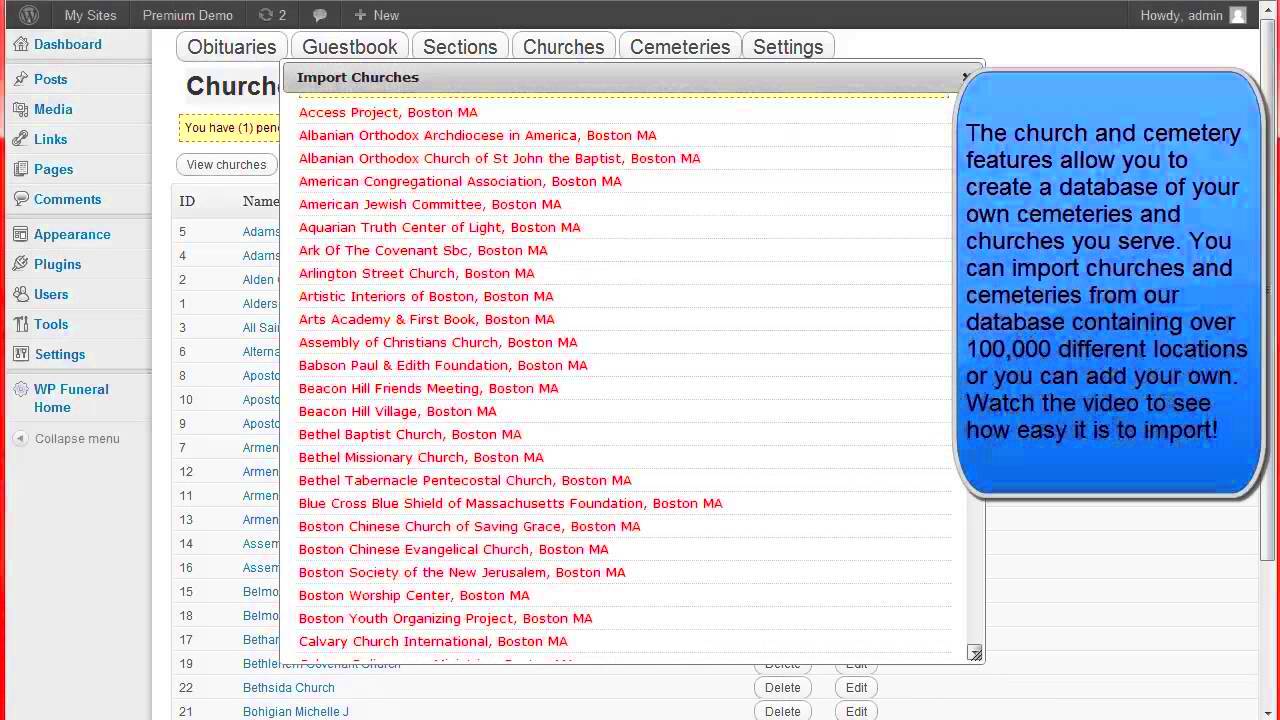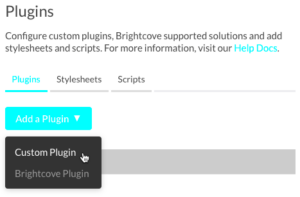Obituary forms play a crucial role in honoring the lives of loved ones who have passed away. They serve as a respectful means of sharing vital information about the deceased, allowing families to convey their emotions and memories in a structured way. With the advent of technology, many families now prefer to create online obituaries, making it easier for friends and relatives to share their condolences. This is where WordPress plugins step into the spotlight, offering a range of features to help you design a personalized obituary form while ensuring accessibility and ease of use.
Importance of an Obituary Form on Your Website
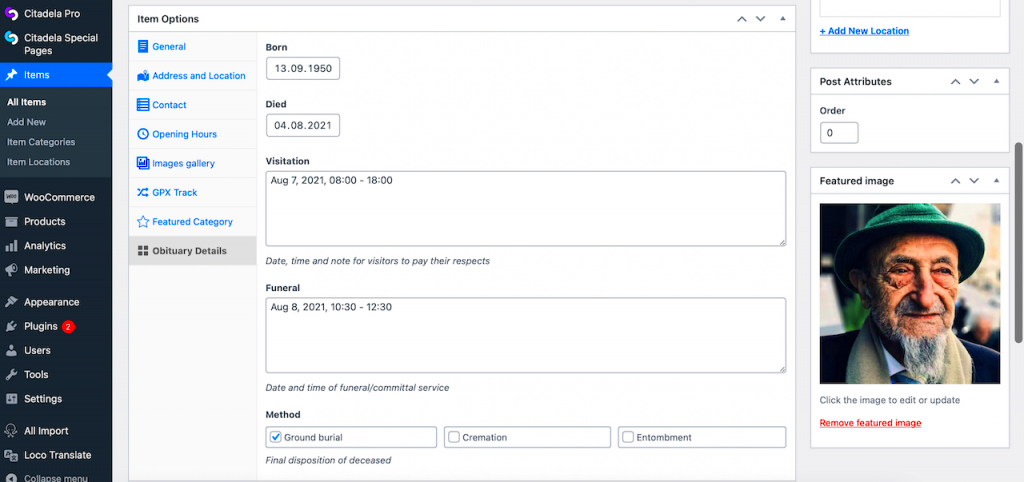
Having an obituary form on your website is more than just a functional element; it’s a vital tool for communities and families dealing with loss. Here are a few reasons why this is so important:
- Accessibility: An online obituary form ensures that information is readily available to everyone, regardless of their physical location. Friends and family can easily access the tribute without the constraints of time or distance.
- Permanent Record: It creates a lasting tribute that can be shared, cherished, and referred back to at any time. Unlike newspaper obituaries which have a limited exposure, online forms can remain indefinitely.
- Customization: WordPress plugins allow you to customize your obituary forms to include essential details such as name, date of birth, date of passing, and personal messages. You can even add photos and other multimedia elements to make the tribute more personal.
- Condolence Management: Many plugins include features to help manage condolences and messages from friends and family, keeping everything organized in one place.
- SEO Benefits: An obituary form can help improve your site’s SEO, making it easier for people searching for information about the deceased to find their tribute online.
In essence, an obituary form on your website is more than a convenience; it’s a meaningful service that supports communities during difficult times.
Criteria for Choosing the Right WordPress Plugin

When it comes to selecting the perfect WordPress plugin for creating an obituary form, there are several key criteria to consider. Picking the right plugin can make all the difference in providing a smooth experience for families and friends during a sensitive time. Here are essential factors to keep in mind:
- User-friendly Interface: Ensure the plugin has an intuitive layout. You want a tool that’s easy to navigate, not just for you but for the families filling out the forms.
- Customization Options: Look for plugins that allow plenty of customization. This means you can tailor the forms to suit your needs, whether you need specific fields or want to adjust the design to match your website.
- Responsive Design: Nowadays, people access websites on various devices. Choose a plugin that ensures your obituary form looks good and works flawlessly on mobiles, tablets, and desktops.
- Security Features: Dealing with sensitive information requires top-notch security. Opt for plugins that prioritize data protection, encryption, and other safety measures.
- User Support and Documentation: A great plugin comes with comprehensive support and documentation. Check for forums, FAQs, or dedicated customer service that can assist you if you get stuck.
- Integration Capabilities: Consider plugins that can easily integrate with other systems, such as email marketing tools or payment gateways, especially if you need to collect donations.
By considering these criteria, you can make a well-informed decision, ensuring that the obituary form serves its purpose effectively and compassionately.
Top WordPress Plugins for Creating Obituary Forms
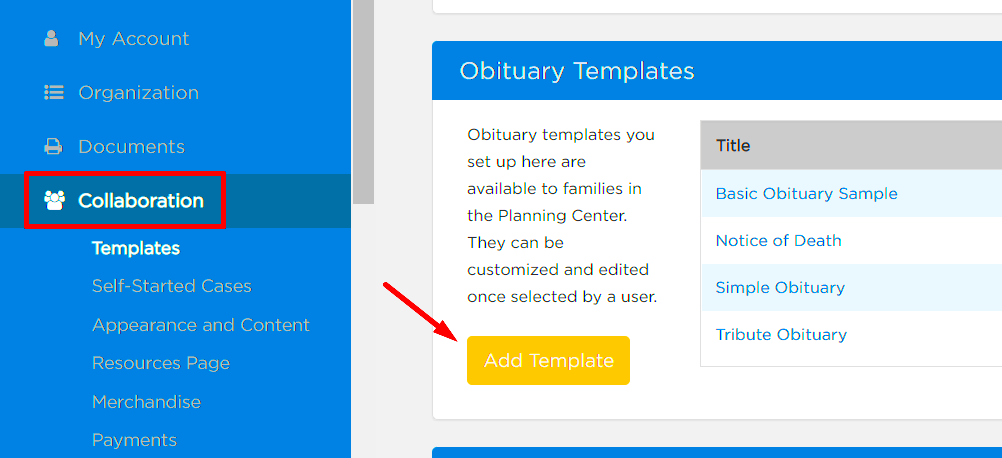
Now that you know what to look for, let’s dive into some of the best WordPress plugins specifically designed for creating obituary forms. These plugins offer excellent features tailored to meet the needs of both website administrators and bereaved families:
| Plugin Name | Main Features | Price |
|---|---|---|
| WPForms | Drag-and-drop builder, customizable templates, multiple field options. | Starts free; premium plans available. |
| Ninja Forms | Easy to use, conditional logic, supports file uploads. | Free version; paid add-ons available. |
| Gravity Forms | Advanced features, multi-page forms, powerful integrations. | Starts at $59/year. |
| Formidable Forms | Forms with calculations, visual form styler, easy data management. | Free version; premium pricing starts at $49/year. |
| WP Charitable | Designed for donations, customizable forms, and payment options. | Free core plugin; premium add-ons available. |
All of these plugins come with their unique benefits, ensuring you can craft a lovely, respectful obituary form tailored to your specific requirements. Explore each option, and choose the one that resonates best with your needs as well as those of the families you are serving.
1. WPForms
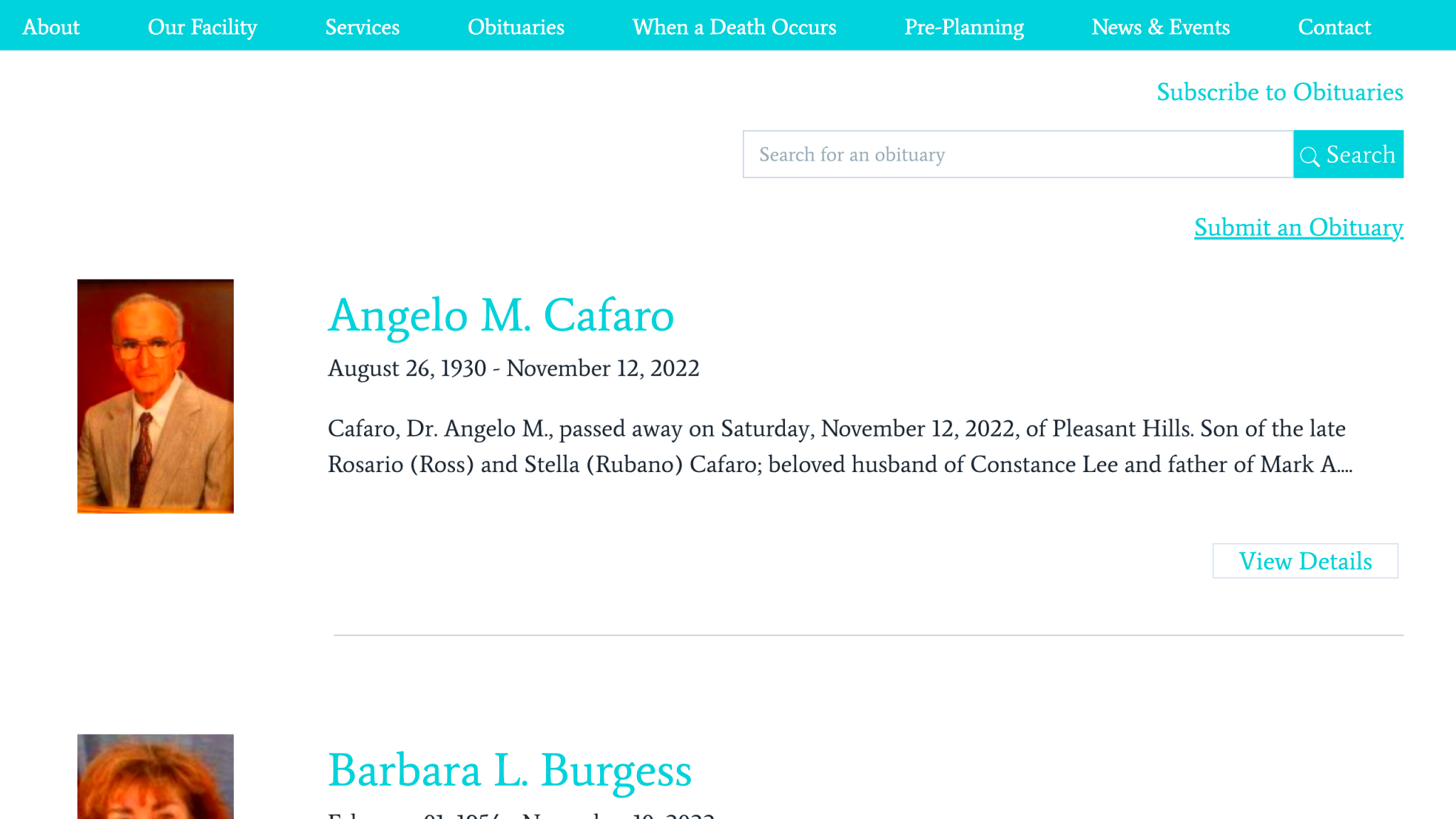
If you’re looking for an intuitive and straightforward way to create an obituary form on your WordPress site, WPForms might just be what you need. This user-friendly plugin is designed to cater to everyone, regardless of their technical skill level. With its drag-and-drop functionality, you can easily build custom forms without any coding knowledge.
WPForms offers a range of features that make it ideal for creating an obituary form. Here are a few reasons to consider using it:
- Pre-built Templates: WPForms comes with various templates, helping you get started quickly.
- Custom Fields: You can add custom fields to your form, allowing families to provide specific information, such as the deceased’s name, dates of birth, and memorial service details.
- Conditional Logic: This feature lets you show or hide fields based on user input, making it easier for users to fill out the form accurately.
- Email Notifications: Keep everyone informed with automatic email notifications when a form is submitted, making the process smoother for you and families.
Another significant advantage is its integration with various payment gateways. If you’re offering services for memorials or funeral arrangements, you can easily collect payments through the form. Overall, WPForms is a robust choice for anyone looking to create a no-fuss obituary form on their WordPress site.
2. Ninja Forms
Ninja Forms is another fantastic plugin that allows you to build an effective obituary form with ease. Renowned for its user experience, Ninja Forms combines simplicity with a wealth of features that make the form-building process a breeze.
What sets Ninja Forms apart? Let’s take a look:
- Drag-and-Drop Builder: Like WPForms, Ninja Forms utilizes a drag-and-drop interface, making it incredibly easy to design your forms.
- Customizable Fields: This plugin supports various field types, allowing you to tailor the form specifically to your needs. You can include fields for personal messages, service details, and more.
- Extensive Add-Ons: With the ability to enhance functionality through premium add-ons, you can expand your form’s capabilities. For example, you can integrate with CRM systems or add file upload features.
- Multi-Step Forms: If you want to make the form filling process less overwhelming, Ninja Forms allows you to create multi-step forms to guide users through the submission process.
One of the notable features of Ninja Forms is its integration with various email marketing services, which can help you keep next of kin updated about memorial services or related announcements. In essence, Ninja Forms is a versatile and powerful tool that can elevate the way you create and manage obituary forms on your WordPress site.
3. Gravity Forms
If you’re looking for a powerful and flexible form-building plugin for WordPress, Gravity Forms is a top contender. This premium plugin is highly regarded in the WordPress community and makes creating an obituary form incredibly easy and efficient. With its drag-and-drop interface, you can customize your form without any coding knowledge, which is a huge plus for users who might not be tech-savvy.
One of the standout features of Gravity Forms is its wide array of field options. From text fields to file uploads and radio buttons, you can tailor your obituary form to gather all the necessary information. You can even add conditional logic, which means you can show or hide certain fields based on the user’s previous answers. This is especially useful if you want to ask specific questions only when relevant.
Key Features of Gravity Forms:
- Drag-and-Drop Builder: Simple interface for easy form creation.
- Conditional Logic: Tailor the form based on the user’s responses.
- Multi-Page Forms: Break long forms into manageable sections.
- Payment Integrations: Accept payments directly through the form if needed.
- Email Notifications: Automatically notify family members or funeral homes.
With Gravity Forms, you can also take advantage of various add-ons that extend its functionality, such as CRM integrations and marketing tools. Overall, Gravity Forms is a comprehensive solution for anyone looking to create a professional and user-friendly obituary form on their WordPress site.
4. Formidable Forms
Formidable Forms is another fantastic option for creating an obituary form with ease on your WordPress site. This versatile plugin allows you to design custom forms that not only meet your needs but also look great while doing so. Like Gravity Forms, it features a drag-and-drop interface, making the form creation process straightforward, even for beginners.
What sets Formidable Forms apart is its advanced features that go beyond basic form-building. You can create complex forms that include calculations, custom styling, and even display form data on your site. For those looking to showcase obituaries on a dedicated page, this is particularly useful. You can create a directory of submissions, making it easy for visitors to view and pay tribute to loved ones.
Notable Features of Formidable Forms:
- Custom HTML and CSS: Tailor the design to fit your website’s aesthetic.
- View Creation: Display submitted data on various pages beautifully.
- Calculations: Perfect for forms requiring fees or donations.
- Spam Protection: Built-in features to keep submissions safe from spam.
- Integrations: Work seamlessly with popular services like Mailchimp and PayPal.
Formidable Forms isn’t just about gathering data; it’s about building a community where memories can be cherished. Whether you’re creating a simple obituary form or a more interactive memorial page, Formidable Forms makes it possible while maintaining a user-friendly approach.
5. Contact Form 7
Contact Form 7 is one of the most popular WordPress plugins for creating custom forms, and it’s a fantastic choice for building an obituary form. This versatile plugin allows you to manage multiple forms with ease and customize them to fit your unique needs. Whether you’re looking to collect essential information or gather specific details about the deceased, Contact Form 7 has got you covered.
Here are some key features of Contact Form 7 that make it a great option for an obituary form:
- Customizable Fields: You can add various field types like text boxes, dropdown lists, checkboxes, and more to capture comprehensive information about the individual being honored.
- Spam Protection: With features like CAPTCHA and Akismet integration, you can ensure that your form submissions are genuine and free from spam.
- User-Friendly Interface: The plugin’s backend is intuitive and easy to use, allowing you to create and modify forms without any coding skills.
- Email Notifications: Set up automatic email notifications to receive form submissions directly to your inbox, allowing for quick follow-ups.
- Responsive Design: Forms created with Contact Form 7 are mobile-friendly, ensuring that visitors can easily submit their information from any device.
In summary, Contact Form 7 is a reliable and flexible plugin that can help you create a fitting obituary form, making it easier for friends and family to contribute their memories.
10. How to Set Up an Obituary Form Using These Plugins
Setting up an obituary form using the right WordPress plugins might seem intimidating at first, but with a little guidance, you’ll be up and running in no time. Here’s a step-by-step breakdown of how you can do it:
Step 1: Install the Plugin
First, navigate to your WordPress dashboard:
- Go to Plugins > Add New.
- Search for Contact Form 7.
- Click on Install Now, and then Activate the plugin.
Step 2: Create a New Form
Once the plugin is activated:
- Go to Contact > Add New.
- Here, you’ll see a default contact form template. You can modify this to suit your obituary form needs.
Step 3: Add Fields
For an obituary form, you might want to include fields such as:
- Name of the Deceased
- Date of Birth
- Date of Passing
- Brief Biography
- Funeral Service Details
- Submitter’s Contact Information
Step 4: Configure Email Settings
Make sure to set up email notifications:
- Scroll to the Mail tab.
- Fill in the email address where you want submissions to be sent.
Step 5: Add the Form to Your Site
Once your form is ready:
- Save the form and copy the shortcode provided.
- Paste this shortcode onto a page or post where you want the obituary form to appear.
And voila! Your obituary form is now live. You can promote it across social media or your website to ensure those who wish to pay their respects can do so easily.
Additional Features to Consider
When selecting a WordPress plugin for creating an obituary form, it’s essential to look beyond the basics. While a straightforward form that collects essential information might seem enough, additional features can significantly enhance user experience and functionality. Here are some features you might want to keep an eye out for:
- Customizable Templates: Look for plugins that offer customizable templates. This allows you to match the design of the obituary form to your website, ensuring it feels cohesive and professional.
- Multi-Language Support: If your audience speaks various languages, having a plugin that supports multilingual forms can help cater to everyone’s needs and make the process more accessible.
- Payment Integration: For funeral homes or services, it may be beneficial to have payment gateways integrated into the plugin. This allows users to make donations or pay for services securely through the form.
- Email Notifications: Plugins that come with the option to configure email notifications can keep everyone informed. Whether it’s notifying admin for new submissions or confirmation to users, this feature ensures smooth communication.
- User Submissions: Allowing users to submit obituaries directly can save time and effort. A good plugin will not only facilitate this but also provide an easy review process for administrators.
- Analytics and Reporting: Understanding how your obituary form is being used can help in making informed decisions. Look for plugins that provide insights or reports based on submission data.
- GDPR Compliance: With privacy regulations becoming more stringent, ensuring that your form plugin is GDPR compliant is vital. This helps in managing user data responsibly and building trust.
By considering these additional features, you’ll have a better chance of finding a plugin that meets your needs and provides a seamless experience for both users and administrators.
Conclusion: Selecting the Best Plugin for Your Needs
Choosing the right WordPress plugin for creating an obituary form is not a decision to take lightly. It involves evaluating not only the features it offers but also how well it aligns with your specific requirements. Here are a few final thoughts to guide you in making the best choice:
- Define Your Needs: Consider what features are essential for your purposes. Are you a funeral home looking to collect payments? Or perhaps a community site that simply wants to provide a respectful platform for collecting memories?
- Read User Reviews: Take time to go through user reviews and ratings. Real feedback can provide insights into how well the plugin performs in real-world situations.
- Test the Customer Support: Good customer support can make all the difference. Reach out with questions and see how responsive and helpful the support teams are.
- Consider the Cost: While many plugins offer free versions, sometimes going for a premium option can be worth it, especially if it offers features that enhance usability.
In conclusion, the best plugin for creating an obituary form is one that fits your unique needs, enhances user experience, and allows for easy management. By weighing these factors thoughtfully, you can make an informed decision that will serve your community well.