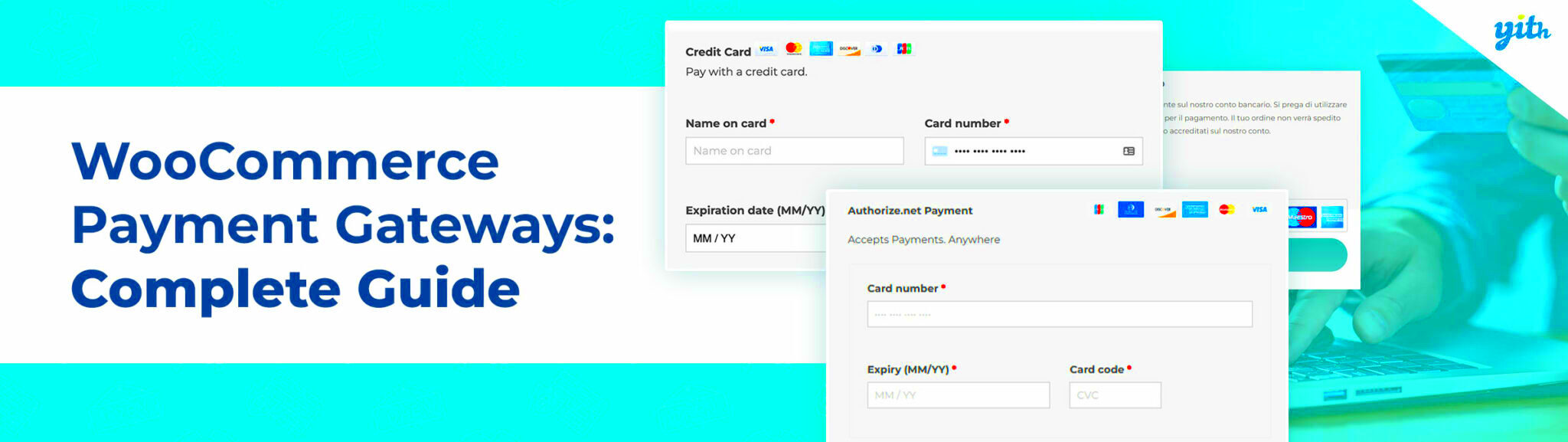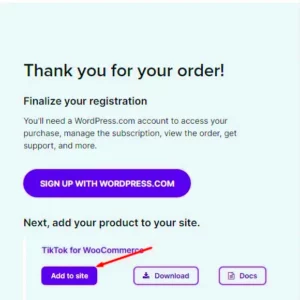In the fast-evolving world of online retail, choosing the right payment gateway can make or break your eCommerce success. If you’re using WooCommerce, you’re in luck! This guide will walk you through the best WooCommerce payment gateways available, helping you navigate choices that suit your business model. Whether you’re a small startup or an established retailer, understanding these gateways will empower you to provide an exceptional shopping experience for your customers while streamlining your payment processes.
What is WooCommerce?

WooCommerce is a powerful and versatile eCommerce platform built on WordPress. It allows businesses of all sizes to create and manage online stores with ease. By transforming a standard WordPress site into a fully functional eCommerce site, WooCommerce provides a range of features to facilitate product listing, order management, and customer interaction.
Here are some key features that make WooCommerce a popular choice:
- Customizability: Thanks to thousands of themes and plugins, you can personalize your store to align with your brand vision.
- Scalability: WooCommerce can accommodate small shops and large multinational retailers, making it suitable for all sizes of businesses.
- Community Support: With an extensive user community and developer support, help is always available if you run into issues.
- SEO-Friendly: Built on WordPress, WooCommerce benefits from strong SEO capabilities, helping you drive more traffic to your store.
- Multiple Payment Options: WooCommerce supports various payment methods, but integrating the right payment gateway is vital to ensure smooth transactions.
Whether you’re just starting out or looking to enhance your existing online business, WooCommerce provides all the tools necessary to succeed in the digital marketplace.
Importance of Choosing the Right Payment Gateway
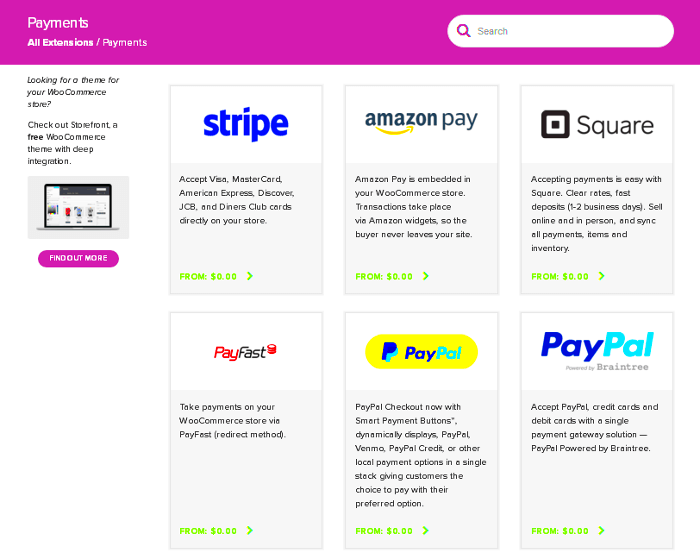
Choosing the right payment gateway can make or break your WooCommerce store. It’s not just about processing transactions; it’s about building trust with your customers, streamlining the buying process, and affecting your bottom line. A reliable payment gateway acts as a bridge between your customer’s bank and your store, providing essential services such as authorization, settlement, and fraud protection. Here are some key reasons why selecting the right one is crucial:
- Security: In an era where data breaches and fraud are rampant, a secure payment gateway can safeguard sensitive information. Look for gateways that offer robust security features like PCI compliance and encryption.
- Customer Experience: A seamless checkout process is vital. If customers encounter issues during payment, they may abandon their carts. A well-integrated payment gateway minimizes friction and enhances user experience.
- Transaction Fees: Different gateways have varying fee structures. Opt for one that offers competitive rates without compromising on service. Trying to save on fees may cost you customers in the long run.
- Payment Options: Customers have different preferences when it comes to payment methods. Choose a gateway that offers a variety of options such as credit cards, PayPal, and even cryptocurrencies to cater to a broader audience.
- Support and Reliability: Technical glitches can result in lost sales. A dependable payment gateway with excellent customer support can help you resolve any issues promptly, ensuring your store runs smoothly.
In a nutshell, the right payment gateway not only enhances security and efficiency but also fosters customer trust and satisfaction, paving the way for repeat business and growth.
Factors to Consider When Choosing a Payment Gateway
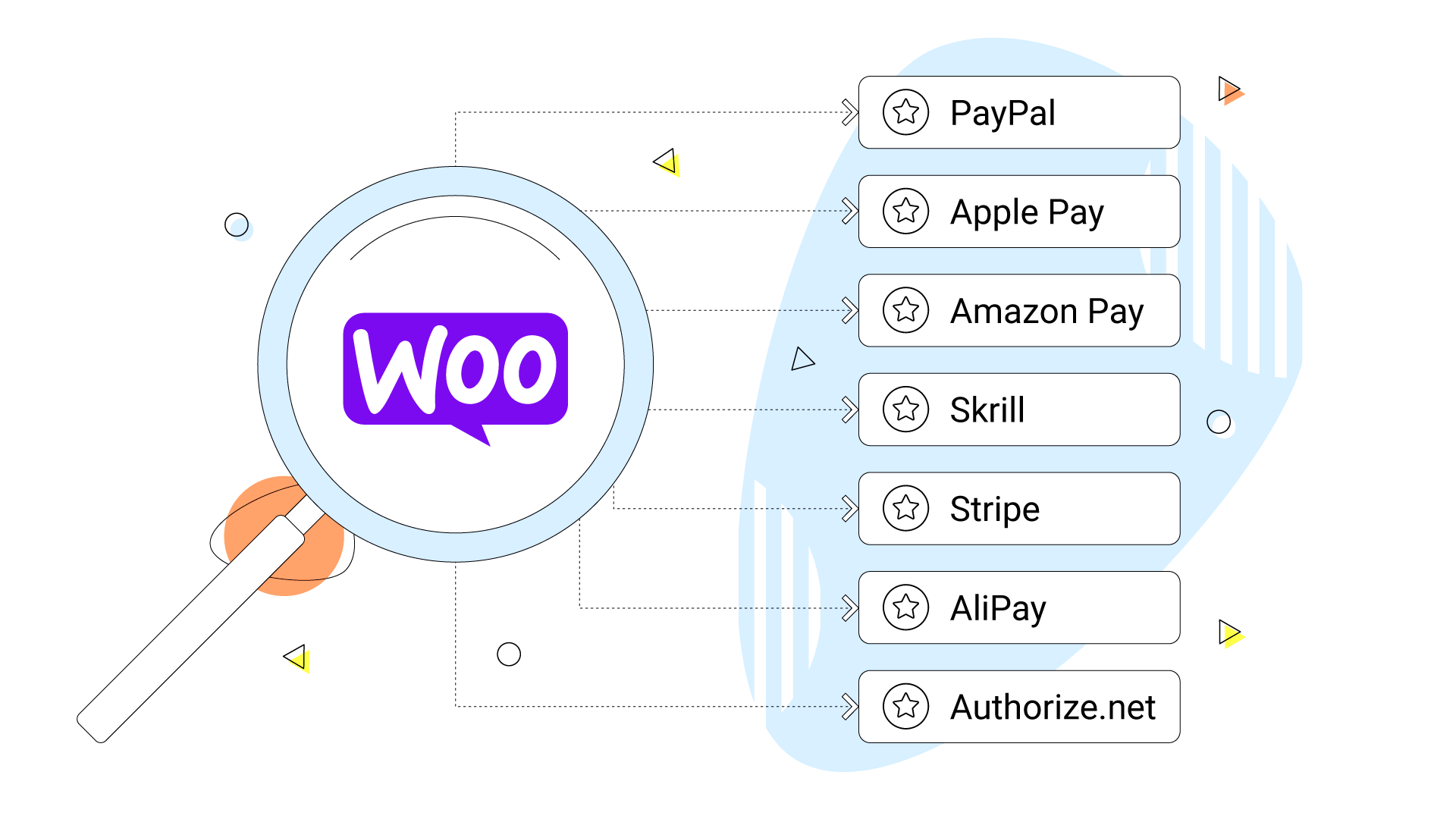
When it comes to selecting a payment gateway for your WooCommerce store, a one-size-fits-all approach doesn’t cut it. There are numerous factors to evaluate to ensure you find the best match for your unique business needs. Here’s a handy checklist to guide you through the process:
| Factor | Considerations |
|---|---|
| Transaction Fees | Evaluate monthly fees, per-transaction costs, and any additional charges for service. |
| Payment Methods Supported | Look for gateways supporting multiple payment methods like credit/debit cards, e-wallets, and bank transfers. |
| Integration & Compatibility | Ensure the gateway integrates seamlessly with WooCommerce and any other systems you may use, such as CRMs or inventory management tools. |
| Security Features | Check for features such as SSL encryption, tokenization, and PCI compliance for maximum protection. |
| Customer Support | Assess the quality of customer support—availability, contact methods, and responsiveness during critical times. |
| Geographic Restrictions | Confirm whether the payment gateway is available in your country and the countries of your target customers. |
Taking the time to consider these factors will empower you to make a well-informed decision, helping your online business thrive while providing a positive experience for your customers.
Top WooCommerce Payment Gateways

When it comes to setting up your WooCommerce store, choosing the right payment gateway is crucial. After all, you want to make the checkout process as smooth and secure as possible for your customers. With so many options out there, it can be overwhelming to figure out which one is the best fit for your online business. Let’s break down some of the top WooCommerce payment gateways that are well-regarded by merchants and customers alike.
- PayPal: A household name and a trusted option for many online shoppers. It’s easy to set up and offers buyer protection.
- Stripe: Known for its robust API and customization options. Accepts credit and debit cards directly on your site.
- Square: Perfect for businesses that sell both online and in-person. Integrates seamlessly with physical point-of-sale systems.
- Authorize.Net: Offers a range of features, including recurring billing and fraud protection, making it a solid choice for larger businesses.
- Braintree: A PayPal service that allows for more advanced customization and supports multiple currencies.
Each of these gateways has its own set of advantages and tailored features that cater to various business needs. Whether you’re a small startup or an established company, there’s a payment gateway that can enhance your customer’s shopping experience while ensuring secure transactions. In the following sections, we will dive deeper into some of these payment options, starting with the popular choice of PayPal.
1. PayPal
PayPal has been a pioneer in the online payment space since its inception, and for good reason. It’s known for its user-friendly interface, security features, and wide acceptance among online shoppers. By integrating PayPal with your WooCommerce store, you can tap into a large customer base that trusts this platform.
Here’s a quick rundown of what makes PayPal a fantastic option:
| Feature | Description |
|---|---|
| Instant Payments | Funds are typically available in your account nearly immediately, allowing for quick access to your earnings. |
| Global Reach | Accept payments from customers around the world in multiple currencies, broadening your market. |
| Mobile Compatibility | PayPal provides a mobile-friendly interface, making it easy for customers to check out on their devices. |
| Security | PayPal uses advanced encryption technologies and fraud prevention measures to safeguard sensitive information. |
| Buyer Protection | Customers can make purchases with confidence, knowing that their transactions are safeguarded. |
Setting up PayPal is a breeze. Once you create a business account on PayPal and integrate it with your WooCommerce store, you’re good to go! Your customers will appreciate the ease of checking out with a platform they already know and trust, likely reducing cart abandonment rates.
In conclusion, PayPal is not just a payment processor; it’s a powerful tool to help build customer trust and boost your sales. Don’t underestimate the importance of a reliable payment gateway—getting it right from the start can make a world of difference in your online business journey.
2. Stripe
Stripe is one of the most popular payment gateways for WooCommerce, and it’s easy to see why. This robust platform is designed with modern businesses in mind, tackling the complexities of online transactions while ensuring they’re quick and seamless. Whether you’re a small startup or an established enterprise, Stripe has features that cater to your needs.
What makes Stripe stand out? Here are some highlights:
- User-Friendly Interface: Stripe’s dashboard is intuitive, making it easy to track payments, view reports, and manage your transactions without feeling overwhelmed.
- Support for Multiple Payment Methods: Customers can pay using credit cards, debit cards, and even digital wallets. Stripe also supports international payments, broadening your market reach.
- Advanced Security Features: With encryption and advanced fraud protection tools, your online store will be well-protected against suspicious activities.
- Customizable Payment Forms: Stripe doesn’t just offer basic payment forms; you can customize them to match your branding and improve user experience.
- Seamless Integration: Integrating Stripe with your WooCommerce store is a breeze, thanks to plugins and extensive documentation.
In essence, if you’re looking for a flexible, secure, and innovative payment gateway, Stripe is a fantastic choice to elevate your WooCommerce store to the next level.
3. Authorize.Net
Authorize.Net is another well-established player in the payment gateway arena, and it’s particularly popular with businesses that require a reliable and comprehensive payment solution. With its easy-to-use interface and extensive support resources, Authorize.Net is perfect for both newcomers and seasoned eCommerce veterans.
Here are some key features that make Authorize.Net a great choice for WooCommerce users:
- Robust Security Protocols: Authorize.Net offers top-notch security features, including advanced fraud detection tools and PCI-compliance standards to keep your transactions secure.
- Recurring Billing Options: If your business follows a subscription model, this gateway provides excellent recurring billing support, allowing you to automate your revenue stream.
- Multi-Currency Support: Expand your audience by accepting payments in multiple currencies and making it convenient for international customers.
- Mobile Payment Capability: With the increasing use of mobile devices for shopping, Authorize.Net ensures you can process payments on-the-go.
- Customer Support: Enjoy peace of mind with 24/7 customer support, ensuring you can get assistance whenever needed.
In summary, Authorize.Net is a solid choice if you’re searching for a reliable and feature-rich payment gateway that ensures seamless transactions for you and your customers.
4. Square
When discussing payment gateways for WooCommerce, Square undoubtedly emerges as a top choice for many online retailers. This payment processor has gained popularity due to its user-friendly interface, powerful features, and flexibility. But what exactly makes Square stand out?
First and foremost, Square seamlessly integrates with WooCommerce, allowing you to manage your transactions in one place. You get access to real-time data, which helps you keep an eye on sales trends and customer behavior. Here are some key features of Square:
- No monthly fees: Square operates on a pay-as-you-go model, meaning you only pay when you make sales.
- Simple flat-rate pricing: They charge a flat rate of 2.6% + $0.10 per transaction, which is straightforward and easy to understand.
- Invoicing and Virtual Terminal: Square allows users to send invoices and process payments without a website.
- Robust reporting tools: Gain insights into your business performance with Square’s detailed analytics.
Moreover, Square also supports various payment methods, including credit cards, mobile payments, and even e-wallets. With a strong emphasis on security, Square is PCI-compliant, ensuring that your customers’ data is protected. Additionally, if you have a brick-and-mortar store, their point-of-sale (POS) system integrates perfectly, making it easy to manage both online and offline sales.
In summary, if you’re looking for a payment gateway that combines powerful functionality with an easy setup, Square is a solid option that many WooCommerce users endorse.
5. Razorpay
When it comes to catering to the Indian market and beyond, Razorpay is a payment gateway that should definitely be on your radar. Known for its exceptional features and competitive pricing, Razorpay is especially accommodating for businesses looking to tap into diverse payment methods.
One of the standout features of Razorpay is its vast array of payment options. Whether it’s credit/debit cards, net banking, UPI (Unified Payments Interface), or digital wallets, Razorpay has got you covered. Here are more highlights of what Razorpay has to offer:
- Multiple payment options: With thrilling support for over 100 payment methods, Razorpay not only caters to card payments but also to local payment preferences.
- Instant refunds: Quickly process refunds to keep your customers satisfied. Who likes to wait for their money back?
- Advanced security features: Razorpay adheres to stringent security protocols and is PCI-DSS compliant, ensuring a safe transaction experience.
- Simple integration: Integrating Razorpay with your WooCommerce store is a breeze, with easy-to-use plugins available.
Additionally, Razorpay’s robust analytics dashboard lets you track transactions and gain insights into your business performance at a glance. The platform is also known for its flexibility, allowing businesses of all shapes and sizes to tailor their payment processes according to their unique requirements.
In a landscape where digital payments are becoming increasingly essential, Razorpay positions itself as a versatile solution that can prop up your WooCommerce store, especially if you’re targeting the Indian audience. It truly deserves a spot in our list of the best WooCommerce payment gateways.
Mollie
Mollie is a popular payment gateway known for its straightforward and user-friendly interface, which makes it an excellent choice for WooCommerce store owners. With Mollie, you can accept payments from various methods, including credit cards, bank transfers, and local payment solutions. One of the significant advantages of using Mollie is its transparency in pricing and simplicity in setup. There are no hidden fees, and its subscription plan is straightforward, allowing you to focus more on your business and less on the backend complexities.
Another highlight of Mollie is its extensive range of payment options. Here’s a quick list of what you can expect:
- Credit and Debit Cards (Visa, Mastercard, etc.)
- iDeal (popular in the Netherlands)
- Bancontact (widely used in Belgium)
- Sofort Banking (a favorite in Germany and Austria)
- PayPal integration
Mollie also provides excellent customization features, enabling you to tailor the payment experience to match your brand. Their API is developer-friendly, which means that custom functionalities can easily be added to enhance the user experience. Furthermore, they offer support for multi-currency transactions and tools to optimize the checkout process.
In terms of security, Mollie is PCI-DSS compliant, ensuring that your transaction data remains safe and protected. With a great reputation for reliability and quick transaction times, it’s no wonder that Mollie is among the preferred choices for WooCommerce payment gateways.
WooCommerce Payments
Next on our list is WooCommerce Payments, a solution developed by the team behind WooCommerce itself. This gateway is specifically designed to integrate seamlessly with your WooCommerce store, allowing for a streamlined payment process without needing third-party solutions. If you’re looking for a hassle-free, fully integrated payment option, WooCommerce Payments is definitely worth considering.
With WooCommerce Payments, managing payments is easy and intuitive, making it perfect for small to medium-sized businesses. Here are a few benefits:
- Seamless Integration: Since it’s built for WooCommerce, you can manage everything from your admin dashboard.
- Instant Access to Funds: Your payments are processed quickly, ensuring that you have easier access to your funds.
- No Monthly Fees: WooCommerce Payments does not charge monthly fees, which means you can focus your budget on growing your business.
- Support for Multiple Payment Types: Accept credit and debit cards, along with other payment methods like Apple Pay and Google Pay.
Additionally, WooCommerce Payments provides comprehensive reporting tools. You can track sales, refunds, and payment processing in one place, making it easier to analyze your business performance. The platform also emphasizes security, offering fraud detection features to help protect your store from malicious activities.
However, WooCommerce Payments is currently available only in select countries, so be sure to check if it’s accessible for your location. Overall, if you’re using WooCommerce and want a tailored solution that keeps everything under one roof, WooCommerce Payments is a fantastic option to consider.
Comparing Payment Gateways: Pros and Cons
When it comes to choosing a payment gateway for your WooCommerce store, it’s important to weigh the pros and cons. Different gateways offer unique features, fees, and user experiences that can significantly impact your business. Here’s a breakdown to help you make an informed decision:
| Payment Gateway | Pros | Cons |
|---|---|---|
| PayPal |
|
|
| Stripe |
|
|
| Authorize.Net |
|
|
Ultimately, the best payment gateway for your WooCommerce store will depend on your unique needs. Consider transaction volume, customer preferences, and the types of payments you wish to accept. It’s about finding the balance that works best for you and your customers!
Setting Up WooCommerce Payment Gateways
Now that you’ve chosen a payment gateway, it’s time to set it up in your WooCommerce store! Don’t worry; it’s quite straightforward. Here’s a step-by-step guide to help you get started:
- Log in to your WordPress Admin Dashboard:
Start by logging into the admin panel of your WordPress website.
- Navigate to WooCommerce Settings:
Go to the WooCommerce section on the left sidebar, and select “Settings”. This will take you to a new page with multiple tabs.
- Click on the Payments tab:
Within the settings, click on the “Payments” tab. Here, you’ll see a list of available payment methods to enable.
- Enable your chosen payment gateway:
Toggle the switch to enable the gateway you want to set up. For example, click on the box next to PayPal or Stripe.
- Configure the settings:
Once enabled, click on the payment gateway name to configure the settings. Enter any required information such as API keys, business account email, or merchant IDs.
- Save changes:
Don’t forget to click the “Save changes” button at the bottom of the page to apply your settings!
- Test the payment gateway:
Before going live, it’s crucial to test your payment gateway. Create a test order and complete the checkout process to ensure everything is functioning smoothly.
And voila! You’ve successfully set up a payment gateway in your WooCommerce store. Remember to regularly check transaction logs and be proactive in addressing any issues that arise. Happy selling!
Best Practices for Payment Processing
When it comes to managing payments on your WooCommerce store, following best practices can not only improve customer trust but also streamline transactions. Here are some essential tips to consider:
- Utilize SSL Certificates: Always ensure that your website has an SSL certificate. This encrypts sensitive data, making transactions secure for your customers.
- Offer Multiple Payment Options: Providing a variety of payment methods caters to different preferences. Consider including credit cards, PayPal, Stripe, and even local payment systems relevant to your target audience.
- Keep it Simple: Make the checkout process as intuitive as possible. A lengthy, complicated checkout can lead to cart abandonment.
- Regular Updates: Always keep your payment gateway plugins and WooCommerce updated to the latest versions. This ensures compatibility and security.
- Test Your Payment Process: Regularly run tests to ensure that payments are processed smoothly. It’s always better to identify issues before your customers do.
Moreover, consider implementing auto-invoicing and email confirmation features. This not only enhances your credibility but also keeps your customers informed. Having a clear refund policy is another practice that can build trust and readiness for unforeseen circumstances.
Avoid any hidden fees during the checkout process, as transparency fosters trust. Finally, provide excellent customer support to address any issues related to payment processing quickly and efficiently.
Conclusion
Choosing the right payment gateway for your WooCommerce store is more than just a technical choice; it’s an essential aspect of creating a seamless shopping experience for your customers. With numerous options available, each with its unique features, it’s crucial to know your audience and tailor your payment processing methods accordingly.
As you navigate through different gateways, remember that the best fit for your store will take into consideration factors like transaction fees, geographical availability, and compatibility with your other systems.
To summarize, here’s what you should focus on:
| Focus Area | Considerations |
|---|---|
| Security | Look for SSL certificates and PCI compliance. |
| User Experience | Simplify checkout processes and provide multiple payment options. |
| Support | Ensure robust customer service for issue resolution. |
| Cost | Be aware of transaction fees and potential hidden charges. |
Ultimately, embracing these best practices and making informed decisions about payment gateways can lead to increased customer satisfaction, further elevating your WooCommerce store’s overall success.