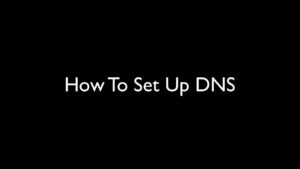WordPress hosting is a specialized service designed specifically for websites built on the WordPress platform. Unlike standard hosting plans, which can accommodate numerous types of websites,
Factors to Consider When Choosing a Hosting Provider

Choosing the right hosting provider can feel overwhelming, especially with so many options available. Here are some essential factors to keep in mind when making your decision:
- Performance and Speed: The loading speed of your site impacts user experience and SEO rankings. Look for hosts that offer high performance and optimized server configurations.
- Security Features: Your chosen provider should include robust security measures such as firewalls, malware scanning, and SSL certificates to protect your website.
- Customer Support: Reliable customer support is vital, especially if you encounter issues. Opt for hosting companies that offer 24/7 support through multiple channels like chat, email, or phone.
- Backup Options: Regular backups are crucial. Ensure your host provides automated backup solutions to prevent data loss.
- Scalability: As your website grows, so will your needs. Choose a host that allows easy upgrades and scalability without significant downtime.
- WordPress-Specific Features: Features like one-click installs, staging environments, and built-in caching can significantly enhance the ease of managing your WordPress site.
- Pricing: While budget is essential, don’t compromise on quality. Look for hosts that offer good value for the features provided.
Ultimately, choosing the right hosting provider can set the foundation for your website’s success. Do your research, compare options, and select a provider that aligns with your goals.
Top Recommended WordPress Hosting Providers

When it comes to hosting your WordPress site, choosing the right provider is crucial for ensuring optimal performance and reliability. Below are some of the top recommended WordPress hosting providers, each with its unique features and benefits:
- Bluehost
Bluehost is officially recommended by WordPress.org. It offers a great blend of features, including a free domain for the first year, one-click WordPress installation, and 24/7 customer support. Its user-friendly interface makes it a solid choice for beginners.
- SiteGround
Known for its exceptional customer service and robust uptime, SiteGround provides excellent performance for WordPress sites. Features include daily backups, free SSL certificates, and a variety of hosting plans suitable for different needs.
- WP Engine
If you’re looking for a premium option, WP Engine specializes in managed WordPress hosting. It offers automatic updates, daily backups, and top-notch security features. Although it’s pricier, the performance and support are outstanding.
- DreamHost
DreamHost is another WordPress.org recommended provider known for its reliability and transparency. It features unlimited bandwidth and storage, a 97-day money-back guarantee, and helpful customer support. Perfect for both beginners and seasoned pros!
- Kinsta
Kinsta is a managed WordPress hosting provider that uses Google Cloud Platform for stellar performance. They focus on speed and security while offering features like automatic backups, staging environments, and a customizable dashboard tailored for developers.
Choosing from these top hosting providers can significantly enhance your WordPress experience, ensuring your site runs smoothly and efficiently.
Comparing Shared Hosting vs. Managed WordPress Hosting
If you’re diving into the world of WordPress hosting, you’ll inevitably face the choice between shared hosting and managed WordPress hosting. Both have their pros and cons, and understanding them can help you select the best option for your needs.
| Feature | Shared Hosting | Managed WordPress Hosting |
|---|---|---|
| Performance | Moderate; resources are shared with other sites. | High; optimized for WordPress performance. |
| Security | Basic security; susceptible to risks. | Advanced security features; regular updates and backups. |
| User Support | General support; not always WordPress-focused. | Expert support specific to WordPress issues. |
| Cost | Generally more affordable. | Premium pricing; more expensive. |
| Maintenance | User is responsible for updates and backups. | Provider handles maintenance tasks automatically. |
In summary, if you’re just starting out or have a small site, shared hosting can save you some cash. However, if you’re looking for top-notch performance, better security, and more hands-on support, managed WordPress hosting is worth the investment. Choose what fits your needs best, and happy hosting!
Performance and Speed: Why They Matter
When it comes to website hosting, performance and speed are more than just buzzwords; they are essential aspects that can significantly impact your site’s effectiveness. Think of your website as a storefront. If your customers stand outside waiting for too long, they might just turn around and leave. In the realm of websites, delays work the same way. Research indicates that a mere one-second lag in load time can reduce customer satisfaction by a staggering 16%!
Fast-loading websites also contribute to better search engine rankings. Google has made it clear that page speed is a vital ranking factor, meaning a slow website can not only deter visitors but also hurt your visibility online. Thanks to initiatives like Google’s PageSpeed Insights, it’s easy to measure your site’s speed and identify possible performance bottlenecks.
There are several factors influencing a website’s speed, including:
- Server Response Time: A faster server will respond more quickly to requests.
- CDN Utilization: A Content Delivery Network (CDN) can distribute content across different locations, speeding up load times for global users.
- Optimized Images and Files: Large files can be a major drag on speed; compressed images are key.
- Caching Strategies: Utilizing caching can help load frequently accessed data more quickly.
The bottom line? Investing in a hosting provider that prioritizes performance is imperative for user experience and your bottom line. After all, happy visitors are more likely to convert into customers!
Security Features for WordPress Hosting
In today’s digital age, security can’t be an afterthought—it’s a must! Ensuring your WordPress site is secure goes beyond just keeping your data safe. It helps preserve your hard-earned reputation, keeps user information confidential, and can prevent costly downtime. Cyber threats are more prevalent than ever, making robust security features necessary when selecting the best WordPress hosting service.
What kind of security features should you look for? Here are some critical aspects:
- SSL Certificates: An SSL certificate encrypts the data transferred between the user’s browser and your website, giving users confidence that their information is protected.
- Regular Backups: Regular, automated backups can save your site in case of an incident, allowing for easy restoration of previous versions.
- Firewalls: A good web hosting provider will implement web application firewalls (WAFs) to filter, monitor, and protect incoming traffic to your site.
- Malware Scanning: Regular scanning for potential threats is essential. Some hosts offer automatic malware removal to keep your site clean.
- Two-Factor Authentication (2FA): This adds an extra layer of protection by requiring two forms of identification before accessing the backend of your website.
Choosing a hosting plan that integrates these robust security features means you’ll sleep better at night, knowing your WordPress site is protected from malicious attacks. Don’t let security be a guessing game—pick a host that prioritizes it, so you can focus on what you do best: creating amazing content!
Customer Support: What to Expect
When it comes to website hosting, especially for WordPress, customer support is a critical factor that can heavily influence your hosting experience. After all, you wouldn’t want to be stuck in a web hosting conundrum with no one to turn to for help!
Good customer support should be responsive, knowledgeable, and available through multiple channels. Here’s what you should expect:
- 24/7 Availability: Hosting providers worth your consideration should offer round-the-clock support. Whether it’s day or night, issues can arise anytime, and timely assistance is crucial.
- Multiple Contact Options: Look for hosts that provide various ways to connect. Live chat, email, and phone support are essential for ensuring you can reach out in the way that suits you best.
- Knowledge Base: A comprehensive FAQ or knowledge base can empower you to solve minor issues on your own. It’s a great sign when the hosting provider maintains an updated repository of articles, tutorials, and guides.
- Technical Expertise: When you reach out for help, you want to speak to someone who knows their stuff. Look for providers with a track record of having knowledgeable support staff.
- User Reviews: Reading through customer feedback can provide valuable insight into the effectiveness of their support. A host might be excellent in other areas but falter significantly in support.
Overall, reliable customer support can tremendously reduce stress, whether you encounter minor tweaks or major issues. The right hosting provider will not only have your back but will also make you feel confident in your choice.
Pricing Plans: Finding the Best Value
Pricing plans for web hosting can be quite overwhelming, especially with so many options available. How do you sift through the clutter and find the best value for your WordPress site? Let’s break it down.
First, it’s essential to understand that the cheapest option is not always the best. Instead, look for a balance of features, performance, and support that fits your budget. Here are some points to consider:
- Initial Vs. Renewal Pricing: Often, hosting providers will lure you in with low introductory rates that significantly increase upon renewal. Make sure you check what the renewal pricing will be.
- Included Features: Look beyond the initial price tag. Does the plan include features like free SSL certificates, backups, or content delivery networks (CDNs)? These can save you money elsewhere.
- Discounts for Long-Term Plans: Some hosts offer significant discounts if you commit to a longer term. While this might require a larger upfront payment, it can often lead to savings in the long run.
- Trial Periods and Money-Back Guarantees: Opt for hosts that offer a trial period or a money-back guarantee. This gives you a chance to test their service without a financial commitment.
- Scalability: Consider your future needs! Choose a hosting plan that allows you to easily upgrade as your site grows, thus giving you the best value over time.
In summary, finding the ideal hosting plan is about assessing your specific needs, doing thorough research, and ensuring that you’re getting the most bang for your buck in terms of features and support while keeping an eye on both initial and ongoing cost.
9. How to Migrate Your WordPress Site to a New Host
If you’ve decided it’s time to upgrade your website hosting, you might be wondering how to migrate your WordPress site to a new host. Don’t worry, the process is more straightforward than it seems! Below, I’ll break it down into manageable steps:
- Choose Your New Hosting Provider:
Research and select a hosting provider that meets your needs—consider performance, customer support, and pricing.
- Backup Your WordPress Site:
Always start by creating a full backup of your website. You can use plugins like UpdraftPlus or BackupBuddy for this.
- Export Your Database:
Log into your current host’s cPanel and navigate to phpMyAdmin to export your database. Be sure to save it securely.
- Upload Your Files:
Connect to your new host via FTP (using clients like FileZilla) and upload all your WordPress files, including themes and plugins.
- Import Your Database:
In your new host’s cPanel, access phpMyAdmin and import the database file you exported earlier.
- Update Your wp-config.php File:
Edit this configuration file to reflect the new database name, username, and password.
- Point Your Domain:
Finally, update your domain’s nameservers to those provided by your new host. This step may take some time to propagate.
And just like that, you’re all set! Make sure to test your site thoroughly after the move to catch any hiccups. Good luck with your migration!
10. Conclusion: Making the Right Choice for Your WordPress Site
Choosing the best hosting for your WordPress site is a task that requires careful consideration. With numerous options available, it’s vital to find one that aligns with your unique needs, goals, and budget. Here are a few key takeaways to guide your decision:
- Performance Matters:
Fast loading times and uptime are essential for a great user experience and SEO. Check out user reviews to gauge performance.
- Support is Key:
Solid customer support can save you headaches. Look for hosts with 24/7 support and positive feedback from users.
- Scalability:
Your hosting should grow with your website. Choose a provider that offers easy upgrades as your traffic increases.
- Security Features:
Ensure your host provides robust security measures, such as SSL certificates and regular backups, to protect your site.
Ultimately, the right choice will help your WordPress site thrive. Take the time to evaluate, and don’t hesitate to ask for demos or trials before committing. Here’s to your website’s success!