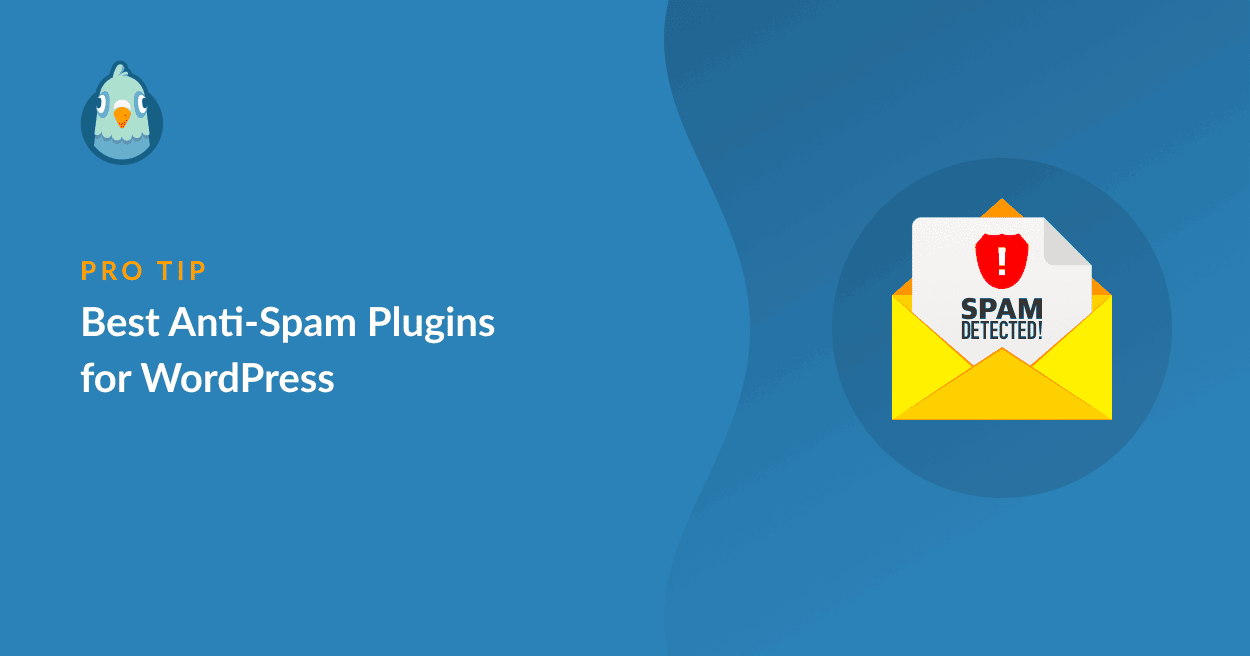Spam is one of the most common problems website owners face, especially when running a WordPress site. It can clutter your comments section, slow down your site, and even affect its security. Spam usually comes in the form of fake comments, registration, or contact form submissions. If left unchecked, spam can negatively impact your site’s reputation and user experience. Fortunately, there are many effective ways to prevent it, and using plugins is one of the easiest and most efficient solutions available for WordPress users.
Importance of Using Plugins for Blocking Spam
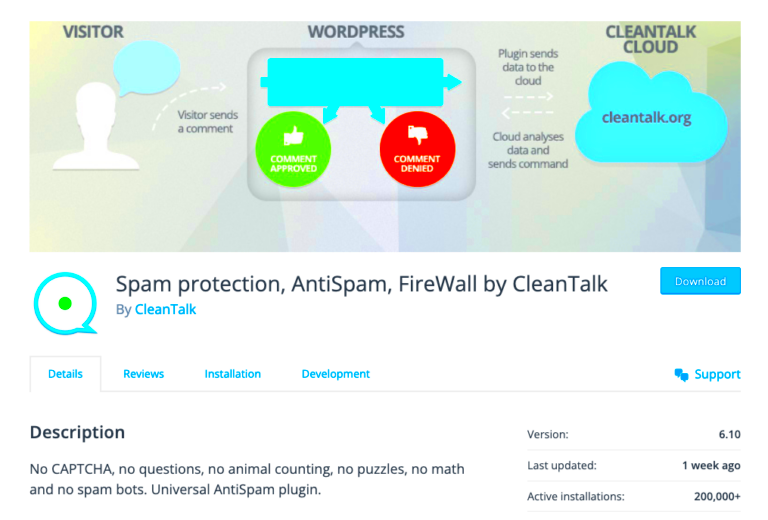
Using plugins to block spam on your WordPress site is crucial for maintaining a clean, functional, and secure website. Spam not only affects your site’s performance but also its SEO ranking. Here’s why using plugins is essential:
- Automatic Protection: Plugins automatically filter out spammy content, so you don’t have to manually moderate every comment or form submission.
- Improved User Experience: A spam-free site provides a better user experience, as visitors will not be distracted by irrelevant or malicious content.
- Boosts Site Security: Many spam messages can contain harmful links or scripts that pose a security risk to your site. Plugins help protect against this.
- Saves Time: Plugins do the heavy lifting, allowing you to focus on creating content rather than constantly dealing with spam.
With the wide range of spam-blocking plugins available, there’s an option to suit every WordPress user, whether you run a blog, an online store, or a business site.
Top Plugins for Blocking Spam in WordPress

There are many plugins available to help block spam on WordPress, but some stand out due to their features, ease of use, and reliability. Below are the top plugins you should consider:
| Plugin | Key Features | Price |
|---|---|---|
| Akismet Anti-Spam |
|
Free (with premium option) |
| Antispam Bee |
|
Free |
| Wordfence Security |
|
Free (with premium option) |
| reSmush.it Image Optimizer |
|
Free |
| WP SpamShield Anti-Spam |
|
Free |
These plugins offer a range of features designed to keep your WordPress site free from spam. Whether you need basic protection or a comprehensive security solution, there’s a plugin for every need. Simply choose the one that fits your site’s requirements and install it to start blocking spam.
How to Install and Set Up Spam Blocking Plugins

Installing and setting up spam blocking plugins on your WordPress site is a straightforward process that can help secure your site in no time. Here’s a step-by-step guide on how to install and set up these plugins:
- Log in to Your WordPress Dashboard: Start by logging into your WordPress admin panel.
- Go to Plugins: In the left sidebar, navigate to “Plugins” and click on “Add New.”
- Search for the Plugin: Use the search bar to find the spam blocking plugin you want to install, such as Akismet or Antispam Bee.
- Install the Plugin: Click the “Install Now” button next to the plugin you want to use. Once installed, click “Activate.”
- Configure the Plugin: Each plugin has its own settings. For example, Akismet requires an API key, which you can get by signing up for an account. Other plugins may require you to adjust settings for comment filtering or form submissions.
- Test the Plugin: After activation and configuration, make sure to test your site by submitting a test comment or form to check if the plugin is blocking spam effectively.
Setting up spam blocking plugins is simple, and most plugins provide helpful documentation or guides for any additional configuration needed. Once activated, the plugin will start filtering out unwanted spam automatically, keeping your site clean and secure.
Comparison of Features in Popular Spam Blocking Plugins
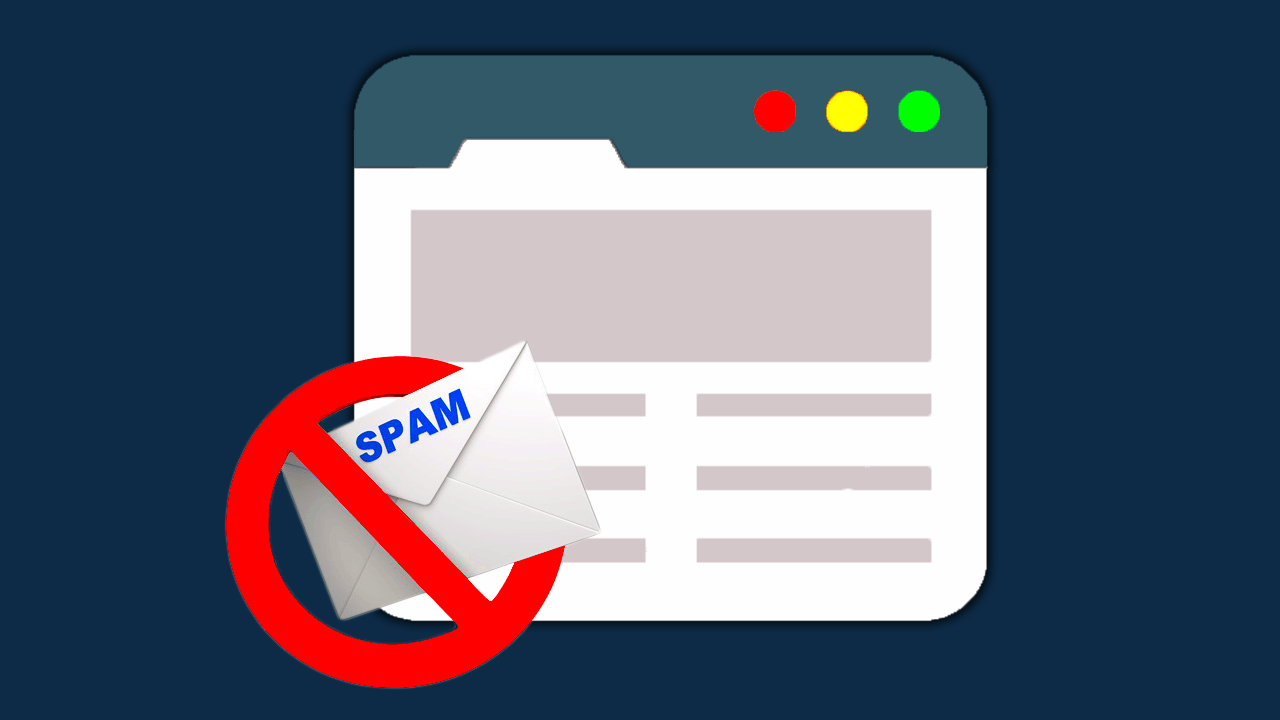
When it comes to spam blocking plugins for WordPress, each option offers unique features. Let’s compare the most popular ones to help you make an informed decision:
| Plugin | Features | Pros | Cons |
|---|---|---|---|
| Akismet Anti-Spam |
|
|
|
| Antispam Bee |
|
|
|
| Wordfence Security |
|
|
|
| WP SpamShield Anti-Spam |
|
|
|
Each of these plugins offers unique strengths. If you’re looking for a comprehensive security solution, Wordfence is the way to go. For simple and free spam blocking, Akismet and Antispam Bee are great options. WP SpamShield is perfect if you want to block multiple types of spam without using CAPTCHA.
How to Choose the Best Spam Blocking Plugin for Your Site
Choosing the right spam blocking plugin for your WordPress site depends on your specific needs, the size of your site, and your level of technical expertise. Here’s how to pick the best one:
- Consider Your Site’s Needs: If you run a blog or small website, a basic plugin like Akismet or Antispam Bee might be sufficient. For larger sites with more complex security needs, Wordfence or WP SpamShield may be more appropriate.
- Evaluate Plugin Features: Look for features that match your spam-blocking needs. For example, do you need protection for comments, contact forms, and registrations? Do you need advanced reporting or statistical features?
- Ease of Use: Some plugins are beginner-friendly with simple interfaces, while others, like Wordfence, offer more advanced options that might require some technical knowledge. Choose one that matches your comfort level with WordPress.
- Check for Compatibility: Make sure the plugin is compatible with your WordPress version and any other plugins or themes you’re using. Some plugins may conflict with others.
- Consider Free vs. Paid: While many plugins offer free versions, some premium features may require a paid plan. Evaluate if the extra cost is worth it for your site’s needs.
By evaluating these factors, you’ll be able to select the spam blocking plugin that provides the best balance of features, ease of use, and performance for your WordPress site.
Common Issues with Spam Plugins and How to Avoid Them
While spam blocking plugins are essential for maintaining a clean WordPress site, they can sometimes cause issues. Here are some common problems and how to avoid them:
- False Positives: Sometimes, spam plugins mistakenly block legitimate users or comments. This can be frustrating for visitors or customers trying to interact with your site.
- Performance Slowdown: Some spam plugins, especially those with extensive filtering or security features, can slow down your site if not optimized correctly.
- Plugin Conflicts: Multiple plugins performing similar tasks can conflict with each other, causing errors or preventing proper functionality.
- Outdated Plugins: Using outdated plugins can lead to security vulnerabilities or reduced effectiveness in blocking spam.
- Overzealous Blocking: Some plugins may block legitimate interactions like comments or sign-ups if they seem suspicious, even though they’re not spam.
Here’s how to avoid these problems:
- Test Settings: Regularly test your plugin’s settings to ensure it’s working as expected. Check for false positives and adjust settings to be less aggressive if necessary.
- Use One Plugin: Avoid installing multiple spam plugins that offer similar features. Stick to one well-rated plugin to prevent conflicts.
- Keep Plugins Updated: Always update your spam blocking plugins to ensure you have the latest security fixes and features.
- Monitor Performance: Use performance tools to check if the plugin is affecting your site’s speed. If so, consider switching to a lighter alternative.
- Adjust Spam Filters: Customize the spam filtering level based on your site’s needs. This can help avoid blocking genuine users.
By addressing these issues proactively, you can keep your site secure without facing unnecessary problems.
Frequently Asked Questions (FAQ)
Here are some common questions about spam blocking plugins and their solutions:
- Do I need a spam plugin for my WordPress site?
Yes, if your site allows user interactions like comments, contact forms, or registrations, spam plugins are essential to prevent unwanted, harmful content from flooding your site.
- Are free spam plugins effective?
Free plugins like Akismet and Antispam Bee can be very effective at blocking spam, especially for smaller sites. However, premium versions may offer additional features like real-time protection and detailed statistics.
- Can spam plugins slow down my website?
Some spam plugins, especially those that offer extensive security measures, can impact your site’s speed. It’s important to choose a lightweight plugin and monitor your site’s performance regularly.
- What happens if a spam plugin blocks legitimate users?
Many spam plugins have customizable settings that allow you to whitelist trusted users or adjust filtering sensitivity. Regularly review blocked comments or sign-ups to ensure no legitimate users are affected.
- How often should I update my spam plugin?
Always keep your plugins updated, preferably as soon as a new version is available. Updates often include security fixes and improvements to spam detection.
Conclusion: Keep Your WordPress Site Spam-Free
Spam can be a major hassle for WordPress site owners, affecting everything from user experience to security. Thankfully, spam blocking plugins are an easy and effective way to combat this issue. By choosing the right plugin, configuring it properly, and keeping it up to date, you can ensure that your site remains clean and free of unwanted content.
Remember to consider factors like ease of use, compatibility with other plugins, and the features you need when selecting a spam blocking plugin. Regularly monitor your site to make sure the plugin is working effectively, and don’t forget to check for plugin updates.
By staying proactive and using the best tools, you can keep your WordPress site secure, maintain a smooth user experience, and focus on what matters most—creating content and engaging with your audience.